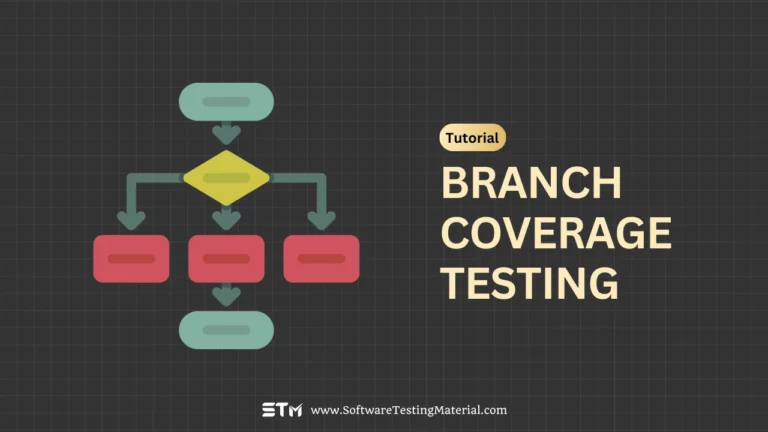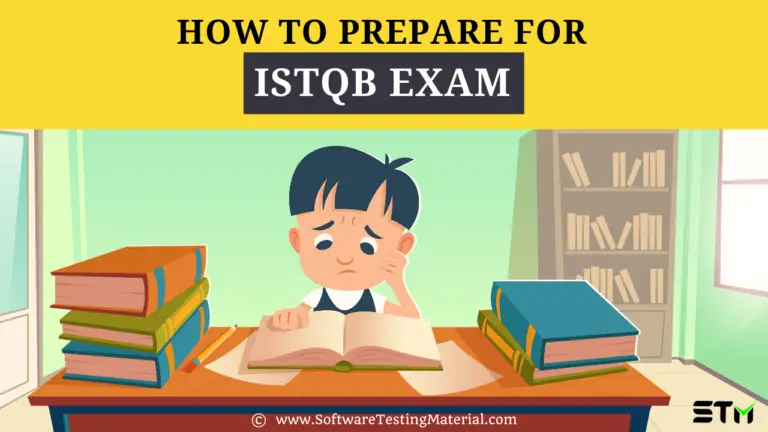WCAG Testing Tutorial: Master Web Accessibility in 2025
Welcome to our WCAG Testing Tutorial, your guide to mastering web accessibility. WCAG, or Web Content Accessibility Guidelines, are the gold standard for making websites usable by everyone, including people with disabilities.
In this comprehensive guide, we’ll explore what WCAG testing is and why it’s crucial for your website’s success. We’ll dive into who needs to perform these tests, the key guidelines you need to follow, and the different levels of WCAG conformance.
You’ll also learn how to use accessibility tools to conduct WCAG testing effectively and discover best practices to ensure your website is as inclusive as possible. Whether you’re a web developer, QA, designer, or content creator, this tutorial will equip you with the knowledge and skills to make the web a more accessible place for all users.

Fact: Accessibility testing is essential in our digital world, where over 1 billion people—around 15% of the global population—live with disabilities. This includes 2.2 billion individuals with vision impairments and 466 million who experience hearing loss. By prioritizing accessibility, we can create an inclusive online experience that empowers everyone to connect, learn, and thrive!
What is WCAG Testing?
WCAG Testing is a process used to evaluate how accessible a website or digital content is for people with disabilities. The WCAG guidelines were created to ensure that websites are usable by everyone, including individuals with visual, auditory, motor, and cognitive impairments.
The testing involves checking various aspects of the website, such as whether text can be easily read and understood or if images have descriptive text (alt text) for those who cannot see them. It also examines whether keyboard navigation is possible, so users who cannot use a mouse can still access all content.
By conducting WCAG Testing, developers and content creators can identify barriers that may prevent users with disabilities from fully engaging with their website.
Improving accessibility not only helps meet legal requirements but also broadens the audience and enhances the user experience for all visitors.
Why is WCAG Compliance Testing Important?
WCAG Compliance Testing is crucial for several reasons.
Firstly, it ensures that websites are accessible to everyone, including people with disabilities. This is important because everyone deserves equal access to information and services online. When websites meet WCAG guidelines, it means individuals with visual impairments can use screen readers, those with hearing issues can access captions or transcripts, and people with mobility impairments can navigate sites without needing a mouse.
Secondly, many countries have laws that require websites to be accessible. By conducting WCAG Compliance Testing, organizations can avoid potential legal issues and penalties related to accessibility violations. Compliance with these standards demonstrates a commitment to inclusivity and respect for all users.
Moreover, making a website accessible can improve the overall user experience. Accessible websites are often easier to navigate and understand, which benefits all users, not just those with disabilities. This can lead to increased traffic, higher engagement, and a broader audience—ultimately supporting business goals.
WCAG Compliance Testing is a vital step in creating an inclusive online environment that respects and accommodates the needs of all users.
Who Needs to Perform WCAG Testing?
WCAG Testing is essential for anyone who creates or manages a website. This includes businesses, non-profit organizations, government agencies, and educational institutions. Basically, if you have a website that serves people, you are responsible for ensuring it is accessible.
Businesses should conduct WCAG Testing because it helps them reach a wider audience. More customers can access products or services when a website is usable for everyone, including those with disabilities. Non-profit organizations need to reach individuals effectively to share their mission and services. For government agencies, accessibility is crucial to ensure that all citizens can access information and resources. Lastly, schools and universities must make sure that all students, regardless of abilities, can learn and participate online.
WCAG Testing not only helps meet legal requirements but also promotes inclusion and allows everyone to enjoy a better online experience.
The responsibility for ensuring web accessibility does not fall solely on one group; it is a collaborative effort among developers, quality assurance (QA) teams, user experience (UX) designers, and product managers.
Developers play a crucial role by implementing accessible coding practices. They must ensure that the HTML structure of the website is semantically correct and that all interactive elements are keyboard navigable. Alongside this, they need to integrate ARIA (Accessible Rich Internet Applications) attributes where appropriate to enhance accessibility for assistive technologies.
QA teams are vital in identifying accessibility issues through rigorous testing. They utilize both automated tools and manual evaluation methods to detect potential barriers, ensuring that the final product meets WCAG standards. Their insights lead to iterative improvements in the web experience.
UX designers contribute significantly by focusing on creating intuitive and inclusive designs. They must consider the needs of diverse users, ensuring that visual elements, colour contrasts, and user flows are accessible to everyone, including individuals with disabilities. Conducting user testing with people of varying abilities can provide invaluable feedback that informs design choices.
Finally, product managers are responsible for integrating accessibility into the project vision and strategy. They advocate for accessibility throughout the development lifecycle, allocating resources for training and tools required for WCAG compliance. By prioritizing accessibility as a fundamental business goal, product managers foster an inclusive culture that values all users.
In summary, effective WCAG Testing requires the combined efforts of developers, QAs, UX designers, and product managers to create an accessible and user-friendly web experience for everyone.
What are WCAG Accessibility Testing Guidelines?
Web Content Accessibility Guidelines, provides a set of recommendations to make web content more accessible to people with disabilities. These guidelines focus on improving the usability of websites for everyone, regardless of how they access the internet. The WCAG guidelines are organized into four key principles, often referred to as POUR principles, which stand for Perceivable, Operable, Understandable, and Robust.
- Perceivable: Information and user interface components must be presented in ways that users can perceive. This means that all content should be accessible through different sensory modalities. For example, images should have alternative text descriptions (alt text) so that screen readers can convey information to visually impaired users. Videos should have captions for those who are deaf or hard of hearing.
- Operable: User interface components and navigation must be operable. This entails ensuring that all functions can be accessed via a keyboard, as some users may not be able to use a mouse. It also involves designing a website so that users can navigate through it easily, without time constraints that could hinder their ability to complete tasks.
- Understandable: Websites and content must be understandable. This includes using clear and simple language, ensuring that instructions are straightforward, and designing layouts that help users easily comprehend the information presented. Consistency in the design and navigation also plays a key role in making websites more user-friendly.
- Robust: Content must be robust enough to work across different platforms and technologies. This means that web content should be coded in a way that it remains accessible as technologies evolve. Using standards-compliant code can help ensure that assistive technologies can correctly interpret and present the content.
By following these guidelines, website creators can ensure that their content is accessible to a broader audience, promoting inclusion and a better user experience for all.
WCAG Conformance Levels
The WCAG define three conformance levels that indicate how accessible a website is for users. These levels are A, AA, and AAA, with each one representing different requirements that must be met.

- WCAG Level A: This is the most basic level of accessibility. It includes the essential requirements that must be followed to ensure that the website can be accessed by some users with disabilities. If a site meets Level A, it solves the most critical accessibility problems but may still have significant barriers for others.
- WCAG Level AA: This level includes all Level A criteria and adds more requirements to address a wider range of accessibility issues. Meeting Level AA is recommended for most websites, as it improves accessibility for many users, including those who are blind, deaf, or have cognitive impairments. It focuses on things like contrast ratios for text and ensuring that all content can be accessed via keyboard navigation.
- WCAG Level AAA: This is the highest conformance level and includes all Level A and Level AA criteria, plus additional requirements that make the website as accessible as possible. While it aims to provide an optimal experience for all users, achieving Level AAA can be challenging and may not be feasible for all types of content. However, striving for this level can greatly enhance the user experience for individuals with disabilities.
By understanding these conformance levels, website developers can work to create more inclusive environments that meet the needs of all users, regardless of their abilities.
How to Perform WCAG Testing Using Accessibility Tools
Performing WCAG testing is essential to ensure your website meets accessibility standards. Here’s a simple guide on how to conduct testing using various accessibility tools:
- Choose the Right Tools: There are several accessibility testing tools available, both free and paid. Some popular options include Axe, WAVE, and Lighthouse. Each tool has unique features, so choose one that suits your needs.
- Install the Tool: For browser-based tools, you may need to install an extension for Chrome or Firefox. For stand-alone applications, download and set them up on your computer.
- Run Automated Tests: Begin by running an automated test on your website. Most tools will allow you to enter the URL of your site and will generate a report highlighting accessibility issues based on WCAG criteria. This report typically categorizes issues by severity, making it easier to focus on the most critical problems first.
- Review the Results: Examine the generated report carefully. Each issue will come with a description, indicating why it’s a problem. Look for suggestions on how to fix each issue.
- Conduct Manual Testing: While automated tools are helpful, they cannot catch every issue. Conduct manual testing by navigating your website using only a keyboard and screen reader. Check if all functionalities are accessible without a mouse and ensure that content is readable and comprehensible.
- Engage Real Users: If possible, involve people with disabilities in the testing process. Their feedback is invaluable as they can provide insights on usability and accessibility that automated tools might miss.
- Implement Fixes: After identifying the issues, work on implementing the recommended fixes. Prioritise issues based on severity and impact on users.
- Re-Test Your Site: Once the fixes are made, run the accessibility testing tools again to ensure that the issues have been resolved and that new issues haven’t been introduced.
- Stay Updated: Accessibility is an ongoing process. Regularly test your website, especially after updates or changes, to maintain compliance with WCAG standards and enhance the user experience for everyone.
By following these steps, you can effectively conduct WCAG testing using accessibility tools, ensuring your website is inclusive for all users.
Best Practices for WCAG Testing
- Understand WCAG Guidelines: Familiarize yourself with the Web Content Accessibility Guidelines (WCAG). These guidelines outline the various principles and criteria for creating accessible web content, including perceivable, operable, understandable, and robust aspects. Knowing these will help you align your testing process with best practices.
- Use Multiple Tools: Rely on a combination of automated accessibility testing tools and manual checks. While tools can identify many issues, they may overlook others that require human judgement. Using various tools can give you a more comprehensive view of your website’s accessibility.
- Involve Diverse Users: In addition to engaging users with disabilities, seek feedback from a diverse group of individuals, including those with different devices and browsers. This can reveal unique accessibility challenges and ensure your site works well for everyone.
- Create Clear Documentation: Keep detailed records of any accessibility issues you discover and the steps taken to resolve them. This documentation can serve as a reference for future testing and help track the site’s accessibility improvement over time.
- Train Your Team: Educate your team about accessibility principles and encourage them to consider accessibility in their daily work. When everyone understands the importance of accessible design, it becomes easier to create inclusive content from the start.
- Test Regularly: Make accessibility testing a regular part of your website maintenance routine. Planning to test after major updates or redesigns will help you identify and fix any new accessibility issues as they arise.
- Keep Up with Changes: Stay informed about updates to the WCAG guidelines and emerging accessibility trends. The landscape of web accessibility is always evolving, and regular training or resources can keep your knowledge current.
By following these best practices for WCAG testing, you can ensure that your website remains accessible and provides a positive experience for all users.
Best WCAG Testing Tools for Website Accessibility
When it comes to ensuring your website is accessible to everyone, including people with disabilities, WCAG (Web Content Accessibility Guidelines) testing tools play an important role. Here are some of the best tools available to help you check your site’s compliance in a simple and easy way:
- WAVE: WAVE is a user-friendly web accessibility evaluation tool designed to help you find accessibility issues on your website. Its seamless integration with development environments allows developers to test for accessibility while coding. With WAVE browser extension, you simply enter your web page URL, and it shows any problems directly on the page. It also offers suggestions on how to fix these issues.
- axe: This is a powerful accessibility testing tool integrated into browsers like Chrome and Firefox. It allows developers to test web pages directly in their browsers, providing in-depth results and guidance on how to resolve detected accessibility problems. For example, web developers can really benefit from using Axe DevTools to spot and fix accessibility issues, like messy heading structure or missing alt text. This handy tool helps quickly identify what needs improvement, making the user experience more inclusive for everyone, especially those with disabilities.
- Google Lighthouse: Built into Chrome DevTools, Lighthouse audits web pages for various aspects like performance, SEO, and accessibility. It generates a detailed report that highlights accessibility issues and gives tips on improving your site’s compliance with WCAG guidelines.
- Tenon.io: This web accessibility testing tool is designed for developers and testers. Tenon provides a comprehensive analysis of accessibility issues and allows users to customize their testing criteria. You can run tests on web pages or applications, and it provides clear, actionable results.
- Siteimprove: Siteimprove offers a suite of tools for web performance, including accessibility checks. It scans your entire site and provides a detailed overview of accessibility issues, making it easy for teams to understand and prioritize fixes.
Using these tools, you can systematically identify and rectify accessibility issues on your website, ensuring a better experience for all users and compliance with accessibility standards.
FAQs
What is the difference between WCAG 2.0 and WCAG 2.1?
WCAG 2.0, published in 2008, focuses primarily on accessibility requirements for web content across various disabilities, including visual, auditory, motor, and cognitive impairments. In contrast, WCAG 2.1, released in 2018, builds upon the foundation of WCAG 2.0 by introducing additional criteria to address accessibility for people with additional disabilities, particularly those with low vision and cognitive challenges. Specifically, WCAG 2.1 includes 17 new success criteria that enhance mobile accessibility and provide more comprehensive support for diverse user needs, making it a more robust and inclusive framework for web development.
What is the difference between WCAG 2.0 and WCAG 2.2?
WCAG 2.2, which is currently in development, aims to further enhance web accessibility by incorporating new success criteria that address the evolving needs of users with disabilities. It builds on the previous guidelines and introduces additional provisions specifically geared towards improving accessibility for those with cognitive and learning disabilities. Among the proposed new criteria, there are enhancements to touch targets, text spacing, and the recognition of accessibility patterns used in modern web applications. While WCAG 2.0 and 2.1 established a solid foundation, WCAG 2.2 aims to refine and expand upon these principles, ensuring that web content remains usable and accessible for an even broader range of individuals. Version 2.0 includes 61 success criteria, while version 2.2 has close to 87.
How many success criteria included in WCAG 2.0, WCAG 2.1, and WCAG 2.2?
The main difference between the different WCAG versions lies in the number of new success criteria: WCAG 2.0 has 61 success criteria. WCAG 2.1 has 78 (61 + 17 new success criteria) WCAG 2.2 will have 87 (78 + 9 new success criteria)
Conclusion
As we’ve explored in this WCAG Testing Tutorial, ensuring web accessibility is not just a legal requirement but a fundamental aspect of creating an inclusive online environment.
We’ve covered the essentials of WCAG testing, from understanding its importance to implementing best practices.
Remember, WCAG compliance is an ongoing process, not a one-time task. As you apply the guidelines, use accessibility tools, and adhere to the conformance levels we’ve discussed, you’ll be taking significant steps towards making your website accessible to all users.
The journey to full accessibility might seem challenging, but the rewards – in terms of user satisfaction, broader audience reach, and legal compliance – are well worth the effort.
As we move forward in 2024 and beyond, let’s commit to creating a web that truly serves everyone. By mastering WCAG testing, you’re not just improving your website; you’re contributing to a more inclusive digital world.