Best FREE YouTube Video Downloader Apps [2024 Update]
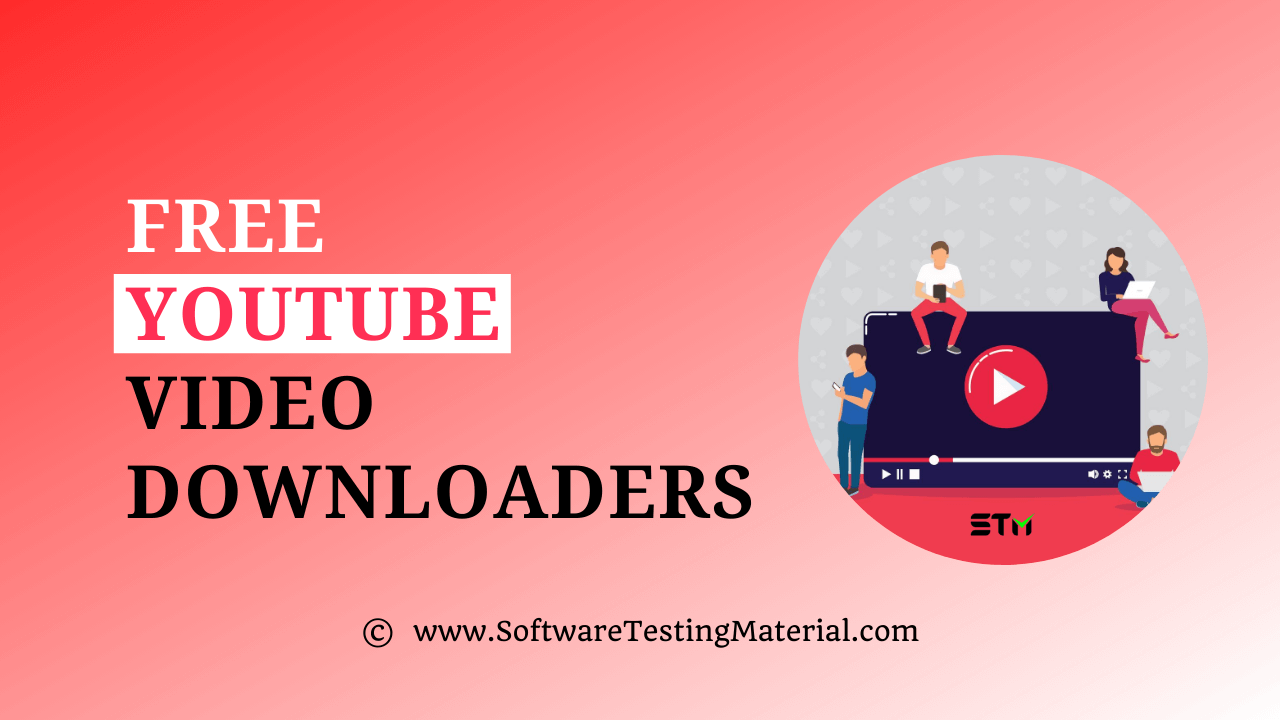
This is a comprehensive round-up of the best YouTube video downloader apps.
Look no further! We’ve compiled a list of the top free video downloaders, so you can easily save your favorite YouTube videos offline.
Plus, we’ll keep this post updated as new YouTube ripper apps come out, so you can always find the latest and greatest downloads.
SnapDownloader is the best free YouTube Video Downloader for PC and macOS that can download your favorite videos from YouTube, Facebook, Twitter, TikTok, Vimeo, Coub, and many other sites.
Comparison of Best YouTube Video Downloading Apps
Here is the handpicked list of Top YouTube Video Download Tools along with their features and download links.
| TOOL NAME | FEATURES | SUPPORTED PLATFORM | SUPPORTED FORMAT | LINK |
|---|---|---|---|---|
| SnapDownloader | • Download videos in 8K, 4K, QHD, 1080p HD • Download 360° videos from YouTube • Proxy to bypass geo-restrictions • Parallel downloads | Windows, Mac, and Linux. | MP4, AVI, MOV, MP3, AAC, M4A, WAV, AIFF, WMA, FLAC. | |
| 4K Video Downloader | • Supports all popular video sites • Allows you to watch videos that were blocked in your region • Supports various audio and video formats | Windows, Mac, and Ubuntu. | MP4, WMV, MP3, OGG, WMV | |
| Y2Mate | • Unlimited downloads and always free • High-speed video converter | Mac OS, Windows, Linux, or mobile devices | MP4, M4V, 3GP, WMV, FLV, MO, MP3, WEBM, etc | |
| VideoProc | • Record live streams. • Search the matched subtitle texts online for movies and TV series. • Proxy to download videos anywhere. | Windows, Mac, Android | MP4, MP3, iPhone, Android | |
| iTubeGo | • Download YouTube videos, audios, playlists, channels in one click • 10x Faster Download Speed | Windows, Mac, Android | MP4, MP3, MOV, AVI, M4A and more |
Best YouTube Video Downloader Review
YouTube is an American online video-sharing platform that is very popular among users to create their profile, watch, like, comment, and upload videos.
Three ex-PayPal employees created this service in 2005 and Google bought this site from them in the year 2006.
YouTube is one of Google’s subsidiaries.
YouTube videos can be accessed through Desktop PCs, Tablets, Mobiles, and Laptops.
Don’t miss: How To Download YouTube Videos To Watch Offline – 5 Easy Ways
We are going to see the list of the best YouTube video downloading apps (both free and paid software) and the following in this article.
Top YouTube Video Ripper Platforms
Let’s see a list of free online youtube video downloaders apps with features, pricing, etc.,
#1) SnapDownloader
Best for downloading videos in 8K, 4K, QHD, 1080p HD, and other resolutions.
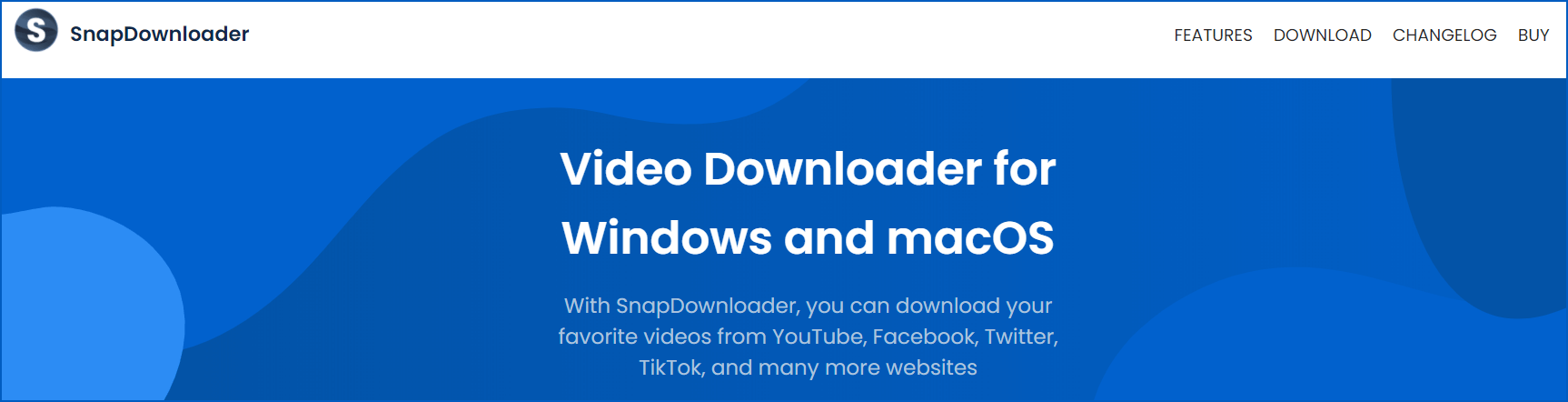
SnapDownloader is the best free YouTube video downloader for PC and macOS that can download your favorite videos from YouTube, Facebook, Twitter, TikTok, Vimeo, Coub, and many other sites.
Features:
- Supported Video Formats: MP4, AVI, MOV with video quality 8K, 4K, QHD – 1440p, Full HD – 1080p, 720p, 480p, 360p, 240p, 144p
- Supported Audio Formats: MP3, AAC, M4A, WAV, AIFF, WMA, FLAC.
- Supports downloading 360° videos from YouTube
- It supports proxy to bypass geo-restrictions
- It allows parallel downloads
Pricing:
Basic Plan: Free
Monthly Subscription: $7.99 for 1 computer
3-Month Subscription: $16.99 for 1 computer
Annual Subscription: $19.95 for 1 computer
Personal License: $49.99 $39.99 (Lifetime license for 1 computer) – 20% OFF
Family Edition: $119.99 $69.99 (Lifetime license for 3 computers) – 41% OFF
You can also get 30 days money-back guarantee.
#2) 4K Video Downloader
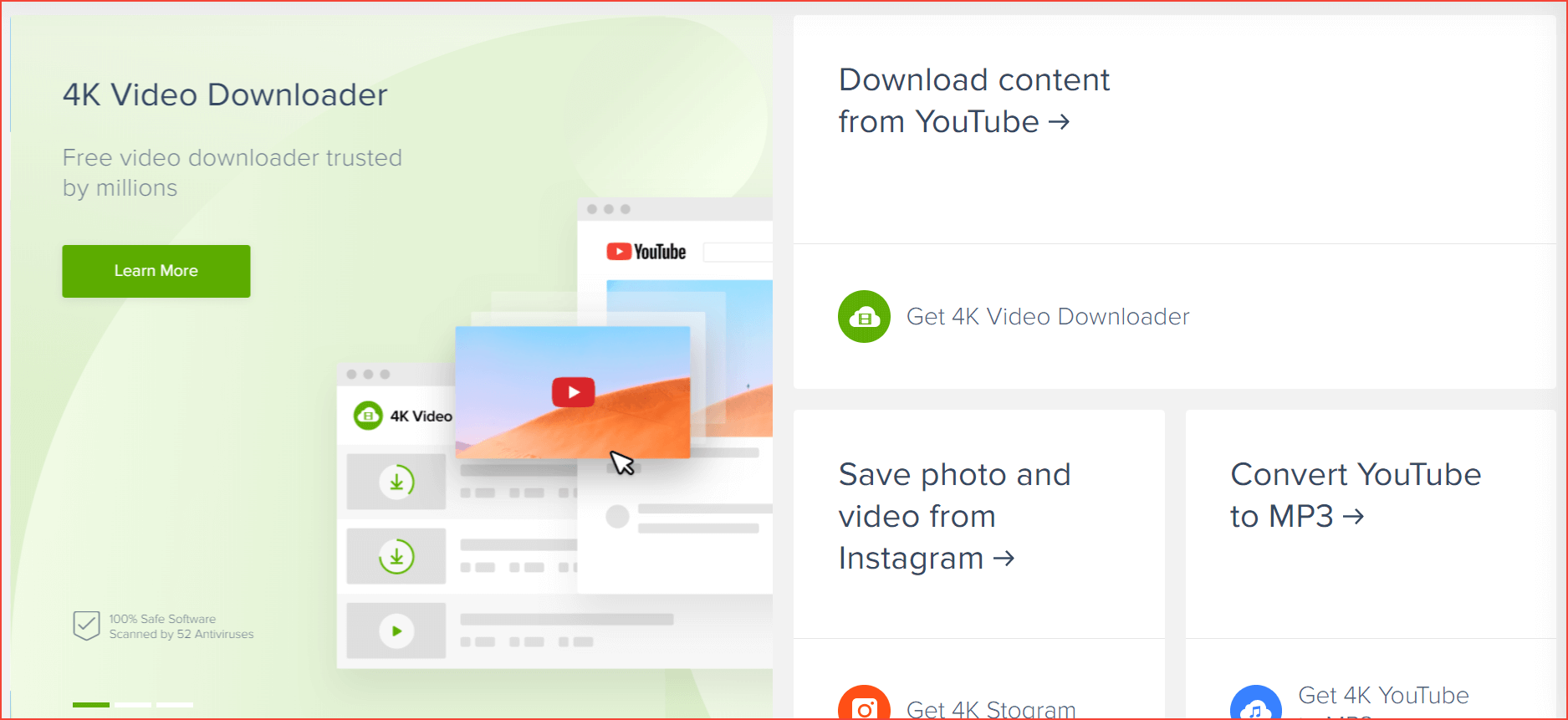
4K Video Downloader is a free video downloader that runs on Mac, Windows, and Linux. It is one of the popular apps. It allows you to save video and audio from YouTube, Vimeo, TikTok, SoundCloud, Flickr, Facebook, Instagram, DailyMotion, Likee, and Tumblr. It also allows you to download streams from Twitch and YouTube Gaming.
Features:
- It supports all popular video sites
- It allows you to watch videos that were blocked in your region
- It allows you to download videos simultaneously
- It supports various audio and video formats
- It allows you to download simple subtitles as well as transcribed
- It allows you to download 360° YouTube videos
Pricing:
Basic Plan: Free to download
Personal License: $15 onetime fee for 3 computers
Professional License: $45 onetime fee for 3 Computers
You can also get 14 days money-back guarantee.
#3) Y2Mate
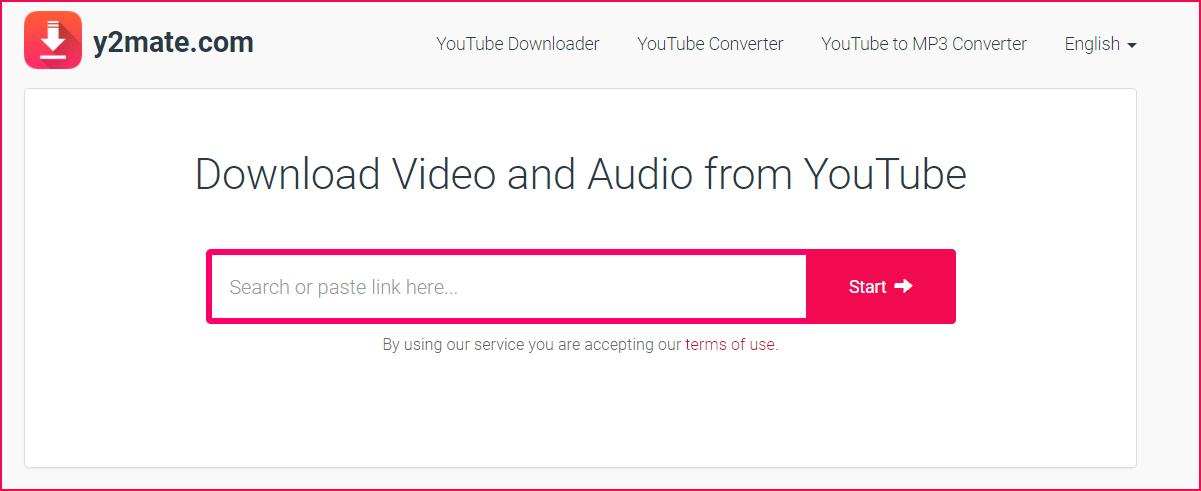
Y2mate.com is one of the best YouTube downloader Online. It’s easy to use interface allows you to convert & download video from YouTube, Facebook, Video, Dailymotion, Youku, etc. to Mp3, Mp4 in HD quality.
Easy to download – Simply copy and paste the video link and download the video in different resolutions from 144p to 1080p.
Tip: Insert “pp” after the word “youtube” in the link to download videos and mp3 files from YouTube in a faster way.
- Unlimited downloads and always free
- It supports cross-platform (Mac OS, Windows, Linux, or mobile devices)
- High-speed video converter
- No registration required
- It supports video formats such as MP4, M4V, 3GP, WMV, FLV, MO, MP3, WEBM, etc.
- You can easily download for free thousands of videos from YouTube and other websites.
Pricing: Free
#4) VideoProc

VideoProc allows you to download videos from YouTube, Facebook, Dailymotion, Twitch, SoundCloud, and many other audio or video media sites. It supports 1000+ audio and video sites. It helps you to convert videos to different formats.
Features:
- It allows you to convert the downloaded video to MP4, MP3, iPhone, Android.
- It allows you to record live streams.
- It allows you to download the playlist.
- It allows you to search the matched subtitle texts online for movies and TV series.
- Option to enable a proxy server to download videos and music anywhere.
Pricing:
Basic Plan: Free
1 Year Plan: $29.95 yearly license for 1 PC
Lifetime Plan: $42.95 lifetime license for 1 PC
Family Plan – $57.95 lifetime license for 2-5 PCs
You can also get 30 days money-back guarantee.
#5) iTubeGo
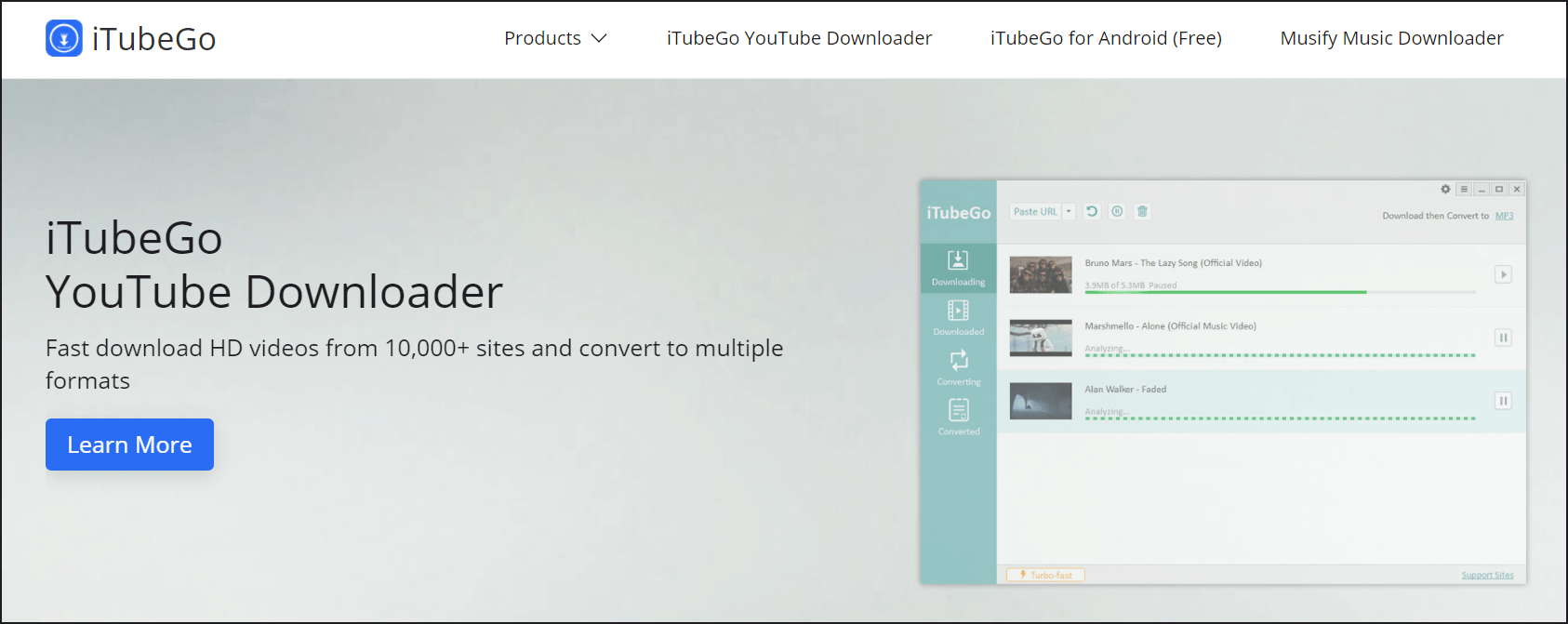
iTubeGo YouTube Downloader is a video-grabbing tool that allows you to download full HD/4k/8k videos from YouTube and more than 10000+ websites at high speed. It supports full playlist download.
Features:
- It allows you to download YouTube videos, audios, playlists, channels in one click
- It allows you to convert YouTube to mp4, mp3, mov, avi, m4a and more
- It gives 10x Faster Download Speed
Pricing:
Basic Plan: Free
1 Year Plan: $19.95 yearly license for 1 PC,
Family Plan – $39.95 lifetime license for 2-5 PCs
You can also get 30 days money-back guarantee.
#6) Allavsoft
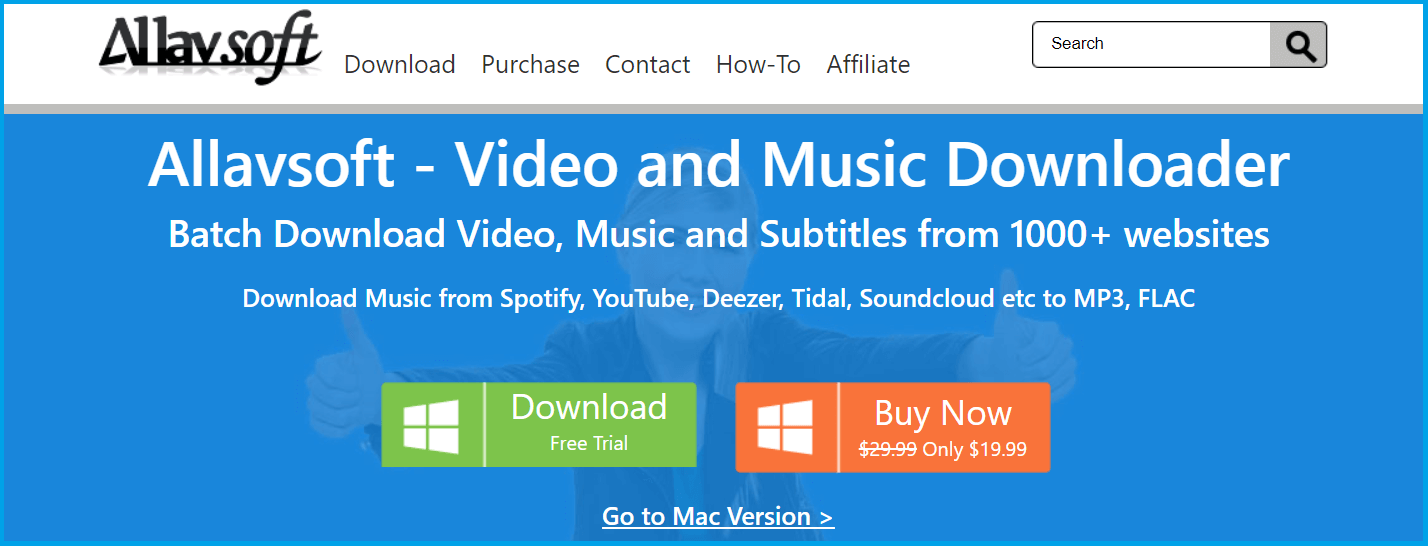
Allavsoft is a professional yet easy-to-use Video and Music Downloader.
Features:
- It can batch download video, music files, and subtitles from YouTube, Dailymotion, Spotify, Soundcloud, Qubuz, Facebook, Vimeo, nbcnews, CNN, BBC, ESPN, PBS, Kissasian, Lynda, Skillshare, INE, etc 1000+ websites.
- It supports directly download online media files to MP4, MP3, AVI, WAV, MOV, etc any video or audio formats.
- Allavsoft supports adding multiple video URLs and batch downloading and converting multiple videos at the same time.
- When download web video files, this wonderful Video Downloader will automatically detect advertisements and do not download them.
- There is a built-in video player in Allavsoft for us to preview and playback the downloaded video files.
- It is easy to use
Two steps to download online original videos and music files to the computer:
Step 1: Copy and paste the video or music link to Allavosft.
Step 2: Click the Download button.
Three steps to convert online videos and music files to any video or audio format.
Step 1: Copy and paste the video or music link to Allavsoft
Step 2: Check before Automatically Convert to select desired video format like MP4, AVI, WMV, MPG, MKV, MOV, VOB, RMVB, FLV, etc from General Video or select MP3, WAV, M4A, FLAC, AAC, AIFF, WMA, OGG, etc from General Audio category.
Step 3: Click the Download button.
Pricing:
- 1 Month license: $19.99
- 1 Year license: $29.99
- Lifetime License: 59.99
#7) Videoder
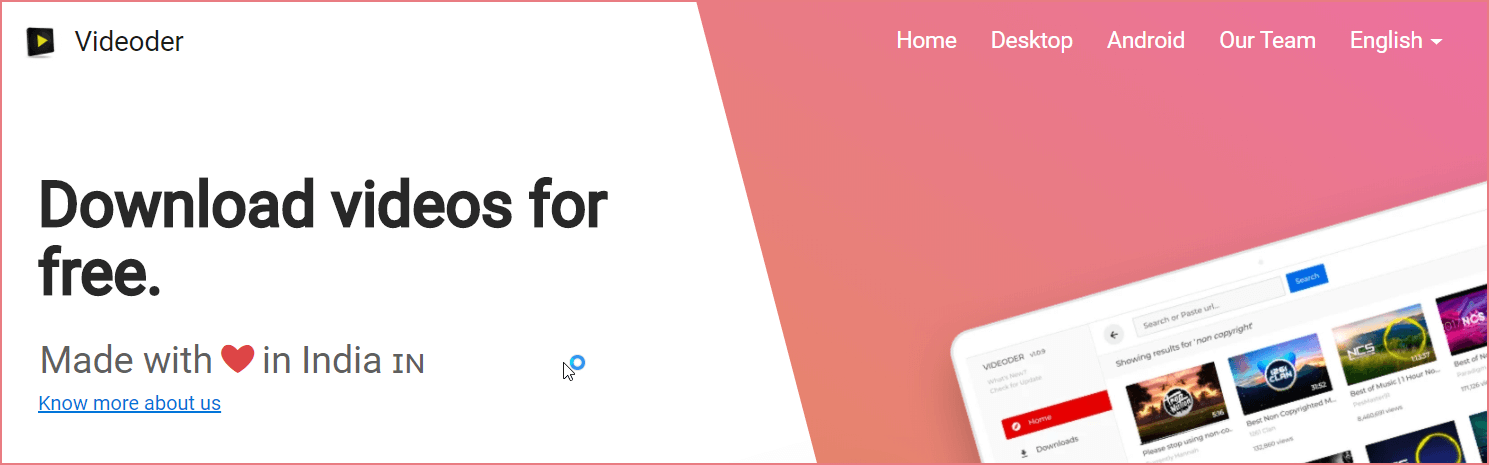
Videoder is a free YouTube downloader and converter app for windows and android. It allows you to download youtube music, youtube videos, Facebook videos, convert youtube videos to mp3 with one tap.
Features:
- It allows you to download videos from over 50+ sites for free
- You can stream or download 4K videos with Videoder and play them on your Ultra HD devices.
- It powers with multiple videos downloading feature
Price: Free
#8) Snaptube
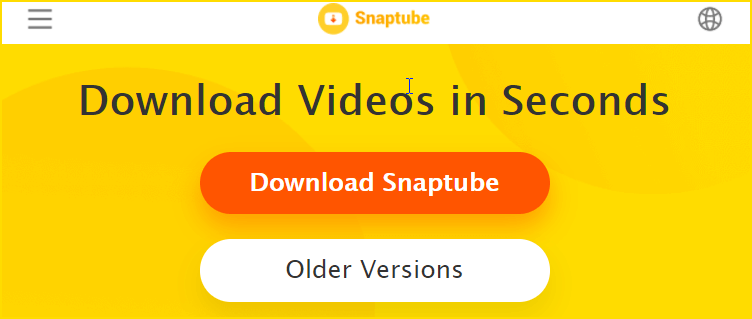
Snaptube is a user-friendly application that allows you to stream or download videos in various resolutions and formats. It is a free youtube video downloader app.
Features:
- It supports websites like Facebook, Twitter, Instagram, etc.,
- It supports formats such as M4A, MP4, and MP3.
Price: Free
#9) YT Cutter
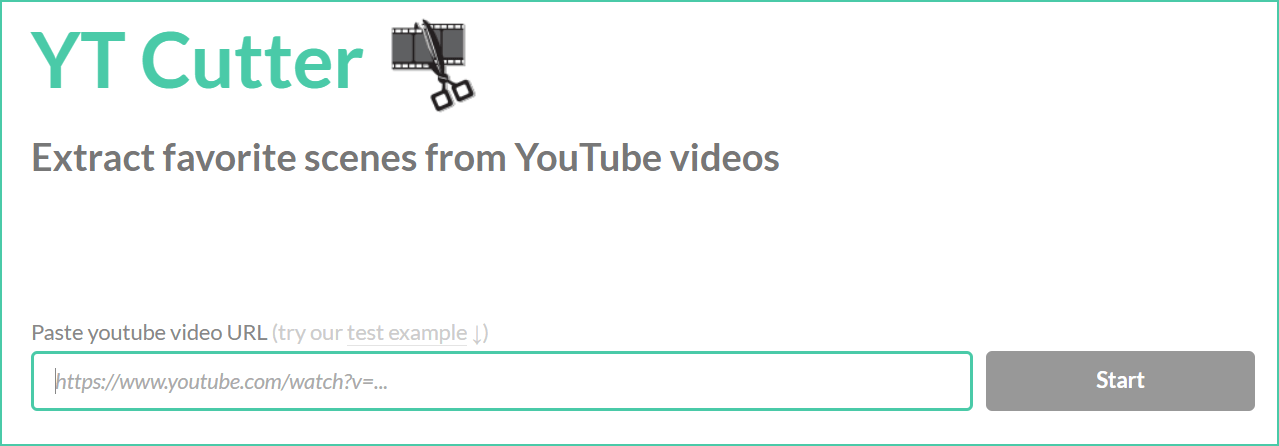
YT Cutter is a tool that helps you to extract favorite scenes from YouTube videos. Simply paste youtube video URL and download your favorite videos.
Features:
- Trim and download Youtube movies online
- Save cropped parts to your computer
- Export to video, audio or animated GIF
- Take screenshots of YouTube videos
- High cropping precision (0.1 sec)
- Works online, no registration needed
#10) Gihosoft
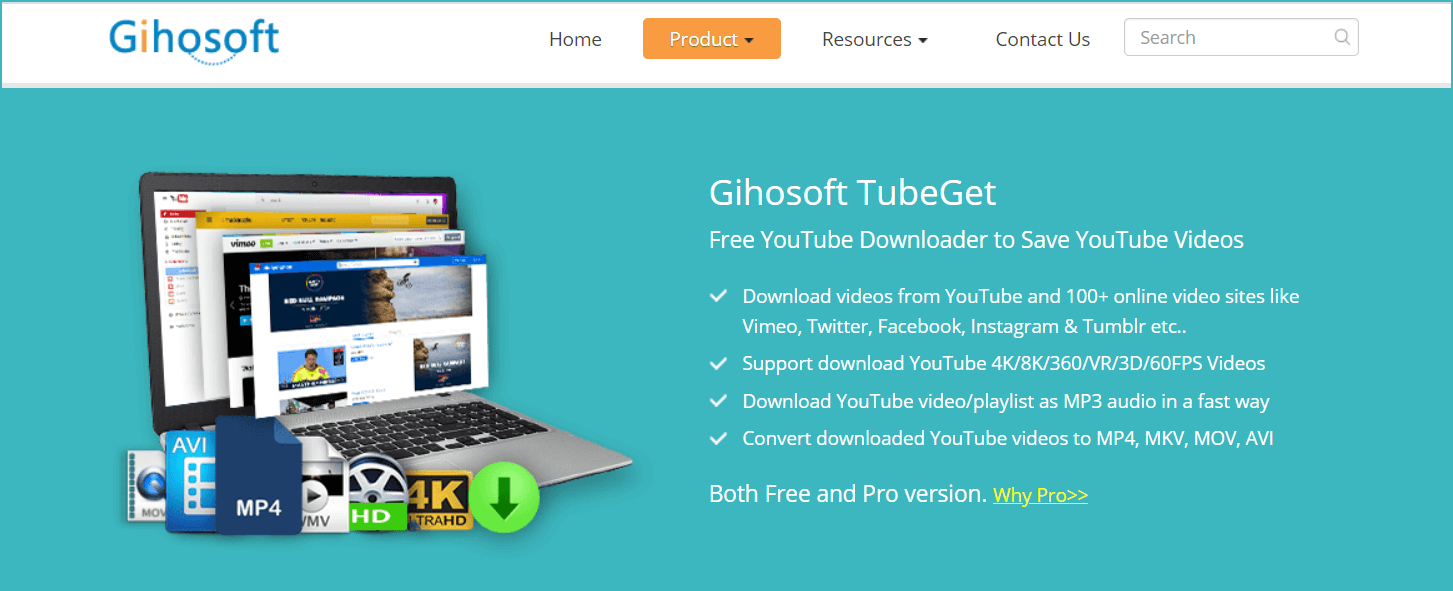
Gihosoft TubeGet Pro, a free YouTube video downloader software to save 1080P/4K/8K/360/VR/3D/60FPS videos from YouTube on MacBook & Windows.
Features:
- Easy to Download Videos from YouTube on Windows & Mac
- Convert YouTube Videos to MP3
- Save YouTube Video by One Click
- Add Subtitle to Video
#11) ByClick Downloader(YouTube By Click)
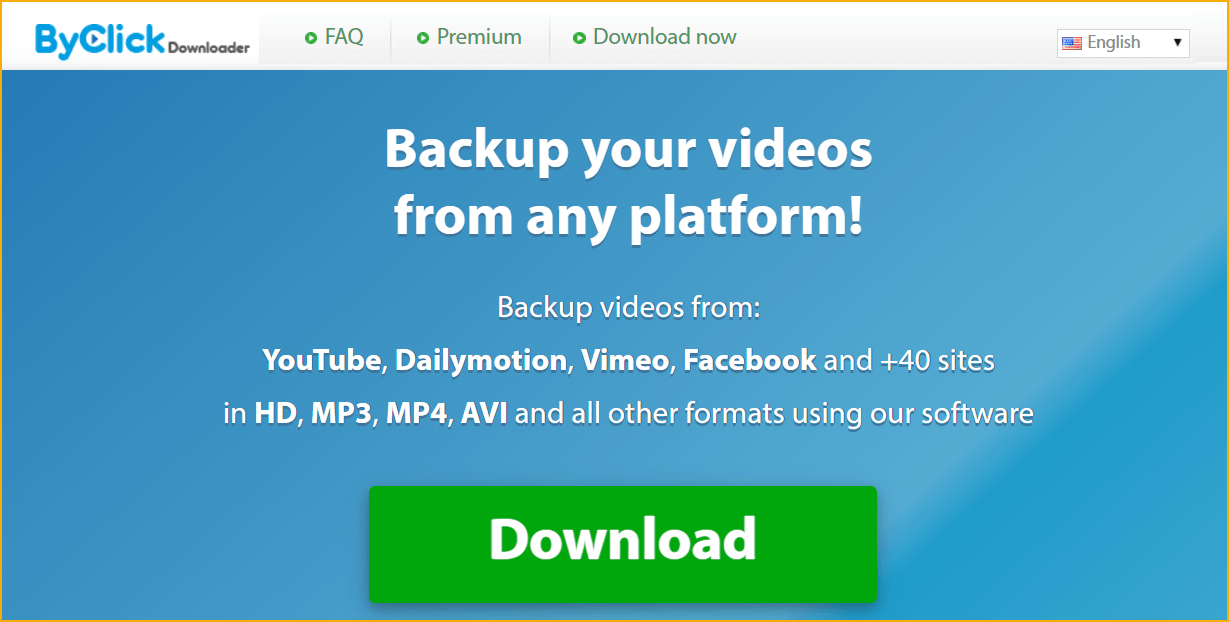
ByClick Downloader is a YouTube Video Downloader software that supports over 40 streaming sites such as YouTube, Facebook, SoundCloud, and so on. It allows us to convert videos from MP4, MP3, AVI, FLV, 3Gp, WMV, WEBM, and many more.
Features:
- ByClick Downloader lets us track downloads.
- It supports HD videos such as 720p, 1080p, 4K, and 8K.
Pricing: YouTube By Click is free. But, you can update it for 2PCs for $2.99.
#12) MotionBox
Best for Windows, Mac, and Linux.
Motionbox is the easiest and best tool to download mp4 video files. You can create an mp4 from scratch using your own media, content in our library, templates, and videos from the community.
Features:
- It allows you to convert YouTube to mp4, mp3, mov, avi, and more.
- You can upload your own videos, images, and music that you’d like, or use a range of free stock photos.
- You can add text, auto subtitles, shapes, animations, cut videos, re-position videos.
- Collaborative video editing.
Pricing:
Free: $0 per Month
Pro: $15 per Month
Business: $83 per Month
Conclusion
The best YouTube downloader as per our view is SnapDownloader of all the YouTube downloaders we have tried for now in terms of video, audio formats, platform support and pricing.
Check YouTube terms of service before downloading any video. Videos downloading from YouTube is in breach of YouTube’s Terms of Service, and the company could sue you. Downloading copyrighted videos without permission is a criminal act.
Frequently Asked Questions
Which is the best software for downloading YouTube videos?
Following are some of our best choices:
#1) SnapDownloader
#2) 4K Video Downloader
#3) Y2Mate
#4) VideoProc
#5) iTubeGo
How to download YouTube video downloader online free?
To download and install free youtube video downloader follow the below steps
Step 1: Go to any of your favorite YouTube video downloader tool website
Step 2: Click on the Free Download button & the YouTube video downloader will be downloaded (make sure the downloaded file is safe to use)
Step 3: Open the downloaded file and install it in your system.
Is downloading YouTube videos illegal?
Downloading someone else’s YouTube videos is a potential copyright infringement. Using apps to download YouTube videos is against YouTube’s terms of service. You have to get permission from the copyright holder to download videos from any YouTube video downloader tools.
How to download YouTube videos from a free YouTube downloader?
Follow the below step-by-step process on how to download a YouTube video.
Step 1: Download and install any of your favorite YouTube video downloader applications on your system
Step 2: Open the YouTube downloader tool once it is installed
Step 3: Get the YouTube video link that you want to download and paste it into the YouTube video link field
Step 4: Choose the format and quality of the video
Step 5: Click on the Download button & the video will be downloaded (mostly it will be in your downloads folder)
How to download YouTube videos on Mac?
You can download YouTube videos on Mac using its screen capture tool. Simply press Command + Shift + 5 to bring up the screen recording options. After that, you have options to select a window or record the entire screen and also options to choose audio.
You can use SnapDownloader to download videos on Mac. It is one of the best YouTube video downloaders for Mac. Follow the simple steps below to download videos of up to 8K quality in your favorite format.
1. Download 4K Video Downloader
2. Install and open it
3. Copy and paste your favorite YouTube video link to download
4. Select the format and video quality options and click on the download
How to download YouTube videos on Android?
It is not possible to download YouTube videos on Android using the Android app from the Google Play store. We don’t recommend this but you can use TubeMate to download videos. It is the best YouTube Video Downloader App for Android.
1. Download TubeMate (Best YouTube Video Downloader For Android)
2. Install it on your Android phone. You may need to change your security settings.
3. Open TubeMate and search for your favorite YouTube video.
4. Select the format and video quality options and click on the download
How to download YouTube videos on a PC?
You can download YouTube videos on Windows PC using a SnapDownloader or 4K video downloader. Follow the steps we mentioned in the above question “How to download YouTube videos on Mac”
Why use a YouTube Video Downloader?
YouTube won’t allow us to download YouTube videos to our PC or Mobile. These YouTube Video Downloaders listed above help us in downloading YouTube videos easily on our PC or Mobile. Some of the video downloader apps allow you to download private YouTube content, private YouTube playlists.
What formats are supported by Video Download Applications?
The video downloaders listed above supports different formats such as MP4, MOV, AVI, 3GP, FLV, WMV, and others.
How To Download YouTube Videos On Your PC?
Step 1: Go to Youtube, find your favorite video that you want to download, and copy the YouTube video URL.
Step 2: Paste the URL that you copied into the YouTube video converter search box, then press the “Submit” or “Start” button.
Step 3: Select the video/audio format of your choice and press the “Download” button to download the video on your computer.
How To Download YouTube Videos To Android?
Step 1: Open the YouTube app and find the video that you want to download
Step 2: Play the video and tap on the “Share” button.
Step 3: Tap on “Copy” from the share menu.
Step 4: Open the web browser of your choice and go-to online YouTube video converter, then paste the link into the search box, then press the “Submit” or “Start” button.
Step 5: Select the video/audio format of your choice and press the “Download” button to download the video on your Android smartphone.
How can I download YouTube videos to my iPhone and iPad for free?
If you jailbreak your iPhone or iPad then you can do it easily. If not, you can follow the below steps to download videos to your iPhone and iPad for free.
Step 1: Open the YouTube app and find the video that you want to download
Step 2: Play the video and tap on the “Share” button.
Step 3: Tap on “Copy” from the share menu.
Step 4: Now, install the free “Documents by Readdle” app on your iPhone
Step 5: Open Documents by Readdle app then tap the web browser icon in the lower right corner of the application. Then enter any online YouTube video converter of your choice and press “Go”
Step 6: Paste YouTube video URL you want to download into the search box and press the “Submit” button.
Step 7: Select the video / MP3 format you want to download and press the “Download” button.
Where are YouTube downloads stored?
Any files you download from YouTube are automatically stored in the default location of your PC/Android/iPhone.
On PC: You can find your YouTube downloads in the ‘Downloads’ folder on your PC.
On Android Device: You can find your downloads in your File Manager app (My Files).
On iPhone or iPad: You can find your downloads in the Files app.
Is it safe to use YouTube Video Downloader?
Most of the Video Downloader apps are safe to use but you have to make sure the app is reputable and the source of the download is reliable or not.
How to save videos from YouTube to your phone?
Use any of the video downloader applications on this page, and just put the video’s URL in the search bar. The video will be downloaded to your computer.
Research Process:
Time spent to research: We spent around 14 hours researching and writing this article.
Tools researched: 16
Tools shortlisted: 11
Related posts:
- Free YouTube To MP3 Converter
- SolarMovie Alternatives
- Free Online Video Maker – FlexClip
- Easy To Use Online Graphic Design Tool – DesignCap
- Canva Vs DesignCap
Disclaimer: Software Testing Material is reader-supported. If you purchase through a link on my site, I may earn a commission. You can read our affiliate disclosure in my affiliate disclaimer.



![Best Free YouTube To MP3 Converter [2024 Update]](https://www.softwaretestingmaterial.com/wp-content/uploads/2020/11/youtube-to-mp3-converter-768x432.png)

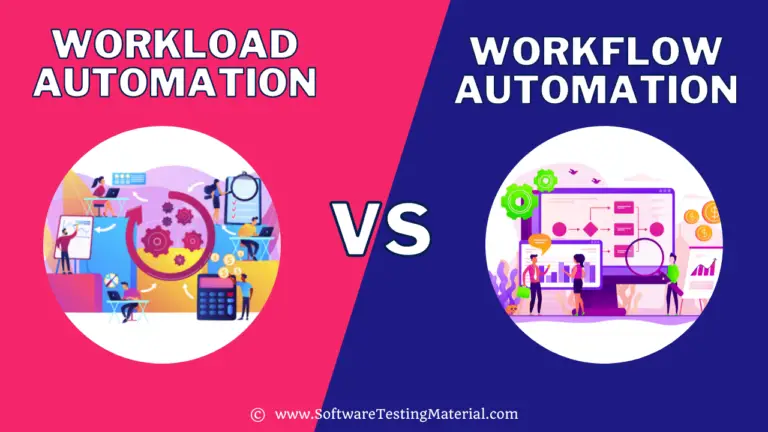

![Best Free Grammarly Alternatives in 2024 [Latest Ranking]](https://www.softwaretestingmaterial.com/wp-content/uploads/2020/12/Grammarly-Alternatives-768x432.png)
