Best TestProject Alternatives (Free and Paid) for 2025
In this blog post we will explore the best TestProject alternatives and competitiors.
Note:
TestProject was acquired by Tricentis in August 2019. It will no longer be accessible as of March 31, 2023. This change begins with the disablement of new account creation on November 16, 2022 and on March 31, 2023, all previously existing TestProject accounts will be deactivated and access to the platform will be revoked.
Approach of each team towards test automation is different. TestProject is an excellent test automation tool, but there are alternatives to TestProject tool.
Here we have compiled a list of the best alternatives to TestProject test automation tool in order to help you find a new tool for your team.
About TestProject
TestProject is an automation platform for Web, iOS and Android Applications, it’s the world’s first free cloud-based platform. It is a community-powered test automation platform that helps the testers and developers to do their jobs quickly and additionally it can integrate with popular open-source frameworks such as Selenium, Appium, etc to ensure quality.
With Advanced codeless features and open-source SDK compatibility with Selenium, TestProject gives us a high-quality automation experience regardless of our skillsets.TestProject eliminates maintenance & setup hassles and empowers Selenium & Appium with AI self-healing technology. Additionally, it has a useful addon library, and test reports, it also seamlessly integrates with our CI/CD pipeline and also provides a worldwide team collaboration option, all of this comes free of cost.
TestProject is most useful for startups, and small scale companies, generally any team with a low budget can make use of its features. We can also use it for Proof of Concept experiments in our project.
Features
Step Recorder: Here we can create automated tests just by recording the actions performed on the browser, without typing a single line of code. Code will generate in the background while recording which we can download in any language such as Python, Java, and C# and executed in a local folder if there are any changes required.
Test Editor: Here using this feature we can create, edit and organise our test. On every step, we can select elements, add comments, create parameters, perform certain actions, define failure behaviour, add wait times, take screenshots and do much more.
Mobile Screen Mirroring: Here we can connect our device to the system and mirror its screen. It displays what’s happening in the device in real-time.
Element Inspector: Using this feature, we can inspect any element in our application. It also suggests actions, validations, attributes, save elements and much more.
Collaboration: TestProject makes it easy to add team members to the project. Just have their email addresses and give access permission and then they can instantly start contributing to the project.
Documentation: With a single click, it will auto-generate very well-defined test documentation in Excel. It contains the test details, and the test steps details are documented perfectly.
Pros
- It is a complete test platform that supports automation, manual, report generation and much more.
- It improves compliance and risk management.
- It provides an end to end solution for our automation needs for web, Android and iOS applications.
- It provides built-in Selenium and Appium powered SDK supporting Java and .NET Core.
- It has an extensive reporting dashboard.
- Unlike other automation tools, it’s not complex, it is simple to set up and start using.
- It makes it easy to parameterize.
- It provides good service and support.
- It is easy to use, has a clean UI and it’s user friendly.
- It is highly scalable.
- It is open-source software, so it’s free of cost
Cons
- Some scenarios require a complex combination of steps, unless you have in-depth knowledge of automation, it is hard.
- It’s not compatible when it comes to creating pipelines with different platforms such as Azure.
- Without internet access, the application is useless, slow internet also slows down our process.
- It is hard to debug, the UI doesn’t provide options to correct the error.
- As it’s a cloud-based tool, it has security and latency concerns.
- As it’s a new free tool, some parts are still under development.
- Compared to other tools element identification is limited.
- It is difficult to configure more than one browser.
- Comparatively, TestProject has fewer addons
- Test recorded doesn’t run in Internet explorer.
Comparison TestProject Competitors
| Tool Name | Free Trial | Basic Plan Pricing | Link |
|---|---|---|---|
| TestProject | Free | Free | Learn more |
| Selenium | Free | Free | Learn more |
| Cypress | Free | $300/month | Learn more |
| Katalon Studio | Available | $839 /license | Learn more |
| Cucumber | Free | Free | Learn more |
| Robot Framework | Free | Free | Learn more |
| Virtuoso | Contact Support | Contact Support | Learn more |
| Rapise | Contact Support | $3,239.89 per year | Learn more |
List of Best TestProject Alternatives

These are some of the Best TestProject Alternatives.
#1. Selenium

Selenium is one of the most popular open-source automation tools. Selenium has integration with Selenium IDE, Selenium RC, WebDriver, and the Selenium Grid. It can produce custom output by adapting to our needs. We can use languages like C#, Python, and Java to automate in Selenium.
We can automate our web application using Selenium, we can customise it based on our requirements. We can automate the functionalities , maintenance tasks, even create a regression suite, and much more using Selinium. It can create the proper infrastructure for our project with no cost involved.
Features
- It supports cross-browser testing, with the right selenium web driver we can automate in Chrome, Firefox, Safari, Edge, and Opera.
- It can run the test in Windows, Mac OS, or any Linux.
- It supports parallel execution in multiple machines and browsers with Selenium Grid.
- Selenium is an open-source product, so it’s free.
- Selenium integration with various testing tools in the market.
#2. Cypress

Cypress is an open-source automation tool used to test the front end of the application. It is specially curated for the modern web.For any application that runs in the browser, Cypress gives better, faster, and more reliable testing.
It makes it easy to debug, it takes snapshots as we run the test. We can see what happened in each step just by hovering over each command in the Command Log. Cypress is an UI automation tool, which executes the test cases directly inside the browser.
Features
- Cypress delivers fast, consistent, and reliable test execution comparatively due to its architecture.
- It doesn’t face any async issue as it automatically waits for commands and assertions before moving on.
- It provides good coverage to our application by testing several edge cases including mocking the server response.
- Cypress dashboard allows us to view videos of the execution of our entire test run.
- It supports cross browser testing.
#3. Katalon Studio

Katalon is a free automation solution for mobile, web, desktop and API testing. It has built-in keywords, project templates and other testing components which makes it easy to build an automation framework.
Katalon Studio can adapt to any team and projects of any size, for any purpose. It supports us to create tests, run execution, and generate reports, and also it seamlessly integrates with the CI/CD ecosystem.
Features
- It offers a free version.
- It provides enterprise-grade features like TestOps management and orchestration
- It gives us a single platform for Web, API, mobile, and desktop application testing.
- It uses a step composition method.
- It saves a lot of time compared to other tools
- It creates reusable components.
- We have more control over the test and assertions when compared to bots
#4. Cucumber
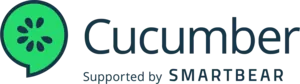
Cucumber is an open-source software testing tool that aims to enhance software quality and reduce maintenance costs. It enables us to write test cases that anyone can easily understand regardless of their technical knowledge.
Cucumber is based on Behaviour-driven Development Testing Framework (BDD) which is a software development process that aims to improve the quality of the software and reduce maintenance cost.
Features
- It is flexible with different software platforms like Selenium, Ruby on Rails, Watir, Spring framework, and so forth
- It allows us to write Test scripts without having in-depth knowledge of programming
- Compared to Selenium, Plugins are faster in cucumber.
- It supports various programming languages.
- Cucumber is simple and quick to set up.
- It helps us to create reusable code.
#5. Robot Framework
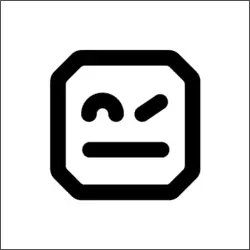
Robot Framework is an open-source test automation framework for acceptance testing and acceptance test-driven development. It utilises the keyword-driven testing approach and has easy-to-use tabular test data syntax.
Robot Framework capabilities can be extended by test libraries implemented either with Python or Java or any other programming language. It has an easy syntax, utilising human-readable keywords.
Features
- It is a free Open Source tool.
- Robot framework is very easy to install and easy to use.
- It is highly compatible with different operating systems and external libraries, such as Selenium Library.
- It can even be used for teams who have no technical skills.
- It is easy to integrate with CI/CD tools.
#6. Virtuoso

Virtuoso is a highly scalable test automation platform that enables us to automate the most complex of tests in the simplest way possible. It utilises Artificial Intelligence and Natural Language Programming (NLP).
Virtuoso can support our team at every stage in the development pipeline, enabling even non-technical users to automate their testing processes and build in quality from the get-go.
Features:
- It reduces manual interventions and inputs with a highly intuitive UI.
- It combines the power of Robotic Process Automation and Machine Learning to enhance the quality of the application
- With few initial inputs Virtuoso automatically generates tests using machine learning.
- It maps every execution path with the help of bots to explore our applications.
- It integrates with most CI/CD tools in the market.
- It has a quick and easy to learn User interface
#7. Rapise

Rapise is a powerful software test automation platform that provides businesses with tools to conduct tests and assess the performance of APIs and web, mobile or desktop applications. It leverages the power of open, extensible architecture to provide the most rapid and flexible functional testing tool.
It offers a complete, integrated scriptless test automation framework which we can use to record tests and also provides an easy way for less technical users to create automation scripts quickly and easily.
Features
- Rapise supports powerful object recognition, for GUI technologies such as .NET, WPF, UWP, Silverlight, Web Applications, iOS, Android and Qt,
- It doesn’t require any additional plugins or addons.
- It enables us to create clean and understandable scripts.
- It can perform the test on all the browsers
- It can integrate with most of the testing tools in the market
Conclusion
The automation testing tools list mentioned here are some of the best alternatives for TestProject.Other than the tools mentioned above there are hundreds of other automation tools in the market. Depending on our team’s requirements we should choose the test framework that is best suited for our needs.
Related posts:
- Best AWS Device Farm Alternatives
- Best BrowserStack Alternatives
- Best Headspin Alternatives
- Best Perfecto Mobile Alternatives
- Best Appium Alternatives
- Best Experitest Alternatives
- Best Sauce Labs Alternatives
Disclaimer:
Information is obtained from publicly available information and is deemed accurate but not warranted. Prospects should not rely solely on this comparison and should do their own diligence. Any mistakes or omissions should be brought to our attention.






