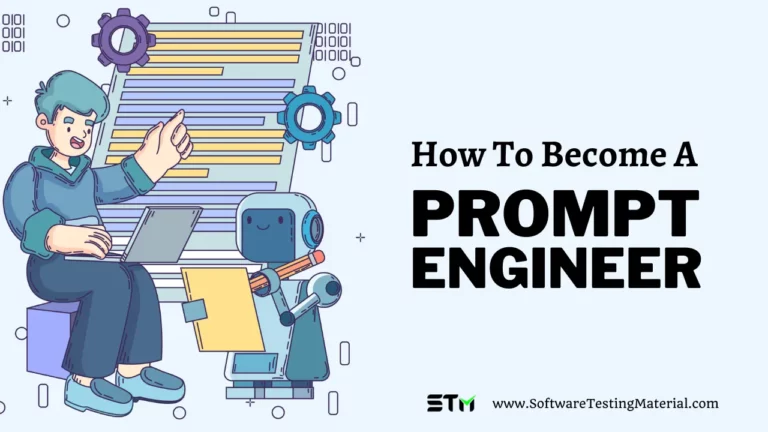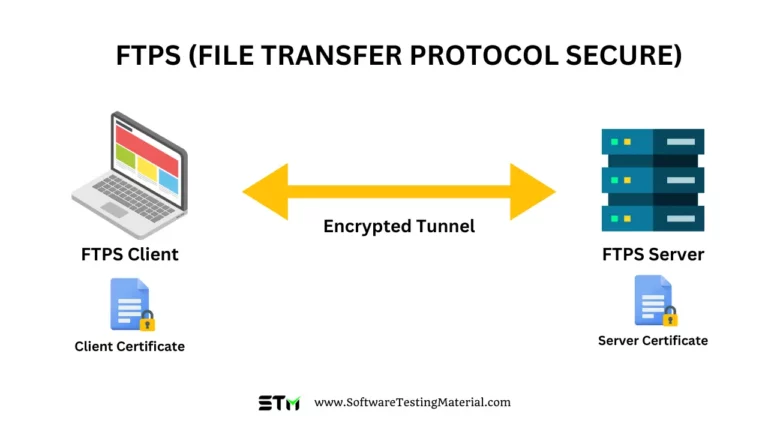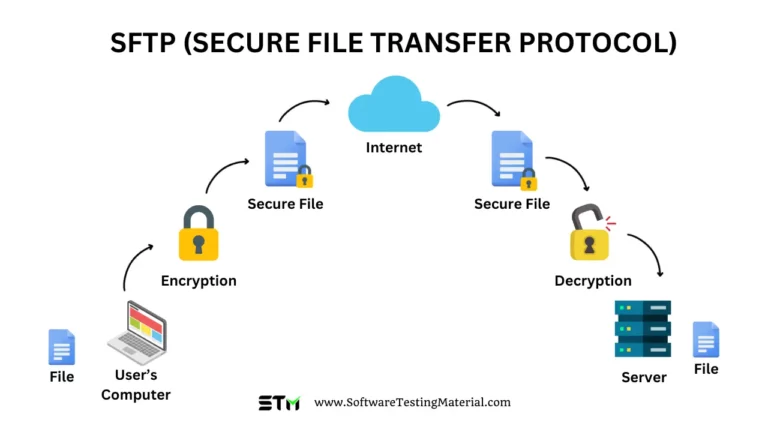MFT vs. SSH: What’s The Difference?
MFT vs. SSH: When comparing Managed File Transfer (MFT) and Secure Shell (SSH) File Transfer, we focus on specific aspects of file transfer capabilities.
What is MFT?
MFT, or Managed File Transfer, is a secure solution designed to facilitate high-volume, data transfer across networks. It ensures the reliable and compliant exchange of critical information within organizations and between business partners. MFT provides an enhanced level of security and monitoring compared to standard file transfer protocols, such as FTP, by employing industry-standard network protocols and encryption methods. This technology also offers features such as automation capabilities, performance metrics, and comprehensive end-to-end auditing to ensure data governance.
Read more: MFT (Managed File Transfer) in detail
What is SSH?
SSH, or Secure Shell, is a protocol for secure network communications designed to provide a secure channel in an unsecured network. SSH provides a strong level of security for data in transit by employing robust encryption, which ensures that sensitive information remains confidential and protected against interception and tampering. It’s most commonly used for remote server access and command execution, but it also supports tunneling, port forwarding, and secure file transfers via associated protocols like Secure Copy (SCP) and SSH File Transfer Protocol (SFTP).
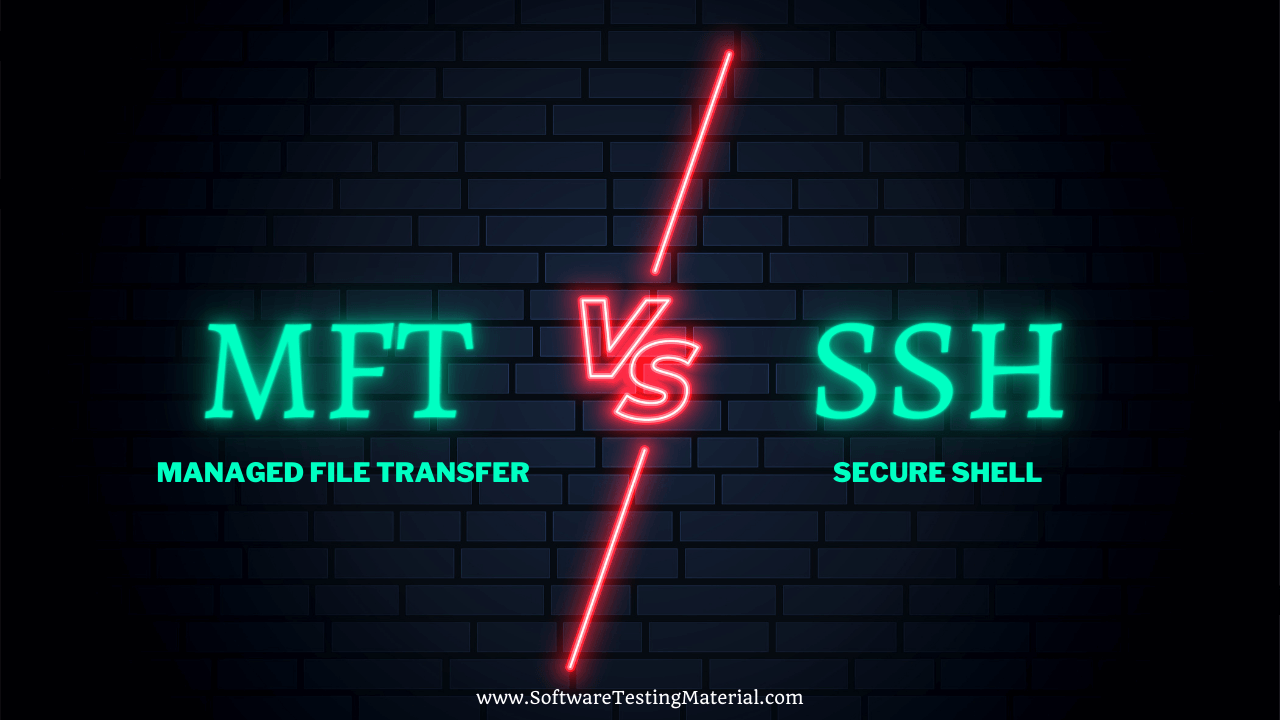
MFT vs. SSH: Key Differences
| Feature | MFT | SSH |
|---|---|---|
| Security | MFT provides end-to-end encryption, compliance with regulations like GDPR, HIPAA, and offers advanced security features like DLP (Data Loss Prevention). | SSH offers secure file transfer through its SFTP (SSH File Transfer Protocol) by encrypting the transfer session. |
| Manageability | MFT solutions come with a central management console enabling easy monitoring, alerting, and auditing of file transfer operations. | SSH file transfer typically lacks centralized management, making it harder to monitor large-scale transfers. |
| Automation | MFT allows for high degrees of automation with scheduling features, automated workflow creation, and triggers based on events. | While SSH allows scripting for automation, it is less intuitive and accessible compared to MFT’s robust automation capabilities. |
| Compliance | Designed to meet compliance requirements with detailed logs and reports, making it suitable for enterprises handling sensitive data. | Compliance can be more challenging with SSH as it may require additional configuration and logging to meet strict compliance standards. |
| Usability | MFT solutions often have user-friendly interfaces that simplify complex file transfer processes for users at all technical levels. | SSH file transfer typically requires technical knowledge of command-line operations, which can be difficult for non-technical users. |
| Integration | MFT is designed to integrate seamlessly with various systems and applications within an organization. | SSH can be integrated into systems but usually requires custom scripting and is less ‘out-of-the-box’ friendly than MFT. |
| Scalability | MFT platforms are built to scale with the growth of an organization, handling an increasing number of files and larger file sizes with ease. | SSH can scale but might need more manual intervention to ensure performance and security at scale. |
| Cost | MFT solutions are often more expensive due to their advanced features, but they offer higher ROI for enterprises needing robust file transfer capabilities. | SSH is generally less costly and can be more economical for smaller organizations or those with less intensive file transfer needs. |
Managed File Transfer (MFT) and SSH (via SFTP) are both secure methods of transferring files but differ in terms of manageability, automation, compliance, usability, integration, scalability, and cost. MFT offers comprehensive features designed for enterprise use, while SSH provides a secure yet more hands-on approach to file transfer.
Conclusion: SSH vs. MFT
In conclusion, when comparing MFT vs SSH, it is essential to recognize that each serves a unique purpose within the realm of secure data transfer. SSH, with its Secure Shell protocol, provides a secure channel for remote login and command execution, particularly beneficial for system administrators and power users. On the other hand, MFT offers a comprehensive and robust solution for businesses that need to automate and manage the transfer of files between systems securely and reliably, often coming with added features for compliance, monitoring, and ease of use. Choosing between SSH and MFT depends on the specific requirements of security, scale, and functionality within your organization.
Frequently Asked Questions
Is MFT and FTP the same?
MFT and FTP are different file transfer protocols. FTP is a basic protocol that uses two channels for control and data transfer. It lacks security and advanced file management capabilities. On the other hand, MFT is a more advanced solution offering features like automation and workflow orchestration. FTP is primarily used for file sharing between an FTP client and FTP server.
Is MFT the same as SFTP?
MFT and SFTP are secure file transfer protocols with distinct characteristics. MFT is a comprehensive solution that includes automation, management functionality, advanced security features, and supports multiple protocols. On the other hand, SFTP is a subsystem of SSH that provides encryption and authentication for file sharing between the SFTP client and the SFTP server.
What is the difference between SSH and SFTP?
SSH and SFTP are secure file transfer protocols with some differences. SSH provides an encrypted connection for remote access and file transfer, while SFTP is specifically designed for secure file transfer. SFTP uses SSH as its transport mechanism and offers enhanced security and efficiency compared to other protocols like FTP or SCP.
Is SSH better than FTP?
SSH and FTP are protocols used to transfer files over a network. While they have similar functions, they differ in security, functionality, and ease of use. SSH is more secure due to default data encryption and offers features like remote command execution and tunneling. FTP is user-friendly, but SSH requires more technical expertise.
What are some SSH implementation methods?
SSH is an awesome open protocol that’s available on almost every computing platform out there. When it comes to Linux, Unix, and Mac, you’ll usually find the widely-used OpenSSH implementation. The SSH suite typically includes three components: slogin for secure login, ssh for general secure connections, and scp for secure file copying. These are the more secure versions of the insecure Unix utilities: rlogin, rsh, and rcp. So, SSH is here to make your life easier and more secure!
What are some SSH commands?
The secure shell program is usually used by typing commands in the command line or running it as part of a script. Here are some cool things you can do with the SSH command:
– Connect to a server by typing: ssh server.example.org. It will ask for your password and user ID.
– Want to see what’s in a directory on a remote host? Just type: ssh example.org ls.
– Need to create a new key authentication pair for SSH? Use ssh-keygen! It’s helpful for login automation, SSO implementation, and host authentication.
– If you want to copy files between computers using a secure version of FTP, try sftp.
Related posts:
- Difference between MFT vs SFTP
- What is an FTP (File Transfer Protocol)
- What is FTPS Server (File Transfer Protocol Secure)
- What is an SFTP Server (Secure File Transfer Protocol)
- What is SCP (Secure Copy Protocol)
- 14 Popular File Transfer Protocols For Business Explained
- What is AS2 (Applicability Statement 2)
- What is MFT (Managed File Transfer)