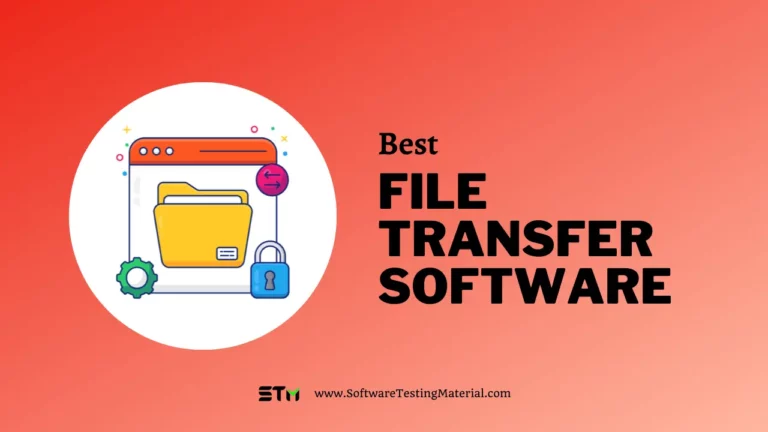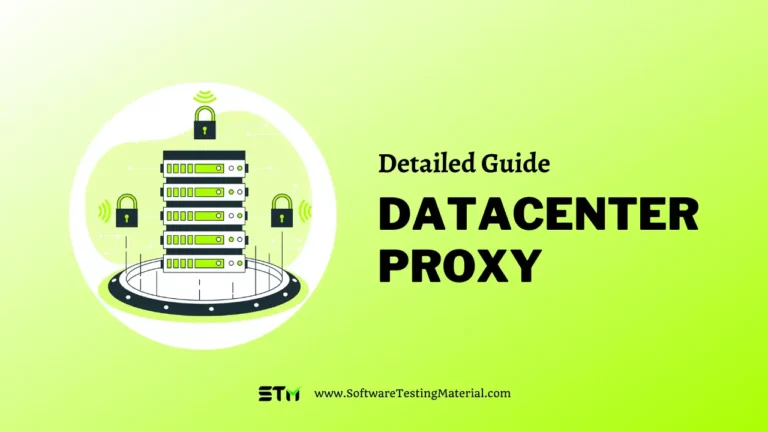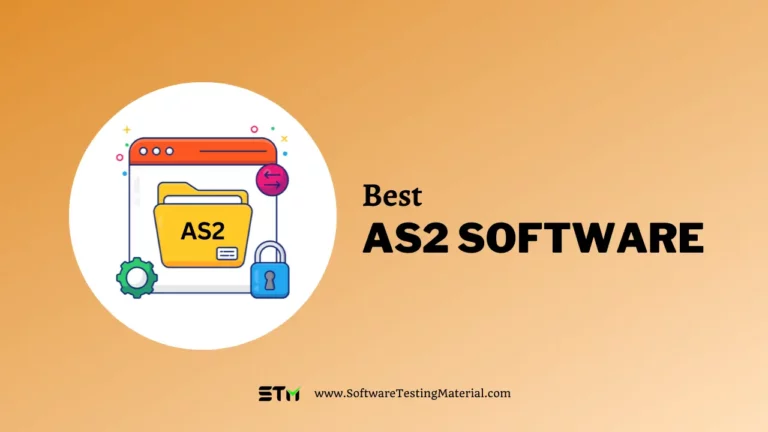MFT vs. SFTP: Which File Transfer Is Better?
MFT vs. STFP: MFT and SFTP are two ways to share files and exchange data securely, but there are a few key differences to keep in mind when deciding which protocol to use.
What is MFT?
Managed File Transfer, or MFT, is a secure and reliable way to move files between different systems. It’s like a more advanced delivery service for data; it not only sends files to where they need to go but also ensures that they arrive safely, are well-tracked, and can handle really large files without a problem.
Read more: MFT – Detailed Guide
What is SFTP?
SFTP, which stands for Secure File Transfer Protocol, is a method for moving files from one computer to another over the internet in a secure way. Think of it as sending a letter with a lock on the envelope – only the person with the right key can open it and read what’s inside. SFTP makes sure that the data you send stays safe from hackers and prying eyes while it travels to its destination.
Read more: SFTP – Detailed Guide

MFT vs. SFTP: Key Differences
| Feature | MFT | SFTP |
|---|---|---|
| Feature Set | MFT provides a bunch of extra features that secure file transfer protocol doesn’t have. With MFT, you get workflow automation, monitoring, scheduling, and auditing capabilities. | SFTP is exclusively used for securely transferring data. |
| Security | Uses standard encryption protocols plus additional security features such as multi-factor authentication and encryption at rest. | Primarily relies on SSH for secure file transfer without additional security layers. |
| Ease of Use | MFT solutions can be a bit more complicated to manage and take longer to learn because they come with additional features and security capabilities. | SFTP is easy to use and set up, but it has some limitations in other areas. |
| Scalability | Managed File Transfer is specifically designed to handle the exchange of large files between multiple systems and end-users. | SFT is super easy to use and set up, but it may have some limitations when it comes to performance and scalability. |
| Compliance | Often designed to meet stringent compliance standards like HIPAA, GDPR, and PCI-DSS. | Compliance is not inherent, it depends on the implementation. |
| Automation | Provides advanced automation capabilities, including workflow management and scheduling. | Basic automation can be achieved through scripting but lacks advanced features. |
| Monitoring and Reporting | Comprehensive monitoring, alerting, and reporting features are integral. | Limited to basic logging functions without built-in comprehensive reporting. |
| File Size Handling | Optimized for transferring large files efficiently over networks. | Can struggle with larger files or require tuning for optimal performance. |
| User Management | Typically has a sophisticated user management system for role-based access control. | User management is dependent on the underlying operating system and SSH configuration. |
| Integration | Easily integrates with various enterprise systems and complex end-to-end workflows. | Integration capabilities are a bit limited unless you bring in some third-party tools. It’s just that it doesn’t have the same level of integration capabilities that you’d find in MFT solutions. |
| Support and Customization | Often comes with vendor support and options for customization to fit business needs. | Generally open-source or minimal support unless using a commercial version. |
MFT solutions are comprehensive, providing robust security, compliance features, and extensive capabilities for automating and monitoring file transfers. In contrast, SFTP offers a more basic approach focused on secure file transfer with SSH but does not inherently include the additional features that are typical of MFT solutions. While MFT is suited for enterprises requiring detailed audit trails, compliance adherence, and large-scale file handling, SFTP might suffice for simpler, secure file transfer needs without the additional overhead.
SFTP vs. MFT: Which File Transfer Protocol Method Is Best?
Choose the solution that best suits your needs. If you require secure file transfers within or outside your organization, SFTP is cost-effective and efficient. However, for handling large data volumes and advanced security features, MFT is the ideal choice. Additionally, MFT offers audit trails and reports to ensure compliance with strict regulations like GDPR. Consider these factors when making your decision!
Frequently Asked Questions
What is FTP?
FTP, or File Transfer Protocol, is a standard network protocol used to transfer files from one host to another over a TCP-based network, such as the Internet. FTP is built on a client-server model architecture and uses separate control and data connections between the client and the server. One of FTP’s main uses is to allow the uploading and downloading of files to and from a remote server, which is particularly useful in website maintenance and uploading updates. Despite its long-standing use, FTP has been criticized for lacking secure features; consequently, its secure counterparts, like SFTP and FTPS, have become more prevalent for transferring sensitive data.
Is there a difference between FTP and SFTP?
FTP, or File Transfer Protocol, is a basic protocol used to transfer files over the internet. It lacks encryption and security measures, making data vulnerable to threats. On the other hand, SFTP, or Secure File Transfer Protocol, is a more secure version of FTP that uses encryption and advanced authentication methods to protect data in transit. SFTP is recommended for enhanced security.
What is better than SFTP?
SFTP (Secure File Transfer Protocol) has long been a go-to for secure file transfer. However, in the ever-evolving landscape of technology, newer and more advanced protocols have emerged, offering enhanced security and functionality. If you’re looking for alternatives that are not only more secure but also feature-rich, consider the following options:
– FTPS: It’s an extension of FTP that uses SSL or TLS encryption to secure file transfers. It provides the same functionality as FTP, but with the added security of encryption.
– AS2 (Applicability Statement 2): This protocol is used for secure and reliable B2B file transfer. It offers encryption, digital signatures, and message integrity checks.
– HTTPS (Hypertext Transfer Protocol Secure): It is a protocol that utilizes SSL or TLS encryption to ensure the security of web traffic, including file transfers. It offers the same functionality as HTTP, albeit with the added layer of encryption.
– WebDAV (Web Distributed Authoring and Versioning): This protocol extends HTTP to support file management operations like file upload, download, and deletion. It also provides encryption and authentication mechanisms.
These alternatives offer enhanced security and additional features to meet different file transfer needs.
Related posts:
- What is an FTP (File Transfer Protocol)
- What is FTPS Server (File Transfer Protocol Secure)
- What is an SFTP Server (Secure File Transfer Protocol)
- What is SCP (Secure Copy Protocol)
- 14 Popular File Transfer Protocols For Business Explained
- What is AS2 (Applicability Statement 2)
- What is MFT (Managed File Transfer)
- MFT Vs SSH: Whats the difference