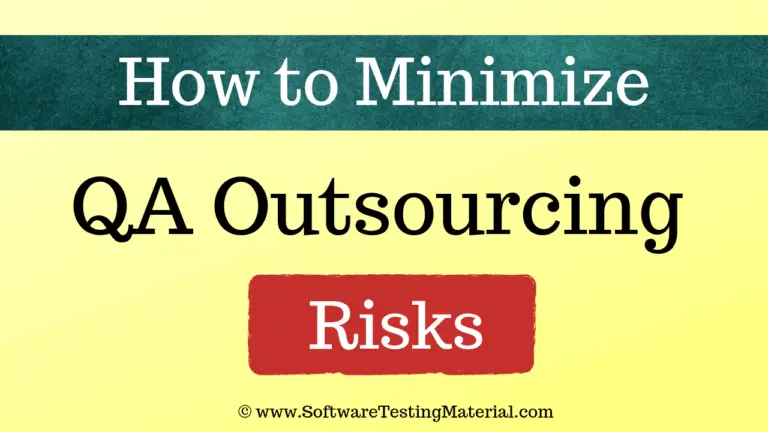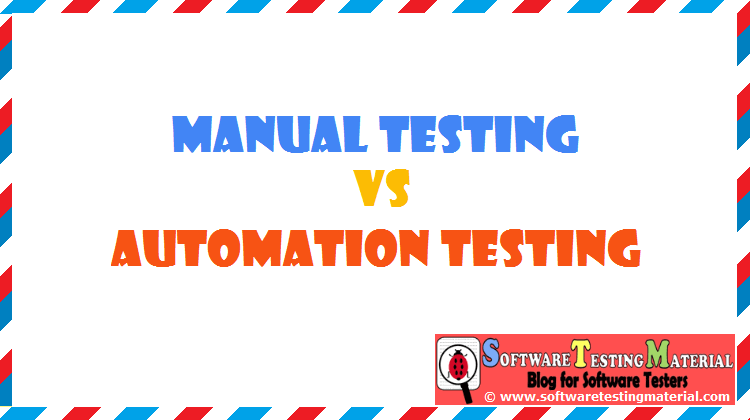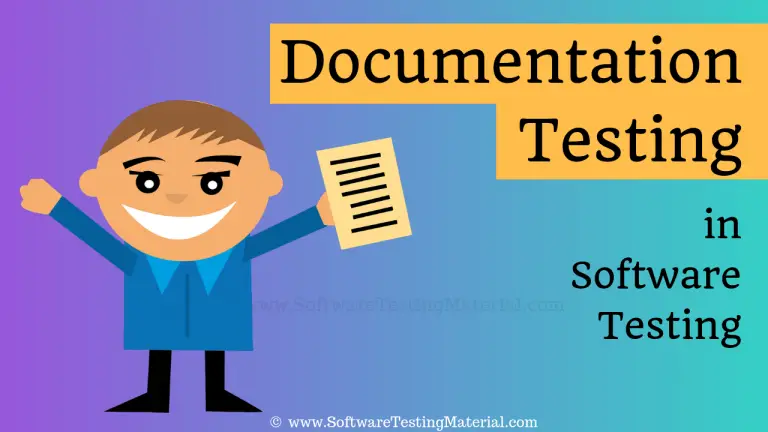Reliability Testing in Software Testing | Complete Guide
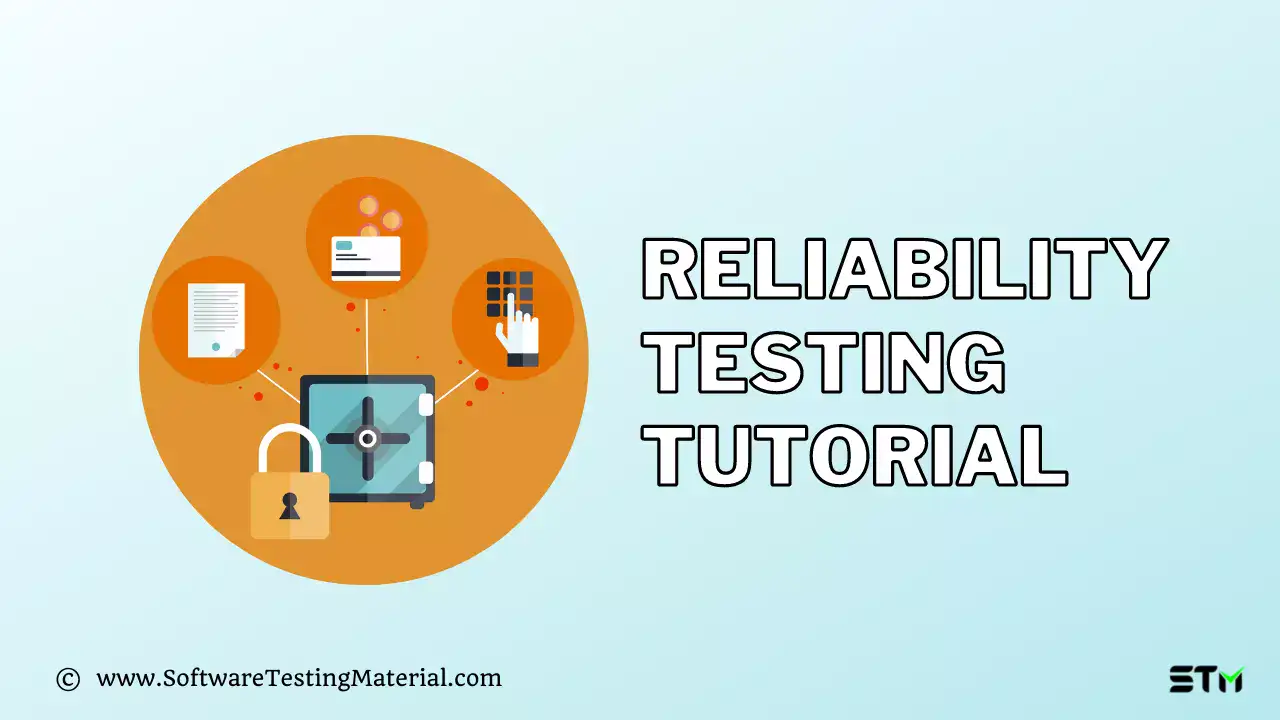
The most important aspect of Software testing is its reliability. Software testers are responsible for ensuring that all parts of the software work properly before it’s released to customers and end-users.
One way testers do this is by performing reliability tests on the code. These types of tests ensure that bugs will not create system failures in the future when other components are added or changed to the program.
This post discusses how you can perform reliable software testing by conducting reliability tests on your code to fix any bugs found during these checks before release!
What Is Reliability Testing?
Reliability testing is a type of software testing process that verifies whether the software functions in an error-free way in the given environment for a particular time.
The main objective here would be checking whether the application is error-free and reliable enough to release it to the market.
Objectives of reliability testing
- To create reliable software that works accurately every single time.
- To detect and fix issues in the software before delivery
- To make sure that software meets the client’s needs.
- To uncover issues in the design and functionality of the software.
- To discover patterns in the defect trends.
Why is Reliability Testing Important?
Reliability testing helps in identifying the issues before the delivery of the software to the end-user. Other than that, there are several other reasons to perform reliability testing, they are listed below.
- It helps in finding the continuing structure of repeated failures.
- It can determine the number of failures occurring in a specific period.
- It uncovers the main cause of failure.
- It reduces the risk of failure.
- It even allows us to estimate future failures.
- It ensures that we deliver a quality product.
What Are The Factors Influencing Reliability Testing?
While conducting reliability testing, few factors influence the process and impact the results delivered by the test. As a software tester, you have to be aware of such primary elements while performing these tests.
Reliability testing is influenced by these three factors:
- The number of issues in the present system.
- How the user operates the system.
- The number of tests executed by the testing team.
What Are The Approaches Used In Reliability Testing?
To ensure that all the defects and faults in the system are identified and rectified during reliability testing, we follow three approaches.
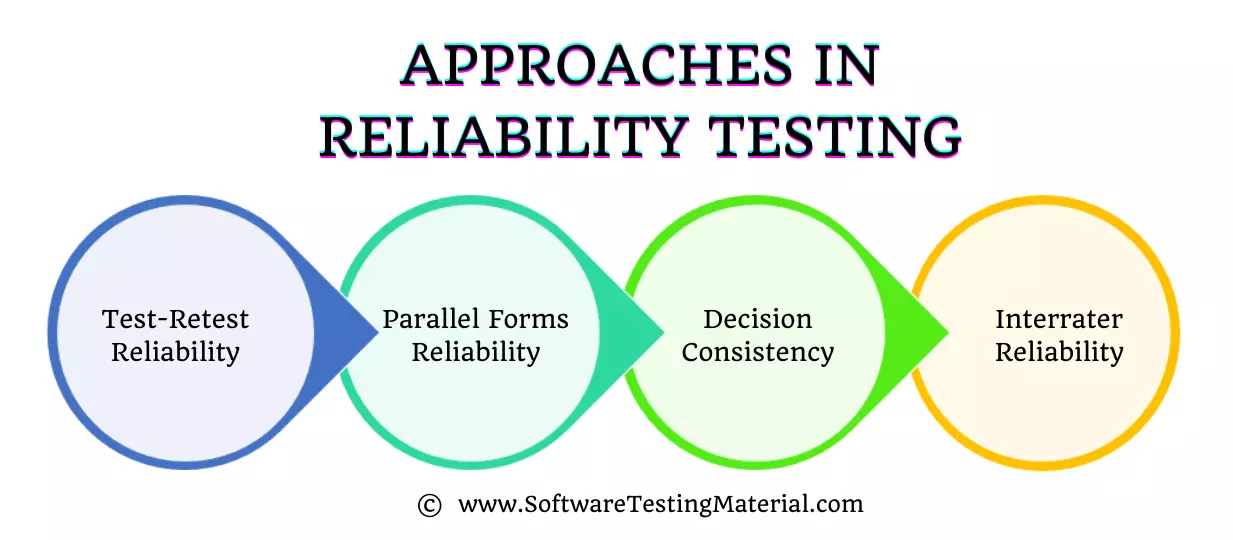
- Test-Retest Reliability
- Parallel Forms Reliability
- Decision Consistency
- Interrater Reliability
It can be hard to evaluate the accuracy in reliability. These approaches mentioned above are commonly used to assess the application.
Approach #1: Test-retest Reliability
Here the testing team would test and retest the software using various techniques in a short period. This helps us to assess the reliability and dependability of the application by verifying it twice with a reasonable interval between them and evaluating both outputs.
Approach #2: Parallel Forms Reliability
We use this method to check the consistency of the system. Two different groups are made to test the same function simultaneously to verify the consistency in the results.
Approach #3: Decision consistency
It is the final process where the output of Test-retest Reliability and Parallel forms testing gets evaluated and classified based on the decision consistency of the application.
Approach #4: Interrater Reliability
It is a peculiar type of testing where there are multiple testers or groups to test the application. Here the software is verified by different observers. Thus we get insight into the consistency of the application.
What Are The Different Types Of Reliability Testing?
Reliability testing helps us uncover the failure rates of the system by performing the action that mimics real-world usage in a short period.
There are many types of testing used to verify the reliability of the software. The most common ones used are listed below.
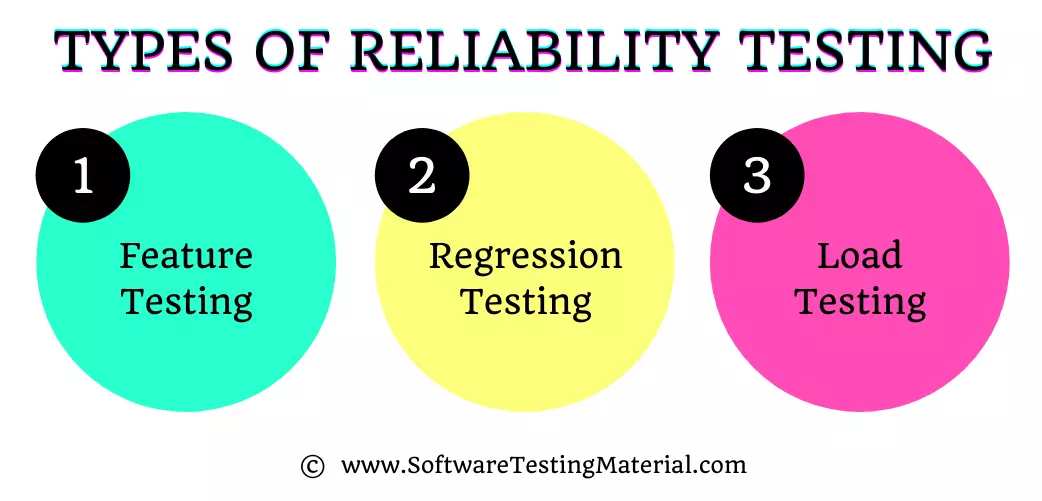
1. Feature Testing
In Feature Testing, you have to verify each functionality at least once, i.e., they have to be executed. You have to make sure that there is less interaction between modules. Also, check whether each operation gets executed properly.
2. Regression Testing
In Regression testing, you check whether any new bug is introduced when a new feature is updated in the system. You should perform regression testing after every new software update, to make sure that the system stays consistent and error-free.
3. Load Testing
In Load testing, you check whether the software works as expected under a high workload. It is performed to determine the sustainability of the application, ensuring that the performance of the system doesn’t degrade.
How Do You Perform Reliability Testing?
We should create a proper plan and manage it to perform reliability testing. As it is a complex process, the cost for performing reliability testing can be higher comparatively.
For the implementation of reliability testing, we have to create and gather elements like test points, test schedules, data for the test environment, and more.
You have to follow certain aspects to perform reliability testing.
- You have to determine the reliability goals.
- You have to make sure that you use the test results to drive decisions.
- You should create a plan and execute the test.
- Also, don’t forget to cultivate an effective profile.
There may be some constraints in reliability testing that you should be aware of.
- Environment to perform the test.
- Measuring the time for an error-free operation.
- Possibility of error-free operation.
Furthermore, we can categorize reliability testing into three parts.
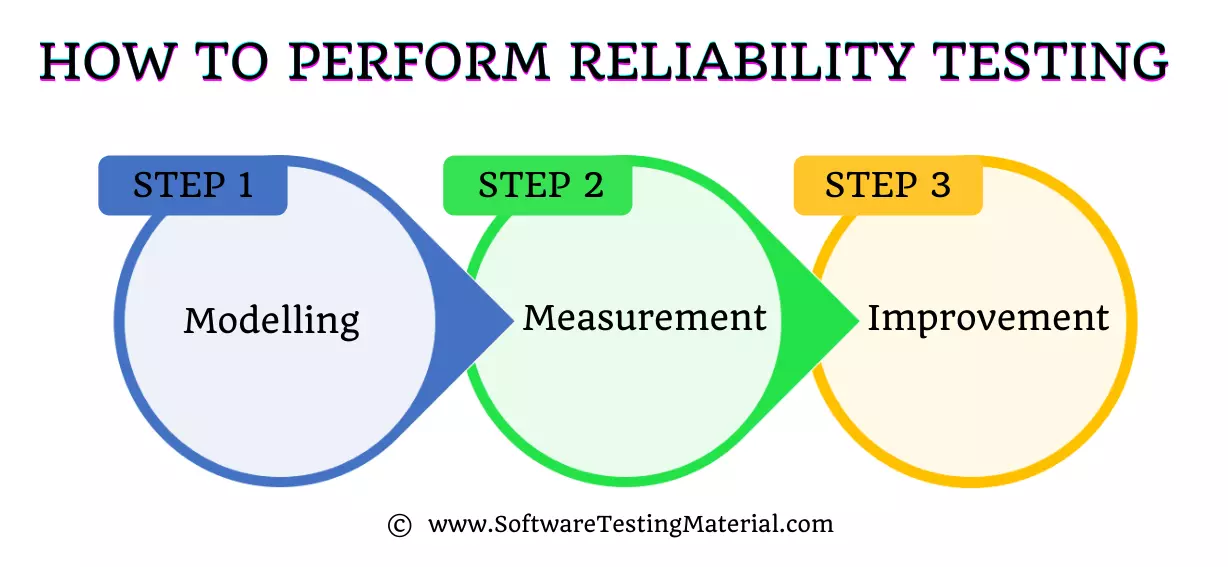
- Step 1: Modelling
- Step 2: Measurement
- Step 3: Improvement
Step #1: Modelling
By applying a suitable software reliability model to the problem we can obtain meaningful results. There are various models out there in practice but we can’t obtain the necessary result by applying only a single model. We can use assumptions and abstraction to simplify the problem.
We can further divide this into two categories.
- Predictive model
- Estimation model
1. Predictive Model
- In Predictive model, we use historical data to predict the outcome.
- Usually, these are created before the SDLC or test cycle.
- It can predict reliability only for the future.
2. Estimation Model
- Generally, these estimation models are created in the later stage of the software development life cycle.
- Current data from the present development cycle is used in this model.
- It predicts the reliability of the system for both present and future periods.
Step #2: Measurement
We cannot directly measure software reliability, so we use other factors to estimate it. Software reliability measurements are divided into 4 categories.
- Product metrics
- Fault and failure metrics
- Process metrics
- Project management metrics
1. Product Metrics
In software reliability metrics, product metrics are a combination of four different metrics.
- Complexity
- Functional point metrics
- Software size
- Test coverage metrics
i. Complexity
Complexity metrics is the method of understanding the complexity of the program’s structure by simplifying the code to graphical representation.
Complexity is crucial as it is directly related to the reliability of the software.
ii. Functional Point Metrics
In product metrics, functional point metrics focus on the functionality of the software.
It will take the count of input, output, master files, etc.
Independent of the programming language, it calculates the functionality delivered to the user.
iii. Software Size
It calculates the line of code for measuring the size of the software.
Note that it only considers the source code, not the comments or other non-executable statements.
iv. Test Coverage Metrics
It estimates the fault and reliability by conducting full tests on the software product.
2. Fault And Failure Metrics
- It is a metrics used to check whether the system is bug-free
- Here we collect the details of the bugs reported before the release and after the launch of the product along with the time taken to fix those bugs.
- Using these data, we analyse summaries and measure the results.
Key parameters used for these metrics are given below.
MTBF = MTTF + MTTR
MTTF: Mean Time To Failure
MTTF is the time between two consecutive failures
MTTR: Mean Time To Repair
MTTR is the time taken to fix the failures
MTBF: Mean Time Between Failures
3. Process Metrics
Process plays a key role in creating the software, thus the quality of the software is directly related to the process metrics.
It is used to improve the reliability and quality of the application by estimating and monitoring it constantly.
4. Project Management Metrics
We know that properly managing the project can result in good quality software.
Factors such as better development process, risk management process, configuration management process, etc in the management can improve the reliability of the software.
Step #3: Improvement
The last category in the reliability testing would be an improvement.
Improvements that are made are based on the issues that we face during the cycle.
Based on the complexity of the application and the impact of the issue, the improvements vary.
But we get constraints like time and budget for implementing these improvements, that’s why less effort is made towards the reliability of the software.
When We Use Reliability Testing?
When compared with another testing, reliability testing can be costly. So if your team has the time and budget to conduct the testing, make sure that proper planning and management is executed.
A proper test procedure for reliability is as follows:
Step #1: Start by planning the testing.
Step #2: Before running any test, set the failure rate objective.
Step #3: Note down the assumptions and abstractions for the results.
Step #4: Start developing functionalities and patches for the software.
Step #5: Execute the test.
Step #6: Collect, analyze, monitor, and track the failure rates.
Step #7: Perform step 3-6 untold the objective set in step 2 is achieved.
What Are Some Example Cases Of Reliability Testing?
Let’s consider an example of a website, once the user opens the website, it prompts them to enter the login details along with the signup form.
Using reliability testing approaches we can test the application repeatedly within certain time intervals( Test-retest). We can test the form simultaneously with two different testing teams. Evaluate the results using the metrics to determine the reliability of that specific form.
Here is a checklist you can use to assess the reliability of your system.
- Verify your current failure rate.
- Verify how many defects are likely to be in the software.
- Estimate the time required for fixing the issue
- Verify the time required to perform the test to attain the desired failure rate.
Reliability Test Plan
The reliability test plan outlines the steps and procedures to ensure that a product or system performs consistently over time. This plan helps identify potential issues and confirms that the product meets its reliability requirements.
- Define Objectives: Clearly state the specific goals of the reliability testing, such as identifying weaknesses or verifying performance under expected conditions.
- Test Environment: Describe the conditions under which the tests will be conducted, ensuring they replicate the real-world environment where the product will be used.
- Test Procedures: Provide detailed instructions on how each test will be performed, including the type of tests, the equipment needed, and the duration of each test.
- Data Collection: Outline the methods for gathering and recording test data, specifying the metrics that will be measured to assess reliability.
- Analysis and Reporting: Explain how the collected data will be analyzed to determine the product’s reliability. Include a plan for summarizing the findings in a report that highlights any issues and suggests improvements.
How to Create a Reliability Test Plan
Creating a reliability test plan is essential to ensure that a product consistently performs well over its expected lifespan. Here are simple and easy steps to create a reliability test plan:
- Set Clear Objectives: Begin by defining what you want to achieve with the reliability testing. Determine if the goals include identifying weaknesses, verifying performance, or ensuring the product works under different conditions.
- Choose the Test Environment: Decide on the specific conditions under which you will test the product. Ensure these conditions closely match where and how the product will be actually used by customers.
- Develop Test Procedures: Write detailed instructions for each test. Include the types of tests you will run, the equipment required, and how long each test will last. Make these instructions easy to follow.
- Collect Data: Plan how you will gather and record the data from your tests. Decide on the key metrics that will help you evaluate the product’s reliability.
- Analyze and Report Findings: After collecting the data, analyze it to understand the product’s performance. Write a report that summarizes the findings, highlights any issues, and suggests improvements.
By following these straightforward steps, you can create an effective reliability test plan that helps ensure your product is dependable and meets user expectations.
Problems in Designing Test Cases
Designing test cases can sometimes be challenging and may lead to several problems if not done carefully. Here are some common issues:
- Unclear Requirements: When product requirements are not well-defined, it becomes difficult to design precise and effective test cases. This can lead to gaps in testing and missed bugs.
- Incomplete Test Coverage: Ensuring all aspects of the product are tested can be hard. Missing out on important areas means some defects may go unnoticed.
- Complex Test Scenarios: Sometimes, creating test cases for complex scenarios can be time-consuming and prone to errors. Simplifying these scenarios without sacrificing coverage is a tough balance to achieve.
- Lack of Resources: Limited access to necessary tools, environments, or skilled personnel can hinder the design and execution of thorough test cases.
- Changing Requirements: When product features or requirements change frequently, test cases need constant updating. This can be tedious and can result in inconsistencies.
- Time Constraints: Often, testing phases are under tight deadlines, making it difficult to design comprehensive test cases. This can rush the process and lead to overlooked issues.
Understanding these problems can help in anticipating and mitigating them to ensure more effective and reliable test case design.
Approaches to Reliability Testing
When it comes to making sure your product is reliable, there are various testing approaches you can take. Here are some of the most common methods:
- Unit Testing: This involves testing the smallest parts of your product, like functions or procedures, to ensure they work correctly. It’s a good way to catch issues early in development.
- Integration Testing: After unit tests, integration tests check if different parts of the product work well together. This helps identify problems that might arise when combining components.
- System Testing: This approach tests the complete system as a whole. It ensures that the entire product meets the specified requirements and works as expected.
- Stress Testing: Stress tests put the product under extreme conditions, like high traffic or limited resources, to see how it performs. This helps in identifying breaking points and ensuring the product can handle unexpected loads.
- Regression Testing: Whenever changes or updates are made to the product, regression tests help ensure that new code doesn’t break existing functionality. This keeps the product stable over time.
- Usability Testing: This type of testing focuses on user experience. By having real users interact with the product, you can gain insights into how easy and intuitive it is to use.
- Automated Testing: Using automated tools, you can run tests quickly and repeatedly. Automation is especially useful for repetitive tasks and can save a lot of time.
By employing these approaches, you can better ensure the reliability of your product and meet user expectations.
Reliability Testing Best Practices
Ensuring your product is reliable is crucial for user satisfaction. Here are some best practices for reliability testing:
- Plan Early: Start planning your reliability tests at the beginning of the development process. Early planning helps you integrate testing seamlessly into your workflow.
- Use Realistic Scenarios: Design tests that mimic real-world usage. This includes typical user behavior, peak usage times, and potential troubleshooting scenarios.
- Perform Regular Tests: Don’t wait until the end of your development cycle to test your product. Regular testing throughout the development phase helps catch issues early.
- Monitor Results: Keep a close eye on your test results. Use monitoring tools to track performance, identify trends, and spot issues before they become critical.
- Automate Where Possible: Automation can save time and ensure consistency in testing. Use automated tools to conduct repetitive and regression tests.
- Simulate Load and Stress: Stress-testing your product with heavy loads and extreme conditions helps identify weak points. This ensures your product can handle real-life challenges.
- Document Findings: Keep detailed records of all tests and results. Documentation helps in understanding past issues and improves future testing processes.
- Involve the Team: Make reliability testing a team effort. Involving different team members can provide diverse perspectives and catch unexpected issues.
By following these best practices, you can enhance the reliability of your product and build trust with your users.
Which Reliability Tool should I use?
Some of the good Reliability Testing Tools are CASRE (Computer Aided Software Reliability Estimation Tool), SOFTREL, SoREL (Software Reliability Analysis and Prediction) , SMERFS, WEIBULL++, and more
Conclusion
You’ve learned about what reliability testing is and the factors that can influence it. We hope you now have a better understanding of how to conduct this type of test on your products or services, as well as when it should be used.
You have to keep in mind that a customer might be willing to tolerate a few minor bugs but never a critical one.
Thus the quality of the application is directly related to the success of the application.
The software has to be highly reliable to create a quality product. Even though it might be a bit costlier it provides a better ROI.
Frequently Asked Questions
What are the Objectives of reliability testing?
The main objectives of reliability testing are to ensure that a system or product works consistently and performs well under various conditions. It aims to identify any faults or weaknesses, predict its performance over time, and verify that it meets the required standards for reliability and durability.
What are the Characteristics of Reliability Testing?
Reliability testing has several key characteristics:
Consistency: The test ensures the product works the same way each time it is used.
Durability: It checks that the product can last and continue working over time.
Fault Detection: It identifies any problems or weaknesses in the product.
Performance Under Stress: The test evaluates how the product performs under different conditions and stress levels.
Standard Compliance: It verifies that the product meets the required reliability and durability standards.
What is the Reliability Test Used For?
A reliability test is used to check if a product or system works well over time and under different conditions. It helps find any weak points or problems before the product is used by customers. This ensures the product is dependable, lasts longer, and meets quality standards.
Related posts:
- Non-functional Testing Tutoral
- What are Quality Attributes in Software Architecture
- Software Test Metrics – Product Metrics & Process Metrics
- PDCA Cycle | A Detailed Guide on Plan Do Check Act Cycle