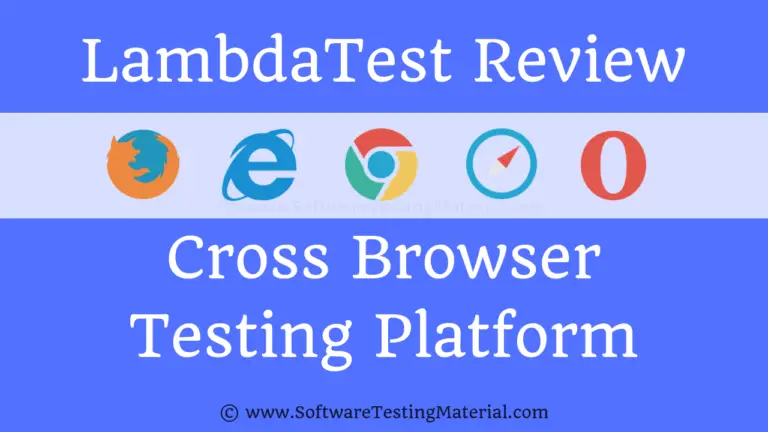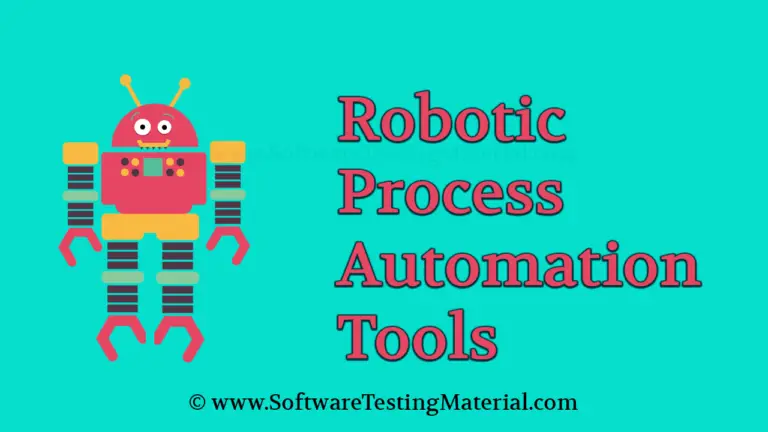15 Best Accessibility Testing Tools For Better User Experience
In today’s digital landscape, creating accessible websites is not just a matter of compliance but a fundamental aspect of user-centric design. Accessibility testing tools play a crucial role in this process, helping developers and designers identify and rectify barriers that might prevent users with disabilities from fully engaging with web content.
This article explores a range of powerful accessibility testing tools that can streamline your workflow and ensure your website meets the highest standards of inclusivity.

What are Web Accessibility Testing Tools?
Web accessibility testing tools are special software programs designed to help website creators and developers check if their sites are easy to use for everyone, including people with disabilities.
These tools look at different parts of a website to find out if they meet accessibility standards.
For example, they might check if text can be read by screen readers, if there are enough contrast between text and background colors, or if all interactive elements can be accessed using just a keyboard.
There are two main types of accessibility testing tools: automated accessibility testing tools and manual evaluation tools.
Automated tools quickly scan your website and highlight potential accessibility issues, saving time during the testing process. However, they might miss some problems that need human evaluation. That’s where manual web accessibility testing tools comes in; this involves a person going through the site to check things like usability and user experience.
Using these tools regularly during the website development process can help catch issues early on.
This makes it easier to create a site that welcomes everyone, ensuring that no one is left out when it comes to accessing information and services online.
By making good use of web accessibility testing tools, we can all contribute to a more inclusive digital world.
Best Accessibility Testing Tools
According to the W3C’s list of web accessibility evaluation tools, there is an extensive array of options available. Here, we present the top 11 tools to kickstart your journey in web accessibility testing.
#1. Wave Evaluation Tool
The WAVE Evaluation Tool is a popular accessibility testing tool designed to help users identify and understand accessibility issues on websites.
One of its key features is that it provides visual feedback by overlaying icons and indicators directly on the web page being tested. This allows users to see exactly where issues are located without having to search through a long list of problems.
WAVE checks for many common accessibility issues, such as missing alternative text for images, heading structure problems, and insufficient color contrast between text and background. It also highlights areas that may be compliant but still require attention or improvement.
Another notable feature is the ability to generate detailed reports that explain the issues found and provide suggestions on how to fix them.
Additionally, WAVE offers a browser extension, making it easy for anyone to test their site as they browse the web. The tool is user-friendly and provides an intuitive interface, making it accessible for both novices and experienced web developers.
By using the WAVE Evaluation Tool, website creators can ensure that their sites are more inclusive and easier for everyone to use.
#2. Google Lighthouse Accessibility Testing Tool
The Google Lighthouse tool is another important resource for checking accessibility on websites. It is a free tool offered by Google that helps developers improve the quality of their web pages.
One of the key features of Lighthouse is its ability to run audits on a website and provide users with a detailed report of accessibility issues. This report includes scores from 0 to 100, showing how accessible a site is.
Lighthouse checks for various factors that impact accessibility, such as ensuring that images have alternative text, that all interactive elements can be used with a keyboard, and that the site has a logical heading structure. It also evaluates color contrast to ensure that text is readable against the background.
Additionally, Lighthouse can be used directly from the Chrome browser by opening the developer tools, which makes it very convenient. Users can run audits on any webpage they visit.
The output not only identifies problems but also provides suggestions on how to fix them, making it an excellent learning tool for both beginners and experienced developers.
By using Lighthouse, website creators can make their sites more accessible to everyone, ensuring that all users can navigate and enjoy their content effectively.
#3. JAWS Accessibility Testing Tool
JAWS, which stands for Job Access With Speech, is a widely used screen reader that helps people who are blind or visually impaired to access computer content.
It reads out loud what is on the screen, including text, links, and buttons.
JAWS is a powerful tool that makes websites and applications more accessible by allowing users to interact with them using keyboard shortcuts, rather than a mouse.
One of the main features of JAWS is its ability to read web pages in a clear and understandable way.
It can describe images using alternative text, which is text that explains what an image shows. This is important for users who cannot see the pictures.
JAWS also allows users to navigate through headings, links, and other elements easily, helping them find the information they need quickly.
JAWS provides useful settings that let users customise their reading experience. For example, users can adjust the speech speed, choose different voice options, and set various preferences for how they want content to be read.
Additionally, JAWS supports numerous languages, making it a versatile choice for users around the world.
Overall, JAWS not only helps users access content but also aids developers in ensuring their websites are user-friendly for people with disabilities.
By testing with JAWS, developers can identify issues that might prevent users from navigating their sites effectively, leading to a more inclusive web experience for everyone.
#4. Deque axe DevTools
Deque axe DevTools is an accessibility testing tool that helps developers ensure their websites are usable by everyone, including people with disabilities.
This tool is designed to be easy to use, even for those who may not have much experience with accessibility testing.
One of its main features is the ability to quickly scan a web page for common accessibility issues. It provides clear reports that show what problems were found and explains how to fix them, making it straightforward for developers to understand what changes are needed.
Another great feature of axe DevTools is its integration with popular web browsers like Chrome and Firefox. This means developers can test their websites directly in the browser as they build them, saving time and effort.
Additionally, axe DevTools offers real-time testing, allowing users to see accessibility issues as they appear on the page.
It also provides recommendations for best practices and helps users learn about accessibility guidelines.
Furthermore, axe DevTools supports a wide range of accessibility tests, such as checking for proper use of headings, alternative text for images, and colour contrast ratios.
By using this tool, developers can create better websites that are not only accessible but also user-friendly for everyone.
Overall, Deque axe DevTools plays a crucial role in promoting inclusivity on the web by helping developers create accessible digital content.
#5. LevelAccess
LevelAccess Digital Accessibility Platform is a comprehensive tool designed to help businesses make their websites and applications accessible to everyone, including people with disabilities.
One of its key features is the accessibility assessment, which evaluates websites for compliance with accessibility standards such as WCAG (Web Content Accessibility Guidelines). This assessment identifies areas that need improvement and provides actionable recommendations for fixes.
Another important feature of the LevelAccess platform is its training resources. It offers various courses and materials to educate developers, designers, and content creators about accessibility best practices. These resources ensure that team members understand the importance of accessibility and how to implement it in their work.
The platform also includes a robust reporting tool that tracks accessibility issues over time. Users can monitor progress and measure improvement with easy-to-read dashboards that show key metrics. This feature helps teams stay accountable and ensures ongoing commitment to accessibility.
Additionally, LevelAccess provides expert consulting services. Their team of accessibility specialists can work directly with organizations to offer personalized guidance and support as they strive to create accessible digital content.
Overall, the LevelAccess Digital Accessibility Platform is an essential resource for organizations aiming to enhance their commitment to inclusivity online.
#6. UserWay
The UserWay Accessibility Platform is a powerful tool designed to help websites become more accessible to everyone, including people with disabilities.
One of its main features is the accessibility testing tool, which scans websites to find issues that might make it harder for some users to navigate and use.
This tool checks for common problems, like missing alt text for images or poor contrast between text and background colors.
Once the scan is complete, UserWay provides a detailed report that highlights the accessibility issues found on the website. Along with identifying these problems, the tool also offers clear recommendations on how to fix them. This makes it easier for website owners and developers to understand what needs to be done to improve accessibility.
In addition to the testing tool, UserWay includes a range of features aimed at helping organizations maintain accessibility over time.
For example, it provides ongoing monitoring of websites, so if new issues arise or changes are made, users can quickly address them.
There are also resources to educate teams about accessibility, ensuring that all members understand how to keep their website user-friendly for everyone.
Overall, the UserWay Accessibility Platform is an invaluable resource for making websites accessible and inclusive.
#7. accessiBe
The accessiBe accessibility testing tool is another excellent resource for ensuring websites are accessible to all users, especially those with disabilities.
This tool works by scanning a website to identify accessibility problems. It looks for issues like missing text alternatives for images, difficulties in navigating with keyboards, and problems that may affect users with visual impairments.
Once the scan is finished, accessiBe provides a clear and easy-to-understand report that lists these issues. It doesn’t just point out the problems; it also gives practical suggestions on how to fix them, making it simpler for website owners and developers to take action.
Additionally, accessiBe offers features for ongoing support. It continuously monitors the website for new accessibility issues, allowing users to stay informed and responsive to changes.
The tool also includes educational resources that help teams learn about accessibility best practices.
By using accessiBe, organizations can ensure that their websites remain user-friendly and accessible for everyone, creating a more inclusive online environment.
#8. ANDI
The ANDI accessibility testing tool is another useful resource for checking if websites are accessible for everyone, particularly for users with disabilities. ANDI stands for Accessible Name & Description Inspector, and it helps identify accessibility issues by evaluating how well a website meets accessibility standards.
When using ANDI, the tool analyzes the website’s content and highlights elements that may create problems for users. It checks things like whether images have appropriate descriptions (also known as alt text) and if users can navigate the site easily using assistive technologies like screen readers.
One of the great features of ANDI is that it provides instant feedback right within the web browser. Users can click on elements and see helpful messages that explain whether they meet accessibility guidelines or not. This makes it easy for developers and designers to understand the problems without needing extensive training.
Additionally, ANDI comes with helpful resources that offer tips on how to fix any issues found.
By using ANDI, teams can improve their websites’ accessibility, making sure that everyone, regardless of their abilities, can enjoy a seamless online experience.
#9. Pa11y
The Pa11y accessibility testing tool is another valuable option for checking if websites are accessible to all users, especially those with disabilities. Pa11y is an open-source tool that runs tests on web pages to find accessibility problems. It can be used as a stand-alone application or as part of a larger project, making it very flexible for different needs.
One of the main features of Pa11y is its ability to run automated tests on websites and identify issues based on Web Content Accessibility Guidelines (WCAG).
It checks for things like missing alternative text for images, improper heading structures, and good keyboard navigation. This helps developers discover problems that could make the site difficult to use for people who rely on assistive technology.
Pa11y also provides detailed reports, showing the exact issues found, which makes it easy to understand what needs fixing. Users can see a summary of the accessibility score, as well as specific error messages.
Additionally, Pa11y is designed to be user-friendly, allowing teams to integrate it into their workflow without needing advanced technical skills.
With Pa11y, teams can work toward making their websites more accessible to everyone, creating a friendlier online environment.
#10. Sa11y
Sa11y is another useful tool for checking the accessibility of websites. It focuses on helping developers and designers make their sites easier for everyone to use, including people with disabilities.
Sa11y runs checks on web pages to find accessibility issues, such as text that is too small or colours that create poor contrast. These checks help ensure that everyone can read and interact with the content.
One of the standout features of Sa11y is its easy-to-use interface. Users can simply enter the URL of the web page they want to test, and Sa11y will perform an automated scan. Within moments, it generates a clear report highlighting any problems it finds. The reports include helpful explanations, so users can understand why certain aspects of the design may be an issue.
Additionally, Sa11y allows users to view the results in a visual format. This means users can see exactly where the problems are on a webpage, making it easier to identify what needs to be fixed.
The tool also provides suggestions on how to improve accessibility, making it a handy resource for anyone looking to enhance their site.
Overall, Sa11y supports the goal of creating a more inclusive internet by making it straightforward to identify and fix accessibility challenges.
#11. Web Accessibility Inspector
Web Accessibility Inspector is a helpful tool designed to check how accessible a website is. It helps developers and designers make sure their websites can be used by everyone, including people with disabilities. The tool is easy to use and gives clear feedback on different aspects of a page.
One of the main features of Web Accessibility Inspector is its ability to identify issues that affect accessibility. It scans the web page and highlights problems, such as missing text descriptions for images or links that do not have clear labels. These checks ensure that all users, including those with visual or hearing impairments, can navigate and understand the content.
Another great feature is its detailed reports. After running a scan, the tool provides a list of issues along with easy-to-understand explanations. This makes it simple for users to see what problems need to be fixed and why they are important.
Additionally, Web Accessibility Inspector often includes suggestions on how to improve the website’s accessibility, guiding users on how to make necessary changes.
Overall, Web Accessibility Inspector is an essential tool for anyone looking to create a more inclusive web experience. Its user-friendly interface and comprehensive feedback make it easier for everyone to enjoy accessible online content.
#12. Kobiton
Kobiton is an accessibility testing tool that helps developers ensure their mobile applications are usable for everyone, including people with disabilities. This tool allows users to test their apps on real devices, which gives a better understanding of how the app works in real-life situations.
One of Kobiton’s main features is its ability to run accessibility checks automatically. This means it can quickly find problems in your app, such as buttons that are too small for users to tap easily or text that is hard to read. Knowing these issues allows developers to fix them before releasing the app.
Kobiton also provides detailed reports that show the results of the accessibility tests. These reports are easy to understand and highlight specific issues along with suggestions on how to improve the app’s accessibility. This helps developers learn more about how to make their apps friendly for all users.
Another important aspect of Kobiton is its user-friendly interface. Even if someone is not an expert in accessibility, they can still navigate the tool and perform tests easily. This encourages more developers to pay attention to accessibility, helping to create a more inclusive mobile experience for everyone.
Overall, Kobiton is a valuable resource for anyone looking to enhance the accessibility of their mobile applications.
#13. BrowserStack
BrowserStack is another essential tool for accessibility testing, providing developers with the ability to ensure their web applications are accessible to all users, including those with disabilities.
One of its key features is the ability to test websites across various browsers and devices. This ensures that the accessibility of a web application remains consistent regardless of the device being used.
A standout feature of BrowserStack is its live testing capability, which allows developers to interact with their website in real-time. This hands-on approach helps identify accessibility issues that might not be visible through automated testing alone.
Additionally, BrowserStack supports various accessibility testing tools like Axe and Lighthouse, enabling users to run automated checks for common accessibility problems.
Furthermore, BrowserStack provides a range of devices and operating systems, allowing developers to test their applications in numerous environments. This versatility is crucial for identifying how different setups can affect the accessibility of a web application.
Through its detailed reporting and easy-to-understand results, BrowserStack helps developers quickly pinpoint issues and implement changes, paving the way for a more accessible online experience for everyone.
Overall, BrowserStack is a powerful ally in the pursuit of web accessibility, making it easier for developers to create inclusive digital spaces.
#14. LambdaTest
LambdaTest is an excellent tool for accessibility testing that helps developers ensure their websites can be used by everyone, including people with disabilities.
One of its main features is the ability to run tests on various browsers and operating systems, which means developers can see how their site performs on different setups. This is important because the way a site is accessed can vary greatly across devices.
Another great feature of LambdaTest is its cloud-based platform. This means developers can test their websites from anywhere, without needing expensive hardware.
LambdaTest also offers real-time testing, allowing users to interact with their web applications directly as they test. This hands-on approach is valuable for spotting accessibility issues that automated tests might miss.
Additionally, LambdaTest supports various accessibility tools, enabling developers to check for common problems, like color contrast issues and missing alt text for images. With detailed reports and easy-to-read results, developers can quickly find and fix issues, making their websites more accessible.
In summary, LambdaTest is a user-friendly tool that plays an important role in helping create websites that everyone can use.
#15. AudioEye
AudioEye is another fantastic tool for accessibility testing, designed to help businesses make their websites more inclusive for all users.
One of its key features is its automated scanning capabilities, which allows users to quickly check their site for common accessibility issues. This automated check saves time and helps developers understand where they need to focus their efforts.
AudioEye also offers a unique feature called “Remediation Services.” This means that if the tool finds any problems on a website, the AudioEye team can help fix them, ensuring compliance with accessibility standards. This is especially helpful for companies that may not have access to in-house accessibility experts.
Furthermore, AudioEye provides a detailed report that explains the issues found, along with suggestions on how to resolve them. This report is written in clear, understandable language, making it easy for developers to take action.
The platform also includes ongoing monitoring, which helps ensure that any new content added to the site remains accessible.
In addition to these features, AudioEye promotes user engagement by offering a “User Accessibility Widget.” This widget allows end-users to customize their experience, such as changing text size or colours, which helps meet diverse needs.
Overall, AudioEye is a strong choice for those looking to enhance website accessibility, making it easier for everyone to use.
What is Web Accessibility Testing?

Web accessibility testing is the process of evaluating a website or web application to ensure it can be used by everyone, including people with disabilities. This means making sure that individuals who may have visual, auditory, motor, or cognitive impairments can easily navigate and interact with the site.
The aim is to create an inclusive online environment where all users, regardless of their abilities, can access information and services without barriers.
During accessibility testing, various tools and techniques are used to identify issues that might prevent users from having a smooth experience.
This could involve checking if images have alternative text for screen readers, ensuring that videos have captions, and verifying that the site can be navigated using only a keyboard.
By finding and fixing such issues, web accessibility testing helps ensure compliance with legal standards and promotes a positive user experience for everyone.
In simpler terms, it’s about making the web a friendly place for all users.
What Web Accessibility Tools Can Do and Cannot Do
Web accessibility tools play a vital role in helping create websites that everyone can use, regardless of their abilities. Here’s a closer look at what these tools can do and what they can’t.
What Web Accessibility Tools Can Do
- Identify Issues: These tools can quickly scan your website to find common accessibility problems, such as missing alt text on images or poor colour contrast. This makes it easier to spot areas that need improvement.
- Provide Recommendations: Many tools don’t just point out problems; they also give you suggestions on how to fix them. This guidance can be very helpful, especially if you’re new to accessibility.
- Simulate User Experiences: Some advanced tools allow you to see what your website looks like for people using different assistive technologies, like screen readers. This feature helps you understand how accessible your site is from a user’s perspective.
- Track Progress: Using these tools regularly can help you measure your website’s accessibility over time. You can see if your improvements are making a difference and where you still need work.
What Web Accessibility Tools Cannot Do
- Catch Every Issue: While these tools are great at identifying many problems, they might miss some more complex accessibility issues. Manual testing and user feedback are still important to ensure your website is truly accessible.
- Replace Human Judgment: Accessibility is not just about following a checklist; it involves understanding user needs. Tools can provide data, but they can’t replace the value of human insight and experience.
- Ensure Compliance: While tools can help identify issues, they cannot guarantee that your website meets all legal accessibility standards. It’s essential to combine tool findings with expert recommendations to achieve compliance.
- Educate Users: Although tools can provide guidance, they can’t teach you the full importance of accessibility. It’s crucial to invest time in learning about best practices and the experiences of individuals with disabilities.
Web accessibility tools are essential allies in building inclusive websites, but they should be used alongside manual testing and a commitment to understanding user needs.
How to Choose Web Accessibility Evaluation Tools
Choosing the right web accessibility evaluation tools can greatly enhance your website’s usability for everyone. Here are some friendly tips to guide you:
- Identify Your Needs: Think about what you want in a tool. Do you need automated testing or prefer manual checks? Understanding your requirements will help narrow down your options.
- User-Friendly Interface: Look for tools that are easy to use. A simple design can make a big difference, especially if you’re not very tech-savvy. Some tools even offer clear tutorials to help you get started.
- Check Reviews and Reputation: Research the tool’s reputation by reading reviews or testimonials from other users. Tools that are recommended by professionals in web accessibility can provide greater assurance of their effectiveness.
- Integration Capabilities: Make sure the tool works well with your existing systems. If you use specific content management systems (CMS) or coding languages, verify that the tool can easily integrate with them.
- Detailed Reports: Comprehensive reporting is essential. Look for tools that provide clear and detailed reports outlining the issues found, as well as recommendations for how to solve them. This will make it easier to understand what changes need to be made.
- Evaluate Costs: Consider your budget when selecting a tool. Some tools are free, while others may require payment. Keep in mind that investing in a good tool can save time and improve your site’s accessibility in the long run.
- Regular Updates: Accessibility standards can change, so it’s important that your tool keeps up with the latest guidelines. Tools that receive regular updates show a commitment to staying current and improving.
- Trial Versions: If possible, try out different tools using free trials. This allows you to test their features and see which one feels right for you.
- Support Resources: Look for tools that offer plenty of support resources, such as tutorials, FAQs, and customer service. This ensures that if you run into any issues, you can quickly find help.
- Support for legal issues: Even when you do your best, accessibility-related legal challenges can pop up. It’s a good idea to look into platforms that provide legal support for demand letters, lawsuits, or legal claims.
By following these simple steps, you can choose a web accessibility evaluation tool that suits your needs and helps make your website more inclusive for everyone!
What is AODA Compliance?
AODA stands for the Accessibility for Ontarians with Disabilities Act. This law was created in Ontario, Canada, to ensure that people with disabilities can access and participate in all aspects of public life, including services, employment, and transportation. AODA compliance means that organizations and businesses must follow specific rules designed to remove barriers that might make it difficult for individuals with disabilities to access their services or facilities.
The AODA has different standards that must be met, focusing on areas like customer service, information and communications, employment, and public transportation. For example, businesses must offer accessible formats for documents, provide training to staff about accessibility, and make physical spaces accessible, like ensuring that there are ramps for wheelchair users.
By following AODA compliance, organizations help create a more inclusive society where everyone, regardless of their abilities, has equal opportunities to participate and engage in everyday activities.
What is WCAG Compliance?
WCAG stands for the Web Content Accessibility Guidelines, which are a set of international standards designed to make web content more accessible to people with disabilities. Developed by the World Wide Web Consortium (W3C), these guidelines aim to ensure that websites are usable by individuals with diverse abilities, encompassing areas such as visual, auditory, motor, and cognitive impairments.
WCAG compliance is structured around four principles: Perceivable, Operable, Understandable, and Robust (often referred to as the POUR principles). This means that web content must be presented in formats that users can perceive, easily navigable with a variety of input methods, understandable in structure and language, and robust enough to be reliably interpreted by various technologies. Adhering to WCAG standards not only benefits users with disabilities but also enhances the overall user experience, promoting inclusivity and broadening the audience reach of a website.
What is the difference between AODA and WCAG compliance?
AODA compliance refers specifically to the requirements set out by the Accessibility for Ontarians with Disabilities Act, which applies to organizations operating in Ontario, Canada. It outlines mandatory standards aimed at improving accessibility across various sectors, ensuring that people with disabilities have equitable access to services, information, and facilities.
On the other hand, WCAG, or the Web Content Accessibility Guidelines, is a set of international standards developed by the World Wide Web Consortium (W3C). These guidelines focus on making web content more accessible to people with disabilities, regardless of where they are located. While AODA compliance encompasses a broader range of accessibility issues beyond just web content, WCAG provides specific technical criteria for web accessibility. Organizations operating in Ontario must adhere to AODA standards, which often incorporate WCAG as a means to achieve web accessibility goals, thus ensuring a cohesive approach to inclusivity across both physical and digital environments.
What are some key Metrics used in Accessibility Testing?
Accessibility testing uses several key metrics to ensure websites and applications are usable by everyone, especially those with disabilities. One important metric is Keyboard Accessibility, which checks if all functions can be accessed using only a keyboard. This is crucial for users who cannot use a mouse. Another metric is Color Contrast, which measures the difference between text and background colors to ensure readability for people with visual impairments.
Additionally, Alternative Text for Images is essential; it ensures that images have descriptive text so that screen readers can convey the information to visually impaired users. Error Identification is another key metric, which evaluates whether the system clearly indicates errors in form submissions and provides guidance to fix them. Lastly, Time-based Media Accessibility checks if videos and audio files have captions or transcripts for those who are deaf or hard of hearing. By focusing on these metrics, organizations can improve their accessibility and make their digital content more inclusive.
What is Automated Accessibility Testing?
Automated accessibility testing is a method that uses special software tools to check websites and applications for accessibility issues. These tools scan the digital content quickly and can identify many common problems based on established guidelines. For example, they can check if images have alternative text for screen readers or if links are easy to see against the background color.
Automated testing is really helpful because it can save time and effort compared to manual testing. However, while automated tools are great for finding obvious issues, they might miss some things that require human judgement, like user experience or context. Therefore, it’s best to use automated testing along with manual review for the most thorough accessibility check. By using both methods, organizations can ensure their digital content is accessible to everyone, including those with disabilities.
What Does Automated Accessibility Testing Check?
Automated accessibility testing checks for a variety of important factors to ensure that digital content is easy to use for everyone, including people with disabilities. One of the main things it looks for is text alternatives for images. This means checking if there are descriptions for pictures that screen readers can read aloud to users who are blind or have low vision.
It also checks the color contrast between text and background to make sure that text is easy to read, especially for people with visual impairments. Furthermore, automated tools examine if headings are used correctly so that users can navigate the content easily. They check for keyboard accessibility, which is crucial for users who cannot use a mouse; this ensures that all functions can be accessed using a keyboard.
Another aspect they test is the presence of labels and instructions for form fields, making it clear what information is needed. Lastly, they evaluate link functionality, ensuring that links are descriptive and help users understand where they will go. By checking all these elements, automated accessibility testing helps to identify issues that could prevent some users from interacting with digital content effectively.
What is the Difference Between Manual and Automated Accessibility Testing?
Manual and automated accessibility testing are two important methods used to ensure that digital content is usable for everyone. Automated accessibility testing uses software tools to quickly check various aspects of a website or app. This approach can scan a large number of pages in a short time and highlight many common issues, such as missing text alternatives for images or poor color contrast. However, it may not catch every problem since some issues require human judgment, like the context in which content is presented.
On the other hand, manual accessibility testing involves real people evaluating the content. Testers can use assistive technologies, such as screen readers, to experience how users with disabilities navigate a digital product. This process allows testers to identify nuanced issues that automated tools might miss, such as confusing layouts or unclear instructions. While manual testing is more thorough, it is also time-consuming and may not cover as much ground as automated testing. Combining both methods is often the best approach, as it leverages the speed of automation and the detailed insights from human testers to create a more accessible digital experience for everyone.
Conclusion
Implementing accessibility testing tools in your web development process is a vital step towards creating an inclusive online environment. These tools not only help you meet legal requirements but also enhance the overall user experience for all visitors, regardless of their abilities. By leveraging the power of these accessibility testing tools, you can build websites that are truly accessible, functional, and enjoyable for everyone. Remember, accessibility is an ongoing process, and regular testing with these tools will help you maintain high standards of inclusivity in your web projects.