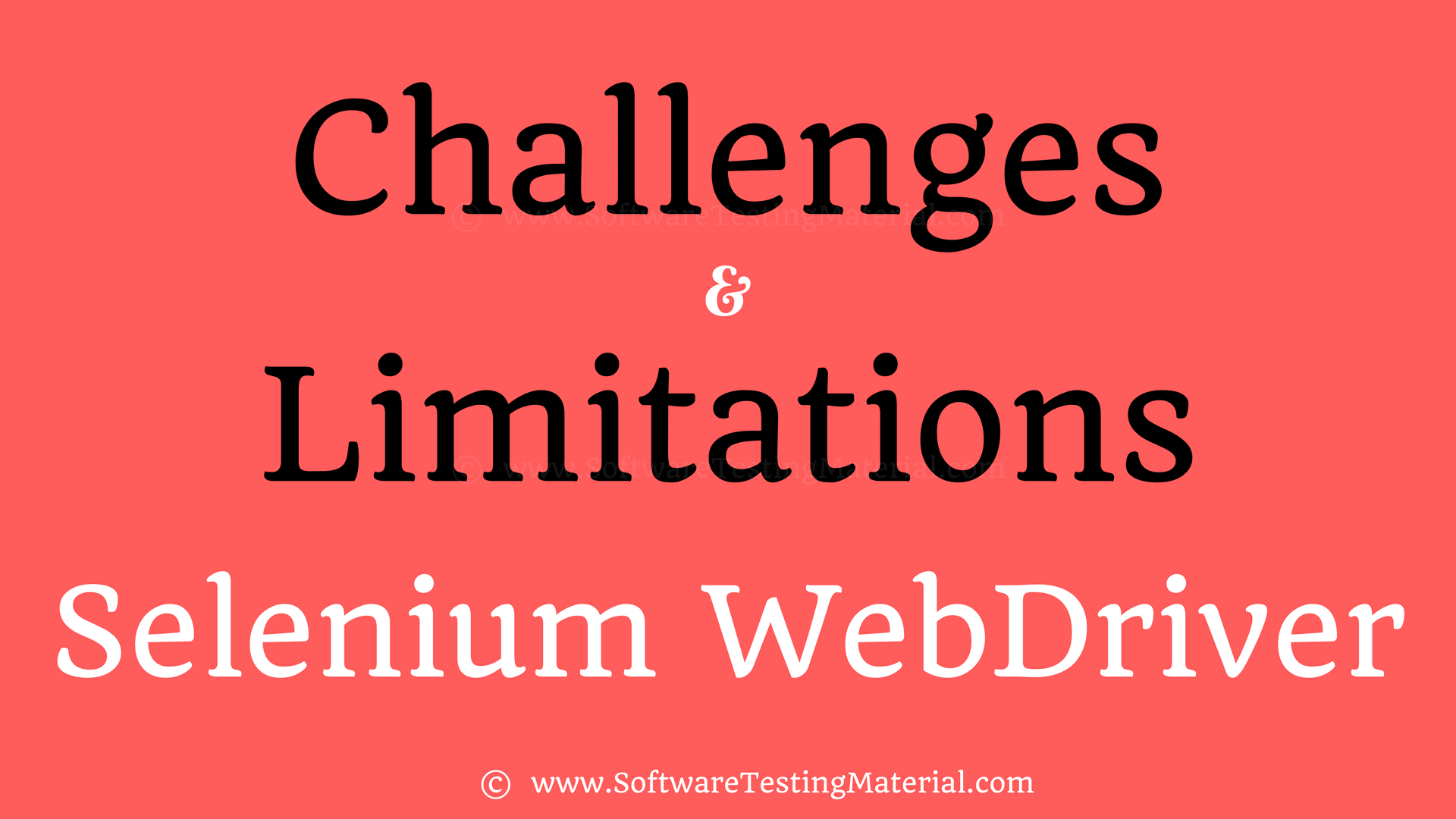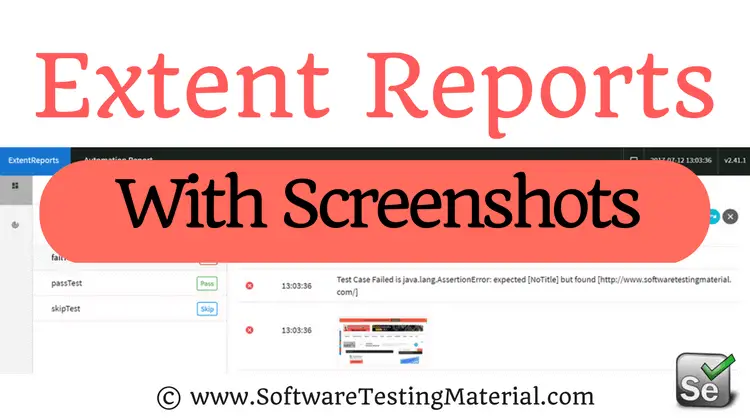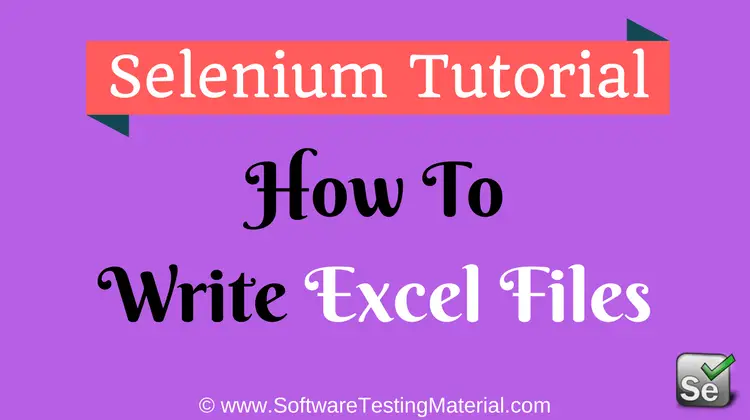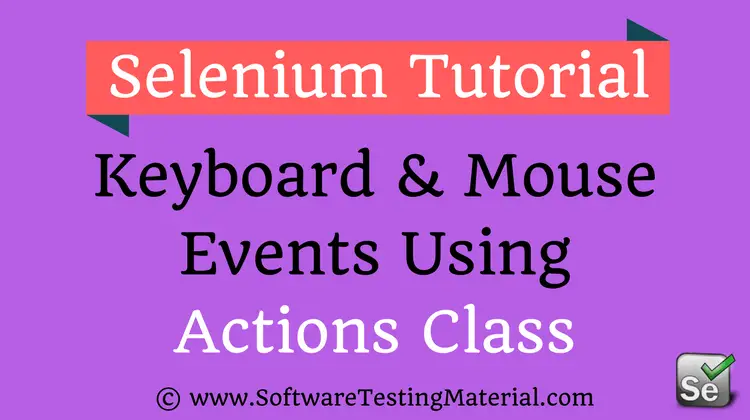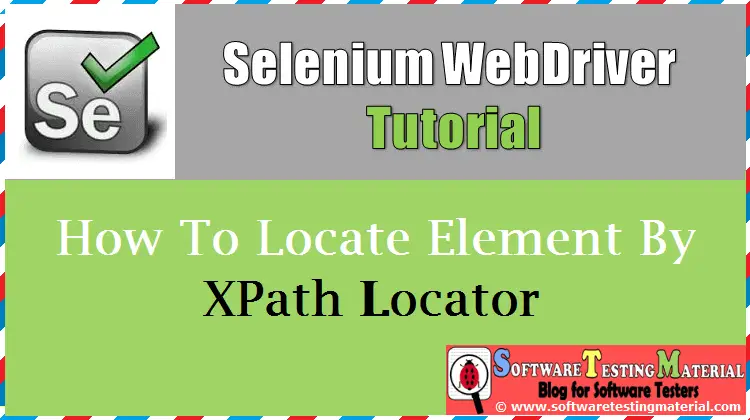7 Challenges in Test Automation | Challenges & Limitations in Selenium WebDriver
As automation testing is growing in popularity, more and more organizations are looking to implement it in their software development lifecycle. However, while automation can speed up the testing process and improve coverage, it can also be challenging to get right.
In this blog post, we’ll discuss some of the most common challenges in test automation faced by testers when implementing automation, and offer tips on how to overcome them.
Some of the challenges with Selenium WebDriver are as follows
Check the below video to watch “Challenges and Limitations of Selenium WebDriver”
Most common challenges in Automation Testing
Let’s see the most frequently occuring challenges in Selenium WebDriver and what should you do about them.
#1. We cannot test windows application
Selenium doesn’t support windows based applications. It supports only web-based applications.
#2. We cannot test mobile apps
Using Selenium testing, we can perform testing on any operating system and browser on the desktop but we cant perfrom mobile testing with selenium alone. But there is a solution for this.
You can use Appium to handle iOS and Android native, mobile, and hybrid apps using the WebDriver protocol. Appium allows you to test your application on native mobile operating systems. Appium uses WebDriver protocol to automate mobile app testing instead of web applications.
#3. Limited reporting
You can’t create a decent report using selenium. However, there is a solution.
You can generate reports using TestNG or Extent reports. These reports will show the information like pass/fail count, execution time, errors etc.,
#4. Handling dynamic Elements
Some of the web elements are dynamic in nature and aren’t immediately visible when you first visit the website.
If an element’s id is changing on every page load then handling these type of elements is bit tricky in the normal way.
We need to handle the dynamic elements with dynamic xpath or dynamic css selectors. Functions like starts-with, contains, ends with, etc., works well to handle dynamic objects.
#5. Handling page load
Some of the web pages are user specific. These user-specific pages load different elements depends on the different user. Sometimes some elements appear depends upon the previous action.
If you choose a country from country dropdown then cities related that country will load in the cities dropdown.
In runtime selenium script may not identify the element. To overcome this we need to use explicit waits in the script to give the elements enough time to load and to identify the element.
Don’t miss: Waits in Selenium
#6. Handling pop up windows
Windows-based pops are part of the operating system. It’s sometimes tough to automate a simple prompt, or confirmation alert pops-up. Selenium does not support native operating system based dialog windows. It’s beyond selenium’s capabilities.
We could use AutoIT to handle the windows based popups.
#7. Handling captcha:
Handling captcha is another challenge in Selenium testing. There are some third-party tools to automate captcha but still, we cannot achieve 100% results.
We can solve this issue by following below options.
- Completely disable captcha in the test environment
- Make the system to accept a dummy value for captcha in the test environment
Conclusion
Automation tools have been around for a while now. They’ve helped developers and testers automate repetitive tasks that would otherwise be time-consuming, tedious, or downright boring. But as with all things digital, automation is constantly evolving to meet the needs of today’s software development teams. New challenges are being faced by those who rely on these tools – from limitations in Selenium WebDriver to challenging technical debt created through test automation – but they also provide new opportunities for improvement.
You may like these:
- Selenium Tutorial
- TestNG Tutorial
- Java Tutorial
- Selenium Interview Questions
- TestNG Interview Questions
- Java Interview Questions