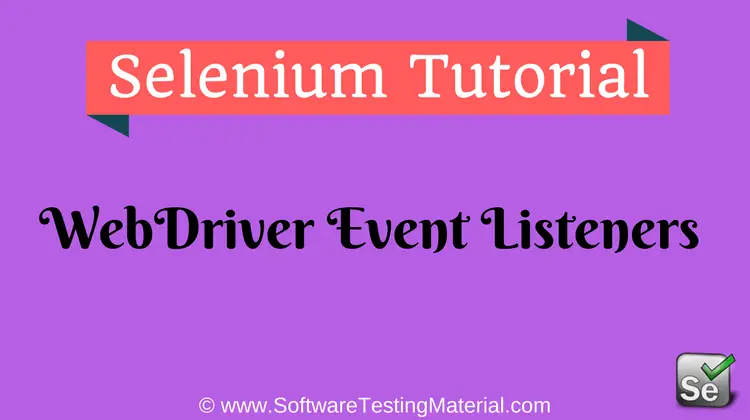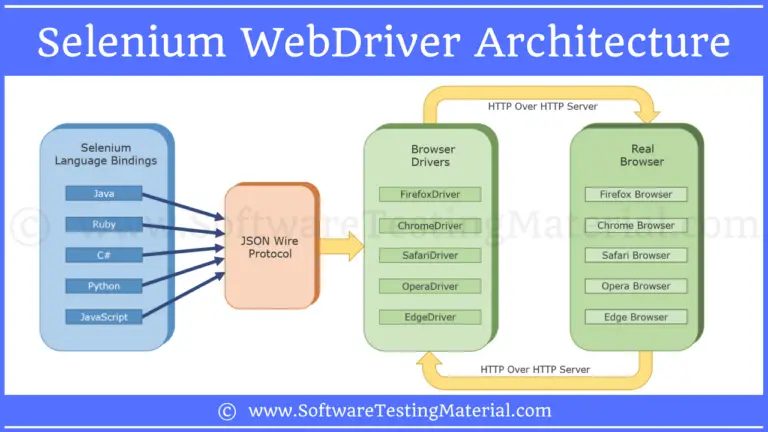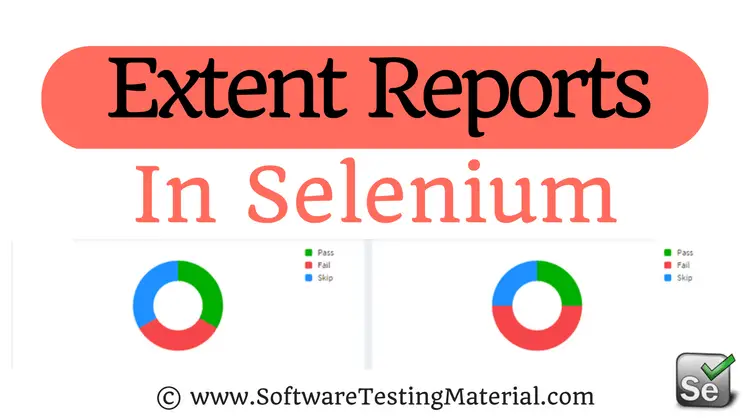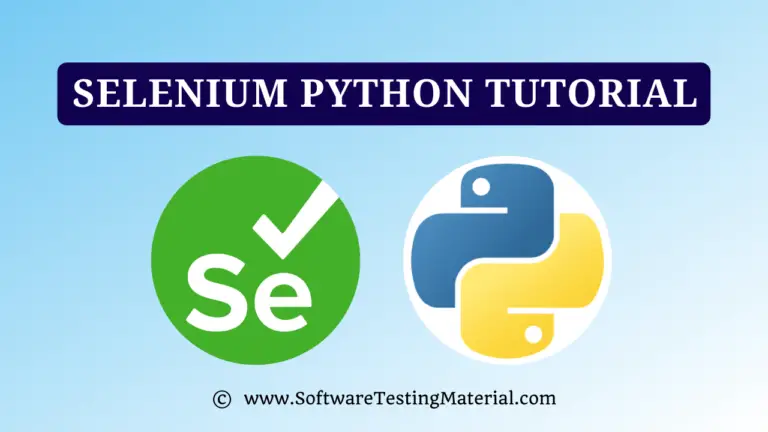Selenium 4 | How To Install, Features
Introduction Selenium 4
Yes, Selenium 4.4.0 is released on 9th August’22.
Selenium 4 is introduced for Selenium IDE, Selenium WebDriver, and Selenium Grid.
Selenium IDE: To use this there is no need of extensive programming knowledge. It supports rapid test development. It is like a record and playback tool.
Selenium WebDriver: It automates browser and supports programming languages like Java, JavaScript, Python, Perl, etc.,
Selenium Grid: It allows us to run our test scripts across multiple machines.
Download Selenium 4
You can find Selenium 4.4.0 in Maven repository. You can download it from Selenium official website
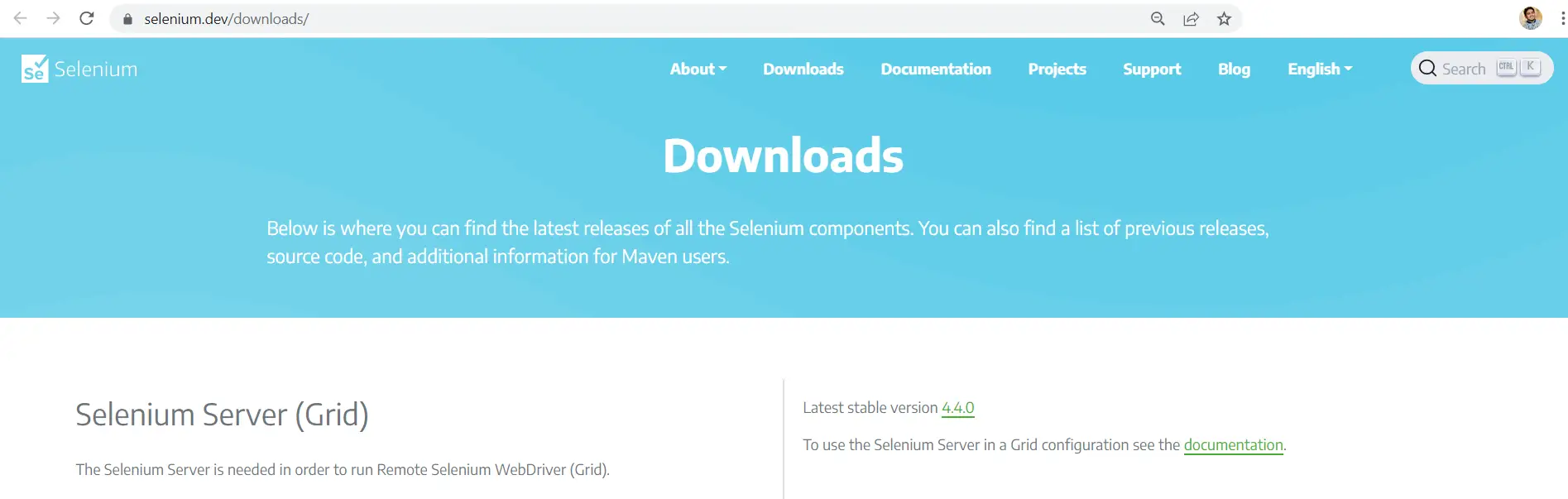
Download Selenium 4.4.0 – Maven Dependencies from here
Install Selenium 4
Please check this step by step Selenium 4 Installation Guide
Selenium 4 Features
Let’s see the new features of Selenium 4.
Changes to supported browsers:
- Native support has been removed for Opera and PhantomJS. Since the WebDriver implementations for these browsers are no longer under active development.
- For Opera, users should be able to simply rely on testing Chrome as the Opera browser is based on Chromium (and the operadriver was a thin wrapper around chromedriver).
- For PhantomJS, users should use Chrome or Firefox in headless mode instead of PhantomJS
- Added
driver.switchTo().parentFrame() - Replaced
WebElement.getSize()andWebElement.getLocation()with a single method,WebElement.getRect(). - All window manipulation commands are now supported.
- Added getRect(), setRect(), fullScreen() and minimize() methods in driver.manage().window()
- Removed getPosition(), setPosition(), getSize() and setSize() methods
- Suggesting to use getRect() and setRect() methods instead of getPosition(), getSize() and setPosition(), setSize() respectively
- W3C recommendation document for Selenium WebDriver is now available and you can find the API Documentation here
Also you can find the Change documentation here
Share your thoughts on these changes to Selenium in the comments section below.
Must read: Selenium Tutorial