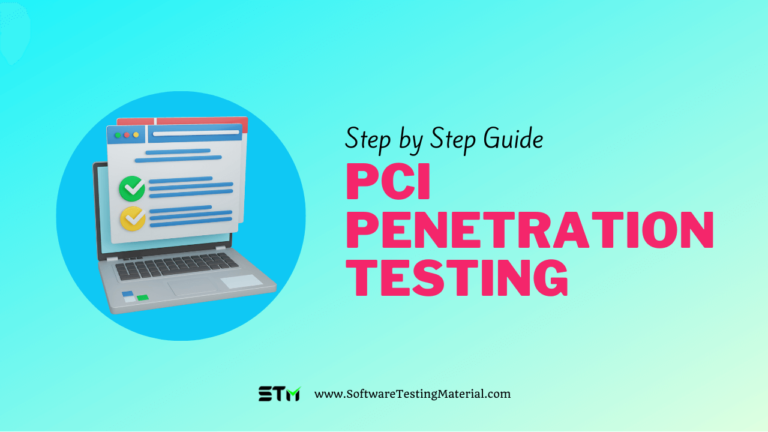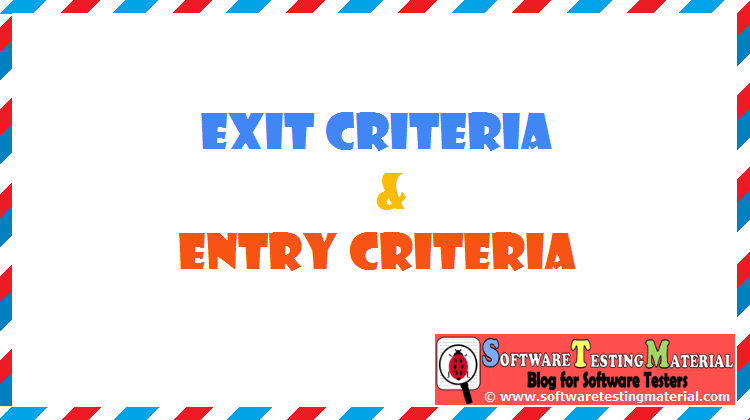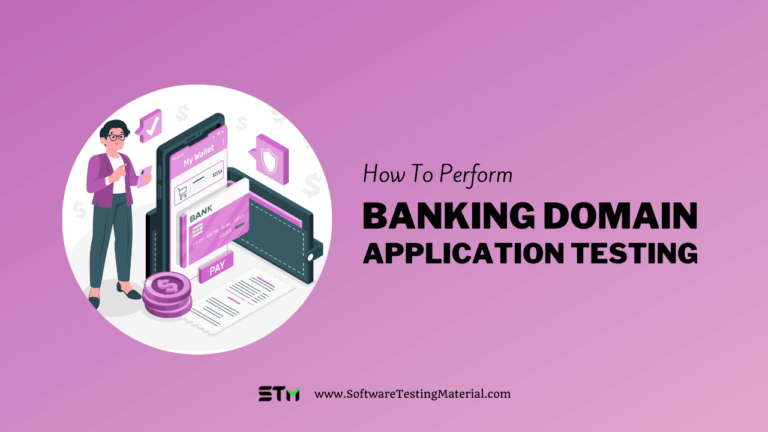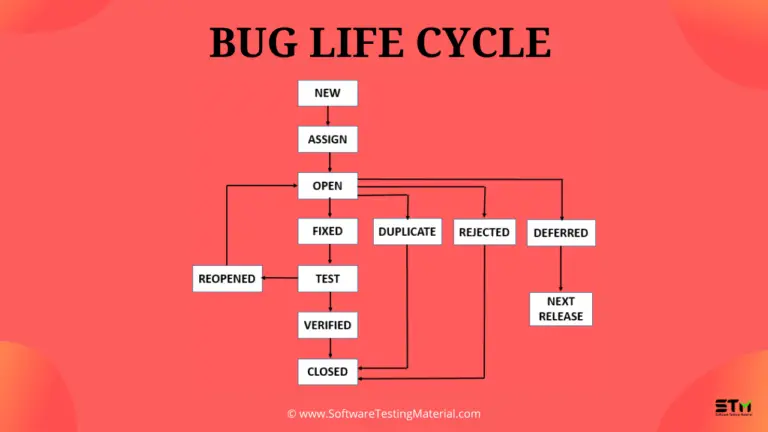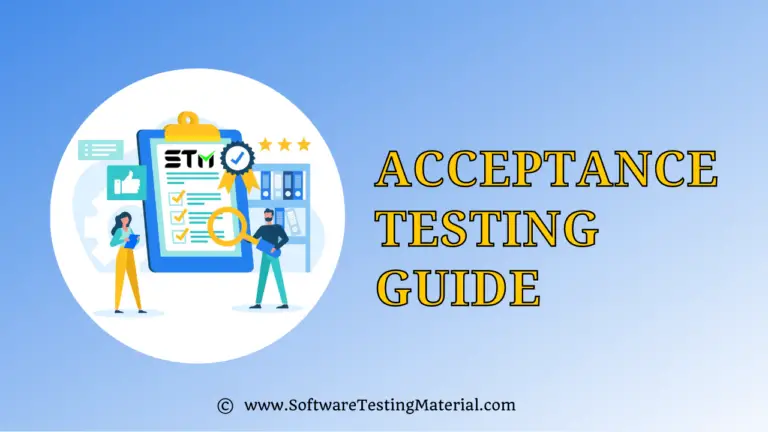What Is Application Lifecycle Management (ALM) | Why It Is Important, Features, Tools, Pros & Cons
Application lifecycle management (ALM) is a combination of people, tools, and processes that manage the life cycle of an application from the basic idea to its end of life.
ALM includes project management, requirements management, development, testing, and quality assurance (QA), as well as customer support and IT service delivery.
According to Verified Market Research, the Application Lifecycle Management Market was valued at USD 5.50 Billion in 2023. It is expected to reach USD 8.75 Billion by 2030, with a projected growth rate of 6.78% during the forecast period from 2024 to 2030.
Application Lifecycle Management is the continuous process that involves managing the application from its initial stages from an idea through to its management and till the end of life. ALM also encompasses tracking the modifications and documentation throughout its use.
When compared with the Software Development Life Cycle (SDLC), ALM has a broader perspective. SDLC is limited to just requirements, design, coding, testing, configuration, project management, and change management. But ALM continues even after SDLC until the application is no longer used, and may span several SDLCs.
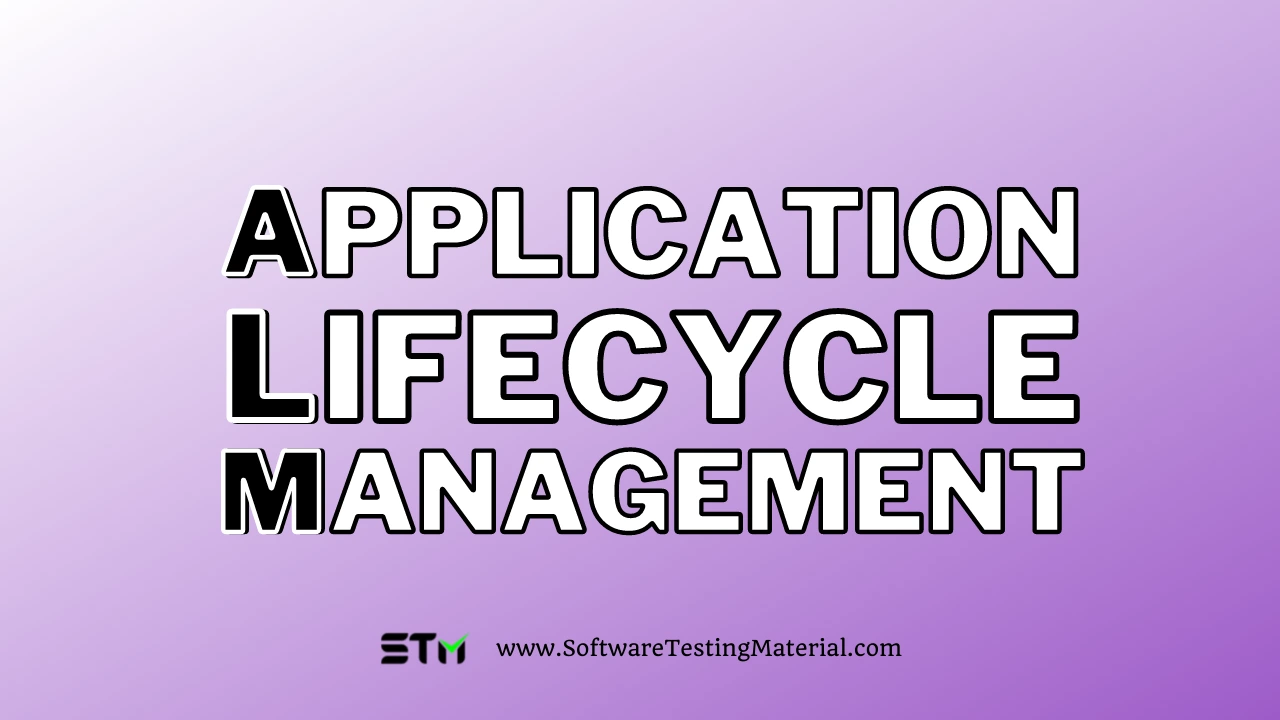
Features of ALM
Application Lifecycle Management (ALM) can be enabled by tools to bring teams and processes together by providing a variety of methods, similar to DevOps.
ALM includes both technical and non-technical aspects to achieve the final objective of software delivery and then automates it to release better quality products frequently and efficiently. While adopting ALM for your product, you need to consider the whole lifespan of your application and the team’s availability.
Let’s look at some key features of a good ALM tool for successful project management.
● Requirements management
● Estimation and planning
● Source code management
● Testing and quality assurance
● Deployment or DevOps
● Maintenance and support
● Version control
● Application portfolio management
● Real-time planning and team communication
Application Lifecycle Management Best Practices
As mentioned, Application Lifecycle Management is a complex and lengthy process. We should place rigid measures to remove those complexities to some extent if not entirely.
This entire ALM setup is tied together by practices, tools and the admins applying them. So we need to follow the below Application Lifecycle Management best practices:
- Identify the right process and tools: When choosing ALM tools, ensure that that tool rapidly aligns with the industry standards. There are open-source options that can be used. Even paid tools have come with less cost.
- Check on the various tools: During the selection process, go through all the features in the tool, and check if it can be customized to the project’s needs. Ensure that the vendor provides training, free trials can assist us in the selection.
- Regulate Workflow: A major factor in the successful implementation of ALM is the ability to ensure a smooth workflow. If the workflow is defined in advance we would get the right communication and robust coordination within the team.
- Integrate Quality Assurance: It should focus on minimizing errors and emphasizing quality. Most teams automate this step by automatically running the tests and checking the process and application.
- Keeping employees first: Deployment time can be critical, overtiring the employees will result in worn-out developers who might introduce more errors near the end of the project when we are almost ready to launch. So try to understand their needs and expectations and design a workflow accordingly.
- Automate: Usually manual processes bring in errors instead of eliminating them. For large scale and frequent deployments, automate everything possible, dedicating an employee to manually performing a task that can easily be automated is simply a waste of resources.
- Governance: The best way to know if there are any errors in the process or application, we need strict oversight. It should be implemented throughout each phase.
- Continuous reporting and documentation: We should incorporate regulatory compliance reports. The best way to establish this would be to automatically generate properly updated audit compliance reports. It will be helpful for internal teams in managing the application.
- Plan exit strategy: Teams should know when to stop testing the applications. They should know what to do when the application becomes obsolete and no longer needed in service.
Why is ALM important?
Application Lifecycle Management can help us to set and meet requirements in our projects. ALM improves the development process by integrating frequent and thorough testing. ALM also helps our developers in adjusting to the development processes and goals during the software lifecycle.
ALM makes sure that the development team meets the business requirements for the project. It streamlines the workflow and supports deploying high-quality software regularly. It supports us in delivering enterprise-grade software products more quickly due to repeated quality assurance tests.
- Aids in real-time decision making
- Promotes Speed and Agility
- Enhances Quality and Compliance
- Efficient Enterprise Planning
- Intensifies Testing Practices.
What is ALM used for?
Application Lifecycle Management provides a framework for setting requirements and establishing processes, governance and methodologies before deploying software.
ALM provides the right structure and process in which software gets developed, tested and maintained.
It also includes safeguards and checkoffs to make sure that our software meets compliance, governance, efficiency, usability, performance and other factors before we release it into production.
It allows us to review and adjust costs to meet changing budget requirements and productivity assessments so that we can estimate our ROI objectives for software development.
Stages of ALM
Application Lifecycle Management provides us visibility in the development process.
As these processes are integrated, we can view the processes which are complete, in progress, yet to start, the time taken for each process and much more.
Depending upon the software development methodology we use (e.g., waterfall, Agile), there are some stages in which ALM is split into parts.
#1. Application Governance
The Planning Phase of ALM is the Application Governance. When we start the process of building a new software application, it begins with an initial idea. We should also consider how it relates to your business needs and goals which includes an analysis of the requirement.
Governance specifies the decisions we make regarding the application which includes planning how the process executes, and how it will benefit business and end-users. Application governance even extends to resource management, data and security, and user access.
We should standardise various processes which help us to maintain the quality of code, testing, and the whole process. Standardisation of these processes leads to automating these governance processes which will speed application delivery.
#2. Application Development
The application development process begins after the approval of the outline for the application or update. Here the team follows the agile methodology for developing and deploying the software. The development phase consists of designing, building, testing, bug fixing, quality assurance, and deploying the application.
The agile methodology includes continuous development and deploying several iterations of application often. Designing and then discussion related to design are also considered in the application development phase.
#3. Quality Assurance
Software Testing or Quality Assurance is the most critical phase of the entire lifecycle. The end goal of the testing stage is that we have covered the requirements outlined by governance and that the application works as expected before releasing it to the end-user.
After developing the new application we should test it and resolve the bugs before deploying it into production. Testing occurs simultaneously with development in the agile and DevOps team, continuous feedback is provided to the development team.
To avoid conflicts due to frequent updates, make Continuous integration a part of the development process
#4. Operation and Deployment
Once the application is deployed successfully in production, the operation and maintenance stage begins. Here ALM focuses on the complete lifespan of an application. i.e Operation doesn’t end once an application is deployed. We have to provide regular maintenance and updates.
It is an integral, long-running process, here. DevOps teams regularly check for issues or bugs raised by end-users even for the defects that emerge due to maintenance and updates of the application.
We are responsible for the retirement of the application, as part of the maintenance.ALM process finally ends, with the end of the application’s lifecycle. Teams should be aware of the fact at what point the application will no longer be supported or a newer version will become available.
Advantages of using ALM
Application lifecycle management provides us with a lot of benefits. It helps us in designing, deploying on time, and further improving the application in the future. ALM also enables us to manage the team, resources, and business.
Here are some key advantages of ALM:
- Improves Speed: ALM integrates tools, requirements, and timelines this helps us to avoid unnecessary steps, save time, and eventually increase our speed.
- Increases Transparency: With the right set of ALM tools, we would know how many requirements got covered and vice versa.
- Continuous Delivery: It provides us with complete control of software development workflow and enables us to ensure timely delivery and deployment.
- Enhances Planning: ALM focuses on formulating plans that can increase efficiency and minimise waste of resources with good visibility.
- Promotes Collaboration: ALM helps us to define the dynamics of coordination among different teams in terms of time frames, tasks, limits, resources, roles, and much more
- Boosts Employee Satisfaction: Tasks of each department and its members are well defined thus ensuring that the workload is well balanced among the employees.
- Improves Customer Satisfaction: ALM manages the bugs and customer queries this helps us to serve the customers better and help them find the services they are looking for easily.
- Compliance: ALM ensures that you’re on track to compliance throughout development by creating a traceability matrix as we develop the application.
Disadvantages of using ALM
Even Though ALM seems like the best option there is another side to this coin.
- ALM can increase the overall application cost.
- ALM is directly responsible for vendor lock-in.
- The ALM process is complicated and time-consuming.
- Without the right tool and techniques, it won’t be productive.
- Unless most processes are automated and optimised, they can be unyielding.
- As ALM is a lengthy process, it can be hard to fund and manage resources.
- It is resource-intensive, without the right people and right tools on board it won’t be a success.
ALM Tools
The ALM tool allows us to define project requirements and develop user stories, which we can prioritise, schedule and break down into detailed tasks used for resource tracking. Here are some popular tools that can help us with Application Lifecycle Management:
Paid ALM Tools
#1. Rational
IBM Rational offers several products for its ALM solution -Collaborative Lifecycle Management(CLM); the Engineering Workflow Management tool, Continuous Delivery cloud service, Engineering Lifecycle Management Base and others. IBM products. These products allow us to integrate diverse processes into our project making it a good choice. Even though it is a legacy product, IBM keeps it up-to-date, aligning with ALM’s emerging trends.
#2. HP ALM
HP ALM targets traceability and visibility in its tools. It provides the tracing requirements through defects, and it also has a dashboard that provides an easy way to produce effective metrics. It can be integrated with most third-party tools, including IBM and Microsoft. One of the best features of HP ALM is its Requirements management. It also has a mobile version.
#3. Microsoft ALM suite
Microsoft’s ALM suite uses Visual Studio, Microsoft’s Team Foundation Server (TFS) and more. Visual Studio is the most-used integrated development environment in the developer community. TFS provides good version control and configuration functionality. Most .NET developers use Visual Studio, so the Microsoft ALM suite would be a good choice if our organisation uses the .NET framework.
#4. CA Agile Central (Rally ALM)
CA Agile Central (formerly Rally ALM) project management features, including resource planning, are specifically geared to Agile development and testing. Rally Insights Analytics offers Agile-specific metrics, also metrics based on the Software Development Performance Index. It is free for 10 user teams and five projects.
Open Source ALM Tools
#1. Atlassian
Atlassian includes JIRA( defect tracking tool), Confluence (collaboration tools for requirements )Bitbucket and Stash (code and repository management). Atlassian supports continuous integration and DevOps and it strongly integrates with Git also it can support both Agile and Waterfall methodologies.
#2. CollabNet
CollabNet is an Agile application lifecycle management tool. It provides a distributed version control system that supports large projects and big enterprises. CollabNet integrates easily with many popular open-source tools such as Jenkins or Git.
ALM vs SDLC
| ALM | SDLC |
|---|---|
| Application lifecycle management will cover the entire life of an application | Software Development Lifecycle only covers the development of an application |
| ALM includes SDLC in it | SDLC only covers only a small portion of ALM |
| ALM contains planning, development, deployment, upgrading to maintenance, and even the improvements after deployment till end of life. | SDLC contains planning and execution of the software development process. |
| ALM includes requirement management, application development, quality assurance, deployment, maintenance, and support till retirement | SDLC includes activities such as requirement collection and analysis, feasibility study, design, coding, testing, and deployment. |
| ALM covers most functions in an organisation, including managing the people, decommissioning obsolete applications, ideating replacements, etc. | SDLC is a subset of ALM that handles the interaction with software and its development |
What are the most important things to look for in an ALM suite?
When choosing ALM platforms and suites, we should look for applications that can provide the following key ALM features:
- It should assist us in developing requirements and user stories, then break it into detailed tasks for resource tracking
- It should support us in prioritising and scheduling requirements for each release/iteration
- It should help us in assigning requirements, tasks and incidents using the Agile planning board
- It should enable us to track defects, enhancements, risks and issues linked to changes made in the source code repository.
- It should facilitate us to create, editing and execute test-cases
- It should map tests to requirements which helps us to track the coverage.
- It should create and assign a test set for test execution management.
- It should record defects and link them to test steps for full test traceability
- It should be able to manage manual and automated testing
- It should provide features like personalised dashboards and customisable reporting
- It should have functions to attach documents, screenshots and URLs to all artefacts
- It should record the full audit history of all changes made in the system
- It should have the ability to download customisable graphs and reports in multiple formats such as HTML, MS Office and Adobe Acrobat.
In which industry is using an ALM tool most common?
Application lifecycle management solution is applicable in any industry that involves software development which includes Telecom and IT industry, through healthcare, banking & insurance, energy and more.
The ALM tool should align with our expectations and budget, and it should be transparent to share data and ideas with teammates in real-time easily.
It doesn’t matter which industry if the organisation needs software product integration in their system, an application lifecycle management tool is necessary.
Conclusion
Application Lifecycle Management is the best practice for any business if it is implemented in the right way. The best way to implement ALM in our organisation is with a good application lifecycle management tool that can provide have visibility into various process
Not every project needs to have ALM, for small and straightforward projects it might be extreme for such processes. But whether the project is large or small, we always should have some type of tracking system in place to monitor its health and activity continuously.
Related posts:
- Software Development Lifecycle
- Software Testing Lifecycle
- Bug Life Cycle
- Automation Testing Vs Test Automation