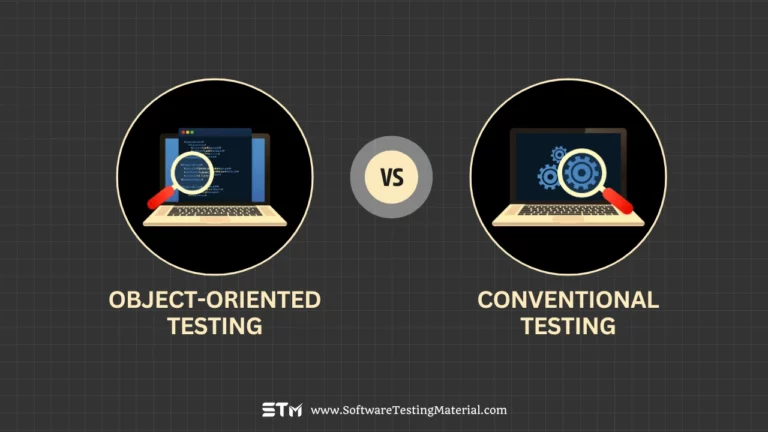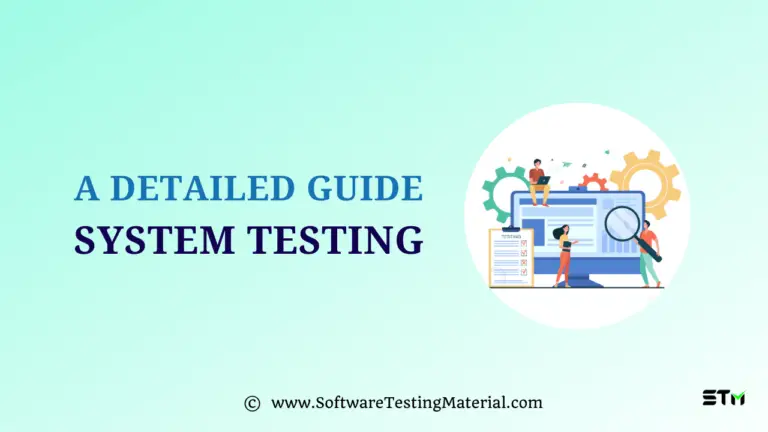Screen Reader Testing: Ensuring Digital Accessibility for All Users
Have you ever wondered how people who can’t see use computers and smartphones? They often use something called a screen reader. This special tool reads out loud what’s on the screen.
About 20 million Americans have trouble seeing and use screen readers to browse the internet. Testing websites with screen readers ensures everyone can access information online easily. It’s not just about being helpful – it’s also about following the law, specifically the Americans with Disabilities Act (ADA).
Now, let’s talk about screen reader testing. This is when we check if websites and apps work well with screen readers.
In this blog post, we’ll explore why screen reader testing matters and how it makes the online world better for everyone. Whether you’re a website owner, a developer, a software tester, or just curious, stick around to learn more about this cool way of making technology work for all!
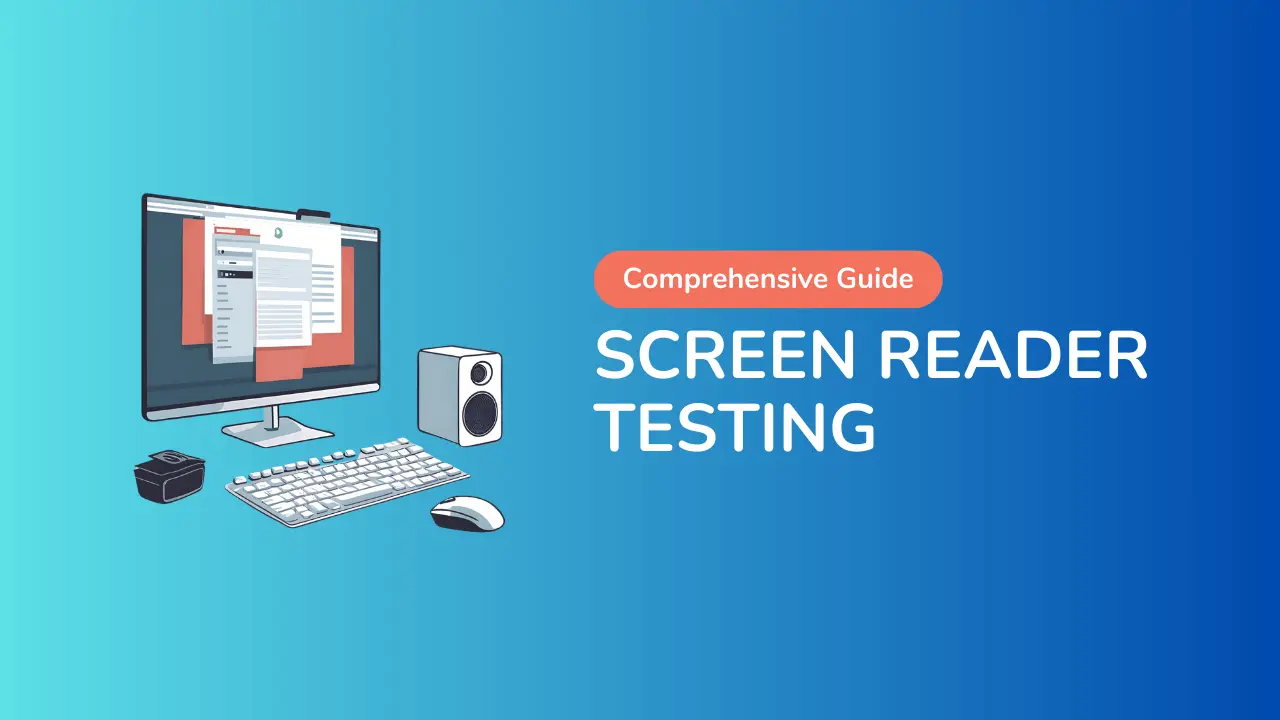
What are Screen Readers?
Screen readers are special computer programs that help people who can’t see the screen well. They do this by reading out loud what is on the screen. This way, users can hear the text, buttons, and images, and they can also get information about what they are typing. Screen readers turn words into speech through a voice and allow users to navigate websites, documents, and applications using a keyboard instead of a mouse.
Screen readers can also describe images if the images have text descriptions added to them, known as “alt text.” Many people who are blind or have low vision depend on screen readers to access information and communicate online.
Some popular screen readers include JAWS (Job Access With Speech)and, NVDA (NonVisual Desktop Access), and VoiceOver, which is available on Apple devices. Understanding how screen readers work is important for creating websites and content that are accessible to everyone.
Why is Screen Reader Testing Important?
Screen reader testing is crucial for making websites accessible to everyone, especially those who are visually impaired.
When developers create a website, they need to ensure that it works well with screen readers, as these tools help users understand and navigate the content.
Testing confirms that all information, including text, buttons, and images, can be read accurately.
If a website is not tested with a screen reader, important details might be missed or read incorrectly.
For example, if alt text is not provided for images or headings are improperly formatted, visually impaired users may struggle to access key content. This can lead to frustration and may even prevent users from engaging with the website altogether.
By conducting screen reader testing, developers can identify and fix issues, making sure that their sites are easy to use and navigate.
This not only provides a better experience for visually impaired users, but it also promotes inclusivity and ensures that everyone can access information equally, regardless of their abilities.
Ultimately, screen reader testing is an essential step towards creating a more accessible and user-friendly online environment.
Who Uses Screen Readers?
Screen readers are used by a variety of people, mainly those who have vision impairments. This includes individuals who are completely blind, as well as those who have low vision and may not be able to see the screen clearly. These users rely on screen readers to access digital content, such as websites, emails, and social media.
In addition to people with vision impairments, screen readers can also be helpful for individuals with learning disabilities, dyslexia, or other conditions that make reading difficult. These users may benefit from hearing the text read aloud while following along with the written words.
Moreover, some people simply prefer using a screen reader for convenience. For instance, those who are multitasking or have limited physical ability to use a mouse may find keyboard navigation via a screen reader easier. By improving accessibility, screen readers enable a wider range of people to engage with technology and online resources effectively.
Why are Screen Readers Important in Accessibility Testing?
Screen readers are vital tools in accessibility testing because they help people with visual impairments access content on websites. These software programs read aloud the text displayed on a screen, allowing users to understand and interact with the information available. During accessibility testing, screen readers are used to check if a website is easy to navigate for those who rely on them.
When testing, it is important to ensure that all text is read correctly, links are clear, and images have descriptions (known as alt text) so that users can understand what they represent. Screen readers also help assess how well the website is structured, such as whether headings, lists, and buttons are properly labelled. This makes it easier for users to find what they need.
Using screen readers in testing helps developers identify problems that may not be obvious to sighted users. As a result, improving how a website works with screen readers means creating a better experience for everyone, not just individuals with disabilities. Making sure that websites are compatible with screen readers is crucial for inclusivity and ensures that everyone has equal access to information online.
What Do You Understand by Accessibility Testing?
Accessibility testing is the process of evaluating a website or application to ensure that it can be used by everyone, including people with disabilities. This type of testing focuses on identifying any barriers that may prevent individuals from accessing content or using features effectively.
The main goal of accessibility testing is to make sure that all users can navigate, interact with, and understand the information presented on a website. This includes checking if text is readable, images have appropriate descriptions, and videos are accessible with captions.
During accessibility testing, testers will use different accessibility testing tools and techniques, such as screen readers, keyboard-only navigation, and accessibility checkers, to identify issues. They will look for things like poor contrast between text and background colours, missing alt text for images, or complex layouts that might be confusing.
Once issues are found, the team can work on fixing them to improve the overall user experience. By conducting thorough accessibility testing, businesses not only comply with legal standards but also create a welcoming online space for people of all abilities.
How Do Users with Visual Impairments Experience Websites?
Visually impaired users experience websites in a unique way that relies heavily on assistive technologies like screen readers. When they visit a website, the screen reader reads aloud the text on the page, including headings, links, and any descriptions for images that have been provided. This allows users to understand the content and navigate through the site without needing to see it.
The structure of the website is very important for these users. Websites that are organized clearly, with proper headings and lists, are easier to use. Screen readers can jump from heading to heading, making it simple for visually impaired individuals to find the information they need quickly. If a website is confusing or poorly designed, it can be frustrating for users, as the screen reader may read out content in a way that doesn’t make sense.
Images also play a significant role in the experience. If images have “alt text,” the screen reader can describe them, giving users context about what they are missing visually. However, if images do not have alt text, the user may lose valuable information.
Overall, a well-structured and accessible website greatly enhances the online experience for visually impaired users, allowing them to engage with content just like anyone else.
How to Perform Screen Reader Testing
Performing screen reader testing is a straightforward process that can greatly improve website accessibility. Here are the steps to follow:
- Choose a Screen Reader: First, select a screen reader to use for testing. Some popular options include NVDA and JAWS. Both of these are widely used and have different features that can help you understand how users interact with your site.
- Familiarize Yourself with the Screen Reader: Before testing your website, take some time to learn how to use the screen reader. Listen to how it reads text, navigates through links, and announces images. This will give you insight into the user experience.
- Start Testing on Your Website: Open your website and begin navigating through it using the keyboard. Screen reader users typically rely on keyboard shortcuts rather than a mouse. Check how well the screen reader reads each element, including headings, paragraphs, buttons, and links.
- Check Alt Text for Images: Ensure that all images have proper alt text. The screen reader should clearly describe the image content. If an image lacks alt text, it should convey what the picture represents to convey the right context to users.
- Verify Language Tags: It is crucial to check that the correct language tags are implemented on your website. Language tags inform screen readers about the language of the content being read, allowing them to pronounce words accurately and understand the context better. Use the `<html lang=”en”>` attribute for English content, for example. Ensuring these tags are correctly set enhances the overall reading experience for users with visual impairments, making it easier for them to comprehend the information presented.
- Identify Keyboard Traps: During your testing, be vigilant for keyboard traps—situations where a user can navigate into an element but cannot exit using the keyboard alone. This can be particularly problematic in modal dialogues, dropdowns, or any interactive components. Ensure that all interactive areas are reachable and can be exited efficiently, typically by pressing the “Escape” key or tabbing away. Providing a clear escape route not only improves accessibility but also enhances the overall user experience by allowing users to navigate your site smoothly.
- Review the Structure: Ensure that you use proper heading structures (H1, H2, H3, etc.) and lists. Screen readers often navigate headings and lists to help users find information quickly. Proper formatting makes content easier to understand.
- Test Forms and Controls: If your website contains forms, test how the screen reader interacts with them. Ensure that labels for input fields are correctly associated with their controls, so the screen reader can announce what users need to fill out.
- Gather Feedback: If possible, involve actual screen reader users in the testing process. Their feedback can help you identify which aspects of your site work well and which need improvement.
- Make Adjustments: Based on your testing and any feedback received, make the necessary changes to improve the accessibility of your site. This can include adding alt text, fixing structure issues, or improving form navigation.
- Re-test: After making updates, conduct further testing to ensure that the changes have improved accessibility. Continuous testing is essential to maintain a user-friendly experience.
By following these steps, you can effectively perform screen reader testing and enhance accessibility for all users. Remember, making your website easy to navigate for visually impaired users is not just good practice; it fosters inclusivity and ensures everyone can access your content.
How to Use Screen Reader Tools Like JAWS and NVDA for Screen Reader Testing
To effectively test your website using screen readers like JAWS, and NVDA follow these simple steps:
#1. Install the Screen Readers
- JAWS Screen Reader: Purchase and download JAWS from the Freedom Scientific website. Follow the installation instructions provided.
- NVDA Screen Reader: Download NVDA for free from the NV Access website. The installation is straightforward—just run the installer and follow the prompts.
#2. Learn Basic Control
Familiarize yourself with the basic keyboard shortcuts for both JAWS and NVDA. Common shortcuts include
- Tab: Move forward through interactive elements.
- Shift + Tab: Move backward.
- Enter: Activate buttons and links.
- Arrow keys: Navigate through text and lists.
#3. Open Your Website
Launch your preferred web browser (like Chrome or Firefox) and navigate to the website you want to test.
#4. Use JAWS or NVDA
- JAWS: Press the JAWS key (typically the Insert key) along with the relevant command (like Insert + Down Arrow) to read the content of the webpage aloud.
- NVDA: Press the NVDA key (typically the Insert key) and use commands like NVDA + Down Arrow to start reading the page.
#5. Check Navigation and Structure
- Use heading navigation (press H to jump through headings) to ensure the content is well-structured.
- Listen for landmarks (like navigation menus or sections) to make sure they are correctly identified.
#6. Test Forms and Controls
Navigate to forms using the Tab key. Focus on how input fields, buttons, and checkboxes are read aloud. Ensure that labels are correctly associated with the controls.
#7. Gather Feedback
If you have access to users who rely on screen readers, ask them for their experiences with your website. Their insights can be invaluable for your testing process.
#8. Make Adjustments
Based on your testing and feedback, modify your website’s elements to improve accessibility. This might involve fixing alt text for images or ensuring proper heading hierarchy.
#9. Re-test Your Changes
After making updates, use JAWS and NVDA accessibility testing tools to retest your site. This ensures that the adjustments have effectively enhanced the accessibility of your website.
Best Practices for Testing Websites with Screen Readers
Testing websites with screen readers is crucial to ensure they are accessible to everyone, including users with visual impairments. Here are some best practices to follow:
- Use the Right Screen Reader: Familiarize yourself with different screen readers, such as JAWS, NVDA, or VoiceOver, as they may behave differently. Make sure to test your website with multiple screen readers to understand how it performs across platforms.
- Keyboard Navigation: Since users rely on the keyboard for navigation, make sure to test all interactive elements like links, buttons, and forms using just the keyboard. Check whether users can access everything without needing a mouse.
- Logical Reading Order: Ensure that the content flows logically when read by a screen reader. Test from top to bottom and confirm that headings, lists, and paragraphs are correctly structured, so users can follow along easily.
- Alt Text for Images: Verify that all images have appropriate alt text that describes the image content. This ensures users who cannot see the images still understand their context and importance.
- Skip Links: Implement ‘skip links’ that allow users to bypass repetitive content, like navigation menus, and jump directly to the main content. Test these links to ensure they work smoothly.
- Feedback from Real Users: Whenever possible, involve actual users who rely on screen readers in your testing process. Their feedback is invaluable for identifying issues you might not notice on your own.
- Regular Updates and Testing: Accessibility is an ongoing task. Regularly test your website whenever you make changes or updates to ensure that it remains usable for screen reader users.
By applying these best practices, you can create a more accessible website that supports the needs of users dependent on screen readers, contributing to a more inclusive online experience.
Frequently Asked Questions
Is Screen Reader Testing a Requirement for WCAG Compliance?
Screen reader testing is not specifically listed as a requirement for WCAG (Web Content Accessibility Guidelines) compliance, but it plays a crucial role in achieving it. WCAG focuses on making web content accessible to people with disabilities, and testing with screen readers helps identify issues that may prevent users from accessing information effectively. By ensuring your website works well with these tools, you are more likely to meet the guidelines and provide a more inclusive experience for all users.
How Frequently Should I Test My Website Using Screen Readers?
Testing your website with screen readers should be part of your regular maintenance routine. It is recommended to conduct tests at key stages, including:
Before Launch: Always test with screen readers before launching a new website or making major updates. This ensures that everything is accessible from the start.
After Major Updates: Whenever you add significant new content, features, or design changes, retest your website. This helps catch any new accessibility issues that may arise.
Regular Intervals: Schedule regular checks, such as every few months. This is important because technology and user needs can change over time, making it necessary to revisit how your site works with screen readers.
User Feedback: If users report issues or you receive feedback about accessibility, it’s crucial to test and address these concerns promptly.
By keeping a consistent testing schedule, you can maintain accessibility and provide a better experience for all users.
Conclusion
In conclusion, screen reader testing is an indispensable part of creating truly accessible digital content. By incorporating this practice into your development and quality assurance processes, you can ensure that your websites and applications are usable by a wider audience, including those with visual impairments.
Not only does this adherence to accessibility standards improve user experience, but it also demonstrates a commitment to inclusivity and may even help businesses comply with legal requirements. As technology continues to advance, the importance of screen reader testing will only grow, making it a valuable skill for all digital professionals.
Related posts:
- Accessibility Testing Tutorial
- Usability Testing Tutorial
- GUI Testing Tutorial
- WCAG Testing Tutorial
- Keyboard Accessibility Testing Tutorial
- Accessibility Color Contrast Testing Tutorial
- Text Alternative Testing Tutorial
- ARIA Testing Tutorial