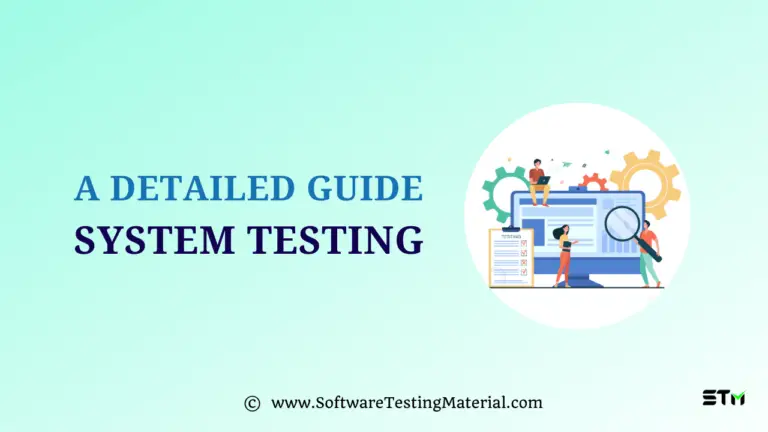Service Virtualization Guide | Introduction, Benefits, Tools
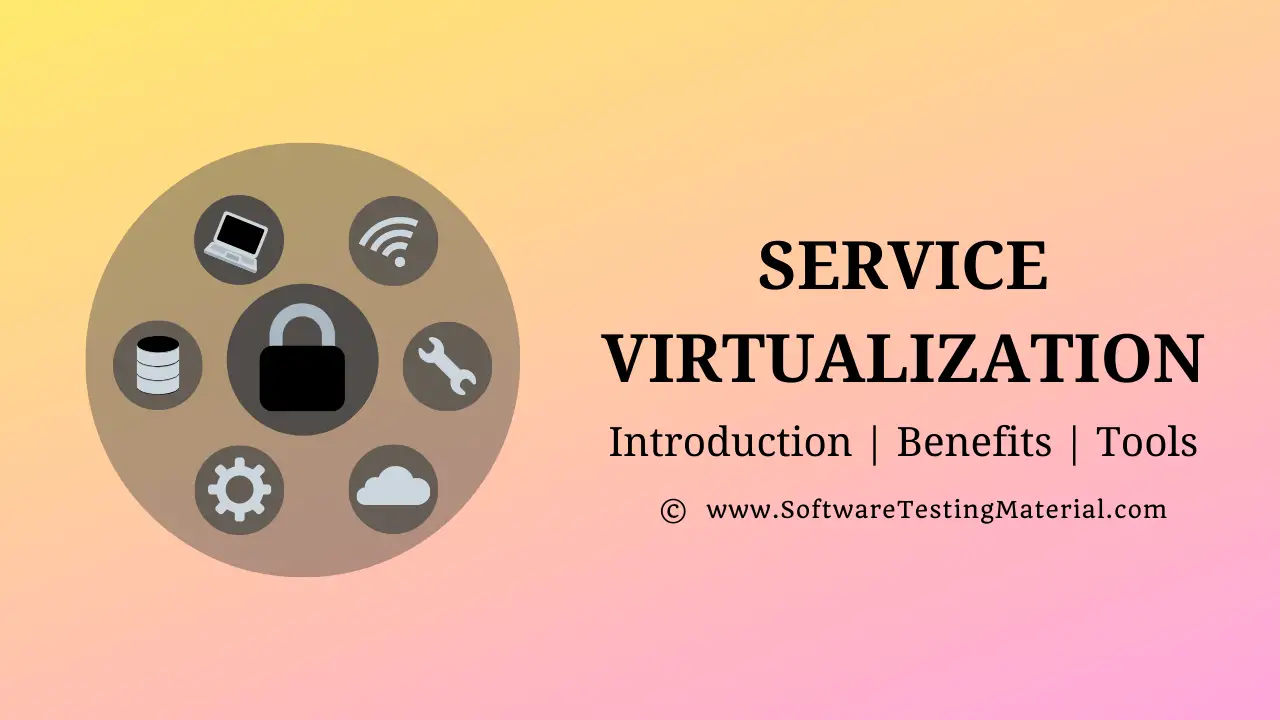
To execute test cases successfully, all of the dependent components such as devices, databases, APIs, networks, etc., must be available with proper functionality, test data, and configuration. This is difficult in real-time due to Software Development (Dev) and Operations (Ops) teams won’t work in synchrony and each team has to wait for other teams for availability of components. It creates delays in workflow. Some of the reasons for unavailability of components are difficulty in setup, still under development, undergoing maintenance, too costly to use, blocked by other teams, owned by the third party, etc.,
To overcome this most of the top companies are investing in Service Virtualization. So what is Service Virtualization?
What is Virtualization?
Virtualization is the creation of a virtual (rather than actual) version of a device or service, such as a hardware platform, OS, storage device, or network resources.
What is Service Virtualization?
Service Virtualization emulates the behaviors of components (such as devices, databases, APIs, networks, etc.,) that are unavailable or difficult to access while testing and allows in-depth performance and functional testing in parallel. It plays an important role in successful Shift Left Testing. Testers can continuously conduct integration testing at any point in the Software Development Life Cycle with the help of Service Virtualization thereby allows us to save costs through identifying issues earlier in the life cycle, reduces time to market, removes dependencies, increase the business value, and allows a team to deliver high-quality features.
As per the Gartner survey, companies using service virtualization were achieving greater software quality, in less time, with less cost.
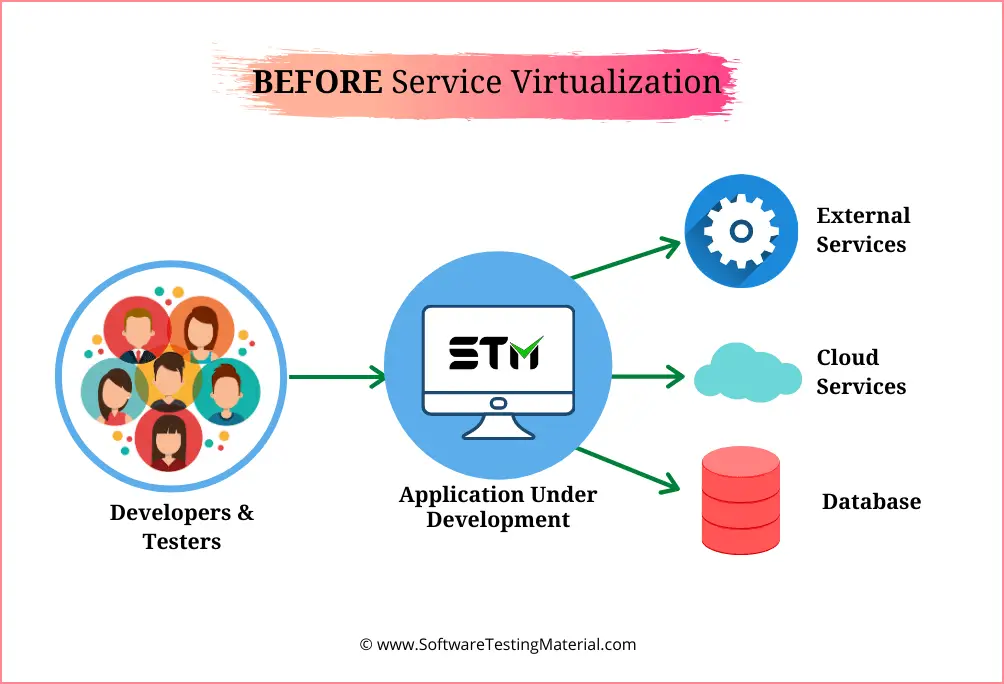
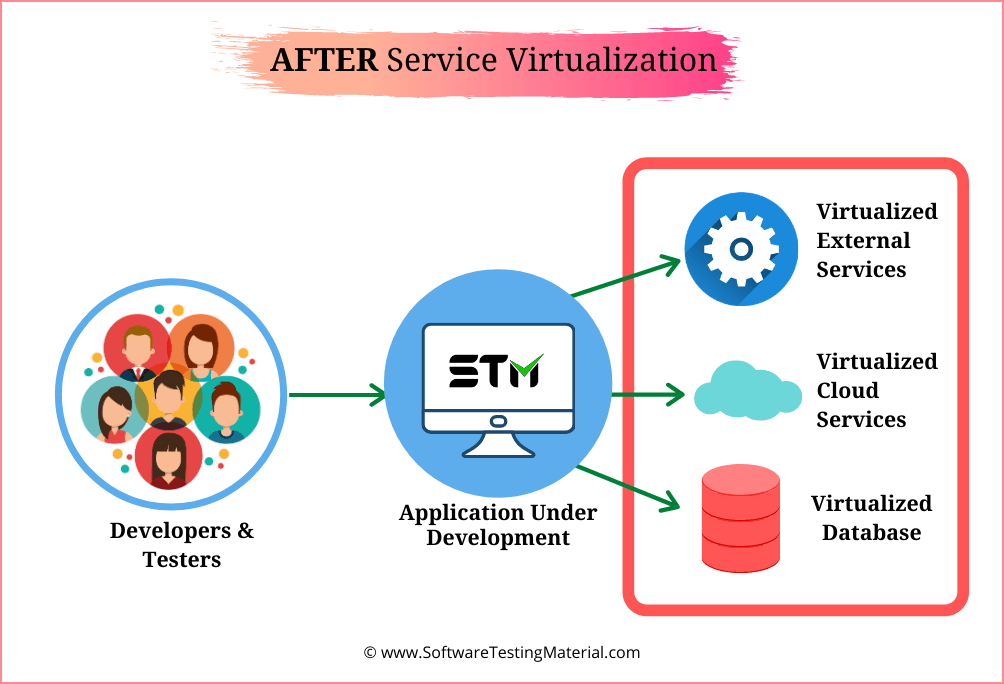
Why Service Virtualization Testing?
Software quality is everyone’s responsibility from development to testing to deployment.
Some of the points which shows the need for service virtualization.
- It can be used by anyone involved in the application life cycle.
- It allows you to test much earlier in the application development process by emulating the unavailable component dependencies. So integration testing can be done without any delay.
- Teams can work in parallel
- It saves a lot of time and reduces costs
- Teams can do a proof of concept (POC) easily
- It gives better test coverage
Benefits of Service Virtualization
The benefits of Service Virtualization are as follows.
Reduce Dependencies:
Removes dependencies by mimicking the behaviors of components and allows the teams to work in parallel
Reduce Time to Market:
Reduces time to market by speeding up release cycles and delivers high-quality services
Reduce Costs:
To save costs through identifying issues earlier in the life cycle and also cut the costs of implementing Test lab infrastructure.
Improving productivity:
Due to its 24/7 availability, there won’t be any constraints on developers and testers that lead to better productivity.
Increase Business Value:
Eliminates bottlenecks caused by application complexity and increase the business value
Increase Quality:
The improved overall quality of the product with fewer defects reaching production
Reducing risk
It allows you to test the application early. So you can identify and address the defects earlier that reduce the risk in the production system with fewer errors.
Popular Service Virtualization Tools:
Here are some of the popular Service Virtualization Tools.
- Parasoft Virtualize
- IBM Rational Test Virtualization Server
- Micro Focus Data Simulation Software
- Broadcom Service Virtualization
- Smartbear ServiceVPro
- Tricentis Tosca Test-Driven Service Virtualization
- WireMock
- Traffic Parrot
- Hoverfly
- Mountebank
Check this “Best Service Virtualization Tools” post to know the features of all the best service virtualization tools.
Recommended Posts:
- API Testing Guide
- Performance Testing Guide
- Load Testing Guide
- Mobile Testing Guide
- Unit Testing Guide
- Functional Testing Guide
- Regression Testing Guide