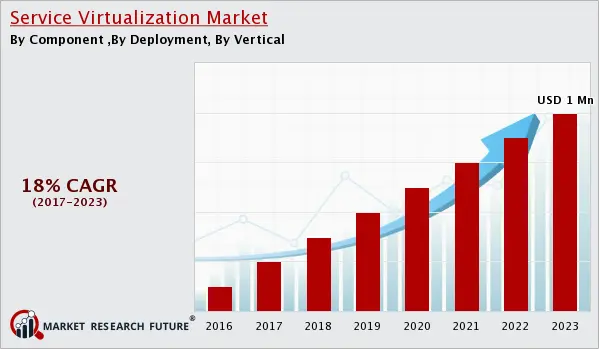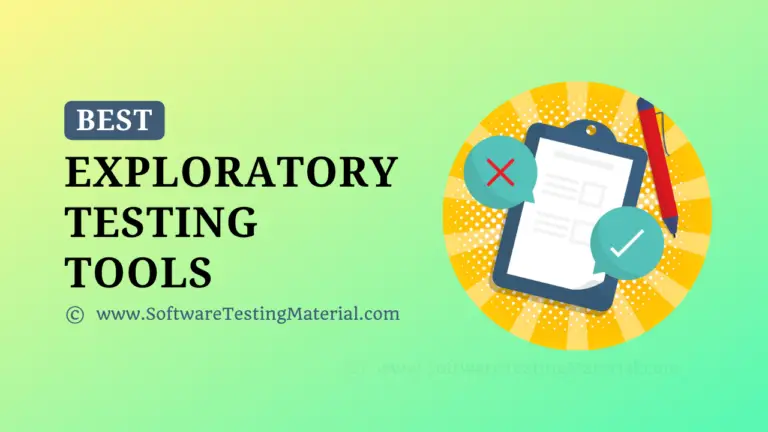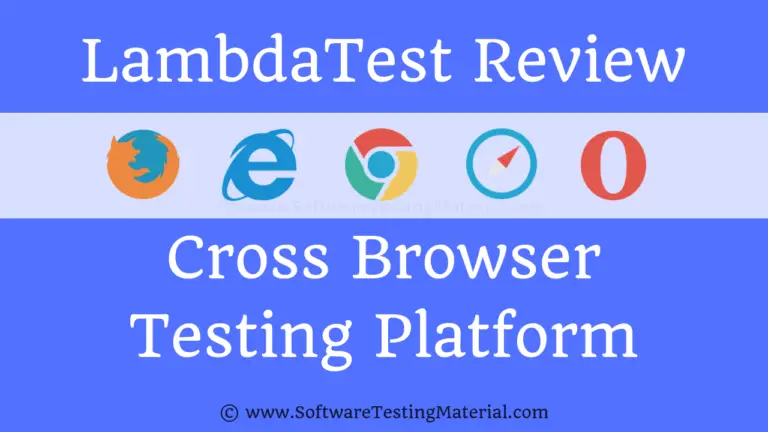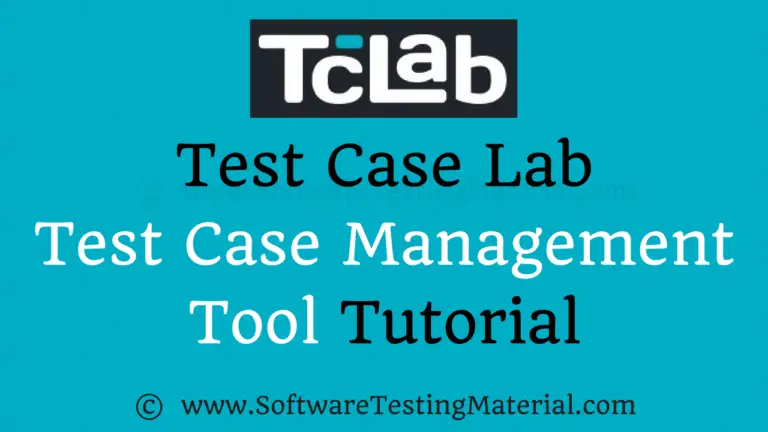10 Best Service Virtualization Tools (Free & Paid) in 2025

Are you looking for best service virtualization tools?
This article will cover how service virtualization solutions help teams to work freely and independently at their own pace, without being held up by the unavailability or instability of dependencies. This will include both paid and free Service Virtualization Tools.
What is Service Virtualization?
Service virtualization is a process that allows developers and testers to create replicas of real-world services and components (such as devices, APIs, networks, databases, etc.,) they do not have immediate access to.
This could be because the service in question is still being developed, or because it is not available in the current testing environment.
Therefore, by creating an exact copy of the production environment (without having to actually build it) service virtualization enables developers and testers to work more accurately and efficiently.
Check our guide to learn more about Service Virtualization.
Why Service Virtualization Testing?
- Can be used by everyone who is involved in the Software Development Life Cycle.
- Allows you to test earlier in the application development process by emulating the unavailable component dependencies. So you can achieve integration testing without any delay.
- Removes dependencies.
- Plays an important role in successful Shift Left Testing.
- Reduces time to market by allowing teams to work in parallel.
- Allows us to save costs through identifying issues earlier in the life cycle
- Easier to do a proof of concept (POC).
- Better test coverage.
- Increase the business value by allowing team to deliver high-quality features.
- Allows us to conduct tests on multiple versions of the same service or component in order to identify any bugs or other issues that could cause problems in production.
Pro Tip:
When choosing a service virtualization solution, you need to ensure that the solution meets all of your organization’s needs. It is important to look beyond any hype and focus on features and capabilities that will be essential for your team.
How to Choose the Best Service Virtualization Tool?
When selecting a service virtualization tool, you should consider factors such as cost-effectiveness, features offered, ease of scalability and ease of use.
The right solution for your organization will depend on the specific needs of your team and the size of your project.
If you are looking for a free or low-cost option, there are several service virtualization open source tools available.
On the other hand, if you have more complex requirements and larger projects, you may need to invest in a sophisticated service virtualization solution with advanced features.
It is also important to consider scalability when deciding on a tool – some solutions can handle large-scale projects more effectively while others are better for smaller ones.
Lastly, usability is an important factor – different tools vary in their levels of user-friendliness so you should select one that best suits the skill set of your team.
Ultimately, when choosing a service virtualization tool, you should make sure it meets all of your requirements and provides the necessary features and scalability for success.
Service Virtualization Tools Comparison
Lets compare some of the best tools for service virtualization currently available which contains best open source service virtualization tools along with paid ones.
| Tool Name | Logo | Open Source | Free Trial | Protocols | Link |
|---|---|---|---|---|---|
| Parasoft Virtualize | 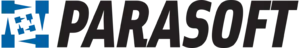 | No | Available | Many protocols are supported (HTTP/HTTPS, HTTP2, gRPC, JMS, MQ, TCP/IP, SMTP) | Learn more |
| WireMock |  | Yes | Free | HTTP | Learn more |
| Hoverfly Cloud |  | Yes | Free | HTTP | Learn more |
| Mountebank | Yes | Free | HTTP, TCP | Learn more | |
| Traffic Parrot |  | No | Available | HTTP(S), JMS, MQ, File transfers, gRPC | Learn more |
Market Trends:
As per MarketResearchFuture, the Service Virtualization Market is anticipated to grow exponentially over the next decade. It is estimated that by 2030, this global market will reach USD 2.2 billion with an impressive Compound Annual Growth Rate of 17.10% from 2022 to 2030.
Our Top Service Virtualization Software Picks
We’ve compiled a list of the best service virtualization software on the market, including some free options.
#1) Parasoft Virtualize
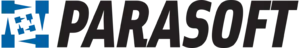
Parasoft Virtualize is a service virtualization software that can create, deploy, & manage virtual test environments anytime anywhere to help both development and QA teams. It allows the executing of complex test scenarios by capturing the required system behavior of dependent applications and virtual assets. It lets us create virtual assets that we can build and manipulate to behave just like the real ones.
Features:
- It comes with a powerful visual interface that allows you to manage and create virtual services
- Even non-technical team members can use it easily
- Integrates with third-party DevOps tools such as Jenkins, Bamboo, Jira, TeamCity, or Azure DevOps.
- It supports continuous testing through on-premise or in the cloud services such as Amazon EC2, Microsoft Azure.
- You can download free version of ParaSoft from here.
#2) WireMock

WireMock is a simulator tool for HTTP based APIs. It enables us to stay test even when an API we depend on does not exist or is not complete.
With the help of this tool, you can ensure that all edge cases and potential failure modes are checked for accuracy, even if your API cannot provide reliable results.
Utilizing this tool, you can significantly reduce the time it takes to build something from hours to mere minutes. It’s fast-acting and highly efficient!
Features:
- Its flexible deployment allows you to run WireMock from within our JUnit test, Java application, Servlet container, or as a standalone process.
- It supports XML and JSON
- Provides record and playback and allows us to run quickly by capturing traffic from and to an existing API.
#3) Hoverfly Cloud

Hoverfly by SpectoLabs is an open-source service virtualization/API simulation tool. It is a lightweight and easy to use tool that allows developers and testers to create realistic simulations of the APIs.
It is written in a JVM language Go.
It supports operating systems such as Windows, Linux, macOS, and native Java or Python language bindings.
Whereas Hoverfly Cloud is a hosted API simulation solution that enables developers and testers to create replicas of real-world services and components in a safe testing environment.
Features:
- It can be deployed as Software as a Service (SaaS), Cloud, or Web-Based.
- Can be deployed on Google, AWS, and Azure cloud platforms with ease!
- Perfectly suited for today’s micro service development, this solution can help you streamline and optimize your projects.
- With a scalability to match your tests’ performance, you can flexibly adjust the demand as needed.
- It comes with a 14-day free trial, paid plan starting at $10 per month.
#4) Mountebank

Mountebank is an open-source service virtualization tool that facilitates cross-platform, multi-protocol test doubles over the wire. Developers/testers need to simply point AUT (application under test) to mountebank instead of real dependency and test similarly what they would do with traditional stubs and mocks.
Features:
- Mountebank stands alone as the only open source non-modal, multi-protocol service virtualization tool available.
- Installing mountebank requires no platform-related dependencies, making it an effortless process.
- It is a cross-platform solution that supports Windows, Linux/Unix and macOS.
- Built-in protocols it supports are SMTP, HTTP, TCP, and HTTPS.
#5) Traffic Parrot

Traffic Parrot is an API mocking and service virtualization tool. It simulates APIs and services by removing the hassle from creating test data or the environment and allows you to test microservice.
Features:
- Protocols supported are HTTP(S), JMS, IBM MQ, File transfers, and gRPC
- It accelerates delivery, improves quality, and reduces the time-to-market
- Supports both manual and automated testing.
Easier to develop and test your applications, microservices, and systems. - Compatible with Docker, Kubernetes, OpenShift, Microsoft Azure, Amazon AWS, and Google Cloud.
- It supports Continuous Integration environments such as Jenkins Slaves, TeamCity Build Agents, Bamboo, or CircleCI.
- It supports Operating systems such as Windows, Linux, macOS, and other systems running Java 1.7 or later.
#6) IBM Rational Test Virtualization Server

IBM Rational Test Virtualization Server software enables early and more parallel, continuous testing of complex applications in the development lifecycle. It virtualizes part or all of an application or database that allows software testing teams to move forward without waiting for the availability of those resources to start testing.
Features:
- It enables you to update, reuse, and share virtualized services
- Supports a broad set of middleware and messaging technologies from Software AG, TIBCO, and other integration providers in healthcare, finance, and B2B.
- It supports integration with other tools like IBM Rational Quality Manager, Collaborative lifecycle management
- Flexible pricing and deployment
- It provides collaborative test execution and planning
#7) Micro Focus Data Simulation Software

Micro Focus Service Virtualization (formerly HPE Service Virtualization) is simulation software to keep you on schedule and focused on service quality—not service constraints. It allows Dev’s and QA’s to virtualize the behavior of microservices.
- Easily create simulations of application behavior.
- Modify data, network, and performance models easily.
- It can be managed from anywhere with support for user roles, access control lists, and profiles.
- Easy to configure and use virtual services in day to day testing practices.
- It can be integrated with Performance Center, LoadRunner, ALM, and Unified functional testing.
- It allows you to execute tests earlier in the delivery cycle.
#8) Broadcom Service Virtualization (formerly CA Service Virtualization)
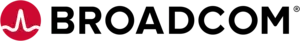
Broadcom Service Virtualization product (formerly known as CA Service Virtualization) gives software development teams a major advantage. It simulates unavailable systems across the entire SDLC, enabling developers, testers, performance and integration teams to collaborate in parallel for an accelerated delivery process that guarantees high-quality applications with reliable outcomes.
You’ll be able to accelerate software release cycle times, increase quality, and reduce software testing environment infrastructure costs.
Features:
- It enables parallel software development and testing that accelerates time to market.
- Test earlier in the software development life cycle where issues are less expensive and easier to fix.
- Reduce the costs of third-party services or pay per use services.
#9) Smartbear ServiceVPro

Smartbear ServiceVPro is a Service Virtualization and Service API Mocking tool. ServiceV Pro’s API virtualization helps us deliver APIs under budget, and on time. Virtualize REST & SOAP APIs, JDBC, TCP, and many more to accelerate the cycles of development and testing.
Features:
- It allows us to record and use an existing service or start from the beginning to generate a virtual service from an API definition.
- Allows you to create, configure, and deploy your mock on your local machines or deploy inside a private or public cloud to share.
- Provides web UI to analyze the performance and traffic of each virtual service.
- It instantly generates dynamic mock data
- It simulates Server-Side Behavior and Network Performance
- Real-time Service Recording & Switching
#10) Tricentis Tosca Orchestrated Service Virtualization

Tricentis Orchestrated Service Virtualization (OSV) allows you to execute tests completely, continuously, and reliably by stabilizing the access to dependent systems.
Features:
- It enables Continuous Integration and Continuous Testing
- Eliminates test data hassles and testing delays
- It supports shift-left testing
- Reduces testing costs
FAQs
What are the Best Service Virtualization Tools?
Listed below are some of the best service virtualization solutions available:
#1. Parasoft Virtualize
#2. Wiremock
#3. Hoverfly cloud
#4. Mountebank
#5. Traffic Parrot
How Service Virtualization works?
Service virtualization is a technique for simulating depandant aspects within a Service Oriented Architecture. This helps reduce costs and time to market, as well as reduce the risks associated with developing and testing applications. It allows DevOps teams to build, test and deploy applications in an isolated environment where all the external dependencies can be simulated.
What are the benefits of service virtualization?
Service virtualization can provide a number of benefits to teams looking to reduce costs and speed up development cycles. These include:
• Reduced cost
• Improved quality
• Accelerated cycle times
• Increased agility
• Enhanced collaboration
• Improved efficiency
• More realistic testing environment
How much do service virtualization tools cost?
There are many open-source service virtualization tools available at no cost, while different commercial products can be purchased tailored to your needs. Many vendors offer free trials of their services as well!
Conclusion
We have included most of the tools we have come across. If we have missed any tool, please let us know in the comment section. We will try to include those in our list of Service Virtualization Tools (Best Open Source Microservices and Mocking Tools).
You may also want to check out our ultimate list of API Testing Tools that contains Popular API Testing Tools.
If you are looking to go through our latest posts then check out our homepage.
Disclaimer: The order of these service virtualization tools doesn’t suggest any recommendations.
Here are a few hand-picked articles for you to read next:
- API Testing Tools
- Unit Testing Tools
- Functional Testing Tools
- Web Application Testing Tools
- Test Management Tools
- Defect Tracking Tools
- Cross Browser Testing Tools
- Automation Testing Tools
- Performance Testing Tools
- Penetration Testing Tools
- Regression Testing Tools