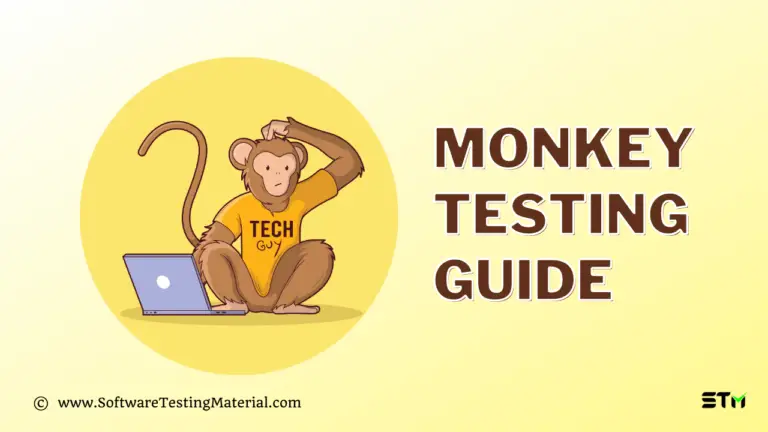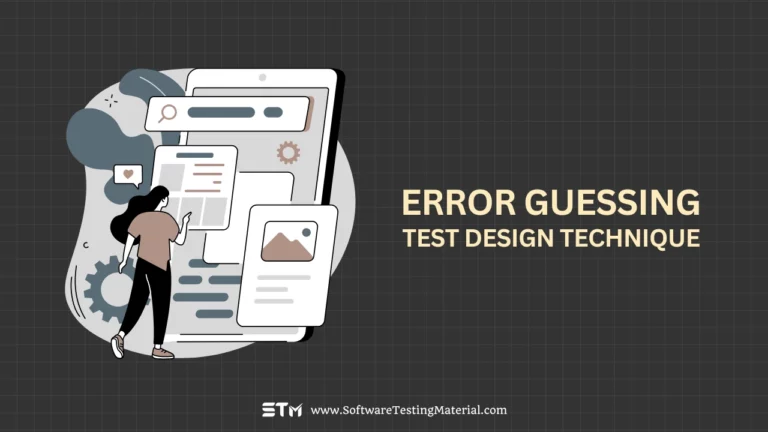Manual Testing Vs Automation Testing | Important Differences You Must Know
In this article, we are going to see Manual Testing vs Automation Testing.
We know that every project has three important aspects such as Quality, Cost & Time. The objective of any project is to get a high-quality output while controlling the cost and the time required for completing the project.
After you finished reading this blog post, you will learn the following.
Also read: Automation Testing Interview Questions
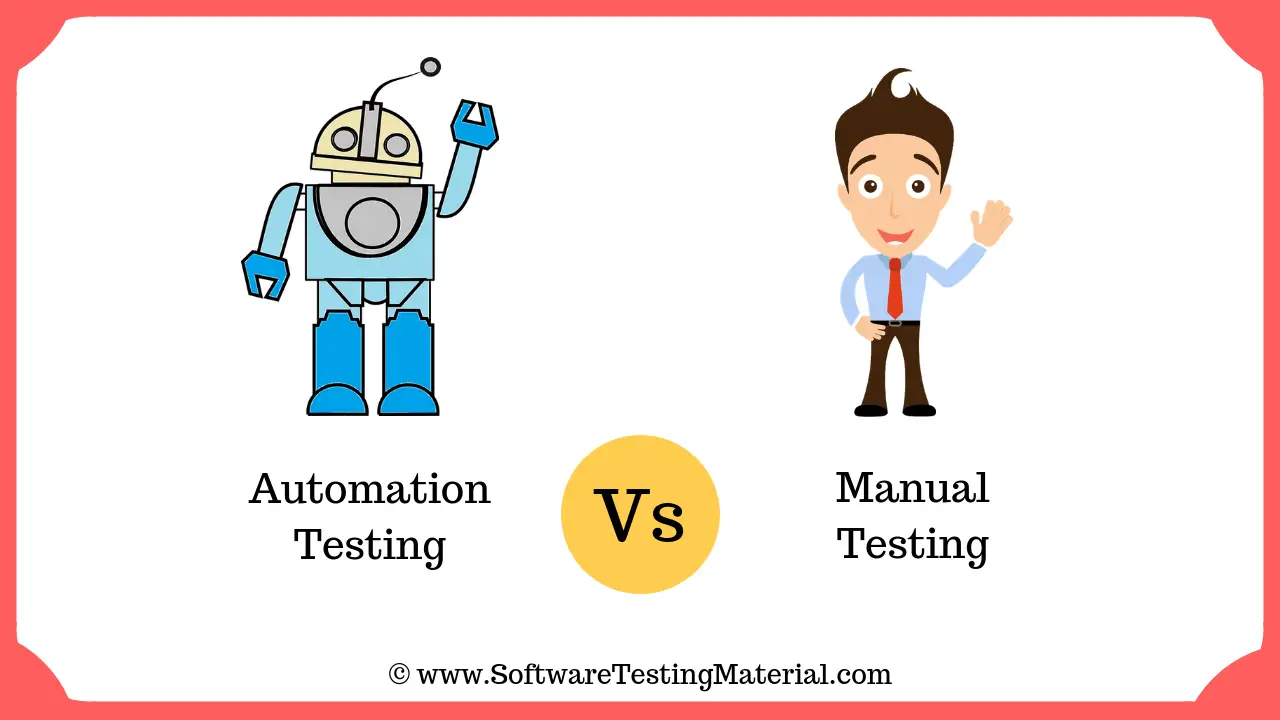
What is Software Testing?
But first, let’s clarify the term ‘Software Testing’.
Software testing is a process, to evaluate the functionality of a software application with an intent to find whether the developed software met the specified requirements or not and to identify the defects to ensure that the product is defect free in order to produce the quality product.
Check this ANSI/IEEE 1059 Standard Definition of Software Testing.
Software Testing is an integral part of any project.
Software testing is categorized into two areas namely Manual Testing & Automation Testing. Both manual testing and automation testing has their own advantages and disadvantages but it’s worth knowing the difference between manual & automation testing and when to you use manual testing and when to use automated testing.
First, we will see what is Manual testing & Automation Testing.
What is Manual Testing?
Manual testing is the process of testing the software manually to find the defects. Tester should have the perspective of an end user and to ensure all the features are working as mentioned in the requirement document. In this process, testers execute the test cases and generate the reports manually without using any automation tools.
Types of Manual Testing:
- Black Box Testing
- White Box Testing
- Unit Testing
- System Testing
- Integration Testing
- Acceptance Testing
Black Box Testing: Black Box Testing is a software testing method in which testers evaluate the functionality of the software under test without looking at the internal code structure. This can be applied to every level of software testing such as Unit, Integration, System and Acceptance Testing.
White Box Testing: White Box Testing is also called as Glass Box, Clear Box, and Structural Testing. It is based on applications internal code structure. In white-box testing, an internal perspective of the system, as well as programming skills, are used to design test cases. This testing usually done at the unit level.
Unit Testing: Unit Testing is also called as Module Testing or Component Testing. It is done to check whether the individual unit or module of the source code is working properly. It is done by the developers in developer’s environment.
System Testing: Testing the fully integrated application to evaluate the systems compliance with its specified requirements is called System Testing AKA End to End testing. Verifying the completed system to ensure that the application works as intended or not.
Integration Testing: Integration Testing is the process of testing the interface between the two software units. Integration testing is done by three ways. Big Bang Approach, Top Down Approach, Bottom-Up Approach
Acceptance Testing: It is also known as pre-production testing. This is done by the end users along with the testers to validate the functionality of the application. After successful acceptance testing. Formal testing conducted to determine whether an application is developed as per the requirement. It allows customer to accept or reject the application. Types of acceptance testing are Alpha, Beta & Gamma.
There are many types of software testing but here we dealt mainly about Manual and Automation Testing. Here you could read the complete list of software testing types.
When to use Manual Testing?
Exploratory Testing: Exploratory testing will be carried out by domain experts. They perform testing just by exploring the functionalities of the application without having the knowledge of the requirements.
Usability Testing: To verify whether the application is user-friendly or not and was comfortably used by an end user or not. The main focus in this testing is to check whether the end user can understand and operate the application easily or not. An application should be self-exploratory and must not require training to operate it.
Ad-hoc Testing: Ad-hoc testing is quite opposite to formal testing. It is an informal testing type. In Adhoc testing, testers randomly test the application without following any documents and test design techniques. This testing is primarily performed if the knowledge of testers in the application under test is very high. Testers randomly test the application without any test cases or any business requirement document.
When do you prefer Manual Testing over Automation Testing?
We prefer Manual Testing over Automation Testing in the following scenarios
- When the project is in initial development stage.
- When testing user interface especially their visual aspects.
- When exploratory or adhoc testing needs to be performed.
- If the project is a short term and writing scripts will be time consuming when compared to manual testing
- If the test case is not automatable. Example captcha.
Manual Testing Pros and Cons
Advantages of Manual Testing
- Manual testing can be done on all kinds of applications
- It is preferable for short life cycle products
- Newly designed test cases should be executed manually
- Application must be tested manually before it is automated
- It is preferred in the projects where the requirements change frequently and for the products where the GUI changes constantly
- It is cheaper in terms of initial investment compared to Automation testing
- It requires less time and expense to begin productive manual testing
- It allows tester to perform adhoc testing
- There is no necessity to the tester to have knowledge on Automation Tools
Disadvantages of Manual Testing
- Manual Testing is time-consuming mainly while doing regression testing.
- Manual testing is less reliable compared to automation testing because it is conducted by humans. So there will always be prone to errors and mistakes.
- Expensive over automation testing in the long run
It is not possible to reuse because this process can’t be recorded
What is Automation Testing?
Automation testing is the process of testing the software using an automation tools to find the defects. In this process, executing the test scripts and generating the results are performed automatically by automation tools. Some most popular tools to do automation testing are HP QTP/UFT, Selenium WebDriver, etc.,
Some of the popular automation testing tools
- HP QTP(Quick Test Professional)/UFT(Unified Functional Testing)
- Selenium
- LoadRunner
- IBM Rational Functional Tester
- SilkTest
- TestComplete
- WinRunner
- WATIR
When to use Automation Testing?
We do Automation testing in the following areas:
Regression Testing: Repeated testing of an already tested program, after modification, to discover any defects introduced or uncovered as a result of the changes in the software being tested or in another related or unrelated software components. So, regression testing is best suitable for automated testing because of frequent code changes and it is beyond the human capacity to execute tests in a timely manner.
Read more about regression testing here
Load Testing: It is to verify that the system/application can handle the expected number of transactions and to verify the system/application behavior under both normal and peak load conditions. Automated testing is also the best way to complete the testing efficiently when it comes to load testing. It is best suited for automation testing.
Read more about load testing here
Performance Testing – This type of testing determines or validates the speed, scalability, and/or stability characteristics of the system or application under test. Performance is concerned with achieving response times, throughput, and resource-utilization levels that meet the performance objectives for the project or product. It is best suited for automation testing.
Read more about performance testing here
The tests which can be done through automated or manual approach
Integration Testing – Integration Testing is the process of testing the interface between the two software units. Integration testing is done by multiple approaches such as Big Bang Approach, Top-Down Approach, Bottom-Up Approach, and Hybrid Integration approach.
Integration Testing Complete Guide
System Testing – Testing the fully integrated application to evaluate the system’s compliance with its specified requirements is called System Testing AKA End to End testing. Verifying the completed system to ensure that the application works as intended or not.
Unit Testing: Unit Testing is also called Module Testing or Component Testing. It is done to check whether the individual unit or module of the source code is working properly. It is done by the developers in the developer’s environment.
Acceptance Testing: It is also known as pre-production testing. This is done by the end users along with the testers to validate the functionality of the application. After successful acceptance testing. Formal testing conducted to determine whether an application is developed as per the requirement. It allows the customer to accept or reject the application. Types of acceptance testing are Alpha, Beta & Gamma.
In interviews, you may be asked to answer the following question
Which tests cannot be automated?
Let’s see which tests cannot be automated. Test which take too much effort to automate are
- Exploratory Testing
- User interface testing
- Adhoc Testing
When do you prefer Automation Testing over Manual Testing?
We prefer Manual Testing over Automation Testing in the following scenarios
- To handle repetitive and time consuming tasks
- To do parallel testing
- To do non-functional testing like load, performance, stress testing
- To avoid human errors
Automated Testing Pros and Cons
Advantages of Automated Testing
- Automation testing is faster in execution
- It is cheaper compared to manual testing in a long run
- Automated testing is more reliable
- Automated testing is more powerful and versatile
- It is mostly used for regression testing
- It is reusable because automation process can be recorded
- It does not require human intervention. Test scripts can be run unattended
- It helps to increase the test coverage
Disadvantages of Automated Testing
- It is recommended only for stable products
- Automation testing is expensive initially
- Most of the automation tools are expensive
- It has some limitations such as handling captcha, getting visual aspects of UI such as fonts, color, sizes etc.,
- Huge maintenance in case of repeated changes in the requirements
Not all the tools support all kinds of testing. Such as windows, web, mobility, performance/load testing
Difference between Manual Testing & Automation Testing (Manual Testing Vs Automation Testing)?
Let’s see the difference between Manual Testing and Automation Testing.
| Automation Testing | Manual Testing |
|---|---|
| Automated testing is more reliable. It performs same operation each time. It eliminates the risk of human errors. | Manual testing is less reliable. Due to human error, manual testing is not accurate all the time. |
| Initial investment of automation testing is higher. Investment is required for testing tools. In the long run it is less expensive than manual. ROI is higher in the long run compared to Manual testing. | Initial investment of manual testing is less than automation. Investment is required for human resources. ROI is lower in the long run compared to Automation testing. |
| Automation testing is a practical option when we do regressions testing. | Manual testing is a practical option where the test cases are not run repeatedly and only needs to run once or twice. |
| Execution is done through software tools, so it is faster than manual testing and needs less human resources compared to manual testing. | Execution of test cases is time consuming and needs more human resources |
| Exploratory testing is not possible | Exploratory testing is possible |
| Performance Testing like Load Testing, Stress Testing etc. is a practical option in automation testing. | Performance Testing is not a practical option in manual testing |
| It can be done in parallel and reduce test execution time. | Its not an easy task to execute test cases in parallel in manual testing. We need more human resources to do this and becomes more expensive. |
| Programming knowledge is a must in automation testing | Programming knowledge is not required to do manual testing. |
| Build verification testing (BVT) is highly recommended | Build verification testing (BVT) is not recommended |
| Human intervention is not much, so it is not effective to do User Interface testing. | It involves human intervention, so it is highly effective to do User Interface testing. |
FAQ’s
Which is better Automation testing or Manual testing?
Both automation and manual testing are the part of Software Testing Process. Both has pros and cons which we have already discussed above.
Can Automation Testing replace Manual Testing?
It’s a misconception in the newbies that automation testing will replace manual testing. Actually, automation testing is inline with manual testing and these two types of testings help to produce a good quality product. Mainly, automation testing help testers in saving time when there is a need of testing repetitive tasks.
What are the popular automation testing tools in the market?
Some popular automation testing tools are Selenium, Katalon Studio etc.,
Conclusion
Here I am going to conclude this Manual Testing vs Automation Testing post. The real value of manual & automation testing comes when the right type of testing is applied in the right environment. Hope you have understood the difference between manual testing and automation testing and also learnt the advantages and disadvantages of both. If you find any other points which we overlooked, just put it in the comments. We will include and make this post “Automation Testing Vs Manual Testing” updated.
Here I have hand-picked a few posts which will help you to learn more interview related stuff:
- Manual Testing Tutorial
- Selenium Tutorial
- TestNG Tutorial
- SQL Tutorial
- VBScript Tutorial
- Agile Tutorial
- Manual Testing Interview Questions
- Selenium Interview Questions
- TestNG Interview Questions
- Explain Test Automation Framework
- Test Automation Framework Interview Questions
- SQL Interview Questions
- Agile Interview Questions
- Why You Choose Software Testing As A Career
- General Interview Questions
If you have any more question, feel free to ask via comments. If you find this post useful, do share it with your friends on Social Networking.