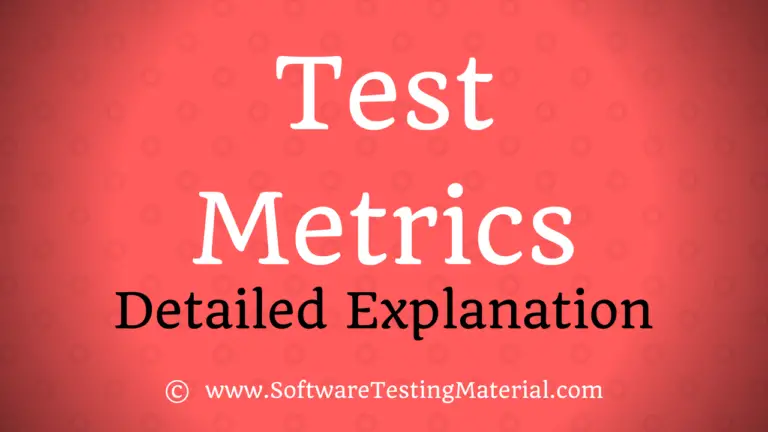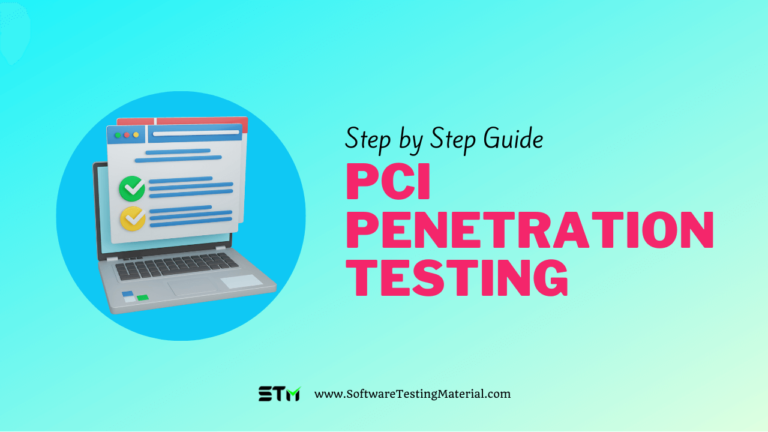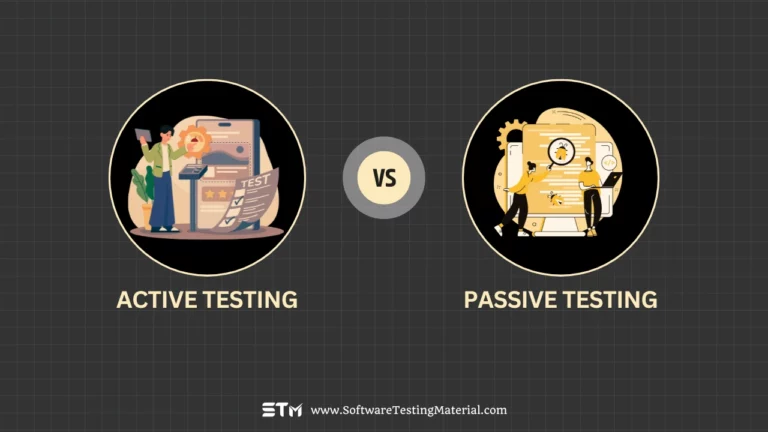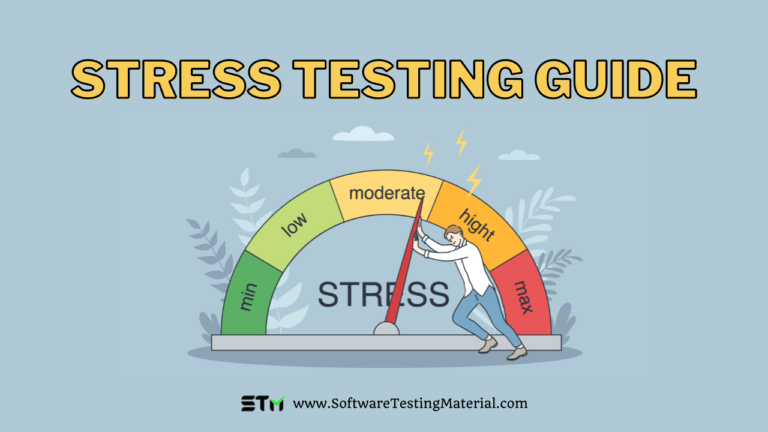Positive Testing In Software Testing | How To Perform Positive Testing

In this article, we will see what is positive testing with some example positive test scenarios.
The article contains the following sections:
Two of the main testing strategies in software testing are positive testing and negative testing.
What is Positive Testing In Software Testing with Examples?
From the software testers’ point of view, it is very important to verify that the software performs its basic functions as per the requirements. In Positive testing, the tester always checks for only valid sets of input values and verifies if the software under test or application behaves as it is designed to work. The word itself explains that positive testing is performed with a positive set of data.
The main goal of this testing is to check whether a software application is not showing an error when it is not supposed to and showing error when it is supposed to. Positive testing always tries to prove that a given product or project always meets the requirements and specifications.
Examples of Positive Testing (Positive Testing Scenarios):
Example #1. Testing of a phone number field.
Test cases for positive testing could be input numeric values in the phone number field, test the exact number of characters in the phone number field.
Example #2. Testing of age field.
Test case for positive testing could be to input age greater than zero, input numeric field in age field.
Example #3. Testing of the zip code field.
Zipcode format varies in different countries. Positive test cases in such scenarios could be input numeric value for the USA, India, and alphanumeric for Canada, UK.
Importance of Positive Testing
- Identifies Problems Early: Positive testing helps find issues in the early stages of development, making it easier and cheaper to fix them.
- Ensures Functionality: It verifies that all parts of the software or system are working correctly as intended.
- Improves Quality: By testing positive scenarios, it ensures the product meets the expected quality standards.
- Boosts Confidence: Positive test results build confidence among developers and stakeholders that the software will perform well.
- Aids in Compliance: Many industries require positive testing to comply with regulations and standards.
- Enhances User Experience: Ensuring that everything works as expected improves the overall user experience and satisfaction.
- Facilitates Better Planning: Positive testing outcomes provide valuable insights for future development and enhancement plans.
Challenges of Positive Testing
- Limited Scope: Positive testing often focuses only on expected scenarios, missing out on potential issues that could occur in unexpected conditions.
- False Sense of Security: Passing positive tests may lead to a false sense of security, causing testers to overlook negative test scenarios where errors might still exist.
- Incomplete Coverage: It doesn’t test for edge cases or unusual behaviour, potentially leaving blind spots in the testing process.
- Unable to Detect All Bugs: Positive testing alone cannot catch all bugs, especially those that arise from unusual or incorrect input.
- Over-reliance on Assumptions: Positive tests are based on the assumption that users will only follow the ideal path, which is not always true in real-world usage.
- Potential for Overlooking Security Issues: Focusing just on positive outcomes might ignore critical security vulnerabilities that need to be addressed.
- Resource Intensive: It can become resource-intensive if not properly balanced with other types of testing, such as negative testing or exploratory testing.
Best Practices of Positive Testing
- Understand the Requirements: Clearly understand the software requirements and specifications before starting your tests.
- Create Detailed Test Cases: Develop comprehensive test cases that cover all the expected functions of the software.
- Use Realistic Data: Use data that closely resembles actual user data to ensure tests are valid and applicable.
- Automate Where Possible: Employ automated testing tools to save time and increase the accuracy of repeated positive tests.
- Document Test Results: Keep detailed records of all test cases and results to track the testing process and identify any trends or patterns.
- Combine with Other Testing Types: Balance positive testing with negative and exploratory testing to ensure thorough coverage.
- Review and Update Regularly: Regularly review and update test cases to reflect any changes in software requirements or functionality.
- Collaborate with the Development Team: Work closely with developers to understand potential problem areas and improve the effectiveness of tests.
- Prioritize High-Risk Areas: Focus first on testing the most critical and high-risk features of the software.
- Continuously Learn and Adapt: Stay updated with the latest testing tools, techniques, and best practices to continually improve your testing process.
Advantages and Disadvantages of Positive Testing
Advantages of Positive Testing:
- Ensures Core Functionality: Positive testing helps to make sure that the main functions of the software work as they should.
- Easy to Conduct: Positive tests are generally straightforward, as they check known valid inputs.
- Early Detection of Bugs: Identifying issues early in the development cycle can save time and resources.
- Improves Quality: Regular positive testing leads to a more reliable and user-friendly product.
Disadvantages of Positive Testing:
- Might Miss Edge Cases: Since positive testing focuses on expected behaviour, it could overlook uncommon scenarios.
- Limited Scope: It doesn’t cover unexpected inputs or user errors.
- Overconfidence Risk: Relying only on positive testing might give a false sense of security about the software’s robustness.
- Might Delay Discovery of Major Issues: Critical bugs might remain hidden until negative or exploratory tests are conducted.
Best Practices of Positive Testing
- Define Clear Objectives: Know what you want to achieve with your positive tests to keep your focus sharp.
- Use Realistic Data: Test with data that is close to what actual users would input.
- Automate Tests: Where possible, use test automation tools to save time and increase accuracy.
- Review Requirements Thoroughly: Ensure you deeply understand the requirements to test the correct functionality.
- Consistent Testing Environment: Keep your testing environment the same as the production environment for accurate results.
- Document Test Cases: Write down your test cases so they can be reused and understood by others.
- Regularly Update Tests: Keep your test cases up-to-date with any changes in the software to ensure continued relevance.
- Prioritize Critical Functions: Focus first on testing the most crucial parts of the software for immediate validation.
- Collaborate with Team: Work with developers and other stakeholders to understand the software better and catch issues early.
- Review Test Results: Always look at your test results carefully to understand where improvements are needed.
When to Perform Positive Testing?
Positive testing should be performed at various stages of software development to ensure its quality and reliability.
- During Early Development: Test early versions of the software to catch basic functionality issues.
- Before Releases: Conduct positive testing before deploying new features or updates to ensure everything works as expected.
- After Fixes and Changes: Re-test the software whenever bugs are fixed or changes are made to verify that issues are resolved and new problems haven’t been introduced.
- Periodically in Maintenance: Run positive tests periodically during the maintenance phase to ensure the software still works correctly over time.
Performing positive testing at these stages helps in building robust software that performs well under expected conditions, minimizing the risk of user disruptions.
How to Perform Positive Testing
Performing positive testing is straightforward and ensures that your software works as expected under normal conditions. Here’s a simple guide:
- Identify Features to Test: Choose the features and functionalities that are crucial to the software. These are the areas you want to confirm are working correctly.
- Create Test Scenarios: Write down different scenarios that represent how the users will use the software. Make sure these scenarios cover all the important functionalities.
- Prepare Test Data: Gather the data you will use in your tests. This should be typical data that a user might input into the software.
- Execute Tests: Run the software using the prepared data and scenarios. Check if the software behaves as expected without any errors or issues.
- Document Results: Write down the results of each test. Note whether the software passed or failed the test and any observations you might have.
- Review and Repeat: Look over your test results to see if there’s anything that needs improvement. If necessary, re-run the tests to confirm the fixes.
By following these simple steps, you can perform effective positive testing to ensure your software is reliable and user-friendly.
Techniques Used in Positive Testing
Techniques used for positive validation of testing are:
Boundary Value Analysis:
It is related to the valid partition in your input test data range. It involves testing both sides of each boundary. Valid partition is going to have 2 boundaries – lower and upper boundary. If input test data range is A-B, positive test cases should be designed for A, A+1, B-1, B
Example #1: For date field (1-31), valid partition lower boundary(input 1 in date field) and valid upper boundary(input 31 in date field) are considered for positive test cases.
Example #2: For username fields having specifications of 6-10 characters, valid partition lower boundary(6 characters) and valid partition upper boundary(10 characters) are considered for positive test cases.
Example #3: For floating-point values, let the system accept values from 0.2 to 0.8 with one decimal place. Valid partition lower boundary(input 0.2) and valid upper boundary(input 0.8) are considered for positive test cases.
Read more about Boundary Value Analysis Test Case Design Technique here
Equivalence Partitioning:
In this technique, input test data is divided into partitions. For positive testing, if you pick a value from a valid partition, the system should accept that value.
Example #1: For date field (1-31), input any value from valid partition i.e. 1-31, and test the behavior of the system.
Example #2: For username fields having specifications of 6-10 characters, input any value from valid partition i.e. 6-10, and test the behavior of the system.
Example #3: For Age fields between 18-80 years except for 60-65 yrs, input any value from valid partition i.e. 18-59 & 66-80, and test the behavior of the system.
Read more about Equivalence Test Case Design Technique here
What is the difference between Positive Testing & Negative Testing
| Positive Testing | Negative Testing |
|---|---|
| It is performed by passing valid test data | It is performed by passing invalid test data |
| It is performed to verify the known set of Test Conditions | It is performed to break the application with unknown set of Test Conditions |
| It covers only valid cases | It covers all possible cases including invalid cases |
| It takes less time | It takes more time |
| It verifies all the requirements are met | It verifies the work flows which are not mentioned in the requirements |
| It makes sure software is working as expected | It makes sure the software is defect free |
Conclusion
In summary, positive testing is a crucial part of software testing that ensures the software works as expected under normal conditions. By following practices like defining clear objectives, using realistic data, and regularly updating tests, you can create a robust testing framework. Always remember to work closely with your team and keep documentation up-to-date to ensure everyone is on the same page. While positive testing is important, it should be complemented with other testing types to uncover any hidden issues. By doing so, you can develop more reliable and effective software.
Related posts:
- Software Testing Tutorial (Free Software Testing Course)
- Manual Testing Interview Questions
- 100+ Types of Software Testing
- Software Development Life Cycle (SDLC) – Complete Guide
- Software Testing Life Cycle (STLC) – Complete Guide
- Bug Life Cycle (Defect Life Cycle) – Complete Guide
- When and how we do Regression Testing in Software Development
- When we do Retesting in Software Development
- Software Testing Tools
- Prompt Engineering In Software Testing
- How To Become A Prompt Engineer (Step By Step Guide)
- 30+ Prompt Engineering Interview Questions
- Artificial Intelligence In Software Testing
- What is AI Testing | Everything You Should Know
- Know about International Tester’s Day