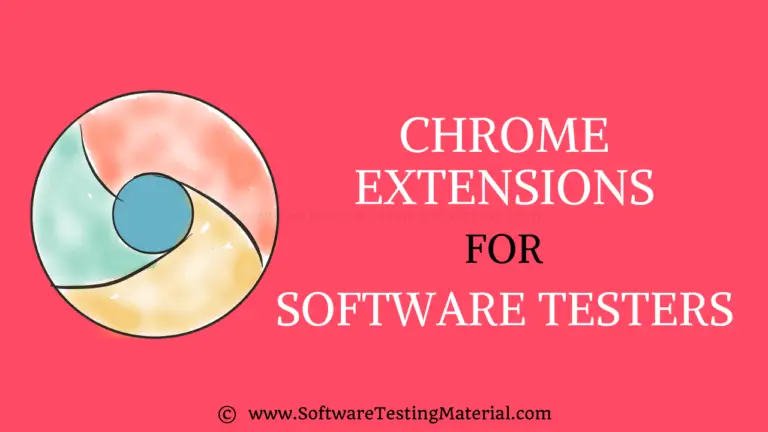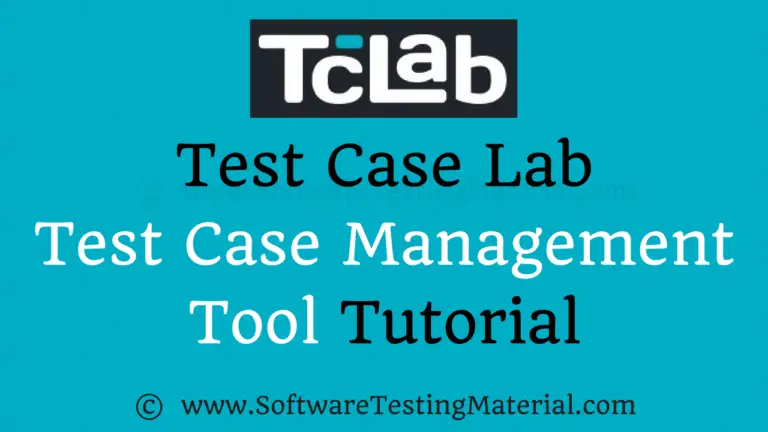Best Exploratory Testing Tools in 2024
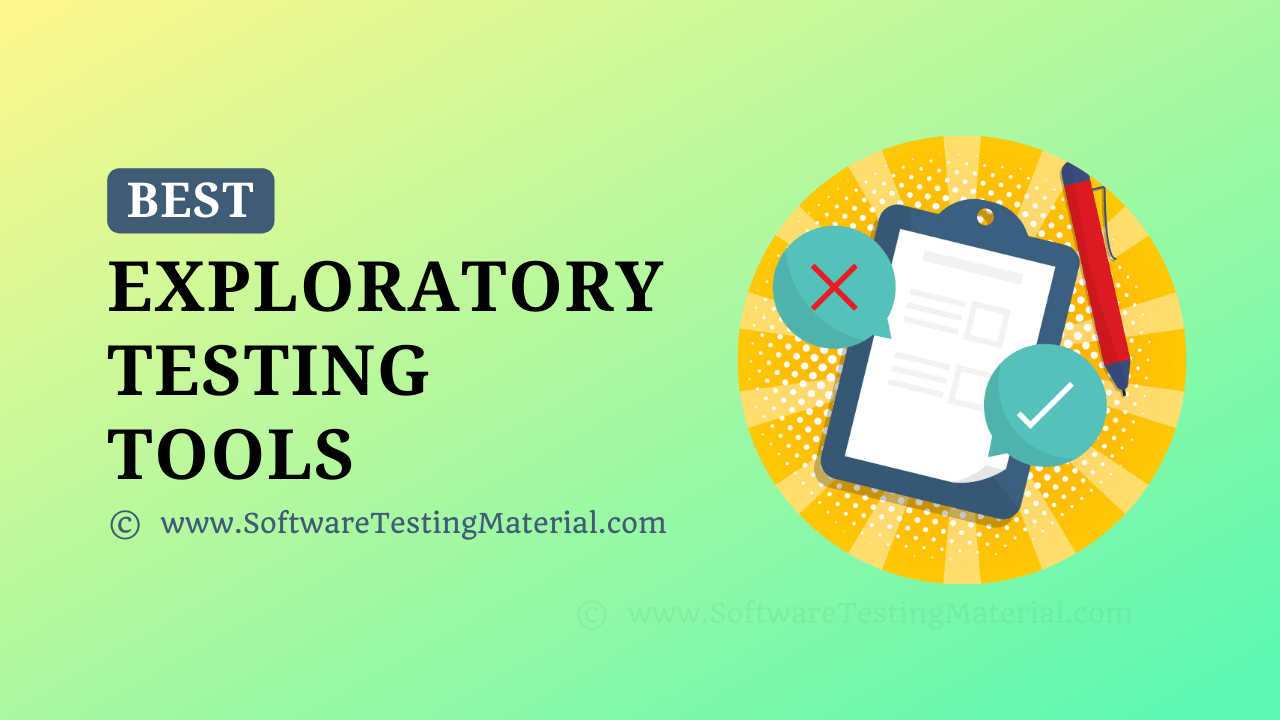
In exploratory testing, we don’t create test cases in advance and we do test design and execution at the same time with no or less planning.
Check this Exploratory Testing guide for detailed understanding.
Let’s see the exploratory testing tools that facilitate organizing, recording, and documenting during the hunt. Let’s do that now. Here we are going to list both open source exploratory testing tools and commercial ones.
Let’s get started,
Popular Exploratory Testing Tools:
#1 Exploratory Testing Chrome Extension

It is a chrome extension that is designed for making web exploratory testing. It allows you to report bugs, queries, take screenshots during the session, save sessions results in a report, import, and export session.
Features:
- Report bugs, ideas, notes, and questions easily
- Capture screenshots during the session
- Automatic URL tracking
- Monitor session results in a report
- Save and import session
- Export session to different file formats such as JSON, CSV or HTML
Link: Exploratory Testing Chrome Extension
#2 Bug Magnet

Bug magnet is an Exploratory testing assistant for Chrome. It allows you to add common problematic values and edge cases to the context menu (right-click menu) for editable elements, so you can keep them handy and access them easily during exploratory testing sessions.
Features:
- Convenient access to common boundaries and edge cases for exploratory testing
- Possible to extend it with our customized config files easily
- Works on input fields, text areas, and editable DIVs
Link: Bug Magnet
#3 Session Tester

Session Tester is an exploratory testing tool for managing and recording Session-Based Testing. It has a feature called timer. It allows you to limit the length of a test session, and it provides an easy way to record session notes. It stores the notes in an XML format and it is convertible to HTML.
Link: Session Tester
#4 PractiTest

PractiTest is an end-to-end SaaS test management platform that centralizes all your QA work, processes, teams and tools into one platform to bridge silos, unify communication, and enable one source of truth across your organization.
With PractiTest you can make informed data-driven decisions based on end-to-end visibility provided by customizable reports, real-time dashboards, and dynamic filter views.
Improve team’s productivity; reuse testing elements to eliminate repetitive tasks, plan your team’s work based on AI-generated insights and enable your team to focus on what really matters.
PractiTest helps you align your testing operation with business goals, and deliver better products faster.
To get a better idea about how this works, check out PractiTest’s full exploratory testing documentation
#5 TestPad
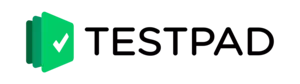
Testpad test management tool’s checklists make great guides for exploratory testing. Steer testing with a high-level list of features or go as detailed as you need. It allows you to add new tests, during a session, as you think of them.
Link: TestPad Exploratory Testing Tool
#6 QTest Explorer

QTest is a smarter exploratory testing tool. It is one of the automated exploratory testing tools for exploratory testing. It frees you up from manual screen grabs and tedious documentation.
- It allows you to test faster, capture test sessions, and report bugs.
- It allows you to capture exploratory testing sessions and automatically record user interactions.
- It integrates with Jira, Rally, and CA Agile Central for automatic updates.
- qTest Explorer’s intelligent capturing engine instantly turn your test sessions into automated Selenium or Protractor test scripts
Link: Tricentis QTest
#7 TestRail

TestRail is a comprehensive test case management and exploratory testing tool for your team. It allows you to store your test sessions and allows you to add custom fields when working with test sessions.
Link: TestRail
#8 Rapid Reporter

Rapid Reporter is an SBTM – Session-Based Test Management Tool. It manages exploratory tests by taking notes during an uninterrupted testing session and use the notes to review afterward. There is no installation required since it is a standalone tool. It allows you to save notes in CSV text files, which allows you to combine plain text flexibility with spreadsheets.
It is one of the free exploratory testing tools in the market.
Link: Rapid Reporter
#9 Azure Test Plans

Azure Test Plans is an exploratory testing toolkit. It helps you to improve your code quality using planned and exploratory testing services for your apps.
- It allows you to design and execute tests simultaneously to maximize quality in modern software development processes using exploratory test sessions.
- It captures rich scenario data as you execute exploratory tests.
- You can test your application by executing tests across desktop or web apps.
Link: Azure Test Plans
#10 Testuff

Testuff test management software helps in your exploratory testing. It includes Screen capture functionality, video recording capabilities, ability to add additional files and notes, and allows you to send information directly to your favorite issue tracker.
Link: Testuff
If you’ve found this information helpful please explore the rest of our page for more software testing materials, insight, and advice!