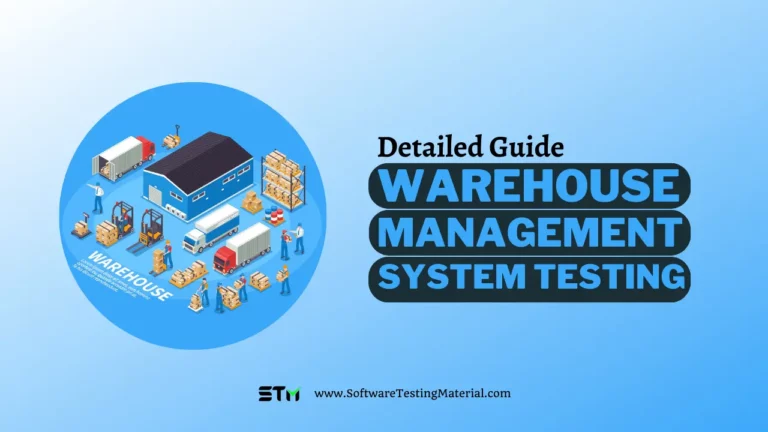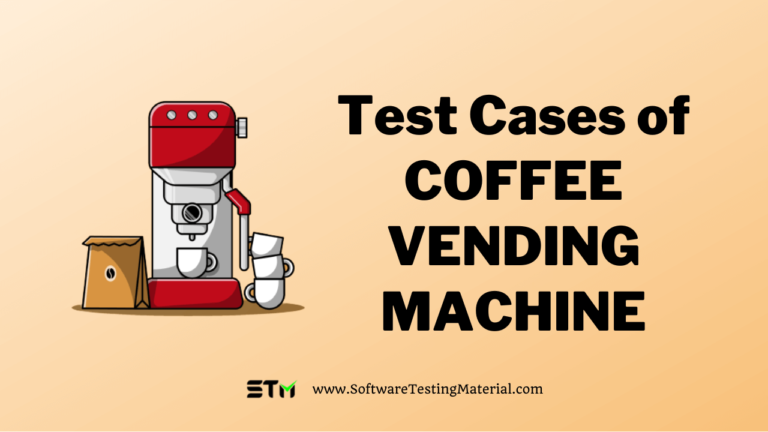What is a Hotfix: Definition, Benefits, Challenges, and How is Hotfix Tested
Hotfixes play a critical role in software testing and maintenance. Think of a hotfix as an urgent repair job done on a live system to quickly fix unexpected problems, like bugs, without needing a system restart. This type of swift fix is essential to ensure users do not face long disruptions and that the software remains stable and secure.
In this article, we will explore what hotfixes are, the challenges of implementing them, their benefits, and how to effectively test them. By understanding these aspects, you will gain a clear insight into maintaining and improving software performance through hotfixes.
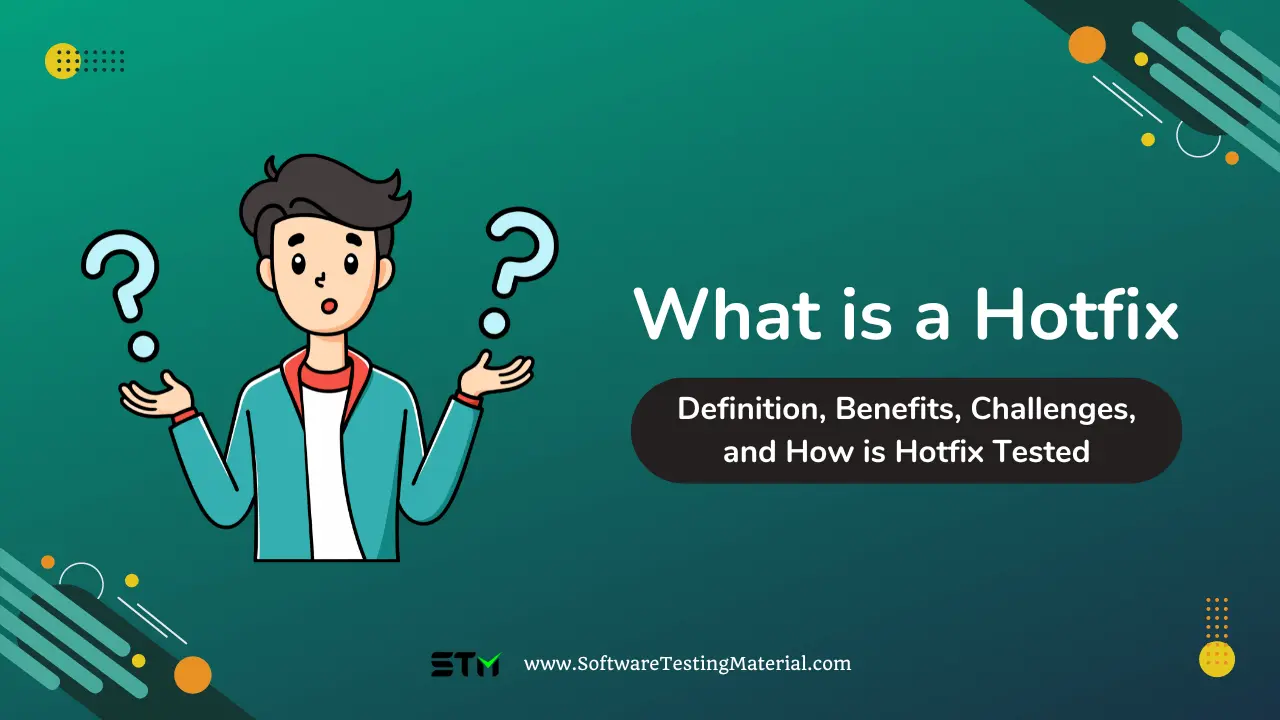
What is a Hotfix?
A hotfix in software testing is a quick update made to a software program to fix a specific issue or bug. Unlike regular software updates, which might include new features or improvements, a hotfix focuses only on the problem at hand. It’s usually created and released quickly to ensure the software continues to work correctly and to minimize any inconvenience to users. Hotfixes are essential for maintaining the smooth operation of software, especially when critical issues arise that need immediate attention.
Hotfixes are used by software developers and IT professionals. They apply hotfixes to quickly correct critical issues in software that can’t wait for the next regular update. These users need to fix bugs that could cause the software to crash, have security vulnerabilities, or lead to incorrect results. Hotfixes help ensure that the software continues to run smoothly and securely for all users.
Examples of Hotfixes in Software Testing
- Security Vulnerability Fixes: When a security flaw is discovered in an application, a hotfix is deployed to address the vulnerability immediately. This helps protect user data and prevent potential breaches.
- Crash Resolution: If a software application is found to crash under certain conditions, a hotfix can be quickly implemented to resolve the issue and ensure the application runs smoothly.
- Functional Bug Fixes: Sometimes, a feature in the software may not work as intended. For instance, a button might not respond when clicked. A hotfix can be applied to correct this functionality without waiting for the next scheduled update.
- Performance Improvements: Occasionally, a specific process in the software might be running slower than expected due to an unnoticed bug. A hotfix can optimize the code, enhance performance, and improve user experience.
- Compatibility Updates: When a new version of an operating system is released, some software applications might become incompatible. A hotfix can quickly adapt the software to ensure it runs correctly on the new OS version.
These hotfixes help ensure that users experience minimal disruptions and maintain confidence in the software they rely on every day.
Real-Time Examples of Hotfixes in Software Testing
Here are several instances where hotfixes have been employed to resolve urgent issues:
- Microsoft Windows Update KB5000802: In March 2021, a bug in the Windows 10 update caused some printers to malfunction and produce blue screen errors. Microsoft quickly released hotfix KB5000802 to address this issue, ensuring that users could resume printing without encountering system crashes.
- Zoom Security Patch: In 2020, a significant security vulnerability was found in the Zoom video conferencing application where unauthorized users could join meetings. The development team released a hotfix to bolster security measures, including password protection and waiting rooms, to mitigate any unauthorized access and enhance user privacy.
- WhatsApp Crash Fix: In early 2019, WhatsApp experienced a bug that caused the app to crash when users received certain types of messages. The development team swiftly rolled out a hotfix to resolve this issue, ensuring continuous communication for millions of users worldwide.
- Google Chrome Browsing Bug: In 2018, a bug in Google Chrome caused excessive battery drain on macOS devices. Google issued a hotfix to optimize the browser’s energy consumption, significantly improving battery life and user satisfaction.
- Fortnite Performance Update: The popular game Fortnite often experiences performance issues and bugs due to its frequent updates and vast user base. In response to a notable performance degradation in late 2020, the developers released a hotfix to improve game stability and responsiveness, allowing players to enjoy a smoother gaming experience.
These real-time examples demonstrate the critical role of hotfixes in maintaining the stability, security, and performance of modern software applications.
How Does a Hotfix Work?
A hotfix is a small software update designed to fix specific issues quickly. When developers discover a problem, they create a solution in the form of a code change. This change is then tested to make sure it solves the problem without causing new issues. Once the fix is ready, it is released to users as a hotfix. Users can usually download and install the hotfix without much hassle, allowing the software to function correctly again. This process is crucial for keeping applications running smoothly and securely.
How to Apply a Hotfix in Software Testing
Applying a hotfix in software testing involves several straightforward steps:
- Identify the Problem: Detect the issue that needs fixing. This can be done through error reports, user feedback, or performance monitoring tools.
- Develop the Hotfix: Write the code required to fix the problem. Ensure that the code only addresses the specific issue without altering other parts of the software.
- Test the Hotfix: Conduct thorough testing to make sure the hotfix resolves the issue and does not create new problems. Use automated tests and manual testing to cover different scenarios.
- Prepare for Deployment: Package the hotfix so that it can be easily installed. Include instructions for users on how to apply the hotfix if necessary.
- Deploy the Hotfix: Release the hotfix to users. For many applications, this can be done through automatic updates. Ensure users know the hotfix is available and encourage them to install it.
- Monitor the Results: After the hotfix is deployed, monitor the software to ensure that the issue is resolved and no new problems have occurred. Collect feedback and be ready to make further adjustments if needed.
By following these steps, you can apply a hotfix effectively, ensuring that your software remains stable and functional.
Tips for Using Hotfix in Software Testing
- Backup Data: Before applying any hotfix, make sure to back up all important data. This way, you can restore the system if anything goes wrong.
- Document Changes: Keep a detailed record of what changes are made with each hotfix. This includes the code modified, the problems addressed, and the time and date of deployment.
- Test Thoroughly: Always test the hotfix in a controlled environment before deploying it to users. Use automated tests and manual tests to ensure it does not introduce new issues.
- Communicate Clearly: Inform your users about the hotfix, what it fixes, and how to install it. Clear instructions can prevent confusion and ensure smooth updates.
- Monitor After Deployment: Once the hotfix is applied, closely observe the software’s performance. Gather user feedback to detect any new problems early on.
- Be Ready to Rollback: Be prepared to revert to the previous version if the hotfix causes more issues. Having a rollback plan in place can save time and reduce stress.
By following these tips, you can ensure that deploying hotfixes is a safe and effective process, keeping your software reliable and your users satisfied.
Benefits of Hotfix in Software Testing
Some of the key benefits of Hotfix are as follows.
- Quick Issue Resolution: Hotfixes allow for the rapid correction of critical bugs or security vulnerabilities without waiting for the next regular update. This means problems are fixed faster, improving user experience.
- Improved Security: By addressing security vulnerabilities promptly, hotfixes help protect software from potential attacks, ensuring user data and system integrity are maintained.
- Minimal Disruption: Since hotfixes target specific issues, they usually require fewer changes to the existing code. This leads to minimal disruption to the overall functionality of the software.
- Increased User Satisfaction: When users encounter issues, a speedy resolution through a hotfix can enhance their trust and satisfaction with the software, as they see problems being handled efficiently.
- Continuous Improvement: Hotfixes enable a continuous cycle of improvement, allowing developers to make changes as soon as issues are identified, rather than waiting for major updates.
By utilizing hotfixes effectively, software teams can maintain the reliability and security of their products while keeping users happy and confident in the software.
Challenges of Hotfix in Software Testing
While hotfixes can be incredibly useful, they also come with some challenges, especially in the testing phase. One of the main problems is the limited time available to test the hotfix. Because hotfixes are meant to be quick solutions, there isn’t always enough time to thoroughly test them, which can sometimes lead to new bugs or issues that were not originally present.
Another challenge is the potential for incomplete fixes. Since the hotfix needs to be developed and released quickly, there’s a risk that only the immediate problem is fixed, while underlying issues might be left unaddressed. This can lead to recurring problems that need more intricate solutions later on.
Compatibility issues also pose significant challenges. The hotfix needs to work seamlessly with the existing system and other software components. If not properly tested, it might cause conflicts or disruptions, leading to an unstable system or application.
Lastly, there is the risk of insufficient documentation. Given the rush to deploy a hotfix, proper documentation might be neglected. This can cause problems for future maintenance or when trying to understand what changes were made and why.
Key Factors to Avoid Hotfixes in Software Testing
- Thorough Testing: Invest time in comprehensive testing of your software before release. This includes unit testing, integration testing, and user acceptance testing to catch bugs early.
- Regular Updates: Keep all software components and dependencies up to date to prevent compatibility issues that could require hotfixes.
- Clear Requirements: Ensure that software requirements are well-defined and documented. Misunderstandings can lead to bugs that need urgent fixes.
- Automated Testing: Implement automated tests to quickly identify issues during the development process. This helps in maintaining the quality of the software with every code change.
- Code Reviews: Conduct regular code reviews to catch potential issues before they make it to production. Peer reviews often identify problems that automated tests might miss.
- Feature Flagging: Use feature flags to roll out new features gradually. This way, you can test new features on a small subset of users before a full release.
- Good Documentation: Maintain clear and thorough documentation for all aspects of the software. This can help in prompt identification and resolution of any issues.
- User Feedback: Collect user feedback frequently and act on it. Users can often identify issues that internal testing might overlook.
By following these practices, you can reduce the need for urgent hotfixes and ensure a more stable and reliable software product.
How is a Hotfix Tested and Released?
Testing and releasing a hotfix involves a few crucial steps to ensure that it addresses the issue without introducing new problems. Here are steps to follow for testing and releasing a hotfix:
- Identify the Issue: When a bug is reported, the first step is to identify and understand the problem. This involves replicating the issue under controlled conditions.
- Notify Stakeholders: Inform all relevant stakeholders about the problem and the intent to release a hotfix. This includes team members, managers, and possibly the users affected by the issue.
- Implement the Fix: Once the issue is understood, a fix is developed. This requires careful coding to address the problem without affecting other parts of the software.
- Test the Hotfix: After implementing the fix, thorough testing is essential. This includes unit tests to check the specific code changes and integration tests to ensure the fix works with the rest of the system seamlessly.
- Quality Assurance (QA): The hotfix undergoes a QA review, where testers ensure the fix resolves the issue and that no new bugs have been introduced.
- Deploy the Hotfix: Once the hotfix passes all tests, it is ready for deployment. The deployment process should be smooth and cause minimal disruption to users. This often involves a phased release or deploying during off-peak hours.
- Communicate the Release: Inform stakeholders about the successful deployment of the hotfix. Update any relevant documentation and notify users if necessary.
- Monitor Post-Deployment: After the hotfix is deployed, the software is monitored to ensure that the issue is resolved and no new issues arise. Any feedback from users is also crucial in this phase.
By following these steps, hotfixes can be tested and released efficiently, ensuring stability and reliability in the software.
What’s a Patch?
A patch is a small piece of software that is designed to fix issues or update a computer program. It addresses bugs, security vulnerabilities, or other problems that have been discovered after the software was released. Think of a patch like a repair kit that helps maintain the software’s health.
Patches are usually provided by the software developer and can be downloaded from the internet. They modify the existing software code to correct specific problems without changing the whole program. This makes applying patches quicker and easier than installing a new version of the software.
Patches are important because they help keep your software running smoothly and securely. They can prevent crashes, protect against hackers, and improve the overall performance of your system. By keeping your software up to date with the latest patches, you can ensure that you are using a safe and reliable program.
What’s a Coldfix?
A coldfix is similar to a patch, but it’s used in emergency situations when something critical goes wrong with software. Imagine you are using an important program, and suddenly it stops working correctly, causing major issues. A coldfix is a quick solution provided by developers to immediately address and fix these urgent problems.
Unlike regular patches that may add new features or general improvements, coldfixes are focused solely on resolving the specific issue at hand as quickly as possible. Think of it like a band-aid for software—it temporarily resolves the issue to keep things running smoothly until a more permanent solution or update can be applied later.
Coldfixes are released by developers and can be downloaded and installed just like regular patches. However, due to the urgency associated with coldfixes, they are usually released and applied faster to minimize any disruptions. Keeping your software updated with the latest coldfixes is essential to maintain the functionality and security of your system.
What’s a Bugfix?
A bugfix is a solution to a problem or glitch in software that makes it work incorrectly or causes errors. These problems, often called “bugs,” can happen for many reasons, such as coding mistakes or unexpected interactions with other software. When developers find these bugs, they write some code to fix them.
Bugfixes are important because they ensure that the software runs smoothly and performs the tasks it’s supposed to do without causing trouble for users. For example, if an app crashes whenever you try to open a file, a bugfix will solve that specific issue so you can use the app without problems.
Sometimes, bugfixes are part of regular updates that come with new features and improvements, while other times, they are standalone updates to address a particular issue. Keeping your software updated with the latest bugfixes is essential to enjoy a seamless and secure user experience.
Simple Example of a Bugfix
Let’s say you have a photo editing app that crashes every time you try to save your work. This problem can be very frustrating because you keep losing your edits. In this case, the crash is the “bug.”
Step-by-Step Bugfix Example:
- Identify the Bug: The developers identify that the app crashes every time you click the “Save” button.
- Find the Cause: After checking the code, they discover that the app crashes because it tries to save the file to a folder that doesn’t exist.
- Write the Fix: The developers write new code to make sure the app creates the folder if it doesn’t exist before trying to save the file.
- Test the Fix: They test the app with the new code to ensure it no longer crashes when saving.
- Update the App: Once the fix is confirmed to work, the developers include it in the next update of the app.
Result: After updating the app, you can now save your photos without any crashes. The bug has been fixed!
This simple example shows how bugfixes improve apps, making them more reliable and user-friendly.
Examples of Codefixes and Bugfixes
Coldfix Examples
Cold fixes are applied during the testing phase before a product is fully released. Developers have more time to identify and correct issues without the immediate pressure of a live environment. Here are some examples:
- Missing Button on a Website:
- Bug: During testing, the team notices a crucial ‘Submit’ button is missing on a form page.
- Fix: Developers add the missing button and ensure it works correctly.
- Result: The form can now be submitted as intended.
- Incorrect Calculation in a Spreadsheet App:
- Bug: A financial app is calculating totals incorrectly.
- Fix: Developers check the formula and realize there’s a typo. They fix the formula.
- Result: The app now calculates totals accurately.
Bugfix Examples
Bugfixes can occur at any time, even after the product has been released, as part of routine maintenance or scheduled updates. Here are some examples:
- App Crashing on Launch:
- Bug: After an update, users report that an app crashes immediately upon opening.
- Fix: Developers discover that the new update conflicts with an older piece of code. They adjust the code to eliminate the conflict.
- Result: Users can open and use the app without it crashing.
- Broken Link on a Website:
- Bug: A link on the website directs to a non-existent page, throwing a 404 error.
- Fix: The development team updates the link to point to the correct page.
- Result: Users can now follow the link to the intended content.
Both cold fixes and bugfixes are essential for maintaining software quality and ensuring a seamless user experience. While cold fixes are more preventive and planned, bugfixes are reactive solutions to issues that arise during regular use.
Hotfix vs. Coldfix vs. Bugfix vs. Patch
| Criteria | Hotfix | Coldfix | Bugfix | Patch |
|---|---|---|---|---|
| Speed | Very fast | Fast, but requires more steps | Medium speed | Varies, often slower |
| Urgency | High | Medium to high | Medium | Varies, often low |
| System Impact | Minimal, keeps system running | Significant, may require system downtime | Minimal, no restart required | Varies, may or may not require restart |
| Permanence | Temporary but urgent | Temporary, just until a better solution | Permanent | Permanent or improvement |
| Complexity | Simple | Moderate | May be complex | Can be complex |
| Example Scenario | Fixing a critical security vulnerability | Quick fixes for recurring crashes | Correcting a minor bug without urgency | Monthly updates to improve overall security |
| Application | Used to address urgent bugs or security vulnerabilities that demand immediate attention. | Used to address less critical bugs or security vulnerabilities that can be resolved during scheduled maintenance periods. | Applied to live systems or offline systems to correct a specific problem. | Can be applied to live systems or offline systems to improve functionality and security. |
| Testing | Minimal testing due to urgency; quickly verified in the live environment. | Thorough testing in a controlled environment before application. | Typically goes through standard testing procedures. | Comprehensive testing across different scenarios before deployment. |
| Deployment | Deployed immediately to live systems without requiring a restart. | Deployed during scheduled maintenance windows, usually with a system restart. | Can be deployed anytime without requiring a system restart. | Deployed during maintenance windows; restart depends on the patches included. |
Conclusion
In conclusion, hotfixes are essential tools in software testing for addressing critical issues that need immediate resolution. While they may not undergo rigorous testing due to time constraints, their primary goal is to maintain the functionality and security of a live system. By quickly deploying hotfixes, developers can minimize downtime and protect users from potential vulnerabilities. However, it is important to follow up with more comprehensive updates and testing to ensure long-term stability and reliability. Understanding how and when to apply hotfixes effectively is crucial for maintaining the health and performance of software systems.
Frequently Asked Questions
What is the difference between a Hotfix and a Standard release?
A hotfix is a quick solution to fix a critical bug or security issue in software. It is made and deployed quickly to keep the system working smoothly. On the other hand, a standard release is a planned update that includes new features, improvements, and bug fixes. Standard releases go through thorough testing before being deployed, ensuring that they are stable and reliable. While hotfixes focus on immediate problem resolution, standard releases are part of regular maintenance and enhancement of the software.
Why is it called a hotfix?
The term “hotfix” comes from the need to quickly fix a critical issue in software without turning off the system. It’s like putting a “hot” or urgent patch on the software to fix a bug or security problem right away. The idea is to address the problem immediately to keep everything running smoothly. This quick fix is done to solve important problems as soon as they are found, ensuring that users experience minimal disruption.
What is the difference between hotfix and feature?
A hotfix is a quick and urgent update to fix critical bugs or security issues in software. It is applied immediately to live systems to ensure they function correctly. A feature, on the other hand, is a new addition or enhancement to the software, designed to provide new functionality or improve the user experience. While hotfixes are about fixing problems quickly, features are about adding value to the software.
What is the other name of hotfix?
Another name for a hotfix is a “quick fix.” or “quick-fix engineering update”. It is called this because it quickly fixes urgent problems or bugs in the software without needing to wait for a regular update. Updates are either delivered in the general distribution release (GDR) channel or the limited distribution release (LDR) channel – the latter synonymous with QFE.
What is the difference between hotfix and minor release?
A hotfix is a fast update to correct critical issues right away and is applied immediately to live systems. A minor release, however, is a scheduled and planned update that includes small improvements or bug fixes. While a hotfix addresses urgent problems, a minor release aims to improve the software in less critical ways.
What is Microsoft hotfix?
A Microsoft hotfix is a small software update designed to quickly fix specific problems in Microsoft’s software products. These updates address critical issues like security vulnerabilities or major bugs that need immediate attention. Hotfixes are released promptly to ensure that systems continue to run smoothly and securely.
What is the purpose of a hotfix?
The purpose of a hotfix is to quickly fix serious problems or bugs in the software. These issues might be causing the software to crash, expose security vulnerabilities, or hinder performance. By applying a hotfix, developers ensure that the software continues to work properly and securely without waiting for the next regular update.
Related posts
You may also like:
- Software Testing Tutorial (Free Software Testing Course)
- Manual Testing Interview Questions
- 100+ Types of Software Testing
- Software Development Life Cycle (SDLC) – Complete Guide
- Software Testing Life Cycle (STLC) – Complete Guide
- Bug Life Cycle (Defect Life Cycle) – Complete Guide
- When and how we do Regression Testing in Software Development
- When we do Retesting in Software Development
- Software Testing Tools
- Prompt Engineering In Software Testing
- How To Become A Prompt Engineer (Step By Step Guide)
- 30+ Prompt Engineering Interview Questions
- Artificial Intelligence In Software Testing
- What is AI Testing | Everything You Should Know
- Know about International Tester’s Day