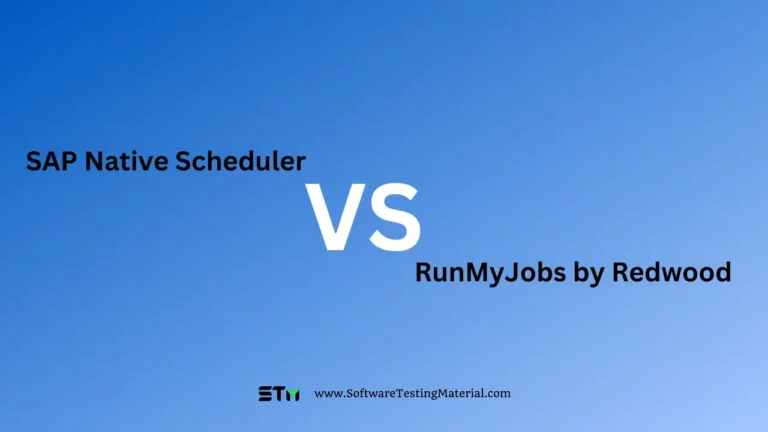11 Best Enterprise Job Scheduler Software (Free and Paid) in 2026
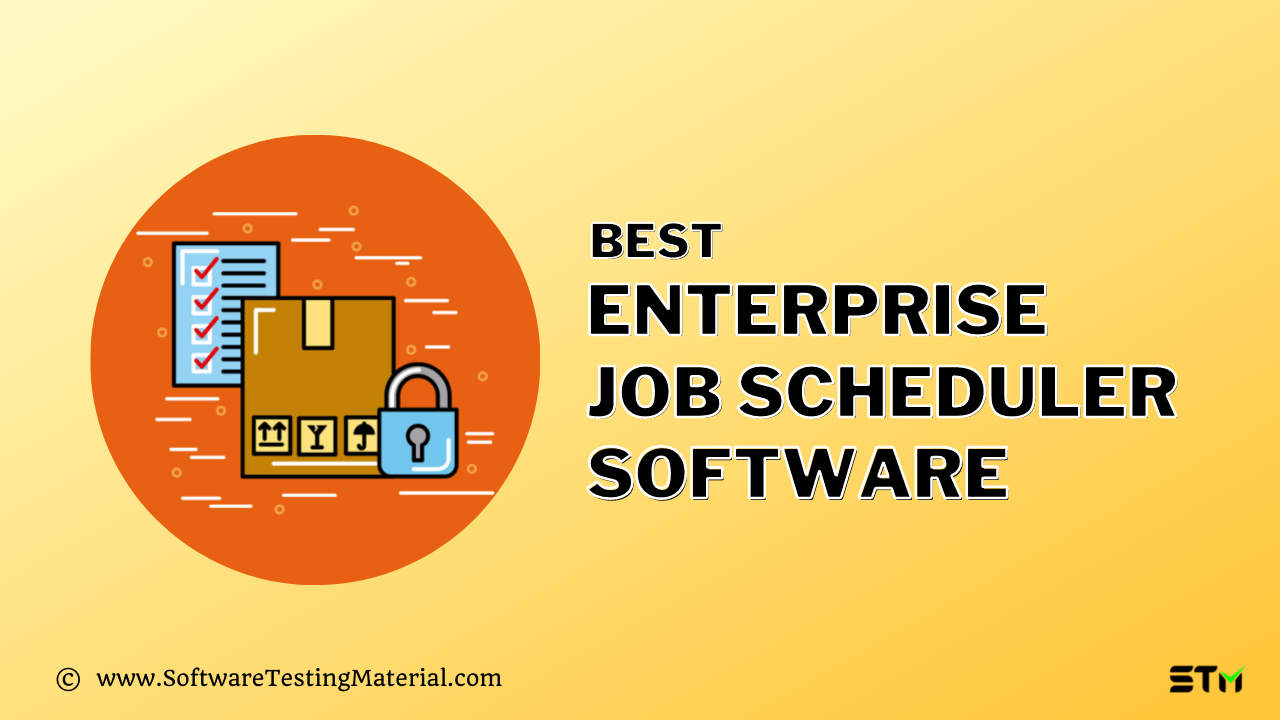
In today’s fast-paced business environment, efficiency and automation are key to staying competitive.
Enter the best enterprise job scheduler software – a powerful tool that can revolutionize how organizations manage their complex workflows and IT processes.
These advanced solutions offer more than just task scheduling; they provide a comprehensive platform for orchestrating, monitoring, and optimizing business operations across diverse systems and applications.
As we delve into the world of enterprise job schedulers, we’ll explore how these robust tools can significantly enhance productivity, reduce errors, and provide the agility needed in modern enterprise environments.
Comparison – Best Enterprise Job Scheduler Tools
| Name | Best for | Deployment | Pricing |
|---|---|---|---|
| RunMyJobs by Redwood | cloud-based, scalable job scheduling | SaaS, On-premises, Cloud-based & Hybrid. | 30-day free trial available. Offers a flexible and transparent pricing model with predictable costs. |
| ActiveBatch | versatile, cross-platform automation | On-premises, Cloud-based & Hybrid. | 30-day free trial available. Contact them for a quote. |
| Tidal Software | complex, enterprise-wide workflow orchestration | On-premises, Cloud-based & Hybrid. | 30-day free trial available. Contact them for a quote. |
| IBM Workload Automation | AI-powered predictive scheduling and optimization | On-prem, Public cloud | 30-day free trial available. Contact them for a quote. |
| BMC Control-M | end-to-end application workflow orchestration | On-prem, Public cloud | Free trial available. Contact them for a quote. |
What is Enterprise Job Scheduling?
Enterprise job scheduling (also called workload automation) manages and automates tasks and processes across an enterprise. It helps businesses plan when specific jobs or operations should start, ensuring they run smoothly without manual intervention.
This technology allows businesses to save time, reduce errors, and improve efficiency by organizing workloads across different systems and applications.
What is Enterprise Job Scheduling Software?
Enterprise job scheduling software automates and orchestrates batch processing, data integration, and job execution across diverse systems and applications.
By orchestrating these processes, such software enhances operational efficiency, reduces manual intervention, and minimizes the risk of errors. It allows businesses to allocate resources intelligently, monitor the status of jobs in real time, and ensure that critical workloads are completed as planned.
Ultimately, Enterprise Job Scheduler Software plays a crucial role in optimizing productivity and ensuring that organizational goals are met on time.
Features of Enterprise Scheduling Tools
Enterprise job schedulers play a crucial role in automating and managing job execution within an organisation. They help streamline processes, reduce the risk of human error, and ensure that tasks are completed on time. Here are some key features of enterprise job schedulers:
- Flexible Date/Time Scheduling: Users can easily set up jobs to run at specific times, daily, weekly, or even based on specific events. This flexibility allows for precise timing in job execution.
- Event-Based Automation: Jobs can be triggered automatically based on certain events, such as the arrival of new data or the completion of other tasks. This helps in maintaining a smooth workflow without manual intervention.
- Prebuilt Connectors: Many enterprise job schedulers come with prebuilt connectors for popular applications and data sources. These connectors simplify integration and reduce setup time, enabling quick automation of tasks across platforms.
- API Adapters: Job schedulers offer low-code API adapters that allow users to connect and interact with external systems easily. This feature expands the possibilities for automation by integrating various services and applications.
- Drag-And-Drop Workflow Designer: A user-friendly drag-and-drop interface allows users to design and customize workflows without needing advanced technical skills. This feature enhances accessibility for all team members involved in task management.
- Monitoring And Alerting: Effective job schedulers include robust monitoring tools that provide real-time updates on job status. Users receive alerts for job failures or delays, enabling quick responses to issues.
- Resource Provisioning: Job schedulers can automate the allocation of resources such as server capacity or processing power based on the job requirements. This ensures that the necessary resources are available when needed.
- Self-Service Portals: Many schedulers offer self-service portals where users can manage their jobs and workflows without needing IT assistance. This feature empowers users and promotes operational efficiency within teams.
- User-Friendly Interface: Enterprise job schedulers are intuitive, allowing users to navigate and utilize it effortlessly without requiring extensive training.
- Scalability: These job schedulers are seamlessly adapt to evolving business needs, enabling the incorporation of additional users or features as the company expands.
List of Best Enterprise Job Scheduling Software
#1. Redwood RunMyJobs

Redwood RunMyJobs Enterprise Job Scheduler Software automates scheduled and event-driven IT workloads seamlessly across any application, system, and data source. With Redwood RunMyJobs, you can create intricate schedules easily and deliver real-time results effortlessly.
RunMyJobs provides seamless integration with cutting-edge technologies, such as SAP RISE, S/4HANA, and BTP, while keeping a clean core strategy.
Redwood RunMyJobs provides a powerful and flexible platform that seamlessly integrates with OpenVMS system. Gaining clarity on the current progress of batch jobs in OpenVMS can be quite challenging, especially when it comes to determining when the next steps can begin. However, by integrating Redwood RunMyJobs with the OpenVMS, we can gain valuable insights into job outcomes, including knowing when jobs have completed, failed, or encountered issues retroactively.
Redwood Software achieved recognition as a Leader in the 2025 Gartner® Magic Quadrant™ for Service Orchestration and Automation Platforms (SOAPs), standing out with the most advanced position for Completeness of Vision.
Features:
- Redwood RunMyJobs single-tenant cloud architecture provides you with a hosted solution that doesn’t require any work to maintain and guarantees 99.95% uptime.
- It allows you to create or choose from a library of processes that are reusable and sharable across a range of projects.
- Eliminates repetition, ensures consistency, and reduces errors.
- It allows you to schedule or run processes in response to scheduled events, files, or messages for time-critical applications.
- Its low code drag-and-drop UI allows you to build processes in minutes.
- Supports 25+ scripting languages and interfaces including R, and Python.
Verdict: Redwood RunMyJobs is a SaaS platform that allows you to automate any task through a range of software connectors, which are all included with the platform to avoid licensing costs.
Pricing: 30-day free trial available. The model ensures predictable costs, aligned with value and usage.
#2. ActiveBatch Workload Automation

ActiveBatch is an enterprise job scheduling and workload automation solution that is designed to orchestrate processes across your organization’s entire tech stack. It offers cross-platform job scheduling with prebuilt integrations, universal connectors, and REST API adapters so your team can integrate virtually any tool or application. This helps streamline the creation of processes that manage dependencies and data across disparate platforms.
ActiveBatch’s workload balancing is driven in part by machine learning, using intelligent algorithms to minimize job failures and prevent bottlenecks. Key compute resources can be automatically reserved to keep critical jobs on schedule, while virtual machines and cloud-based resources can be provisioned and de-provisioned to meet demand in real time. These features and capabilities help prevent delays, improve SLAs, and give IT teams more time to spend on innovation.
ActiveBatch’s robust scheduling capabilities simplify the orchestration of jobs and tasks across diverse platforms, including those running on OpenVMS legacy system. Understanding the current progress of batch jobs in OpenVMS can be challenging, particularly in determining when the next steps can commence. By integrating ActiveBatch with the OpenVMS system, we gain insights into job outcomes—knowing when jobs have completed, failed, or encountered issues after the fact.
Features:
- Accelerate development with ActiveBatch’s Super REST API Adapter, drag-and-drop workflow designer, reusable templates, and self-documenting Job Steps.
- ActiveBatch’s Self-Healing Platform uses system and performance data to identify issues and proactively send remediation and optimization tasks through its Action Center.
- A single process orchestration engine that can span all your systems.
- Reduce issues and improve reliability with real-time monitoring, auto-remediation, and dynamic resource provisioning.
- Hundreds of prebuilt integrations and ActiveBatch’s Super REST API Adapter support every use case including MFT, ETL, and more.
- Secure and maintain scripts regardless of scripting language and integrate your scripts into any cross-platform workflow.
- Support for Windows Security Model, including Kerberos and Active Directory, enables IT administrators to streamline the management of user accounts and permissions.
Verdict: ActiveBatch is one of the best workload automation and Enterprise Job Scheduling platforms on the market. You can automate processes across the enterprise regardless of the technologies being used.
ActiveBatch’s UI is feature-rich and quite easy to use. It offers high-availability failover in case of a potential outage or failure. In such situations, tasks and plans are redirected to standby systems so that all jobs are completed on time.
Pricing: Contact for a quote. They offer a free, 30-day trial with demos customized to your use cases. The cost of ActiveBatch is based on the number of servers and scheduling environments so you run unlimited jobs without overage penalties.
#3. Tidal Enterprise Job Scheduler Software

Tidal Enterprise Job Scheduler Software allows anyone to create their own automated workforce for building projects. You can automate anything with its seamless scheduling. It is great at tackling today’s toughest cross-application, cross-platform workload challenges.
Features:
- It orchestrates workloads anywhere, including on-premises, public cloud, private cloud, multi-cloud, hybrid, and SaaS.
- There is no need for custom scripting required for using this platform. All you have to do is design your jobs and go!
- Manage everything within a single interface.
- Tidal Workload automation is fairly simple to get going on your own.
- No custom scripting is necessary.
- You can run more than one million jobs a day on just a handful of servers.
Verdict: It helps companies to reduce the amount of time that it takes their employees to complete a certain task. Instead of spending hours tracking each employee’s progress, it is easier for the manager to check the information at any given time. It is also easier for the manager to make changes to the schedule if the need arises without having to contact each employee individually. This tool can orchestrate the execution of complicated workflows across systems, applications, and IT environments.
Pricing: Contact them for a quote.
#4. IBM Workload Automation
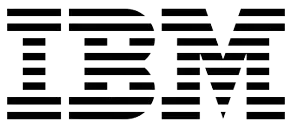
IBM Workload Automation is another excellent tool for workload automation. It offers real-time hybrid workload management and streamlines your workload management through analytics.
Features:
- Powerful and intuitive dashboard
- Workflow folders
- Advanced rerun flexibility
- Unleashed power of containers
- Advanced monitoring
- Connect jobs using variables.
Verdict: IBM Workflow Automation can scale and adapt rapidly to changing business needs without compromising privacy, security, or risk levels. You can deploy it on-premises and on the cloud.
Pricing: Contact them for a quote. They also offer a 30-day free trial.
#5. BMC Control-M

Control-M by BMC is another excellent job scheduling and workload automation perfect for medium-sized businesses. It delivers operational excellence for every type of business. Automating workloads is easy with this tool. You can also opt for self-service access via web and mobile applications.
Features:
- It supports both business users as well as IT with a single point of control for all application and infrastructure workflows.
- You can automate conversions from already existing schedulers and scripts.
- It will help you automate intelligent internal and external file transfers.
- It ensures accuracy in all data jobs.
- You can manage batch services from any mobile device without any hassle.
Verdict: It helps in orchestrating application workflows on time with flexibility and reliability. On a single platform, you can automate, manage, and view batch workflows. It also delivers data-driven outcomes fast.
Pricing: Contact them for a quote. They offer a free trial.
#6. SMA OpCon

SMA OpCon workload automation and Job scheduler allow you to create reliable workflows and manage them from a single device. Since it integrates systems, applications, and employees across the organization, OpCon accelerates digital transformation as well.
It has the ability to create complex workflows and ability to reliably perform detailed tasks. Every operation can be streamlined, starting from complex IT processes to various business services. It helps minimize costs and boost efficiency in a matter of weeks.
Features:
- It eliminates most operator/admin scripts by using DevOps principles.
- It prevents errors with centralized script management.
- It incorporates all tasks under a single point of control.
- This tool helps in integrating fast with out-of-the-box connectors, an API layer, and a full SDK.
- It provides business process automation enabling complete cross-functional and bi-modal orchestration.
- Its migration framework helps businesses painlessly transition from outdated or cost-inefficient platforms with the help of REST API, and an extensive library of legacy connectors.
Verdict: It is a great workload automation platform that delivers business value to every aspect of your enterprise. They offer tremendous business value to every aspect of your enterprise through their services with easy to use platform.
Pricing: Contact them for a quote.
#7. Broadcom CA Automic
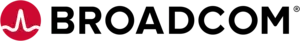
Broadcom CA Automic is used as a job scheduling automation platform and service orchestration. CA Automic gives you the agility, speed, and reliability necessary for effective business automation. It reduces the capital expenditure of the businesses by 50% and operational costs by around 30%.
It offers various features, including Workload Automation, Self-Service Automation, SAP Automation, and Workload Automation for Oracle Technologies.
Features:
- It has prebuilt interfaces like ERP systems, business intelligence, and big data.
- You can control and audit all automated processing and user activity at the same time keep processes in compliance with company regulations.
- It offers a big platform and can scale up to 100,000 agents and 100 million jobs per instance.
Verdict: With this tool, you can accelerate the integration of big data and AI initiatives. Effective Digital Business Automation is possible with this tool. It offers orchestration and automation capabilities needed to accelerate your digital transformation.
Pricing: Contact them for a quote.
#8. Broadcom CA Workload Automation (AutoSys)
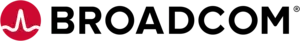
Broadcom CA Workload Automation provides visibility and control over enterprise workloads.
Features:
- You can visualize as well as manage dependencies of Hadoop and traditional jobs from a single location.
- It provides similar production scalability to monitor control workload across physical, virtual, and multi-cloud environments.
- It has capabilities of Data Pipeline Automation, which help to simplify and accelerate the integration of the big data initiatives.
Verdict: This software reduces operational costs, improves efficiency and performance. You can manage workloads for business applications like SAP, PeopleSoft, Oracle E-Business, and so on with AutoSys Workload Automation.
Pricing: Contact them for a quote.
#9. Stonebranch

Stonebranch’s Enterprise Job Scheduling Software helps to automate IT tasks as part of a daily system plan. It is a SaaS-based or on-premises solution that initiates business processes at a regular time period. It offers Universal Automation Center (UAC), which is an enterprise-grade business automation solution. This event-based solution automates and orchestrates system jobs and tasks across all mainframe, on-premises, and hybrid IT environments.
It has one web-based controller which will provide the IT operations team with complete visibility and advanced control. You will get central control. It enables you to manage the workload of your entire enterprise on any platform from a web-based interface.
Features:
- It offers an easy-to-use drag and drop feature, making setting up tasks much simpler, and the payoff is immediate.
- The job scheduling software centrally manages your entire IT environment starting from the mainframe to the complex process.
- This enterprise job scheduling tool reduces costs and increases business value. It means more time for innovation and profit.
- It guarantees high availability through System and SLA monitoring.
- With its Fault-tolerant architecture, data delivery at lightning speed is possible.
Verdict: Automate your IT tasks as a part of the daily system plan with this software. It is designed for what businesses require today.
Pricing: Contact them for a quote.
#10. HelpSystems Robot Scheduler

Robot Scheduler by HelpSystems is one of the top job scheduling tools in the marketplace. It offers industrial-strength job scheduling across your IBM i-centric enterprise. This tool makes sure all the processes run on time in the right order as set by the schedule. Its capabilities allow users to automate simple, complex jobs, event-driven processes on various platforms. Just make a calendar of time and how tasks should run, and the tool will do everything.
It also offers a mobile-ready web interface making mobile job schedule management easy.
Features:
- It offers reliable and flexible job scheduling whether you’re running daily batch processing or month-end jobs.
- Automated dependency processing automates processes that aren’t time-based, for example, running report processes once a day or running a backup when an update becomes available.
- With configurable dashboards, you can check key metrics for critical jobs and job streams. This makes it possible to give executives visibility into pre-defined metrics without any hassle.
- When you combine Robot Schedule Enterprise with Robot Schedule, you will be able to schedule the jobs across multiple platforms.
- It offers a Schedule Activity Monitor (SAM) feature with which you can view your entire job schedule in a single pane of glass.
- Sometimes scheduled tasks run for a long time, end too quickly, or start late; the Robot Alert feature will send a notification to operators via text, email, or SMNP, so that you can meet SLAs.
Verdict: HelpSystems Robot Scheduler is powerful workload automation that will provide smoother and error-free job scheduling.
It also centralizes and controls your Windows, AIX/UNIX, and Linux processes. You can use its cross-platform job scheduling abilities to monitor essential services and scheduled batch jobs across your enterprise.
Pricing: Contact them for a quote. They also offer a free trial.
#11. JAMS

JAMS is another job scheduler software from Fortra. This software ensures your service levels are high across all platforms and applications with a centralized approach.
Features:
- You can define, manage, and monitor all tasks and workloads from a single console to make sure all the processes are executed.
- It manages reports on all the aspects of a job like status, requestor, and the completion time.
- Use granular security controls to define access for users and customizing privileges according to the task.
Verdict: It provides centralized job and workflow automation across your organization. This software can be integrated with AWS, Azure, PeopleSoft, Oracle EBS, etc.
Price: They offer a free trial for 30 days. Get a quote by contacting them. You can also request a demo.
FAQs
What is an alternative term for a job scheduler?
Another name for a job scheduler is batch scheduler, workload automation platform, and application automation. These tools help manage and automate tasks in IT systems, allowing jobs to run automatically without needing manual input. By using job schedulers, businesses can improve efficiency and ensure that important tasks are completed on time.
What is an example of a job scheduler?
An example of a job scheduler is ActiveBatch. ActiveBatch is an easy-to-use tool for managing and automating tasks in a company. It helps teams start and keep track of their processes across different software and systems. With its simple setup, users can quickly create job schedules without needing to write complicated code, making it accessible for everyone, regardless of their technical skills.
Also, ActiveBatch Mobile Ops allows users to manage their job schedules from anywhere using a mobile app available for iOS and Android devices. This feature makes it easy to check job statuses, make adjustments, and respond to changes quickly. Users can start or stop jobs and review their scheduling environment on the go, ensuring flexibility and efficiency in workload management.
RunMyJobs by Redwood is another example which is a user-friendly job scheduling platform that allows businesses to automate their processes easily. It helps teams manage tasks across multiple applications and systems without complex coding. With its intuitive interface, users can quickly set up job schedules and monitor progress, ensuring everything runs smoothly and on time.
Conclusion: Best Enterprise Job Scheduler Software
Now that you’ve seen what enterprise job scheduler software can do, it’s time to pick the best one for your business.
We’ve done the legwork and found some top performers for you to consider. ActiveBatch Workload Automation, Redwood RunMyJobs, Tidal Enterprise Job Scheduler Software, IBM Workload Automation, and BMC Control-M all stand out in this field.
Each of these tools can help you automate tasks, keep your important processes on track, and give you a clear picture of your operations.
Think about what your company needs most – maybe it’s ease of use, or perhaps you need something that can handle really complex jobs.
Whatever your priority, one of these top picks is likely to fit the bill. Remember, the right scheduler will make your work life easier and help your business run smoother. So take a closer look at these options, try them out if you can, and get ready to see your productivity soar!
Related posts:
- Workload Automation vs Workflow Automation
- Workload Automation vs Service Orchestration
- Workload Automation vs RPA
- Job Scheduling vs Workload Automation
- Best Windows Job Scheduling Software
- Best Enterprise Job Scheduler Software
- Best Batch Scheduling Software
- Best ETL Tools
- Best Automation Testing Tools