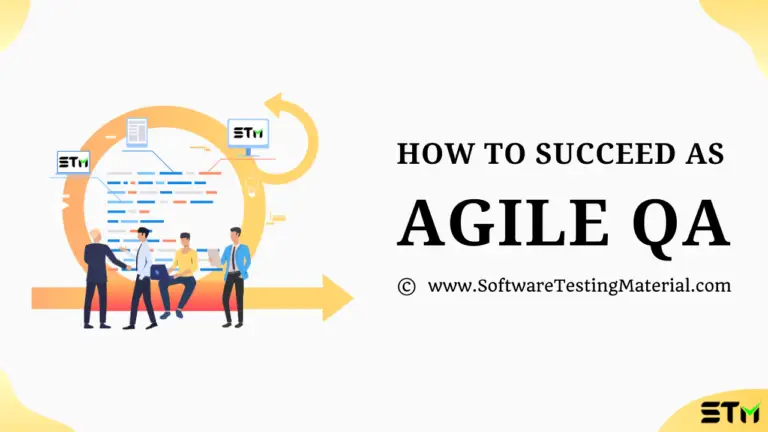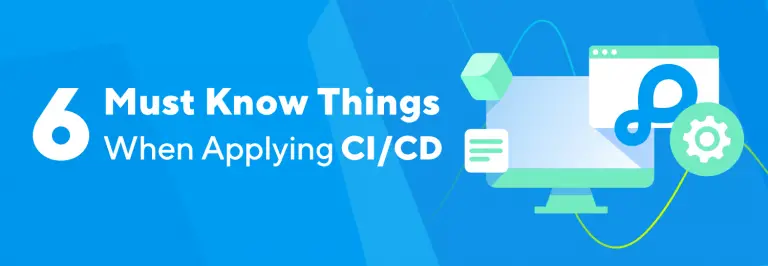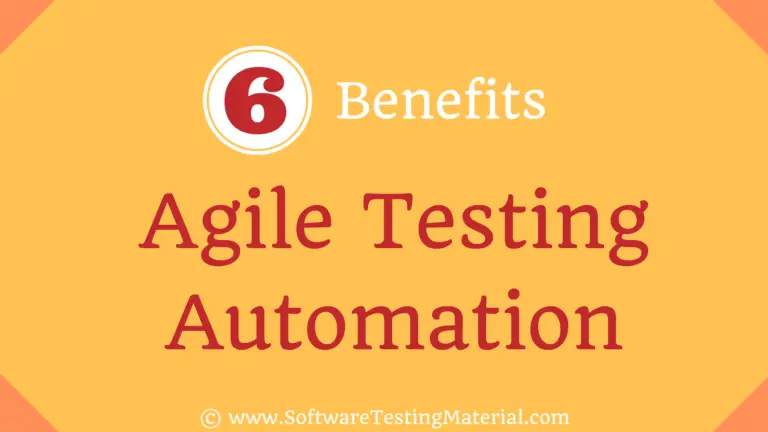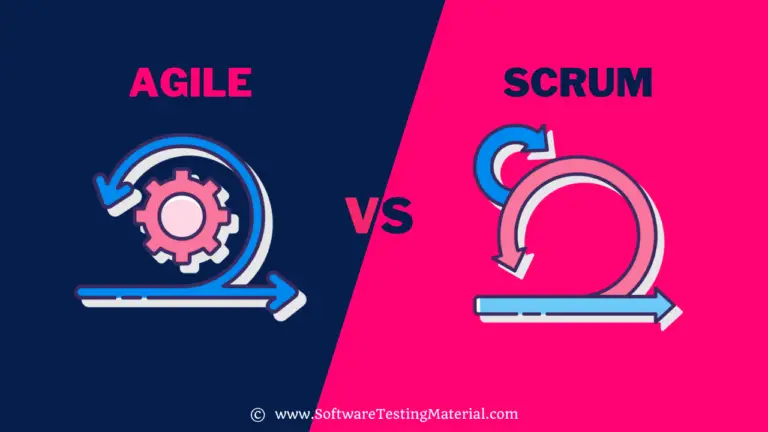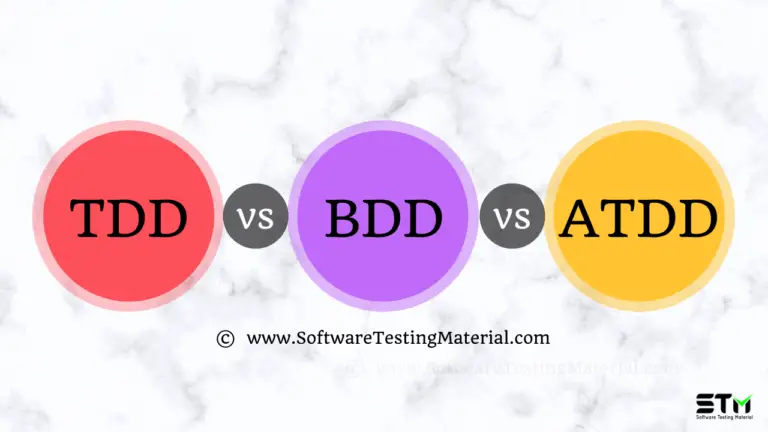Continuous Integration vs Continuous Delivery vs Continuous Deployment
In this article, we will learn the difference between Continuous Integration vs Continuous Delivery vs Continuous Deployment.
Let’s consider a situation where you sit all night developing perfect code for your software.
The next day you are spending half of your working hours to integrate your code into the existing software, but your newly added feature doesn’t work because of someone else’s code.
Or worst your perfect code broke the entire software, and you are frantically trying to fix the issue.
This just merging the code to the existing code, think about deploying the code to the test environment and getting your tons of bug reports.
Worst what if your code gets to live environment and the customer reports a bug.
I haven’t talked about the deadline or the pressure from your boss yet. Doesn’t that sound like a nightmare!
We can smooth out this entire process using Continuous integration, delivery and deployment.
Before getting to know what are continuous integration, delivery, and deployment. Let’s look at some basic terminologies you should know for understanding the process better.
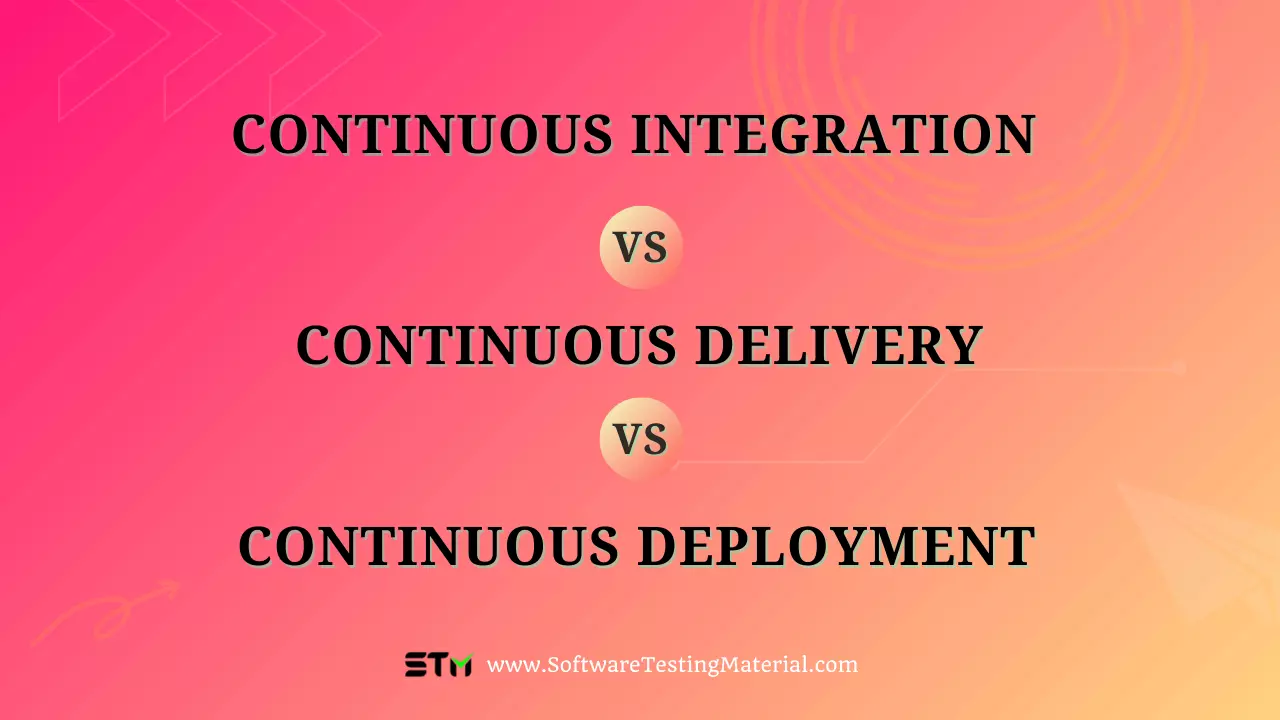
Terminology – Continuous Integration, Continuous Delivery, and Continuous Deployment
- Production – It is the environment in which real-time customers use the software application, it is also referred to as a live environment.
- Test Environment- It is the environment in which the tester verifies the application and run their automation scripts.
- Stage- It is an environment that is a replica of the production environment.
- Deployment – It is the process of pushing the changes or updates from one environment to another.
- Version control – It is a tool that tracks and manages changes in the software code.
- Repository- It is a storage location for software packages.
- Pipeline- It is a system of automated process designed to move new code and updates from version control to production.
- Build- It is the process of converting a piece of code into an executable software that would run in the required environment.
What is Continuous Integration
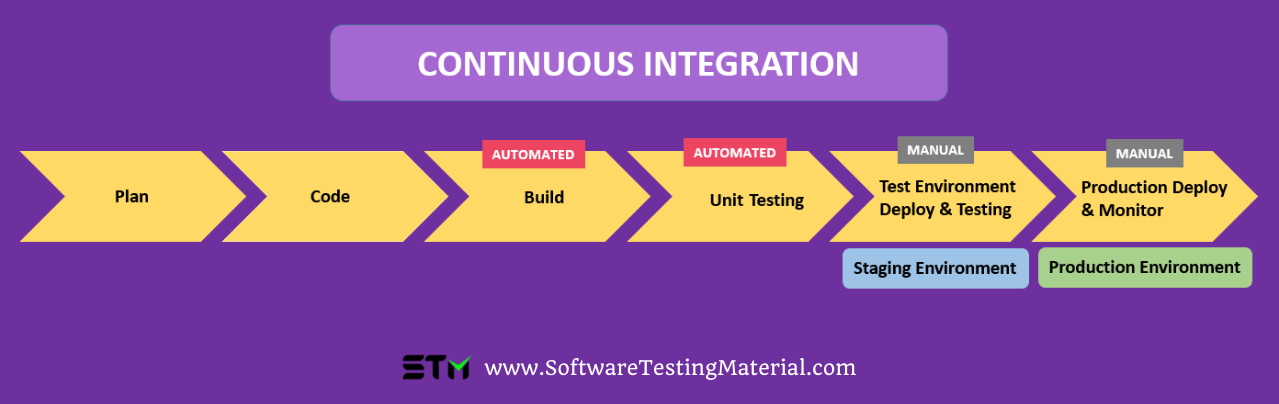
Continuous integration (CI) is a software development practice followed by DevOps, where the developers merge their code changes regularly into a central repository. Usually, these code changes are verified using automated builds and automated tests.
Continuous integration allows developers to commit their code to the system (n) times a day.
It automates the process of committing the code, pushing to the version control system, building the program, running tests, deploying code.
Thus, helping us find and fix issues quickly, improve product’s quality and reduce the time to validate builds. CI reduces manual tasks by automating the repeatable process.
Advantages of Continuous Integration
- Continuous integration provides better transparency and communication
- CI detects integration bugs along with preventing integration problems.
- CI provides insight into the process of software development and delivery.
- CI frees up the developer’s manual tasks and facilities behaviour that helps in
- reducing the number of bugs in the build.
- CI facilities frequent testing which leads to finding and fixing bugs as early as possible before affecting other parts of the system
- CI helps developers commit their code frequently and stage their builds.
- CI automates the staging of the building making “the latest build” available at all times.
- CI reduces a lot of overheads and avoids last-minute chaos.
- CI makes it easy to find the history of software builds.
- CI provides instant feedback thus reducing risks and making the deployment process more predictable.
- CI incorporates test-driven development into the project, it is the method of writing out test code and test case before programming any functionality. So, the development team is clear about business expectations.
- CI optimizes pipeline speed enabling a faster product feedback loop.
Disadvantages of Continuous Integration
- The initial investment for Continuous integration is high.
- We must train and teach new methodology to the team.
- We might face some internal resistance from developers who is familiar with certain method and refuse to relearn new methods.
- For automating the test during code integration, we must develop scripts for every new feature or bug fix.
- For creating such automation test suits, we need several servers and environments.
- The team should be fully equipped with automation knowledge and implementation to create such suites.
- Due to continuous code integration, we will get several builds, not all builds are stable. Without a stable build, automation is not possible, so we must rely on manual efforts.
- The manual team would find it difficult to do a full feature testing every time a new build comes out.
Best Practices Continuous Integration
#1. Maintain a Single Source Code Repository:
Keeping track of multiple builds of the software developed by multiple people can be time-consuming and would require a lot of effort. Single source of the repository can help. There are several tools in the market such as Code Management tools, configuration management, version control systems, repositories etc. Both open-source and commercial software are available in the market.
#2. Automate the build:
Converting a source code into an actual build will involve a lot of processes such as compilation, moving files around, loading schemas into the databases, and so on. Manual process is prone to human error, automating the build will prevent a lot of these mistakes. Automation of the build should include automating the integration process and running a script when the build ends deploying the software into the required environment.
#3. Make the build self-testing
Build involves in the process of compiling linking and other additional things which make it executable. Just making the program executable does not guarantee error-free software. The best method to catch those bugs early is to include an automated test in the build process.
Some of the other best practices of Continuous integration is listed below:
- Everyone should commit to the mainline every day.
- We should fix broken builds immediately.
- We must create fast builds with recent changes
- We should test in an environment that is a clone to the production environment.
- We should make it easy for everyone to get the latest executable version.
- We should make the entire process highly visible.
- We should implement security checks and balances as early as possible.
Challenges in Continuous Integration
Here are some challenges we might face in continuous integration:
#1. Change in the culture of the organization
CI brings new changes in the culture, the team must learn new things, do things differently, there’s a steep learning curve here and people usually resist change.
#2. Difficult to maintain
Building a single automated code repository is not easy, the developers would spend time writing test cases instead of developing new features.
#3. Broken builds
The objective of CI is that the application must be ready to deploy in each commit. But that’s not always the case, we might get some broken or untested build, it should never be committed.
#4. Complexity
For a small standalone application, it is easy to maintain builds, merges and commits. But for a large and complex application, it is difficult to keep it right without proper systems in place.
#5. Requirement Rework
Based on the feedback provided by the management, the requirement might change. That leads to a situation where most of the automated codes are useless, which is a waste of time and effort for the development team.
What is Continuous Delivery
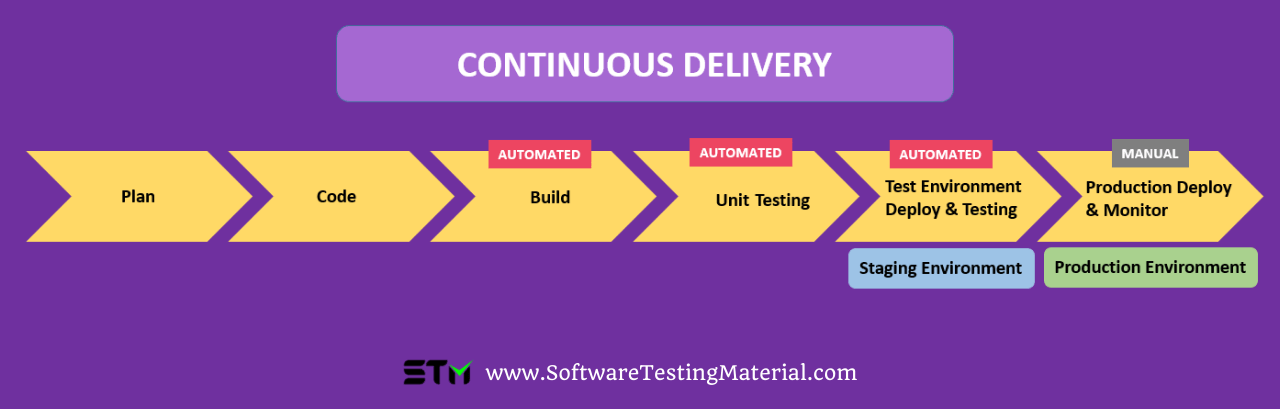
Continuous Delivery is a software development practice that uses automation for speeding up the process of releasing a new code. It deals with all kinds of changes such as new features, bug fixes, configuration changes etc and releases them to the production in a quick yet sustainable way. In the CI phase, developers build, test and merge the code into the main software branch whereas in the CD phase code is released in the required environment in short cycles.
Continuous delivery along with continuous integration helps us to deploys all the code changes and updates into the required environment. Due to CD, the development team can build, test, and release the software more frequently which leads to a reduction in cost, time and risk for each deliverable.
Continuous Delivery manages the infrastructure provisioning, manages changes, deploys artifacts, verifies, and monitors those changes and ensures these changes don’t happen if there’s an issue.
Advantages of Continuous Delivery
- CD streamlines the workflow; it automates those workflows to accelerate the process.
- Developers and admins can save a lot of time on manual tasks and work on their actual deliverables.
- Automated debugging tools can notify the issue in seconds and help in speed resolution.
- CD ensures that the product quickly reaches the market.
- CD improves the quality of the code by addressing the issues early.
- CD helps us to respond to market changes through faster deliveries.
- CD makes the delivery process more effective, rapid, and secure.
- CD facilitates conversation between the business and the client because of instant feedback.
- CD ensures that the software is always ready for production and facilitates releases frequently.
- CD improves the productivity of the whole team.
Disadvantages of Continuous Delivery
- Before establishing Continuous Delivery in the software development lifecycle, it needs an upfront investment.
- The continuous integration process should be established before the continuous delivery process.
- Automated scripts for deployment should run properly, else the team must resort back to the manual task.
- If the automation test suit isn’t built properly, it would compromise the quality of the software.
- The team should establish the process of delivering code changes regularly, this sort of coordination can put a lot of pressure on the team.
- CD needs reliable and strong integration servers; they are quite expensive.
Best Practices Continuous Delivery
- Implement Continuous integration process along with Continuous delivery.
- Automate almost everything in the continuous delivery process, it need not be done all at once, gradually we can automate each process over time.
- Deploy to every environment in the same way, test or production it doesn’t matter. This helps us to troubleshoot the issues in the deployment process.
- Everything should be kept in version control. Configuration properties, requirement documents, test scripts, database creation, upgrade, downgrade & initialization scripts, technical documentation etc should be always available to everyone.
- Include the database in the pipeline, to have an automated and repeatable application deployment we should include all the changes in the database too.
- Create an automation script for smoke tests for your deployed code.
- Create a stage environment, make sure it is the exact replica of the production and deploy new changes in it.
Challenges in Continuous Delivery
Let’s investigate what are the challenges we might face when we adopt continuous delivery.
#1. Organizational Challenges
Continuous Integration requires a lot of collaboration and coordination within different teams in the organization. Each team has its own goals and deliverables it’s working towards. Bringing them together and making them work towards a common goal is not easy. It involves months of consultation and negotiation with different teams.
There might be pre-existing issues within the team, people might resist new changes and try to get back to their old routines. Only good leadership and a work culture that promotes collaboration can help in this situation. Provide the right incentives in place for teamwork.
Still, it takes a lot of effort from both the management team and technical team to get started with the continuous delivery process.
#2. Process Challenges
The team would be familiar with the certain process to follow, but continuous delivery changes everything. From the development, integration, testing and deployment process, everything in the SDLC is so much quicker and CD should be done regularly. This would change the entire way how the team functions and everything needs to be taught.
The team must unlearn their old process, learn a few things, and follow strict guidelines to adapt to CI/CD process. There is a lot of automation involved as well, the team must improve their automation knowledge for that.
We must spend a lot of cost and effort in training the team, convincing them to switch to the new process and implement it gradually.
#3. Technical Challenges
Ideally, Continuous delivery should be an extension of continuous integration, a single line of code should be executed which creates the build, tests it, merges the code, and deploys in the required environment with feedback about the bugs and issues in the code. Implementing it is not easy as it sounds, we need a lot of tools, resources, infrastructure, and training to establish this process.
We should invest in strong reliable servers for our integration and deployment process. Get the appropriate tools either from the market or opensource do some trials to know which suits our requirement. And parallelly train the team for the new process.
This takes up a lot of costs, time, and effort to implement.
What is Continuous Deployment
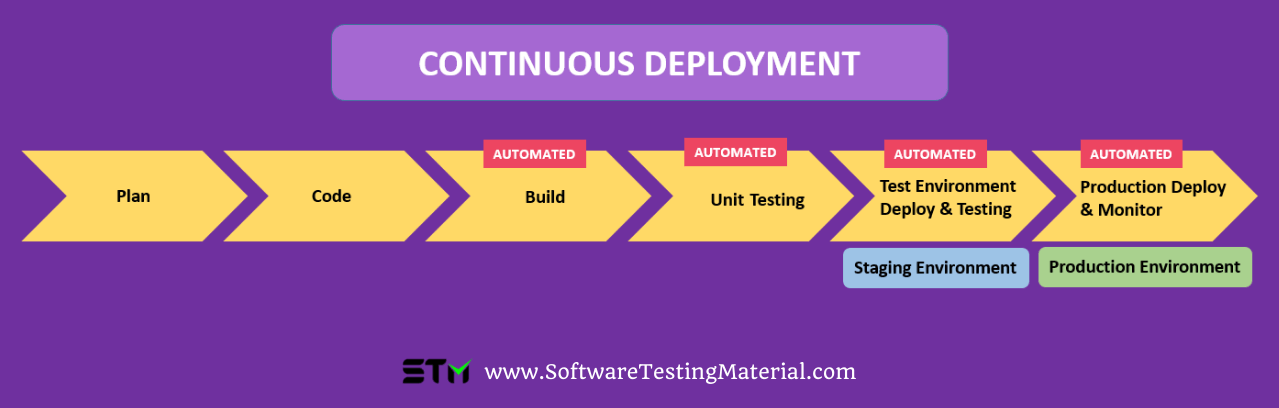
Continuous Deployment is a strategy for software release where the new code update goes through rigorous automation testing, if it passes those tests the update is directly released to the production environment, making those changes visible to the customer. In CD, automation is the key, it reduces the human intervention and speeds up the process.
The primary goal of the continuous deployment is to optimize the cycle time – which includes coding, testing, deploying, and collecting feedback from the customer in a short period. Automating the regression would eliminate time-consuming manual overheads.
A code that is integrated into continuous integration and tested and deployed in an environment that is a production-ready state in continuous delivery will be helpful for continuous deployment.
Advantages of Continuous Deployment
- Continuous Deployment can save a lot of time by eliminating manual intervention.
- As the deployment process doesn’t pause the flow, developers can focus on coding.
- As the new feature gets deployed it reaches the customers faster and feedback about the feature is also received faster.
- It becomes easier to measure progress when large releases are broken into small chunks which are periodically deployed.
- CD can make our deployment process flawless without compromising on security.
- Due to rapid deployment and feedback loop, the developer and the business team can experiment with a new innovative idea to improve the product.
- Even alternate versions of the same software can be released into production and we can perform A/B testing with the customers.
Disadvantages of Continuous Deployment
- Continuous deployment brings in dynamic changes in the entire SDLC, things would move at a rapid pace and not all employees appreciate such drastic changes.
- Continuous Deployment requires continuous monitoring, maintenance and reporting which can create logs and increase cost and effort,
- The wrong order of iteration can mess up the entire flow of the project.
- We won’t be able to document the process, it would be hard to keep up with the speed of delivery.
- The basis for Continuous deployment is the error-free code deployed in the production environment, in reality having a team who writes clean codes without any shortcuts is not possible, so there are possible rework and build up pressure within the team because of such strict procedures.
- Major releases need assurance through marketing, assistance, and support, along with another department.
Best Practices Continuous Deployment
- Prioritize application’s reliability and security- Always focus on performance, disaster recovery, availability, latency, change management, capacity etc.
- Monitor the customer experience- We must set up systems to monitor these metrics and set alerting systems checking the servers’ response time along with other things.
- Automate Rollback- There is always a risk of failure in the deployment, so having an automated rollback system can help us if the build fails.
- Keep the feedback cycle short- Fail fast and start fixing those issues rather than working on a feature for weeks and reworking on functionality customers might not prefer.
- Test-driven development- It is the practice of writing the deliverable codes that match requirements and test cases.
- A single method of deployment- Once the deployment pipelines are set, it should be the only place where the developer deploys the code. They should not do manual code copies or other old routines to deploy the code.
- Containerization- Here we make sure that the application behaves the same way across any machine it is deployed on. This eliminates the issue where the code works in one system, not the other.
Challenges in Continuous Deployment
#1. Challenges with the team
The team might find it difficult to transition into a different deployment method from the traditional one.
#2. Challenges with the structure
Large team can speed up the software development process, but it can also result in losing track of communication which can delay the deployment
#3. Challenges with tools
The team must be equipped with sufficient knowledge and necessary tools and setup. It may sound simple, but training the team, purchasing licensed software, and implementing it in the workflow can be challenging.
#4. Challenges with Architecture
It is difficult to make changes in a feature without affecting other features because the database of monolithic architecture can be intertwined.
Difference between Continuous Integration, Continuous Delivery, and Continuous Deployment
| Continuous Integration | Continuous Delivery | Continuous Deployment |
|---|---|---|
| CI automates the merging feature branch with master branch multiple times a day. | CD automates the entire release process in multiple stages. | CD automates process of deploying the code to the production environment. |
| It is the practice where the developer merges the code as often as possible. | It enables automation code to deploy all the updates to an environment after the merge (CI). | It publishes the code to the production environment after the verification process. |
| The code won’t merge if the build doesn’t pass the automation tests. | The changes would be delivered to environment are tested and if it passes the test the build is production ready. | Changes in the production environment is visible to the end users. |
| It focuses on integrating the code. | It focuses on releasing the new changes to the environment to test. | It focuses on deploying the code directly to the production environment for the customer. |
| It is performed usually after the developer commits the code. | It is performed after the merged code is stable and error free. | It is performed after feature testing and regression testing. |
| It helps us identify and fix the issue as early as possible. | It allows check the quality of the software. | It allows to validate new features as ideas as soon as possible. |
| It uses unit testing and integration testing. | It uses business logic testing. | It uses all strategies of testing. |
Conclusion
Continuous Integration, continuous Delivery and continuous Deployment are all different ways of managing software releases. They are all designed to increase efficiency in the development process by automating tasks that would otherwise need manual intervention. When considering which one is right for your project, make sure you know what each one does so you can find out if it will be an appropriate fit for your needs. We’ve provided a brief explanation of each above to help get you started with understanding these terms more thoroughly before making any decisions about how best to manage your release workflow.
Related posts: