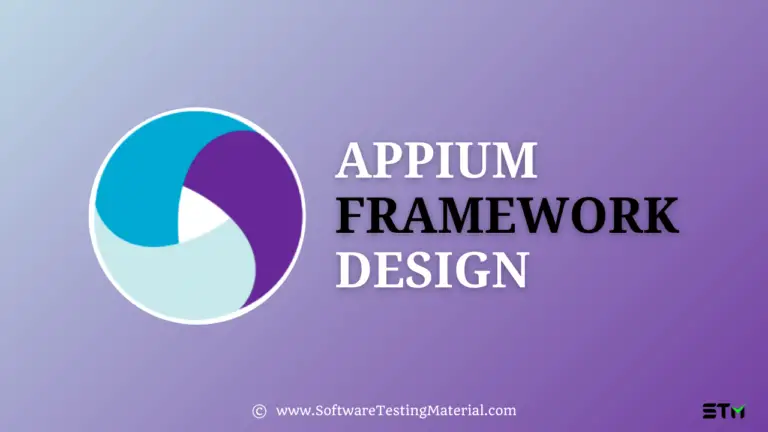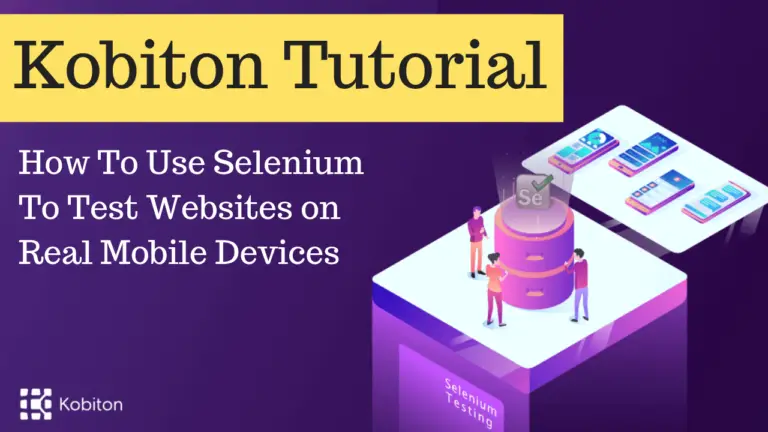Appium Interview Questions
If you have gone through the earlier articles, you would be knowing the potential common interview questions. Below are some other important curated questions that would be helpful when preparing for the interview,
1. When testing a mobile application, which test cases can you think for security testing?
- To check if the multi-user support works fine for the application
- To check how the files are accessed by third-party users
- To check if the data is encrypted or decrypted for sensitive information
- To check for any malicious content within the application under test.
2. What is port testing for mobile devices?
Checking of the same function but on different platforms or devices, is called as port testing. We can also say that there are further two possible cases such as Device Testing and Platform Testing.
3. What is the difference between WAP testing and web testing?
WAP testing is basically needed for the network application and is commonly used for small browser on Mobile Devices.
Web testing is used for portals or websites.
4. Can you list dome of the features that a mobile application should have?
We can list some of the key features such as,
- Push notification
- Searchable content-box
- Content types
- Speed and security
- Easy Navigation
- Payment Gateway
- Social Login
- Responsive design pattern
5. Can you write a generic test plan for the mobile app?
After the definition of the objective of testing a scope, we can think of the following scenarios,
- To research and decide on the automation testing tools.
- To note down the possible number of features
- To decide upon the function and non-functional needs to be tested for the app such as network, security, performance, size, memory, or battery etc.
- To clearly mention what is not to be tested
- To sum it all up in the test cases and test strategy.
- To define a timeline for the testing process.
6. What is the difference between the emulator and simulator?
An emulator may be a desktop application that mimics the hardware and OS of the applications to be tested and it’s working is based on software and hardware both.
A simulator, on the other hand, does not mimic the hardware/OS but is a system that behaves exactly like the basic behaviour of a device
7. What is GPRS and how it works on to your mobile device?
GPRS stands for general packet radio service and works on your mobile device with the help of IP transmissions.
The transmission of IP packets with the help of a cellular network enables to access the web services on your mobile device.
8. Explain the design concept of Appium?
- Appium is an “HTTP Server” written using Node.js platform. iOS and Android session using Webdriver JSON wire protocol are driven by Appium. This is why, before initializing the Appium Server, Node.js must be pre-installed on the system.
- A server is set up on the machine that exposes a REST API when Appium is downloaded and installed.
- Connection and command request from the client is received by Appium and it executes the same command on mobile devices (Android / iOS)
- In order to execute the request, appium uses the mobile test automation frameworks. It also used the same to drive the user interface of the apps.
9. What is APPIUM INSPECTOR?
As we know that Selenium IDE has a record and Playback tool, similarly the Appium has an “Inspector” to record and playback. Appium inspector records and plays native application behaviour and this is done by inspecting DOM. Side by side it also generates the test scripts in the desired language.
10. State a few basic requirements for writing Appium tests?
For writing Appium tests you require,
Driver Client:
Using a client library one can write the Appium tests. This wraps the test steps and sends to the Appium server over HTTP.
Appium Session:
After initializing a session, Appium test takes place in the session. Once the Automation is done for one session, it can be ended and/or wait for another session.
Desired Capabilities:
To initialize an Appium session one has to supply certain parameters known as “desired capabilities” like Device ID, UID, App package details, PlatformName, PlatformVersion, Device Name and so on. These are known as desired capabilities.
Driver Commands:
Driver commands come very usefully and can be written in test steps using a large and expressive vocabulary of commands.