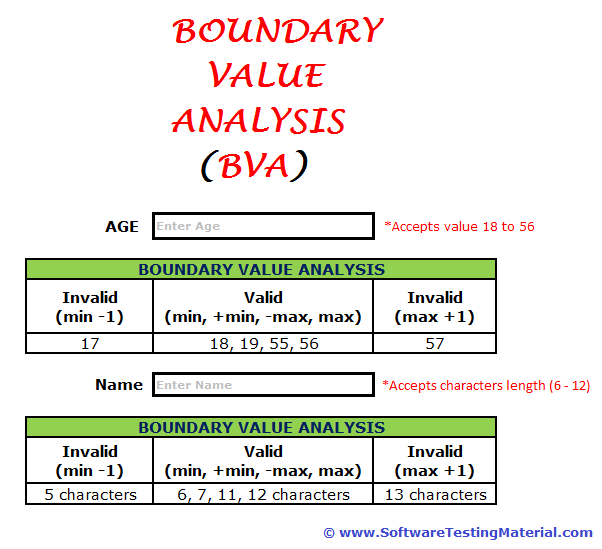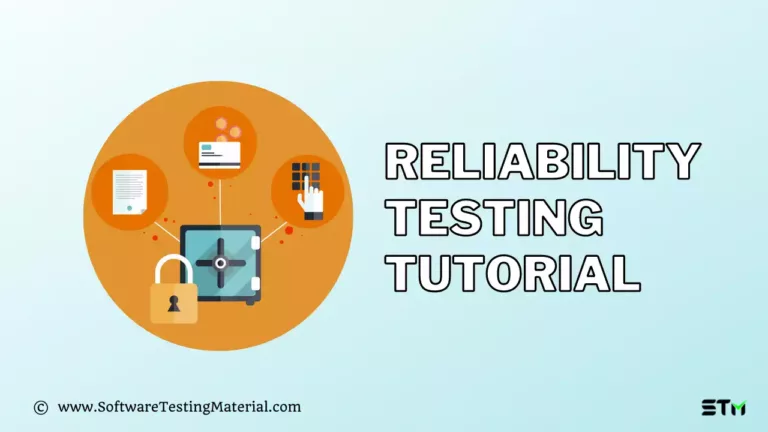Mainframe Testing | A Comprehensive Guide
Mainframe testing is the process of checking and ensuring that applications and systems running on mainframe computers work correctly. Mainframes are powerful computers used by large organizations like banks, insurance companies, and airlines to handle huge amounts of data and transactions. Since these systems are critical for daily operations, thorough testing is essential to make sure they are reliable, secure, and perform well. Mainframe testing helps detect and fix any issues before they affect users, ensuring smooth business operations.
What is a Mainframe?
A mainframe is a powerful computer primarily used by large organizations for critical applications, bulk data processing, and large-scale transaction management. These systems are known for their strong reliability, exceptional processing power, and ability to handle massive amounts of data. Mainframes can support thousands of users simultaneously, making them essential for industries such as banking, insurance, healthcare, and government operations.
What sets a mainframe apart from other computers is its capability to manage multiple tasks at once without losing efficiency. They are designed to remain operational around the clock, ensuring that key functions are never interrupted. Mainframes are also highly secure, offering robust protections against cyber threats and data breaches, which is crucial when dealing with sensitive information.
Additionally, mainframes often work with large amounts of connected storage and provide exceptional input/output performance to process vast volumes of data quickly. This makes them suitable for tasks like managing databases, handling transaction records, and running enterprise-wide applications. Despite advancements in technology, mainframes continue to play a vital role in today’s computing landscape due to their unmatched reliability and performance.
What is Mainframe Testing?
Mainframe testing is the process of testing software applications and systems that run on mainframe computers. It ensures that these applications function properly, are reliable, and can handle large amounts of data and transactions without errors. Since mainframes are often used for critical tasks like processing financial transactions and managing enterprise databases, thorough testing is essential to avoid problems that could disrupt operations.
Mainframe testing involves checking various components, such as databases, system integration, and the overall performance of the application. It includes different types of tests like functional testing, load testing, and security testing. Functional testing ensures that the application performs as expected, while load testing evaluates how well it handles heavy user traffic or data volumes. Security testing is crucial for protecting sensitive information stored on the mainframe.
Testing on mainframes may require using specialized tools and techniques, as the technology and environment differ from regular computer systems. By performing mainframe testing, organizations can guarantee a high level of reliability, scalability, and performance for their critical applications.
Where Did We Conduct the Mainframe Testing?
We conducted the mainframe testing in a controlled and secure environment designed specifically for testing purposes. This environment included a dedicated mainframe system with configurations similar to the production environment. The testing setup was equipped with all the necessary tools and software to ensure that the process was thorough and accurate. Our team of testers worked in collaboration with system administrators to create realistic scenarios that mimicked actual usage, such as handling large data volumes or high user traffic. By using this specialized and isolated setup, we were able to identify and resolve potential issues without impacting the live systems or data.
Mainframe Testing Methodology
Mainframe testing is a method used to check and ensure that mainframe systems function correctly and efficiently. These systems play a critical role in processing large amounts of data for banks, insurance companies, and other industries that rely on high-performance computing. The testing process involves several steps to ensure accuracy, reliability, and performance.
- Requirement Analysis: Before testing begins, the first step is to understand the system requirements. Testers review documentation and meet with stakeholders to identify what needs to be tested. This stage helps in creating clear objectives and test cases for the process.
- Test Environment Setup: A separate test environment is prepared that mimics the live system. This includes installing mainframe software, configuring databases, and ensuring that the environment is secure. Having a dedicated environment allows testers to run tests without compromising live user activities.
- Test Case Development: Test cases are written to cover different scenarios, such as data processing, user transactions, and batch job execution. Each test case is designed to simulate real-world usage of the mainframe system. Testers include both positive and negative test cases to identify possible vulnerabilities or errors.
- System Integration Testing: During this phase, testers ensure that the mainframe system integrates seamlessly with other connected applications or systems. This is important because mainframes often interact with multiple components, and any integration issue can disrupt operations.
- Performance Testing: Mainframes handle heavy workloads, so testing their performance under various conditions is essential. Load testing, stress testing, and volume testing are conducted to evaluate how the system behaves under high user traffic, large datasets, or prolonged operation.
- Defect Identification and Resolution: Any bugs or issues identified during the tests are documented and reported to the developers. Fixes are prioritized based on their impact, and updates are retested to ensure the problems are resolved.
- Final Validation and Approval: Once all tests are complete, the system undergoes a final round of validation to ensure it meets all requirements. Reports are generated summarizing the results, and approvals are obtained from stakeholders before the system is deployed.
Using this structured methodology allows organizations to maintain the reliability of their mainframe systems, reduce downtime, and ensure smooth operations for users.
Mainframe Testing Commands
When testing mainframe systems, specific commands can be used to check different parts of the system and ensure everything is functioning properly. Below is a detailed explanation of some commonly used mainframe testing commands:
- TSO/E Commands (Time Sharing Option/Extensions):
These commands allow users to interact with the mainframe system. For example:
- `EDIT`: Use this command to edit files or datasets directly on the mainframe system.
- `ALLOCATE`: This command is used to allocate (reserve) a dataset for testing purposes.
- `FREE`: Use this command to release a dataset after testing is complete.
- ISPF Commands (Interactive System Productivity Facility):
ISPF provides a user-friendly interface for working with mainframe systems. Some useful testing commands include:
- `3.4`: Access and list datasets, making it easy to view and manage test datasets.
- `RENAME`: Rename existing datasets during testing for better organization.
- `DELETE`: Remove datasets that are no longer needed after testing.
- JCL Commands (Job Control Language):
JCL is used to run jobs or programs on the mainframe system. Important commands for testing include:
- `JOB`: Used to define a task or series of tasks in a test process.
- `EXEC`: This command specifies the program or procedure to be executed during testing.
- `DD`: The Data Definition command links data to the program being tested.
- DB2 Testing Commands (Database Management System):
For testing database interactions, DB2 commands are essential:
- `SELECT`: Retrieve data from a DB2 table to verify if the data is correct after a test.
- `INSERT`: Add new data into a table to test database functionality.
- `DELETE`: Remove test data from a table after checking results.
- `COMMIT`: Save all changes made during testing to the database.
- CICS Commands (Customer Information Control System):
These commands are used for testing transactions in an online environment:
- `CEDF`: This command is used to debug CICS transactions step by step.
- `CEMT`: View or modify resource status, such as files or transactions, in real time.
- `CESN`: Log in to the CICS environment to start testing.
- Operator Commands:
System operators use these commands for maintenance and testing purposes:
- `START`: Start a program or transaction to test its behavior.
- `STOP`: Halt a running program or transaction if an issue occurs during testing.
- `DISPLAY`: View the status of system resources to monitor their performance.
By using these commands during mainframe testing, testers can efficiently identify and resolve potential issues. Clear documentation and proper understanding of each command are crucial to ensure accurate results.
Prerequisites for Mainframe Testing
Before starting mainframe testing, it is essential to meet certain prerequisites to ensure the process runs smoothly and effectively. Below are the key prerequisites:
- Access to the Mainframe System: Testers need proper authorization and login credentials to access the mainframe system. This includes permissions for the required environments, datasets, and testing tools.
- Understanding of Mainframe Concepts: Testers should have a basic knowledge of how the mainframe works, including its architecture, file systems, and the specific technologies being used (e.g., CICS, COBOL, DB2).
- Test Environment Setup: A dedicated test environment must be installed and configured. This includes creating test datasets, defining proper system resources, and setting up test cases to simulate real-world conditions.
- Test Data Preparation: Reliable and accurate test data must be created or sourced. This data should cover a variety of scenarios to ensure that the system is tested for both expected and edge cases.
- Familiarity with Testing Tools: Testers should be trained in the usage of mainframe testing tools such as IBM Rational Performance Tester, CA Technologies tools, or any other tools used in the project. This helps in automating tests and improving efficiency.
- Defined Test Plan: A clear test plan outlining the objectives, scope, and timeline of testing must be in place. This ensures that all stakeholders are aligned and testing stays on track.
- Bug Tracking and Logging System: A robust bug tracking system should be ready to log and manage any issues identified during testing. This helps streamline the resolution process.
By fulfilling these prerequisites, teams can enhance the accuracy and reliability of their mainframe testing efforts. Proper preparation ensures minimal disruptions and contributes to a successful testing cycle.
Mainframe Attributes
Mainframes are built with several powerful attributes that make them essential for handling large-scale computing tasks. Below are some of the key attributes explained in simple terms:
- Multiprogramming: This means that a mainframe can run multiple programs at the same time. It ensures that the CPU is always active by switching between tasks as needed, which improves overall efficiency.
- Time Sharing: Time sharing allows multiple users to access the mainframe simultaneously. Each user gets a small, allocated time slot for their task, giving them the feeling that they are using the system independently.
- Virtual Storage: Mainframes use virtual storage to extend their memory capacity. This allows them to handle much larger amounts of data than what is physically stored in the memory by dividing it into smaller parts and using disk storage as an extension.
- Spooling: Spooling stands for “Simultaneous Peripheral Operations Online.” This feature allows input and output tasks, like printing or reading from a database, to be queued and processed efficiently without delaying other operations.
- Batch Processing: Mainframes excel in batch processing, where they can run large batches of jobs or tasks without human intervention. This is particularly useful for processing payrolls, bank transactions, and other repetitive jobs.
These attributes make mainframes reliable and efficient for organizations that need to process huge amounts of data quickly and accurately. Their design ensures seamless multitasking and resource management, which are essential in today’s data-driven world.
How To Perform Mainframe Testing – Steps to follow in Mainframe Testing
- Understand the Requirements: Begin by understanding the specific requirements of the mainframe application you are testing. This includes gathering details about the application’s functions, user workflows, and the expected outcomes. Clear requirements are necessary for effective test planning.
- Set Up the Test Environment: Ensure the mainframe environment is ready for testing. This means configuring the hardware, software, databases, and any other components required for the application to run smoothly. Verify that access permissions and connectivity to the mainframe are properly established.
- Develop Test Cases: Create detailed test cases based on the requirements. Test cases should cover all types of tests, such as functional testing, performance testing, and security testing. Each test case should have steps, inputs, and expected results to ensure thorough validation.
- Prepare Test Data: Mainframe applications often handle large volumes of data, so it’s crucial to prepare accurate and consistent test data. Identify different scenarios and create datasets that can test both normal workflows and edge cases effectively.
- Execute Tests: Run the test cases in the mainframe environment. Carefully monitor the application during the testing phase, recording any errors or unexpected results. Testing should be systematic and include both manual and automated methods as needed.
- Validate Results: Compare the actual results with the expected outcomes defined in the test cases. Ensure that every function performs as intended, and note any discrepancies or bugs that need to be fixed.
- Report and Retest: Document any issues discovered during the testing process and share detailed reports with the development team. After fixing the bugs, retest the application to confirm that the issues have been resolved without affecting other functions.
- Performance and Security Testing: Conduct performance testing to verify how the application handles high data loads and stress conditions. Run security testing to ensure that the application and the mainframe environment are protected from vulnerabilities.
- Sign-Off and Deployment: Once all tests are passed successfully, prepare the application for production. Obtain final approval from stakeholders and ensure the production environment is ready before deployment.
By following these steps, mainframe testing can be conducted effectively, ensuring the application meets business needs and performs reliably in a live environment.
Mainframe Testing Procedures to Follow
When testing mainframe applications, it is crucial to follow a structured approach to ensure systems function as intended. Below are the key steps in mainframe testing explained in detail:
- Smoke testing: Smoke testing is performed to check if the basic functionalities of the application are working properly. This step acts as a preliminary test to ensure the core system is stable enough for more in-depth testing. If the application fails here, further testing is delayed until the issues are resolved.
- System Testing: System testing evaluates the entire application, including all its components, to verify that it meets the specified requirements. This stage ensures that the system works as a complete unit and checks for issues such as data integrity, interface problems, and adherence to business rules.
- System Integration Testing: During system integration testing, the focus shifts to how well the application interacts with other systems. Mainframe applications often integrate with multiple external systems or databases, so this testing ensures seamless data flow and communication between different platforms.
- Regression testing: Regression testing verifies that recent changes or updates to the application have not disrupted existing functionalities. By re-running test cases, it ensures that new features or fixes do not introduce new issues into the system.
- Performance Testing: Performance testing assesses how well the application performs under various scenarios, such as high user load or data processing demands. Scenarios like stress testing and load testing help determine if the application can handle peak usage efficiently without slowing down or crashing.
- Security Testing: Security testing ensures the application is protected from vulnerabilities such as unauthorized access, data breaches, or potential hacks. This step involves activities like penetration testing, authentication checks, and encryption validation to maintain the integrity and safety of the system.
- Agile Methodologies: Agile methodologies involve continuous testing and development in iterative cycles. By adopting an agile approach, teams can adapt quickly to changes and ensure the application remains aligned with evolving business needs. Regular feedback is incorporated to improve the system at every stage of its development and testing lifecycle.
By carefully following these steps, organizations can deliver robust and reliable mainframe applications that meet performance, security, and functionality expectations.
Types of Mainframe Manual Testing
Mainframe manual testing can be categorized into the following two types:
1. Online Testing
Online testing involves testing applications that run in real-time and are directly accessible by users. These applications often have interactive interfaces where users input data and receive immediate outputs. For example, online testing might be used to validate transactions in a banking application, ensuring that account balances, fund transfers, and other operations function correctly. Testers check the accuracy of the data, response times, and overall usability of the system. This type of testing requires testers to simulate real-world scenarios to ensure the application behaves as expected under various conditions.
2. Batch Job Testing
Batch job testing focuses on programs and jobs that execute in the background without user interaction. These batch jobs are typically scheduled to run at specific times and handle large amounts of data processing, such as generating reports, updating records, or processing payrolls. Testers manually verify that these jobs process data correctly, meet performance standards, and produce accurate outputs. They also check for issues like job failures and ensure proper error handling. Batch job testing is crucial because any errors in these processes can impact the system’s overall reliability and the organization’s operations.
Mainframe Testing Challenges and Troubleshooting
Challenges in Mainframe Testing
- Complexity of Systems: Mainframes often run multiple interconnected applications. Understanding and testing these systems can be challenging due to their intricate designs and dependencies.
- Legacy Code: Many mainframe systems are built on older programming languages like COBOL, which can make understanding and updating the code more difficult for modern testers.
- Large Volumes of Data: Mainframes handle massive amounts of data, which makes testing for accuracy and performance a demanding task.
- Limited Testing Tools: Unlike modern systems, mainframes have fewer automated testing tools available, requiring more manual effort and expertise from testers.
- Time-Consuming: Testing batch jobs and processes can take a long time as they often need to simulate real-time scenarios or work on scheduled runs.
- Environment Constraints: Access to mainframe systems for testing may be limited, and setting up a test environment that replicates production accurately is challenging.
- Integration Issues: Many mainframes are integrated with other systems, which creates additional challenges in ensuring seamless communication and functionality across systems.
Troubleshooting Tips
- Identify Root Cause: Analyze job logs, error messages, and system outputs to pinpoint the source of failures quickly.
- Test in Smaller Components: Break down applications or batch jobs into smaller parts and test them individually to isolate issues.
- Use Job Restart Features: If a batch job fails, make use of the restart or recovery options available in the mainframe to avoid reprocessing everything.
- Monitor Performance Metrics: Keep an eye on CPU usage, memory consumption, and processing time to detect bottlenecks and optimize performance.
- Collaborate with Experts: Work closely with developers, system administrators, and business analysts who have in-depth knowledge of mainframe systems to resolve complex issues.
- Validate Test Data: Ensure that test data is accurate and representative of real-world scenarios to prevent discrepancies during testing.
- Document Issues and Solutions: Maintain detailed documentation of any issues encountered and how they were resolved to streamline future troubleshooting efforts.
By addressing these challenges and following effective troubleshooting strategies, testers can ensure the reliability and efficiency of mainframe systems.
Advantages of Performing Mainframe Testing
Mainframe testing provides several key advantages that help ensure the smooth operation of critical systems. Here are some of the most significant benefits:
- Reliability of Systems: Mainframes are essential for processing large amounts of data, often in industries like banking, healthcare, and insurance. Testing these systems ensures they operate without errors, which is crucial for organizations that rely on uninterrupted service.
- Improved Performance: Through testing, potential performance bottlenecks are identified and resolved. This results in faster processing times and more efficient use of resources, which is essential for high-demand applications.
- Data Integrity: Mainframes often handle sensitive data. By performing thorough testing, organizations can ensure that data is processed accurately and securely, reducing the risk of data corruption or breaches.
- Cost Savings: Detecting and fixing issues during testing is much more cost-effective than doing so after deployment. Mainframe testing helps prevent downtime and reduces the expenses associated with fixing issues in production environments.
- Scalability Testing: Mainframe systems often need to handle growing amounts of data and increasing numbers of users. Testing ensures that systems are capable of scaling up to meet future demands without compromising performance.
- Compliance and Security: Many industries require systems to meet strict compliance and security standards. Mainframe testing helps organizations identify vulnerabilities and ensure that their systems comply with regulatory requirements.
By leveraging these advantages, organizations can achieve robust, reliable, and efficient systems that meet their business and customer needs effectively.
Mainframe Automation Testing Tools
The market offers a wide range of mainframe automation testing tools. Here are some of the most popular and widely used options:
#1. REXX
REXX (Restructured Extended Executor) is a programming language designed for ease of use, making it a popular choice for automating mainframe testing tasks. It simplifies scripting processes for testers by allowing them to write code that is both readable and efficient. With REXX, repetitive tasks like data handling and batch testing can be automated, saving time and effort.
#2. Subject7
Subject7 is a cloud-based automation testing tool that supports mainframe environments. Its user-friendly interface allows testers to create and manage test cases without needing advanced coding knowledge. Subject7 also offers features like end-to-end testing and seamless integrations, making it a versatile tool for ensuring mainframe system quality.
#3. LambdaTest
LambdaTest is widely used for cross-platform and cross-browser testing, but it also supports mainframe testing automation. It provides a scalable cloud platform for running test scenarios. LambdaTest ensures that applications perform consistently across various systems, enabling organizations to identify issues early and maintain high standards of system reliability.
#4. HeadSpin
HeadSpin is a testing platform that leverages AI and machine learning for automation, including mainframe environments. It provides real-time insights into performance and functionality, helping testers pinpoint bottlenecks and inefficiencies. With HeadSpin, organizations can optimize their mainframe systems and enhance user experiences.
Frequently Asked Questions
What is QA in mainframe?
Quality Assurance (QA) in mainframe refers to the process of testing mainframe systems to ensure they work correctly and meet business requirements. It involves identifying and fixing errors, checking system performance, and ensuring the reliability and accuracy of critical applications that run on mainframe computers.
What is the future scope of mainframe testing?
The future of mainframe testing remains strong as many organizations continue to rely on mainframe systems for critical business operations. With advancements in automation and integration with modern technologies, mainframe testing will evolve to become faster and more efficient. It will continue to be essential for ensuring the reliability and performance of legacy systems in an increasingly digital world.
What is the salary of mainframe testing jobs?
The salary of mainframe testing jobs varies based on experience and location.
In India, entry-level mainframe testers can earn around ₹3-5 Lakh per annum, while experienced professionals may earn ₹8-15 Lakh or more annually.
In the USA, entry-level salaries typically range from $50,000 to $70,000 per year, with experienced testers earning upwards of $90,000 to $120,000 annually.
Conclusion
Mainframe testing is essential for ensuring that critical systems run smoothly, reliably, and efficiently. With modern tools like automation and AI-driven platforms, organizations can streamline the testing process and quickly identify potential issues. By investing in effective mainframe testing, businesses can maintain high performance, reduce downtime, and deliver better experiences for their users.