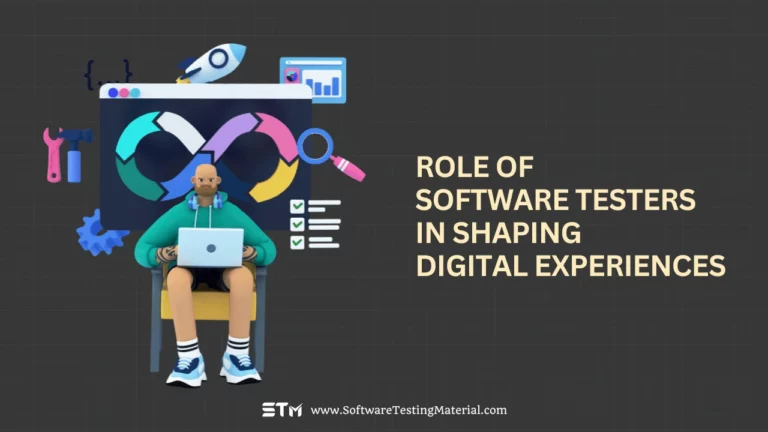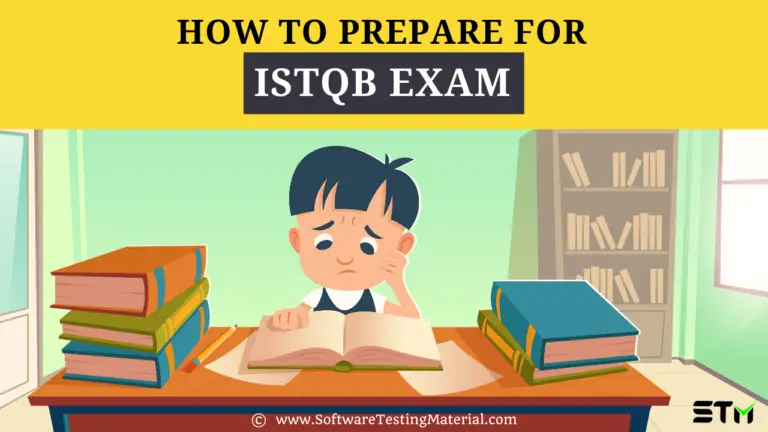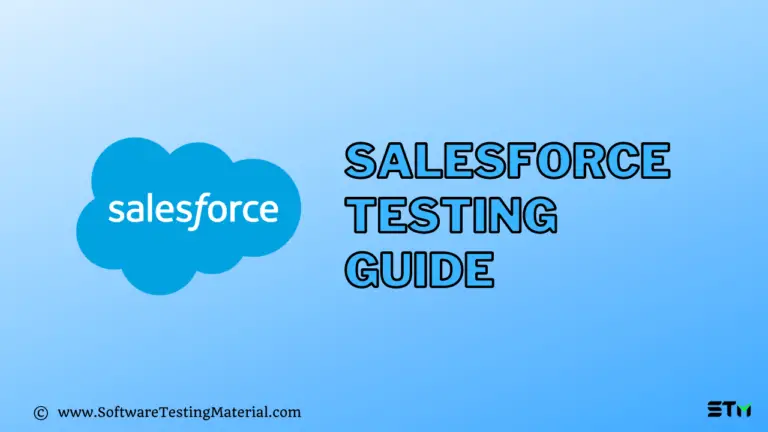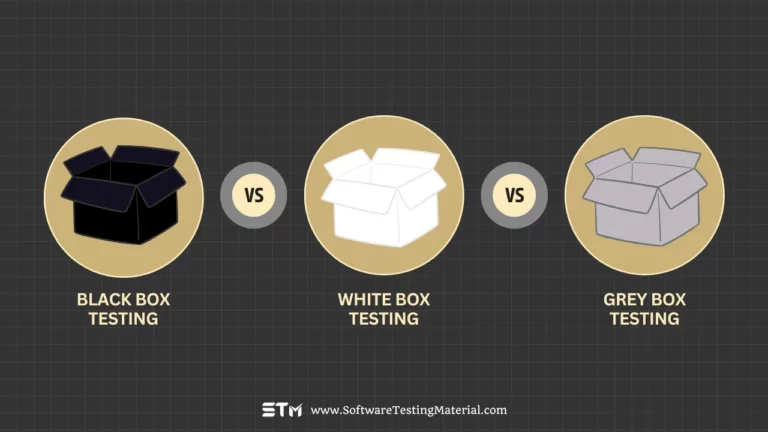What is Smoke Testing? How To Perform It?
Smoke testing is like a quick check-up for your software. Imagine you’re about to take a long road trip; you would want to make sure your car has enough gas, the tires are inflated, and the engine runs. Similarly, smoke testing ensures that the basic parts of the software are working before diving into more detailed tests. This simple test helps developers catch big problems early on, saving time and effort. Whether you do it by hand or use automated tools, smoke testing is an essential step to make sure the main features of your software are stable and ready for more extensive testing.
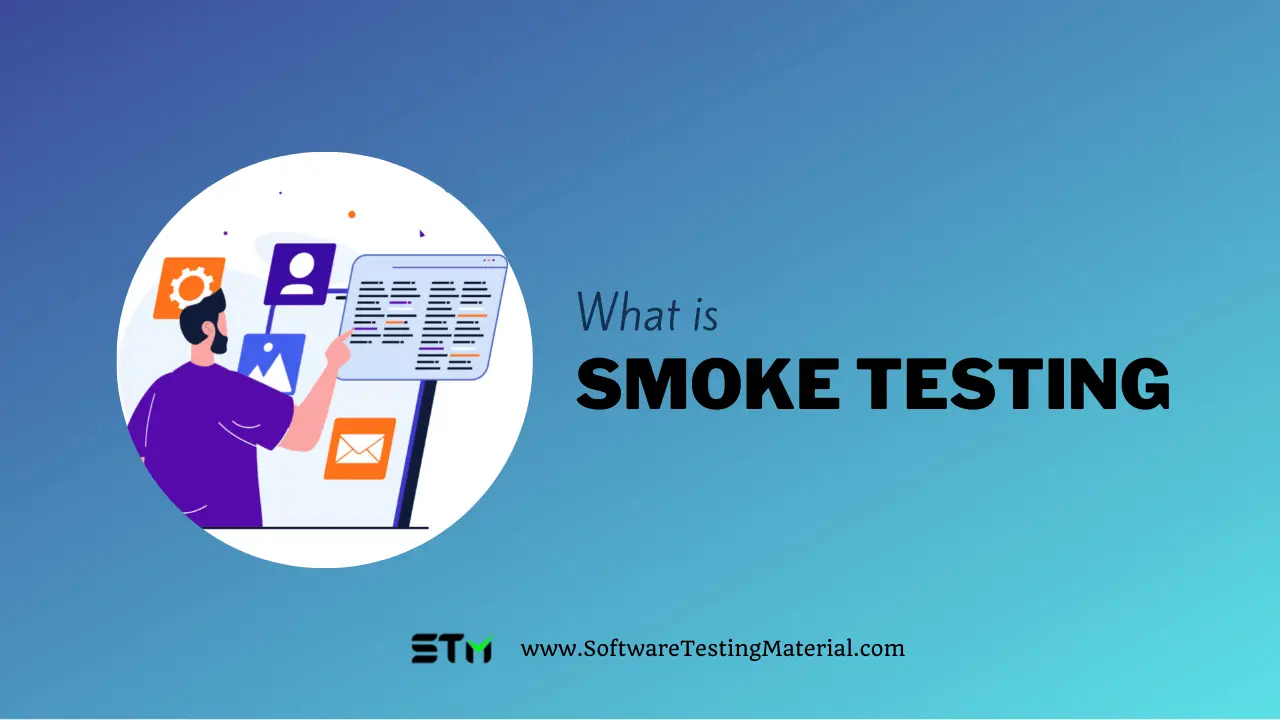
In this article, we will see what is Smoke Testing, how to peform it and the following.
Origin of Smoke Testing
The term “smoke testing” originally comes from hardware testing, where engineers would power up a new piece of hardware for the first time and check for smoke—a clear sign that something was wrong. In the world of software, the concept was adapted to mean a preliminary check of a new software build to see if the basic functionalities are working. If the “smoke clears” and no major issues are found, the software build is deemed stable enough to undergo more extensive testing. This practice has its roots in traditional engineering but has been reimagined to fit the needs of software development, ensuring that teams can catch critical issues early in the development cycle.
This is one of the 100+ types of software testing, that is designed to identify defects early in the software development process.
What is Smoke Testing?
Smoke Testing is a software testing process that focuses on verifying the deployed software build is stable or not and functional enough to proceed with further testing.
Smoke tests are typically used as a first step in a testing process, and are designed to give developers and testers (QA team) an initial indication of whether an application is likely to function correctly.
This process usually consists of small set of tests run on each build.
Smoke tests can be performed manually or automatically, and usually involve running a series of simple tests on an application to ensure that it responds as expected.
Smoke testing is often used to assess the stability of an application before more comprehensive testing is conducted.
While smoke testing does not guarantee that an application is free of defects, it can be an effective way to quickly identify potential issues.
Must read: Smoke Testing vs Sanity Testing
Smoke testing is sometimes also referred to as “Build Verification Testing“ or “Build Acceptance Testing” or “Confidence Testing”.
In simple words, it shows the application is ready to test. Smoke testing shows the main features are working and that there are no showstoppers in the build beingtesting. It is also known as quick regression test of major functionality that helps us determine if further testing is necessary.
If the build is flawed, this helps us determine if any further testing would be a waste of time and resources.
When to Use Smoke Testing?
Smoke testing should be used whenever you get a new build of your software. This helps you catch big problems early so you don’t waste time testing something that’s broken. Here are some common scenarios:
- New Features: When you add a new feature to the software, perform a smoke test to make sure it doesn’t break existing functionality. For example, if you add a new payment method to an online store, check if you can still add items to the cart and proceed to checkout.
- Bug Fixes: After fixing a bug, do a smoke test to ensure the fix didn’t cause other issues. If you fix a login problem, check if users can log in and access their accounts normally.
- System Updates: If your software depends on other systems or libraries, a smoke test can help after updates. For instance, if your software relies on a database that gets updated, check if the software can still retrieve and store data.
- Integration: When integrating with third-party services, smoke tests confirm basic interactions are working. For example, if you connect your app to a new payment gateway, verify that payments can be processed without errors.
Using smoke testing in these scenarios helps ensure your software build is fundamentally stable before moving on to more detailed testing.
Characteristics of Smoke Testing
Some of the characterisitics of Smoke Testing are as follows
- Quick and Basic: Smoke testing is conducted quickly to check the basic functionality of the software. It is not in-depth but ensures that the main features work.
- Early Detection: This type of testing helps find major problems early in the development stage, preventing bigger issues later on.
- Preliminary Step: It is done before any detailed testing. If the software fails the smoke test, further testing is halted and issues are fixed first.
- Automated or Manual: Smoke testing can be carried out either manually by QA testers or automatically using scripts and tools, depending on the project needs.
- Frequent: It is often performed every time a new build is created to ensure consistency and reliability before moving forward.
- Cost-Effective: By catching serious defects early, smoke testing saves time and resources, making the overall development process more cost-effective.
Types of Smoke Testing
There are two main types of smoke testing: formal and informal.
Formal Smoke Testing: This type involves a planned and documented approach. Test cases are predefined, and the testing process follows a structured procedure. Formal smoke testing is often used in professional settings where consistency and thoroughness are critical. It ensures that all essential functions are thoroughly checked against predefined criteria before moving forward.
Informal Smoke Testing: In contrast, informal smoke testing is more ad-hoc and unstructured. It is usually performed quickly, with testers checking the basic functionality without following detailed procedures. Informal smoke testing is useful in early development stages or smaller projects where flexibility and speed are more important than strict adherence to documentation. It allows for quick identification of major issues without the need for extensive planning.
How Smoke Testing is Performed
Smoke tests can be performed manually or automatically.
#1. Manual Smoke Testing
Most of the organizations perform smoke testing manually.
Manual smoke tests typically involve running a series of simple tests on an application to ensure that it responds as expected.
Firstly, Once the QA teams received the build, they check the version of build to verify whether the build is latest one or not.
Once the build version is correct. QA team will proceed to test the major functionality of the application to find any significant issues in the system or not.
If the test passes, QAs continue the functional testing.
If the test fails, QAs reject the build and send it back to the Dev team for a new build.
#2. Automated Smoke Testing
Smoke tests can also be conducted automatically, using a tool or script to perform the tests.
Usually organizations use automation testing tools to perform regression testing. As we already said earlier, smoke testing is a mini and quick regression testing.
Some organizations use test automation tools to perform smoke testing.
QA teams pick some set of automated test scripts to perform smoke testing. It saves more time and let the developer know the status of the build immediately. Whenever the new build is deployed, recorded smoke test scripts are executed against the build. If the test fails, they they immediately correct the build and release the new build.
#3. Hybrid Smoke Testing
Hybrid smoke testing is the combination of both manual and automated smoke testing. Depends on the build QAs will decide which tests they want to run either manual or automated. It varies from team to team and build to build.
Smoke Testing Cycle
The Smoke Testing Cycle typically consists of the following steps:
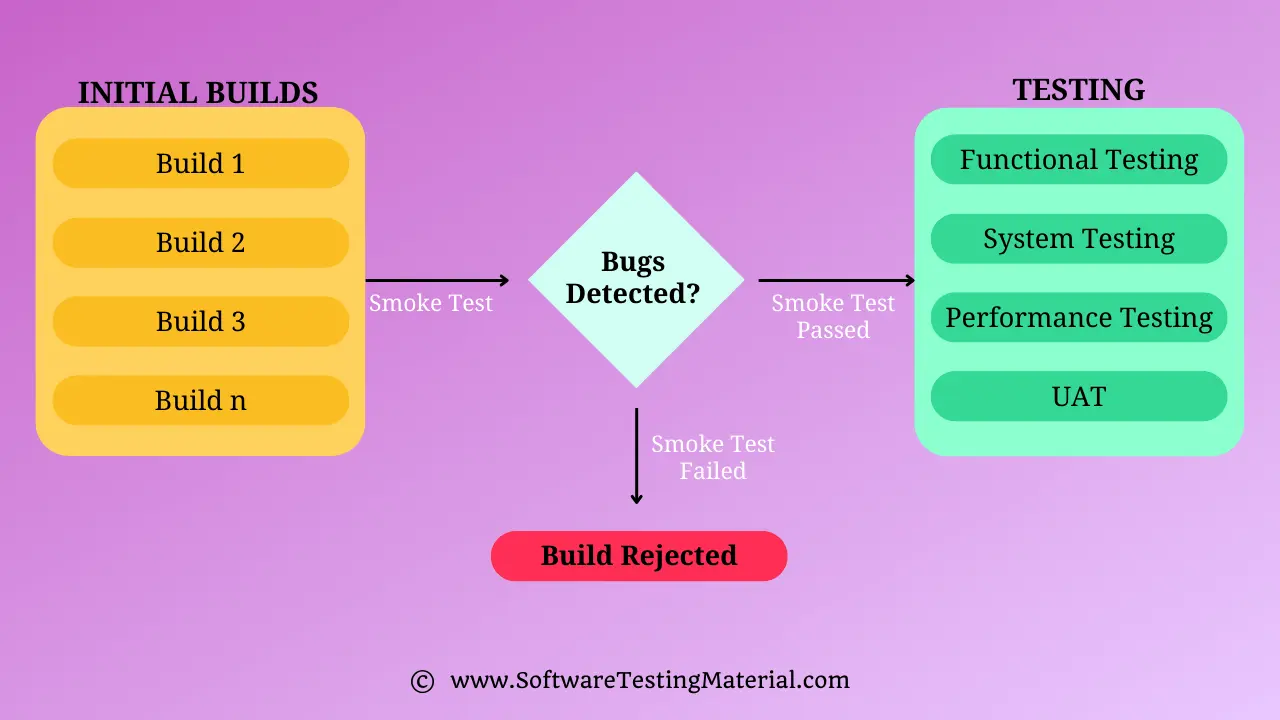
- Verify the build
- Execute Smoke Tests
- Smoke tests passed, proceed functional testing.
- Smoke tests failed, report it and wait for the next build
Advantages of Smoke Testing
Smoke testing has a number of advantages, including:
- Typically quick and easy to conduct.
- It can be performed manually or automatically.
- Good way to quickly identify potential issues.
- Can be used to assess the stability of an application in the early stages.
- It reduces the risk of failures.
- It saves time and efforts of QAs.
- Minimizes integration risks.
- Improves the quality of the application under test.
Disadvantages of Smoke Testing
Smoke testing also has some disadvantages, including:
- Smoke tests only cover the most basic functionality of an application.
- Errors can still occur, despite implementing various smoke tests.
- Smoke tests do not guarantee that an application is free of defects.
- Smoke testing can miss some defects.
- It might take a long time to perform smoke testing for big projects in the case of manual smoke testing.
Smoke Testing Tools (Tools for Automating Smoke Testing)
Smoke testing tools can be used to test a variety of applications, including web applications, mobile applications, and desktop applications. These tools can also be used to generate reports.
Some of the most popular smoke testing tools include:
Selenium is one of the most widely used tools for automation. It’s open-source, which makes it free to use, and it supports multiple programming languages like Java, C#, and Python. Selenium is great for web applications because it allows testers to simulate user actions in the latest web browsers.
Read more: Selenium vs Puppeteer
QTP/UFT (Quick Test Professional/Unified Functional Testing) is another tool that helps automate smoke tests. Developed by Micro Focus, it is known for its robust features and support for a wide range of applications, including web, desktop, and mobile. Unlike Selenium, QTP/UFT is a commercial tool, which means it requires a license.
Ranorex is also a popular choice for automating smoke testing. It is known for its user-friendly interface and drag-and-drop functionality, making it ideal for testers who may not have a strong programming background. Ranorex supports a variety of applications and provides detailed reporting features.
TestComplete by SmartBear is another powerful tool for test automation. It supports both web and desktop applications and offers a flexible scripting environment. TestComplete is known for its ease of use and efficient test case management, making it a favorite among many QA teams.
Using any of these tools can significantly speed up the smoke testing process, ensuring that software builds are stable and reliable before more in-depth testing begins.
Also check out other Software Testing Tools
- Best Automation Testing Tools
- Best Unit Testing Tools
- Best Functional Testing Tools
- Best Regression Testing Tools
- Best Performance Testing Tools
- Best Penetration Testing Tools
Sample Smoke Test Cases Example
| TC ID | TEST SCENARIO | TEST CASE DESCRIPTION | TEST STEPS | EXPECTED RESULT | ACTUAL RESULT | STATUS |
|---|---|---|---|---|---|---|
| 1 | Verfiy the login functionality | Enter valid username and password to verify whether the registered user is able to login or not | 1. Launch the application 2. Navigate to the login page 3. Enter valid username and password 4. Click on login button | Successful login | As expected | Pass |
| 2 | Verfiy the logout functionality | To check the functionality of the logout. | Click on the logout button | User should be able to logout and redirect to the homepage. | User is not redirecting to homepage. | Fail |
Difference Between Smoke Testing vs Regression Testing
| Aspect | Smoke Testing | Regression Testing |
|---|---|---|
| Purpose | To verify that the basic functionalities of a build work correctly | To ensure that new code changes have not adversely affected existing functionality |
| Scope | Limited to the core or critical functionalities | Extensive, covering all previously testable areas of the application |
| Frequency | Typically performed on initial builds or after major changes | Conducted regularly, especially after bug fixes or new feature additions |
| Duration | Quick and short | Time-consuming and comprehensive |
| Automation Suitability | Suitable for both manual and automated testing | Generally better suited for automated testing due to its comprehensive nature |
| Example | Checking if the application starts and key features like login work | Re-testing a previously fixed bug to ensure it hasn’t returned and no new bugs have been introduced |
Conclusion
Smoke testing is done after the build is released to QA. QAs perform smoke test on each build which they receive from development team. Smoke testing plays an important role in software development as it ensures whether there are defects or not in early stages.
Frequently Asked Questions
Is smoke testing manual or automation?
Smoke testing can be done either by hand manually or with the help of automated tools. Manual smoke testing involves QA engineers or developers executing predefined test cases to validate the basic functionality of a software build. Automated smoke testing uses scripts and tools to perform these checks quickly and efficiently, making it ideal for continuous integration (CI) environments and larger projects. Both methods have their benefits, depending on the project’s needs and resources.
Who performs smoke testing?
Smoke testing is typically performed by software developers or quality assurance (QA) testers. Developers often conduct smoke tests before handing the build over to the QA team to ensure that the primary functions work as expected. Additionally, QA testers perform smoke testing as an initial check of a new software build to confirm its stability before proceeding with more detailed testing.
Is Smoke Testing considered as Black Box Testing Method?
Yes, smoke testing is considered a black box testing method. This means that during smoke testing, the testers focus on the external workings of the software without needing to understand or examine the internal code structure. They verify that the core functionalities work as expected by providing inputs and observing the outputs, ensuring the software build is stable enough for more detailed testing. Typically, this testing is classified as black box testing, though there are instances where it can transition to white box testing.
What happens if we don’t do Smoke Testing?
If we don’t do smoke testing, we might find big problems too late in the process. These problems can delay the project, cost more money to fix, and even hurt the software’s reputation. Smoke testing helps catch these issues early, making the development smoother and saving time and resources.
Related posts:
- Manual Testing Tutorial
- Smoke Testing vs Sanity Testing
- Verification vs Validation
- Static Testing vs Dynamic Testing
- STLC vs SDLC