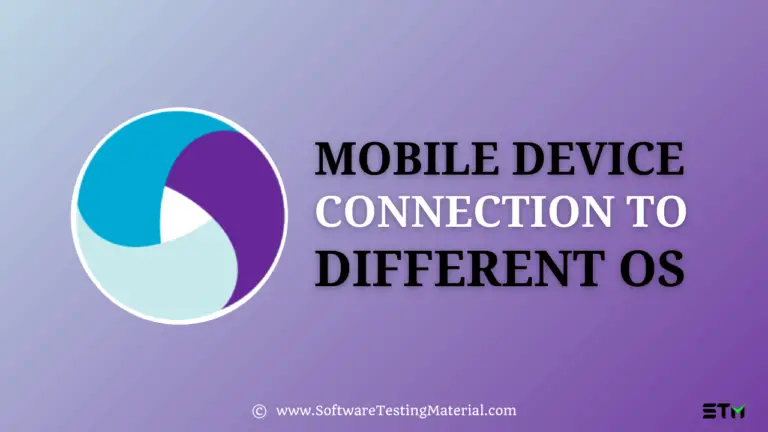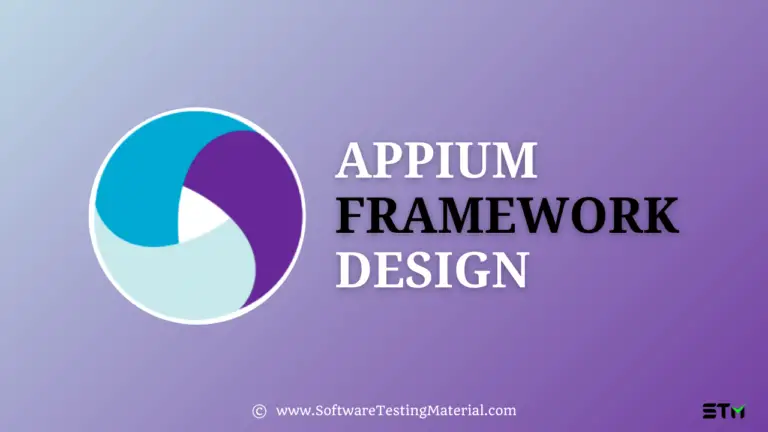5 Reasons To Choose Appium
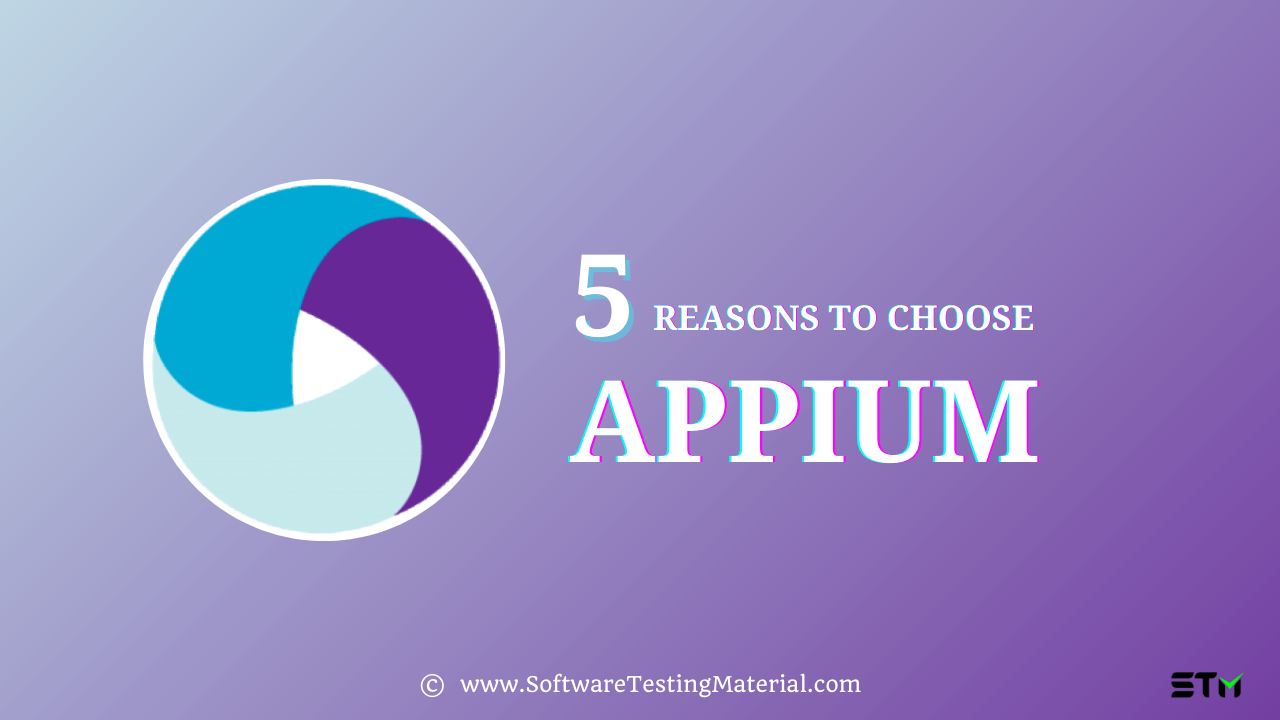
In this Appium tutorial series, we have seen what is mobile application testing and its importance. Now in this article, we will learn why to choose Appium and the following.
Why Appium?
Appium is one tool that has gained large popularity over a few years. Even in the industry, when a team decides to automate the test cases of a particular mobile application, the first name that generally comes up is Appium. Apart from being open source and highly competitive, it is also one of the best in the market in several ways.
Based on Selenium, Appium as well uses the 2-tier architecture. On one hand, a machine executes the test written in languages such as C#, Ruby, JavaScript and on the other hand, another machine, which is also the test server executes it.
Advantages To Choose Appium
From a long list of advantages of Appium as a tool, we can sum up in the following five pointers when it comes to choosing Appium,
#1. Usage of the standard API in all the platforms
Changing your codes is just not desirable. Especially if it is to be made due to the test tools in your system. Appium fits very well here, as it uses its standard API and can be tweaked to work according to your convenience.
#2. The flexibility of the cross-platform test
In a room of 5 individuals, you may find variations in their mobile operating systems, then imagine the type of coverage one needs to think of when testing a mobile application that may be used by users around the globe.
Testing across the different platforms is every software tester’s need. Having one particular test tool which effortlessly does that, when mobile automation comes to the picture, is nothing less than a lifesaver. Appium can be installed on Windows, Mac, and Linux and can also test applications based on iOS and Android.
#3. Freedom to use the test framework
After Appium arrived in the market, it completely changed the scenario where test cases were written through Javascript for iOS using the UI Automation of the library for Apple or test cases could only be written based on Java for Android using the UI Automator of Google. Today, with Appium, you are free to choose the framework that you would like to implement in your project
#4. Supports multiple languages
Appium supports multiple programming languages which gives you an additional edge over the existing testing tools.
#5. Advance features like integration with CI tools and Multi-device execution
As we go ahead with our testing framework design, CI tools and multidevice execution becomes the need of an hour. Appium has the ability to do integrate with the same. Additionally, Appium also can be made to synchronize with the TestNG testing framework, which in return enhances the testing process even more.
When should you “not” choose Appium?
Now that we have extolled Appium enough, let us understand that even if it stands forefront, we should be considering a few factors and project requirements before finalizing Appium.
- If your test platform is based on android lower than 4.2m then Appium would not be suitable for the purpose.
- If your project requirement needs hybrid app testing, then Appium would not be the best choice. Testing actions like switching applications from native to the web app and vice versa is one of the examples that is a challenge when working with Appium.
- If your test application is image-heavy and needs extensive testing over the same, then it is better to consider the fact that Appium has considerably less capability to locate and recognize the image.
How is Appium’s Internal Architecture Works? How does Appium work?
The most basic and yet important concept that we all should remember is that Appium works on Client-server design/architecture.
Here, the Appium client, which is nothing but the Appium client libraries, is based on different programming languages like Java, JS, Python, PHP, etc. NOw if you want to build your tets framework on any of the above-mentioned languages, you need to download the Appium client libraries written in that specific language.
Coming to the Appium Server, where our requests will be directed to, is an HTTP server that is created over Node JS. Also when you install Appium, it is actually the Appium server and not the client.
So to sum it all, we install the Appium server, then we create our framework using the Appium Client libraries, and then we send out a request to the server, which further sends the request to the mobile device where the action is performed.
What are the important features of Appium?
Along with the architecture and working of Appium, it is crucial to understand the following concepts,
#1. JSON Wire Protocol
It is a protocol that helps to convert the client request that the Appium server can interpret.
Since the Appium Server can understand only the HTTP Restful request, this protocol converts the client requests into an HTTP restful request.
#2. Mobile Device Native Drivers / Platform automation drivers
As we know that we can automate mobile devices that hosted on iOS, Android, and Windows platforms. But in order to do that, we need to have native automation drivers for each of these OS platforms.
For instance:
For Android, we have UI Automator or Selendroid.
For iOS, we have UI Automation or XCUITest.
For Windows, we have WinAppDriver
#3. Desired Capabilities
Desired Capabilities are the set of Key and Values combination.
This combination of data is sent along with the request and has information such as the name of the device, the platform information, version, UDID, etc.
This entire information needs to be sent along with our client request and is sent as a JSON Object to the Appium Server.
So with the help of this set of information, the required actions are performed on the mobile platform accordingly.

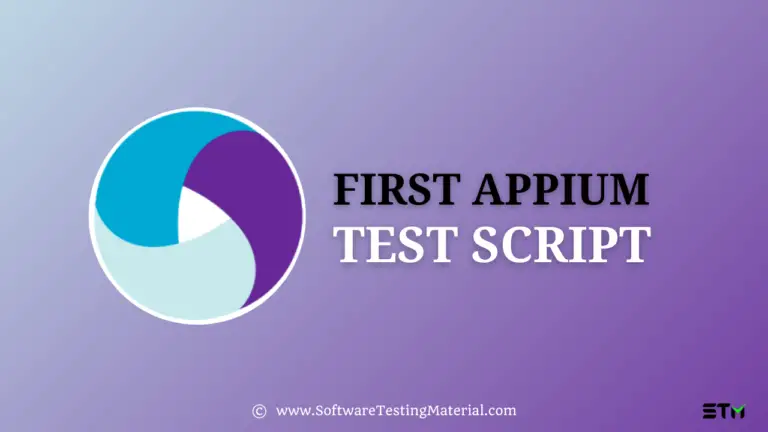
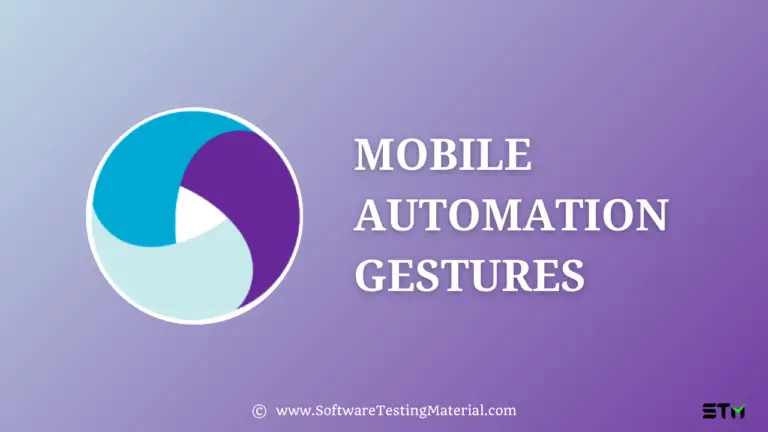
![How To Install Appium Studio on Windows & Mac [2024]](https://www.softwaretestingmaterial.com/wp-content/uploads/2020/12/Installation-Appium-Studio-768x432.png)