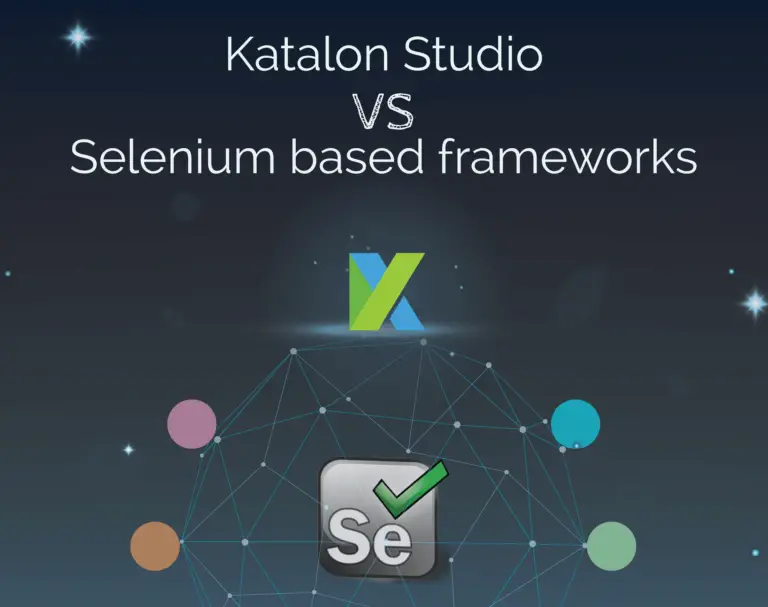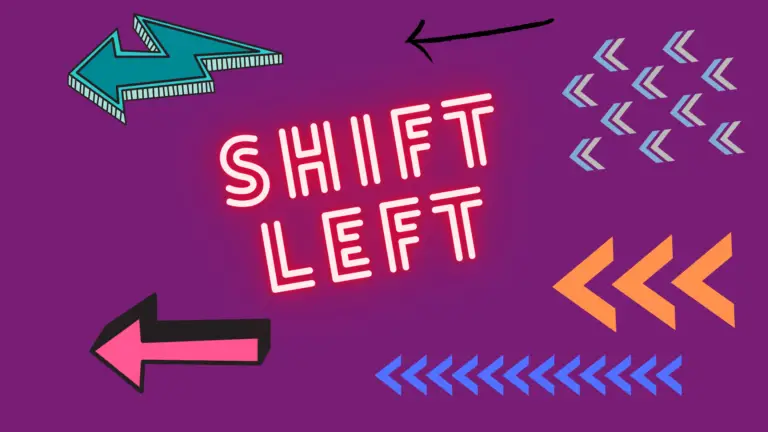Katalon StudioAssist Review | An AI-Powered Assistant In Katalon Studio
In this review, I would like to discuss about the Katalon StudioAssit, an AI-powered assistant in Katalon Studio.
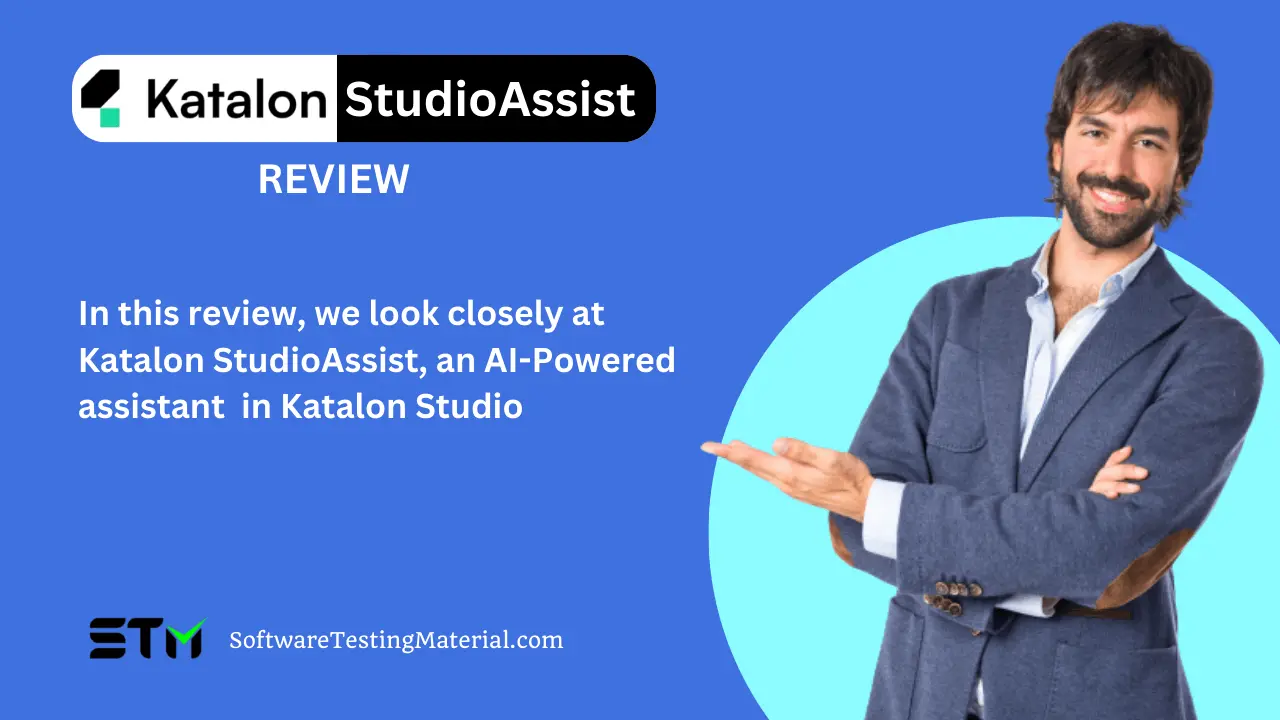
The use of AI in software testing is becoming popular as companies recognize its potential for saving costs and improving quality assurance. As more companies utilize this technology, we will likely see a higher demand for AI-driven solutions in software testing.
What is AI in Software Testing?
AI in software testing uses artificial intelligence and machine learning to analyze and evaluate software applications.
With advancements in AI technology, companies are now looking into how they can use it to enhance their software testing processes. By leveraging the power of AI, companies can save both time and money, all while making sure their software products are kept up-to-date and secure.
How AI Helps in Software Testing
AI can help automate the process of running tests, identifying defects, generating reports, and even providing suggestions for improvement.
With AI in software testing, companies can save time and reduce costs associated with manual testing and resources while ensuring the highest level of quality assurance.
Katalon’s Role in AI in Software Testing
With years of experience in the software development lifecycle, Katalon offers developers, product owners, and QA teams a seamless and efficient way to collaborate on testing efforts.
Katalon has been doing extensive research, development, and releasing intelligent and AI-powered features for several years. The Katalon Platform offers intelligent solutions like SmartWait, Self-healing, Visual Testing, Image Locator, and more.
And now they’ve just come up with another awesome AI-powered capability called Katalon StudioAssist.
What is StudioAssist
StudioAssist is a brand new test development assistant powered by AI in Katalon Studio. It’s a game-changer that enables testers to develop test automation code like never before.
StudioAssist is built based on OpenAI GPT API and is capable of intelligent code generation and explanation.
Why StudioAssist
With StudioAssist, testers can engage with the assistant using two capabilities: Code Generation and Code Explanation.
Code generation: With StudioAssist, you can easily generate automation test code simply by providing user prompts in the form of code comments. It’s like having a conversation to create your test code effortlessly!
Code explanation: You have the option to highlight a code block and simply ask StudioAssist to explain it for you.
Katalon StudioAssist in Action
StudioAssist is here to help you become a faster, more efficient, and more collaborative test developer.
Instead of recording and playing back, you can simply create test steps and figure out the required test data to verify.
Experienced Katalon Studio developers can work more efficiently and collaboratively by using the “Explain Code” feature. This allows them to include inline comments, providing clear direction to more junior developers on what sections of code do and why.
It’s a great way to enhance communication and foster a supportive coding environment!
You can find StudioAssist in the right-click context menu. It’s super handy! Just select a section of code for inline description generation or a section of inline comments for code generation. Easy peasy!
How to generate code based on description
StudioAssist can generate intelligent automation test code suggestions based on a prompt.
To generate code with StudioAssist, follow these steps:
Step 1: Open a test case in Script mode.
Step 2: Provide your code prompt in terms of code comments, single line, or block comments.
Step 3: Select the prompt text. Right-click and select StudioAssist > Generate Code.
Note: You can also use the hotkeys, Ctrl + Shift + C for Windows or ^ + ⌥ + C for macOS.
StudioAssist then generates the test script below the prompt text:
How to generate a description of existing code
You can highlight a code snippet and ask StudioAssist the explain the code.
To generate code explanation, follow these steps:
Step 1: Open a test case with existing test steps in Script mode.
Step 2: Select the the desired code snippet. Right-click and select StudioAssist > Explain Code.
Note: You can also use the hotkeys, Ctrl + Shift + E for Windows or ^ + ⌥ + E for macOS.
StudioAssist then generates the code explanation below the selected script:
Known limitations
StudioAssist comes with some limitations:
- Possible AI hallucinations: StudioAssist might generate code with some made-up built-in keywords. So, it’s important to double-check the generated code and make sure to replace them with valid equivalents.
- Lack of project context: StudioAssist doesn’t have knowledge of things like test object library, global variables, custom keywords, other test cases, test data, and so on. To ensure that the code is generated correctly, make sure to specify those details in the prompt.
- Requirements for programming and debugging experience: When there’s a lack of context awareness, it can result in incorrect code generation and explanations. That’s why having programming experience and knowledge of Katalon Studio keywords can be helpful for debugging.
Conclusion
Katalon StudioAssist is a super cool AI-powered assistant in Katalon Studio that helps testers write automated tests more effectively and efficiently.
Katalon StudioAssist AI Powered Capability is a total game changer. We’ve been loving it and we hope you’ll have the same awesome experience too!
Related posts: