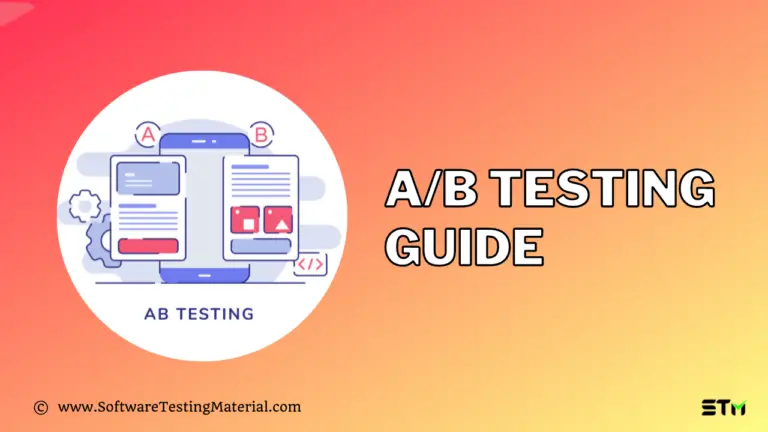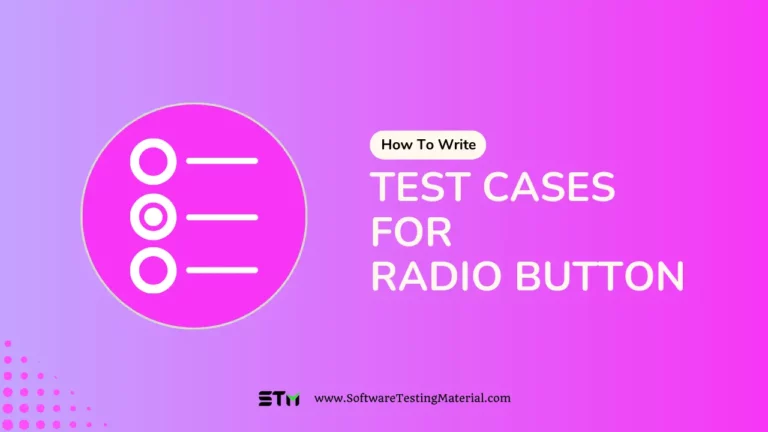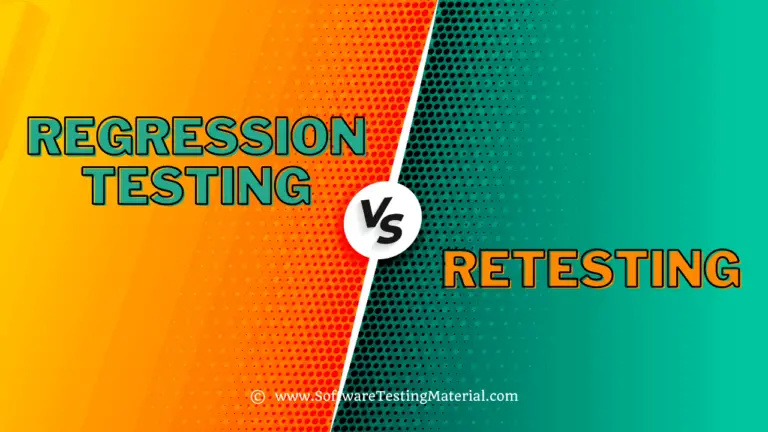Test Environment for Software Testing – A Detailed Guide
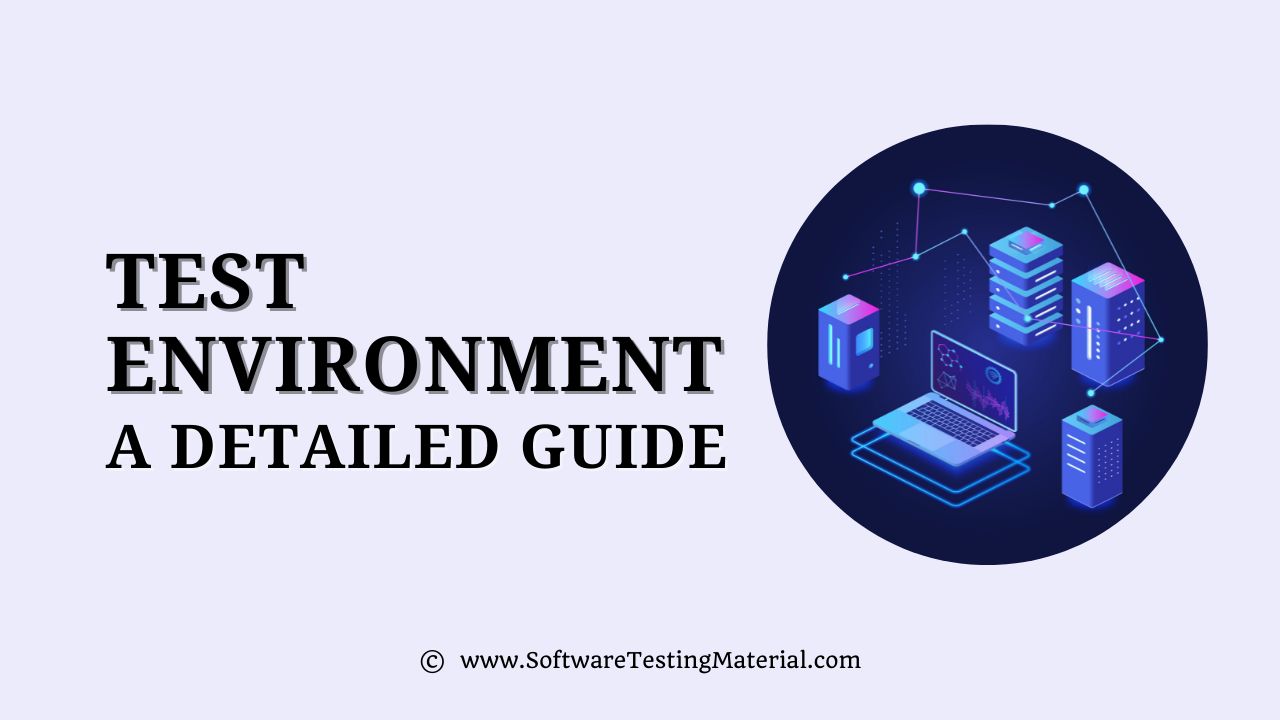
Testing is essential for developers to ensure a quality end product. It prevents pesky bugs while making sure everything’s working the way it is supposed to. However, to conduct efficient testing, test environments are critical. A test environment basically offers a dedicated environment for isolating the code and behavior of an application. It also ensures that no other activities can influence the output of the tests running on the server.
But often, setting up the test environment can be tricky since it comes with many challenges like how to manage the test environments. However, a well-planned test strategy can result in an error-free deployment at the end. There are several ways to run tests, and most involve test environments.
With the help of this blog post, we’ll help you understand the test environments better by going through the following points:
What is a Test Environment?
A test environment is a set of hardware on which a software application or product under test (AUT) and supporting software are deployed to assist in testing. In SDLC, testing is an essential part as it ensures the quality of the product. That’s why different software testing types are performed to check diverse parameters or test cases.
During the testing phases, many members are involved, such as developers, testers, and sometimes customers or clients. A test environment is critical to testing since it provides the perfect setup for testing teams. It concerns different testing tools and other elements. In short, it supports test execution with hardware, software, and network configured.
What is a Test Bed?
A test execution environment configured for testing is known as test bed. It consists of specific hardware, operating system, network configuration, etc. It helps to verify test cases, which require a certain amount of data setup. For example, suppose you want to test whether a particular function created invoices for sales data. In that case, it’s important to create the database, and this test environment is considered a test bed. Here’re a few points, which tell about test bed:
- It ensures you have enough data set up before you start the testing.
- It also ensures that the team is aware of the kind of data required as well as if the data needs to be provided by other teams.
Test Environment vs. Test Bed
Test environment and test bed sound similar, and hence, there might be some confusion between the two. However, these are not the same. Here are the differences between these terms.
Test Environment: It is an environment where testers execute their tests. It is basically a collection of hardware and software. To put it simply, the test environment includes hardware elements and the software environment in which the tests are performed. Hardware environments include RAM, processor speed, etc.
Test Bed: It is an execution or performance environment, which is specifically designed for testing. Test bed contains test data to verify the functionalities of other software apps.
Importance of the Test Environment
Undeniably, an essential part of testing is a well-built test environment, which mimics the conditions that any system will experience after deployment. On top of that, a well-maintained test environment is essential, and organizations can achieve impeccable software quality by applying the correct test environment management strategy in place. It includes the following factors:
Planning & Collaboration: The test managers should plan, coordinate, and communicate the schedules for developing and testing to better manage the lack of separate test assets for testing teams. It is also important to avoid conflicts that can arise from shared usage. The test management tools are used to streamline testing activities and avoid unwanted delays in product releases.
Secure the Test Data: An extremely important step for organizations is to mask their data and avoid using real user information in the testing phase. ETL automation and data fabrication can be used to ensure the source data is compliant with PII standards.
Standardize & Automate: The dependency on manual testing can be lessened by using TEM tools (e.g. environment knowledge base, environment booking system, service virtualization, etc.) and the number of test environments.
This way, the number of test beds are also decreased. Thus, it reduces the costs while improving the test environments.
Types of Software Development Environments
Moving ahead, it’s important to choose a test environment because it provides accurate feedback about the quality and the behavior of an app under test. In software development, there are different types of environments. It simply provides necessary set up to run test cases.
Generally, there are four types of software development environments:
- Development
- Testing
- Staging
- Production
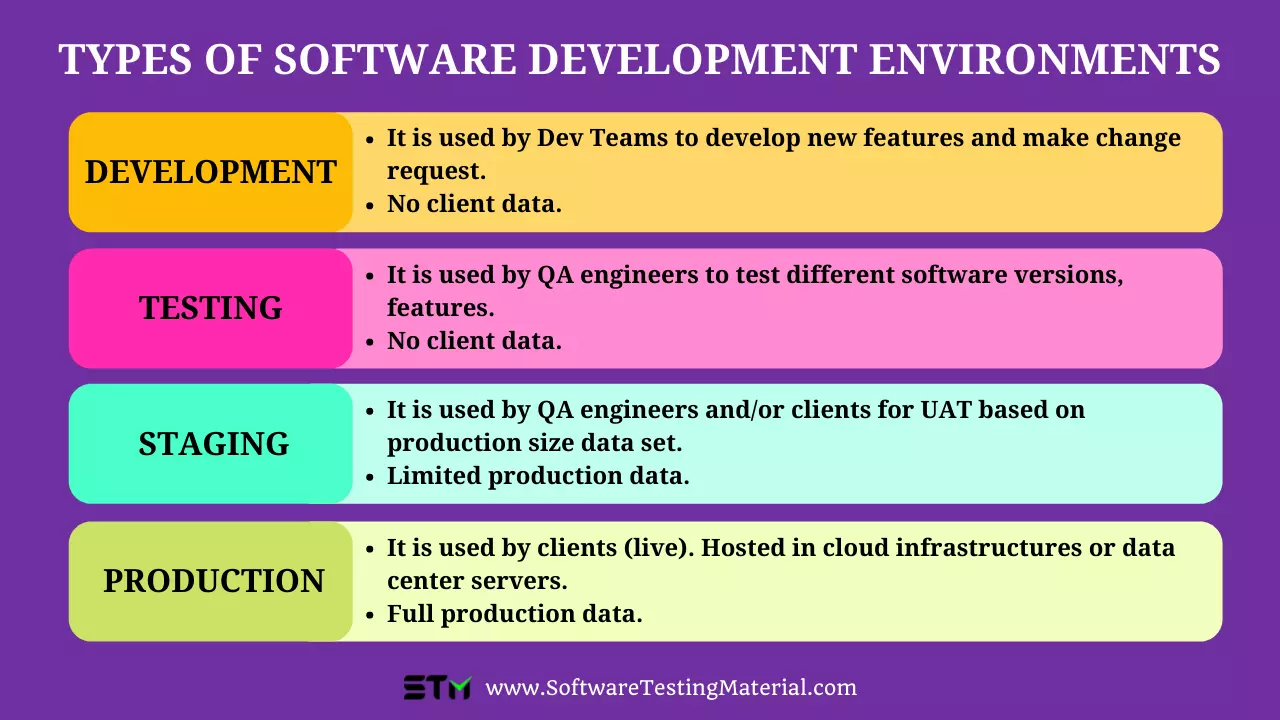
#1. Development Environment
It is the main branch of a software application. This is where developers spend most of their time in order to write the first lines of code. From here, an app transforms from concept into the MVP (Minimum Viable Product).
#2. Testing Environment
It is a set up of software and hardware for the testing teams to execute test cases. In other words, a test environment supports test execution with hardware, software,and network configured. This is also a type of testing where application testing is conducted to find and fix errors. Following are the key areas of setting up the testing environment:
- Test Data
- Database Server
- Browser
- System & applications
- Network
- Hardware that includes Server Operating System
#3. Staging Environment
This type of testing is where all the work is done in the development environment and merged into the built system. It is often used to automate the process of software compilation before it is moved into the production environment.
#4. Production Environment
The last type of environment in software development is the production environment, where new updates or builds are moved into production for end users.
Difference Between a Testing Environment & Staging Environment
The testing environment has a finite set of parameters in which to explore particular features of the application. On the other hand, the staging environment is accessible through every device and provides interaction with the app as though it was live; even though it is not. If we are talking about a staging environment, bugs in this environment can’t escape since the staging environment can catch it before it gets passed along to customers. Additionally, new versions and features run under staging conditions before the final deployment.
| Testing Environment | Staging Environment |
|---|---|
| ● An environment where you can test any change or fix bugs before forwarding it into the final release. | ● Staging environment is also considered a testing environment; however, it is mainly dedicated to QA or software testers. |
| ● It is considered as a best practice to have multiple testing environments. | ● It is also considered as a “replication or copy of production environment”. It hosts the live version of an application. |
| ● A Dev environment is a testing environment, which is more likely a whiteboard for developers to make a change and perform unit testing upon the code. | ● Staging environment specifically focuses on testing the whole app. |
| ● Testing environment is focused on testing individual components. | Basically, it is a safe playground in which the whole application can be tested. |
Key Elements for Creating a Test Environment
A test environment consists of the following elements:
- Configure the environment
- Set up database
- Test Data
- Network configuration
- Opt for the right hardware and operating system, e.g., knowing the difference between running an app on different versions of operating systems.
Moreover, one of the most important elements for creating a test environment is documenting all the actions. This is the key for other users to be able to copy the environment. Also, the detailed documentation enables testers to set up different test environments like staging and production environments.
Importance of Test Environment
One simply can’t release untested software, even for beta testing purposes. The tests like unit, integration, performance, and load testing must be conducted in an environment that mimics real user conditions as closely as possible.
- A test environment provides accurate feedback about the quality and behavior of the app under test.
- A test environment helps developers by providing a dedicated environment for them to isolate the code and verify the behavior of an application. It simply ensures that no other activities can affect the output of the tests, which are running on the servers.
- The test environment lets QAs identify bugs, errors, incompatibilities, and other issues. Once errors or bugs have been identified, testers and developers can easily modify data without affecting real users or their experiences.
- Last but not least, a test environment acts as an exact copy of the production environment, and it is a critical element if you wish to be confident about the testing results.
Test Environment Management, Its Best Practices When Setting Up Test Environments & Checklist
Mainly, test environment management deals with the maintenance and updating of the test bed. It requires careful actions to set up in the right way. It also needs attention in order to keep it active and functional for the set up. Check out some of the activities involved in the functioning of the test environment management:
- Maintain the test environment with its latest or updated version.
- Monitor test environments regularly.
- Assign the test environment to respective teams as per requirements.
- Eradicate the outdated test environment, its tools, techniques, and other details.
- Identify the test environment issues and resolve them.
- Reduce manual activities by enabling automation to improve efficacy.
Here’re some of the test automation best practices to follow for successfully setting up the test environment management:
- Recognize the test requirements and educate the team.
- Check connectivity before starting the test.
- Check for available software, licenses, browsers, and versions.
- Plan a schedule to implement the test environment.
- Don’t forget to check the automation tools and their configurations.
Test Environment Checklist
Hardware Requirements
- Check if the required available hardware is available or not. If not, then procure them.
- Calculate the time and cost in their procurement.
- Hardware installation
- Test the hardware
- Evaluate the need for peripheral devices.
Software Requirements
- Check the requirement of software to organization.
- If not, buy them.
- Calculate the time and cost in their procurement.
- Install & test them.
- Check if there is already existing software that is compatible with the testing environment.
Data Items
- Check if the standard data is available or not.
- Check whether the data for the test needs to be imported from the production site or needs to be created.
- If the data is needed in the initial phase or may be introduced later.
Maintenance Tools
- A test management tool, its requirements, and scope in the test environment.
- Defect reporting tools
- Debugging tools
- Other necessary testing tools
Processes
- Defining standards
- Check if the developed plans and strategies are compatible with execution or not.
- Identifying and creating the required libraries.
- Scheduling the test process and making sure all the testers can perform.
Conclusion
If you are into the test environment, hoping that this article helped you in the field of test environment. Nevertheless, hiring or working with a well-trained team is all-essential for any organization. This is due to the fact that it can help you to make the most out of it. If it is not followed in a correct way, then companies could face major problems. The most important usage of the test environment is it enables testers to modify data without affecting any real-time information.
If you want to share your views or thoughts with us, comment below.
Author bio: Hardik Shah is a Tech Consultant at Simform, a leading web app development company. He leads large scale mobility programs that cover platforms, solutions, governance, standardization, and best practices. Connect with him to discuss the best practices of software methodologies @hsshah_.