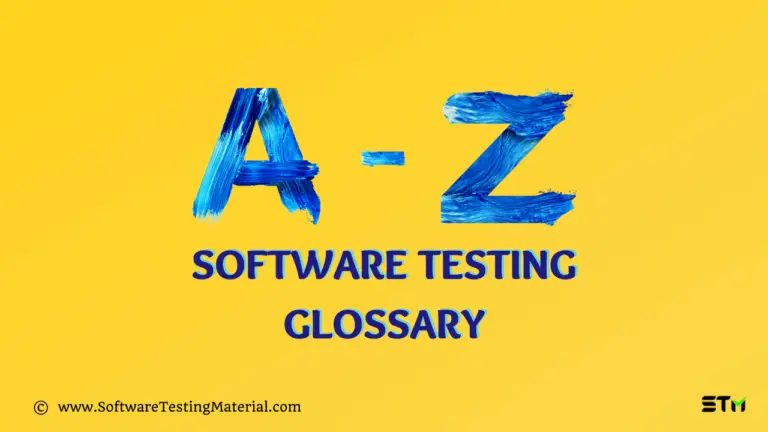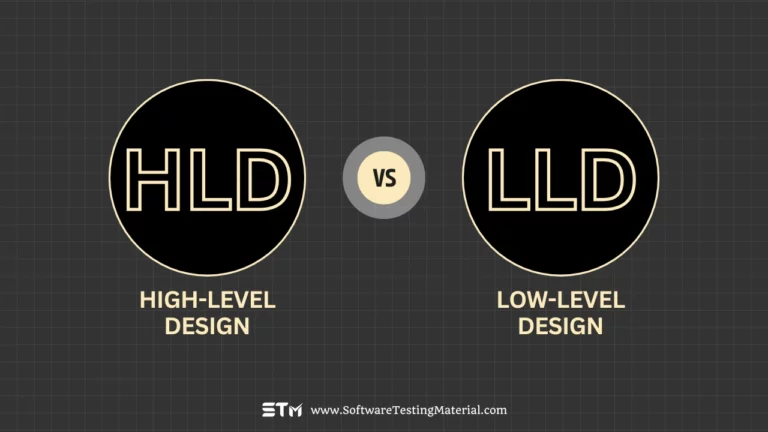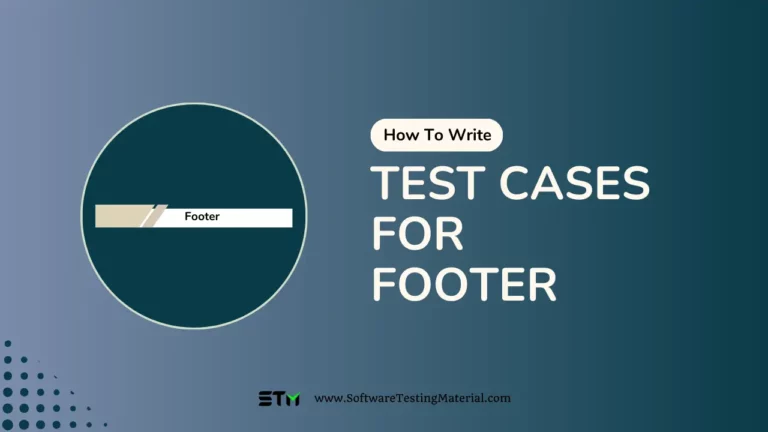Spike Testing Tutorial: Mastering Performance Under Extreme Loads
Spike testing is a critical component of performance engineering that simulates sudden, extreme surges in user load on a system.
In today’s digital landscape, where traffic can skyrocket unexpectedly due to viral content or marketing campaigns, understanding and implementing spike testing is crucial for maintaining system stability and user satisfaction.
Must Read: Performance Testing Tutorial
This tutorial will guide you through the fundamentals of spike testing, its importance in modern software development, and practical steps to conduct effective tests. Whether you’re a seasoned developer or new to performance testing, mastering spike testing will equip you with the skills to ensure your applications can handle intense, short-term traffic spikes without compromising performance or user experience.

What is Spike Testing?
Spike testing is a type of performance testing in software development. It helps to check how an application behaves when there is a sudden increase or decrease in the number of users or transactions. For example, think about a website that usually gets a normal amount of visitors, but suddenly, a lot of people visit at the same time. Spike testing will help to see if the website can handle this sudden rush without crashing or slowing down too much. This is important to ensure that the application remains stable and performs well even under unexpected conditions.
Why Spike Testing is Important
Spike testing is important because it helps make sure that an application can handle unexpected heavy loads. In real life, websites and apps can experience sudden spikes in traffic during special events like sales, news, or promotions. Without proper testing, these spikes can cause the application to crash or slow down, leading to a poor user experience. Spike testing helps developers identify potential issues and fix them before they affect real users. By doing this, businesses can avoid losing customers and maintain a good reputation.
How Spike Testing Differs from Other Performance Tests
Spike testing is different from other types of performance tests like load testing, stress testing, and endurance testing. In load testing, testers check how the application behaves under a normal amount of traffic over a period of time. Stress testing pushes the application to its limits by gradually increasing the number of users until it crashes, helping find the breaking point. Endurance testing, on the other hand, makes sure the application can handle a normal load over a long period without performance issues.
Spike testing is unique because it focuses on sudden, extreme changes in load over a short period. This kind of test is useful for understanding how the application handles unexpected surges in traffic, something that other performance tests don’t specifically address. By doing spike testing, developers can ensure that the application will stay reliable and stable even when user activity changes suddenly and dramatically.
Real-world Scenarios Where Spike Testing is Crucial
Spike testing is particularly vital in several real-world scenarios to ensure that applications remain functional and efficient during unexpected surges in traffic.
One such scenario is e-commerce platforms during major sales events like Black Friday or Cyber Monday, where the influx of shoppers can cause significant spikes in traffic.
News websites also experience spikes when breaking news occurs, driving a sudden increase in visitors seeking information.
Social media platforms need to perform spike testing as well, especially when viral content circulates rapidly, causing a massive hike in user interactions and engagement.
Furthermore, ticketing websites for concerts, sports events, or movie releases often see traffic spikes at the moment tickets go on sale.
Without proper spike testing, these applications could fail at critical moments, leading to lost revenue and damaging their reputation.
Tools for Spike Testing
When it comes to spike testing, various tools can help simulate sudden surges in traffic to ensure your application can handle extreme conditions. Here are some of the most popular tools used for this purpose:
JMeter
Apache JMeter is an open-source tool that is widely used for performance testing. It can simulate heavy loads on a server, group of servers, network, or other objects to test their strength and analyze overall performance under different load types. JMeter is user-friendly and supports a wide range of protocols, making it a versatile tool for spike testing. You can create detailed test plans and record actions to simulate real-world user scenarios.
LoadRunner
Micro Focus LoadRunner is a comprehensive performance testing tool, known for its ability to handle complex testing scenarios. It can simulate thousands of users interacting with your application concurrently, allowing you to measure system behavior and performance. LoadRunner collects extensive data and offers in-depth analysis to help you identify bottlenecks and improve application performance. It supports a variety of protocols and integrates with several development tools, making it an all-encompassing platform for performance testing.
Apache Gatling
Apache Gatling is another open-source load testing tool, specifically designed for modern web applications. It is known for its high performance and accurate simulation of user load. Gatling offers an expressive and easy-to-understand scripting language for creating test scenarios. Its powerful reporting feature provides clear and concise insights into application performance during load testing. Gatling is particularly useful for continuous integration pipelines, thanks to its automation capabilities.
BlazeMeter
BlazeMeter is a cloud-based load testing tool that supports JMeter test scripts and extends its capabilities. It allows you to run large-scale tests from multiple geographic locations across the globe. BlazeMeter’s intuitive interface makes it easy to create, run, and analyze tests without needing extensive technical knowledge. This tool is ideal for organizations that require scalable and flexible testing solutions. Comprehensive reports and real-time monitoring help you identify and resolve performance issues quickly.
These tools not only help simulate spike conditions but also provide valuable insights into system performance, enabling you to make informed decisions for optimizing your application to handle unexpected traffic surges.
How to Perform a Spike Test: Step-by-Step Guide
Performing a spike test is essential to make sure your application can handle sudden increases in traffic. Here is a simple step-by-step guide to perform a spike test:
- Define Your Traffic Spike: Start by determining the expected spike in traffic. This could be number of users or requests per second. For example, if you typically handle 100 users, you might want to test how your system handles 1000 users.
- Choose a Testing Tool: Select a tool that fits your needs, such as JMeter, LoadRunner, Gatling, or BlazeMeter. Make sure you are familiar with how to use the tool you choose.
- Set Up the Test: Configure the testing tool to simulate the traffic spike. Input parameters like the number of users, the duration of the spike, and the type of requests to be sent.
- Run the Test: Start the test and monitor your system’s performance. Keep an eye on key metrics like response time, error rates, and resource utilization (CPU, memory, etc.).
- Analyse the Results: After the test, review the data to see how your application performed. Look for any bottlenecks or failures that occurred during the spike.
- Identify and Address Issues: If your application did not perform well, identify the issues and work on fixing them. This might involve optimizing code, scaling resources, or changing configurations.
- Repeat the Test: After making improvements, run the spike test again to see if performance has improved. Continue this process until your system can handle the expected traffic spike reliably.
By following these steps, you can ensure that your application remains stable and efficient, even during unexpected surges in traffic.
Common Challenges in Spike Testing
Spike testing, while essential, comes with several challenges that organizations must be prepared to handle. Here are some common issues encountered during spike testing:
- Realistic Traffic Simulation: Accurately simulating real-world traffic patterns can be difficult. The test may not fully replicate the complexity and variability of actual user behavior, leading to less reliable results.
- Resource Limitations: Systems might run into hardware or software limitations during a spike. This can result in inadequate testing as the resources available may not align with the expected traffic spike.
- Monitoring and Analysis: Properly monitoring all aspects of the system and analyzing vast amounts of performance data can be overwhelming. Ensuring that no critical metrics are overlooked is crucial but challenging.
- Configuration Issues: Setting up the testing environment correctly is vital. Misconfigurations can lead to inaccurate results. Ensuring that all parameters mimic the production environment as closely as possible requires meticulous setup.
- Unexpected Bottlenecks: Even minor issues in the system can lead to significant performance bottlenecks during a spike. Identifying and resolving these bottlenecks can be time-consuming and complex.
- Cost Factors: Running extensive spike tests, especially in a cloud environment, can be costly. Organizations need to balance the thoroughness of testing with budget constraints.
By acknowledging and planning for these challenges, teams can better prepare for effective spike testing and ensure their systems are reliable under sudden, high-load conditions.
Best Practices for Effective Spike Testing
- Create Realistic Test Scenarios: Develop test scenarios that closely mimic actual user behavior and traffic patterns. Use historical data and analytics to understand peak times and typical user actions.
- Utilize Scalable Resources: Ensure that the testing environment can scale to match the expected spike in traffic. Use cloud services that allow you to dynamically adjust resources as needed.
- Monitor Key Metrics: Identify and track critical performance metrics such as response time, error rates, and system throughput. Use monitoring tools to collect and analyze this data in real-time.
- Simulate Incremental Load Increases: Gradually increase the load on your system to identify breaking points. This approach helps you understand how your system handles progressively higher levels of stress.
- Optimize Configuration and Setup: Carefully configure the test environment to replicate the production setup. Ensure all software and hardware settings are identical to what is used in live conditions.
- Conduct Regular Tests: Schedule regular spike tests to consistently assess system performance. This helps in identifying potential issues before they impact real users.
- Review and Learn: After each test, review the results and identify areas for improvement. Use this feedback to optimize your system and enhance future testing plans.
By following these best practices, teams can perform effective spike testing and ensure their systems remain robust during unexpected traffic increases.
Future Trends in Spike Testing
As technology continues to evolve, so does the field of spike testing.
One key trend is the increasing use of artificial intelligence (AI) and machine learning. These advanced technologies can predict traffic patterns and automate many parts of the testing process, making it faster and more accurate.
Another emerging trend is the use of serverless architectures. With these, it’s easier to scale the resources on demand, which helps in handling sudden spikes in traffic more effectively.
Additionally, the integration of real-time analytics allows teams to monitor performance and identify issues as they happen, rather than after the fact. As businesses continue to move towards cloud-based solutions, the flexibility and scalability offered by these platforms will become even more crucial for effective spike testing.
Keeping up with these trends will help teams stay ahead and ensure their systems are always prepared for high traffic periods.
Conclusion
Spike testing is essential for making sure your systems can handle unexpected increases in traffic. By following best practices such as planning carefully, using realistic data, and reviewing results, you can keep your systems strong and reliable. With advancements in technology like AI, machine learning, and serverless architectures, spike testing is becoming more efficient and precise. Staying informed about these trends will help your team stay ahead and keep your systems running smoothly even during high traffic periods.