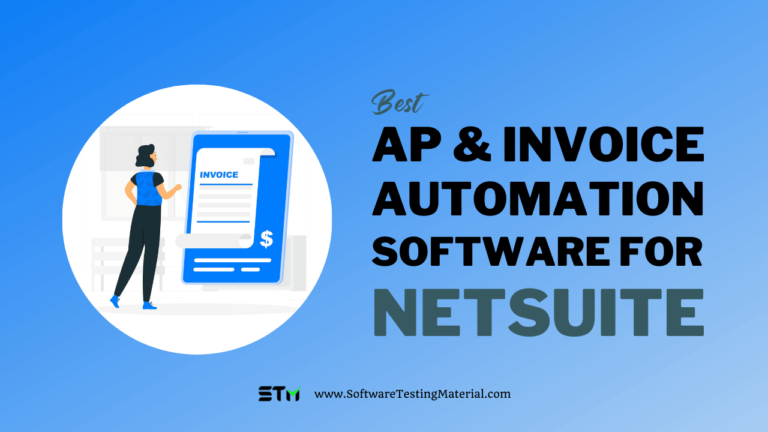16 Best Requirements Management Tools & Software for 2024
Are you looking for best Requirements Management Tools & Software? You are in the right place.
In this blog post, we will discuss the top requirements management tools and software for 2023. We will look at a variety of different options, so that you can find the right solution for your needs.

Requirements management is a critical process for ensuring that your software projects are successful. Not only does it help to ensure that everyone is on the same page, but it also helps to track requirements, identify potential problems early on, communicate with stakeholders, and ensure that your project stays on track.
Comparison of Top Requirements Management Tools
| Tool Name | Logo | Free Trial | Best for | Link |
|---|---|---|---|---|
| IBM Engineering Requirements Management DOORS Next | Available | Engineering requirements management. | Learn more | |
| Accompa |  | 30 days | Ease of implementation and usability. | Learn more |
| Innoslate |  | 30 days | Engineering solutions. | Learn more |
| Polarion REQUIREMENTS |  | 30 days | Managing requirements for software development projects. | Learn more |
| Codebeamer |  | 30 days | Out-of-the-box and API integrations. | Learn more |
| Atlassian JIRA |  | 7 days | Teams who practice agile methodologies. | Learn more |
| Enterprise Architect |  | 30 days | Strategic modeling, requirements development, and management. | Learn more |
| Modern Requirements | 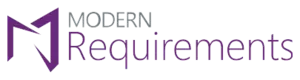 | 30 days | Azure DevOps for managing & analyzing projects. | Learn more |
| Jama Software | 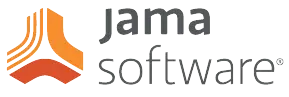 | 30 days | Requirements management for enterprises. | Learn more |
| Visure | 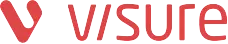 | 30 days | Enterprise requirements management with high-level customization. | Learn more |
List of Best Requirements Management Solutions
There are many Requirements Management software on the market. It is, therefore, difficult to pick the right one for your project. Here is a list of the top Requirements management software with the most popular features.
#1. IBM Engineering Requirements Management DOORS Next
Best for engineering requirements management.

IBM Engineering Requirements Management DOORS Next is one of the best requirements management software. It enables you to bring all stakeholders into the requirements management process and improve communication and quality. This tool helps you manage requirements along the entire supply chain, from the initial specification to the final delivery.
Features:
- DOORS Next helps you to track project progress and efficiency. It provides detailed traceability of requirements, and you can view each artifact with properties like its status, priority, story points, and due date. Metadata is also recorded, and you can see who changed it, when, and where.
- This tool also supports pure::variants feature model, which is useful for variant-specific requirements. It makes it easy to re-use requirements and ensures the accuracy and consistency of specifications across versions.
- IBM DOORS Next also allows you to create highly customizable individual views of your data. You can highlight particular aspects of your data by selecting different attributes or linking relationships, or even test results. You can easily switch between these views with a simple click.
- In addition to a traditional on-premise solution, IBM also offers a cloud solution using VMWare images. With this solution, you can access your DOORS Next environment from anywhere in the world.
Free Trial: Contact them for a free trial.
Pricing:
It has three plans – Perpetual License, Professional Software as a Service, Enterprise Subscription.
- Perpetual License for 1 or more users
- Professional Software as a Service for 5-100 users with 100 GB/user storage
- Enterprise Subscription for 100 or more users with 200 GB
Contact IBM DOORS Next for pricing details.
#2. Accompa
Best for ease of implementation and usability.

Accompa is a cloud-based solution for managing requirements and features for your business. It allows your customers, internal stakeholders, and staff to send feature requests, track dependencies, conduct impact analyses, and monitor changes. The platform also offers built-in discussion boards for team collaboration and audit logs. It also lets you create custom formulas and requirement templates.
The platform also allows you to collaborate in real time and includes automated alerts. Accompa is suitable for product and project managers, and it is easy to implement and use.
Features:
- It offers requirements traceability, dependency tracking, and automatic change tracking for impact analysis, discussion boards, alerts for collaboration, and requirements prioritization rules. You can also customize the system by adding custom fields, views, and user roles.
- This tool also has an advantage: a higher-than-average number of pre-built integrations. These include Jira and FogBugz from HP Quality Center, IBM Rational ClearQuest Bugzilla, Bugzilla, VersionOne, Rally, Agilefant, Seapine Software, SmartBear, and so on.
- It provides Live Traceability and Workflow Management, Real-Time Collaboration, Test Management, Bug Tracking, and Test Management.
- This tool can also be customized to fit your needs, automate requirements gathering, and track changes and dependencies automatically.
Free Trial: 30 days
Pricing:
It has three plans – Standard, Corporate, and Enterprise.
- Standard Plan: $199/month, 5 users included. Add more for just $29/mo/user
- Corporate Plan: $399/month, 5 users included. Add more for just $39/mo/user
- Standard Plan: $799/month, 5 users included. Add more for just $79/mo/user
#3. Innoslate
Best for engineering solutions.

Innoslate is another useful tool for managing requirements. It is a cloud-based systems engineering tool from SPEC Innovations. It enables users to manage requirements, product designs, and system configurations. Innoslate also helps system engineers handle functional analysis, solution synthesis, and simulation. This powerful tool will help you make the right decisions for your project.
Features:
- All requirements can be traced back to the functional and physical elements in a system model, source documentation, test plans, and other requirements once they are captured. These relationships can be automatically generated in Hierarchy Charts and Tree Diagrams as well as Traceability Spider Diagrams. These diagrams can be edited live in any view.
- Using pre-trained machine-learning models, ‘Traceability Assist’ feature will automatically identify potential relationships. Its Suspect Assist’ feature will automatically detect related entities that have low confidence of accuracy and few similarities.
- Innoslate’s version control system record every modification, update, or change to a requirement. Innoslate users have the ability to follow requirements by receiving automatic email notifications about any changes to requirements.
Free Trial: 30 days
Pricing: Contact Innoslate for pricing.
#4. Polarion REQUIREMENTS
Best for managing requirements for software development projects.

When you need to manage requirements for software development projects, Polarion Requirements can be an invaluable asset. The software is designed to allow collaboration across teams while maintaining visibility and control over project progress. It also offers performance and usability and can optionally run across multiple servers.
Features:
- Polarion REQUIREMENTS make it easy to pass any audit, compliance, or regulatory inspection. It also provides traceability. This is achieved through automatic change control. Every requirement can be tracked from inception through re-use and onwards, as well as derivatives and archives. Multiple security levels can be set up by role, user group, project, or lightweight directory access protocol (LDAP).
- It supports all types of software development methodologies, including Agile, traditional, hybrid, and Scrum.
- Polarion Requirements has fully customizable workflows that can be easily mapped to existing processes on a per-project, group, or organizational basis. Strong project templates simplify adoption and reduce training. You can manage commonalities between product variants with live branches and document re-use without having to copy and paste.
- Polarian requirements support industry standards like CMMI, FAA and FDA, IEC and ISO, SPICE, and SO-178B/C.
Free Trial: 30 Days
Pricing: Contact Polarion for pricing.
#5. Codebeamer
Best for out-of-the-box and API integrations.

CodeBeamer is a full-featured, enterprise-ready application lifecycle management (ALM) platform. Its powerful features include 360-degree traceability and requirements management.
Features:
- Codebeamer is an excellent tool for engineers who need to track, share, and collaborate in the management of requirements. It provides seamless traceability that allows you to track interdependencies as well as the effects of changes over the lifecycle.
- Codebeamer allows you to track, manage and identify requirements throughout the product’s lifecycle to help reduce costs, risks, delivery times, and delays.
- Its custom reporting options, automated changes control, and simple approval management make it easy to collaborate in high-speed development environments.
- This tool can be integrated with Jira and Microsoft Word, Excel, IBM Rational DOORS, and many other programs.
Free Trial: 30 Days
Pricing: Contact CodeBeamer for pricing.
#6. Atlassian JIRA
Best for teams who practice agile methodologies.

Jira is the most popular software used by agile teams. Jira allows you to do many things, including creating your requirements and tracing test cases. Although Jira’s custom workflows may seem like a product and task management tool, it also includes requirements management.
Jira was developed by Atlassian and focused on security, privacy, and compliance. This makes it a great tool for requirements management in large enterprises and government agencies.
Features:
- Everybody can see the status of the project without needing to email or schedule a meeting.
- It measures performance in different ways, allowing for quick overviews and pre-defined reports.
- You can use templates from the box or modify them to suit your business needs
- It seamlessly integrates Jira and DevOps with GitHub, GitLab and Snyk.
Free Trial: 7 days
Pricing:
It has four plans – Free, Standard, Premium, and Enterprise plan.
- Free – Always free for 10 users
- Standard – $750 a year, User tier: 1 – 10
- Premium – $1,450 a year, User tier: 1 – 10
- Enterprise plan – pricing is available when you enter 801 or more users above
#7. Enterprise Architect
Best for Strategic modeling, requirements development, and management.

Enterprise Architect integrates modeling platforms with built-in requirements management capabilities. This platform supports enterprise-wide cloud-enabled collaboration and captures an integrated view of what is, what will become, and how to get there. This multi-user graphical tool was created to assist teams in building robust systems with complete traceability.
Features:
- It supports custom “Requirements” elements. It also offers support for Version Control and Change Management to see traceability and assist in managing requirements development.
- Enterprise Architect is a powerful model repository that can manage large models in seconds. It can also accommodate large, distributed teams, allowing them to share the same view of Enterprise Architect.
- Multiple modeling notations are supported, including UML 2.4.1 SysML, Archimate 2.0, and GLM.
- UML and inbuilt data modeling profiles make it possible to model and reverse engineer complex database relationships, including columns, keys, foreign keys, keys, and tables.
Free Trial: 30 Days
Pricinng:
It has four plans – Professional, Corporate, Unified, Ultimate plan.
- Professional plan – Standard License US $229/license, Floating License US $299/license
- Corporate plan – Standard License US $299/license, Floating License US $399/license
- Unified plan – Standard License US $499/license, Floating License US $649/license
- Ultimate plan – Standard License US $699/license, Floating License US $899/license
#8. Modern Requirements
Best for Azure DevOps for managing & analyzing projects.
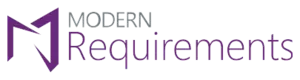
Modern Requirements provides a 4DevOps solution as a single application for all requirements management. These easy-to-use tools are integrated directly into Microsoft Azure DevOps and allow you to create, automate and manage requirements, as well as analyze and report them.
It unites teams under one platform, facilitating a single source model. Its tools can be used to speed up project velocity, deliver business value and meet quality and compliance requirements for all industries and methodologies.
Features:
- Modern Requirements reduces duplication, makes requirements reusable, and connects your assets to your requirements. It is possible to create living requirements documents, drawings, mockups, and use case models that can be updated as the requirements change.
- It also features an integrated approval process with e-signatures, easy-to-create baselines, and up-to-date trace matrices. This allows teams to link requirements to both quality assurance testing and development tasks, allowing for complete traceability throughout the project’s life cycle.
- It offers a simple interface that allows users to toggle off features they don’t need. Modern Requirements offers a free, guided bootcamp that will guide users through the tools.
Free Trial: 30 days
Pricing: Contact Modern Requirements for pricing.
#9. Jama Software
Best for requirements management for enterprises.
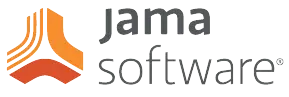
Jama Software is the best platform for requirements, risk, and test management. Jama Connect is a platform that helps teams build complex products, systems, and software. It reduces cycle time, improves quality, decreases rework, and minimizes effort to prove compliance.
Jama Connect is used by teams that create complex products, systems, and software to increase cycle times, improve quality, reduce rework and minimize the effort required to prove compliance.
Features:
- This tool allows you to capture and communicate requirements, goals, and progress accurately throughout the development process. It allows you to coordinate hardware, firmware, or software development stakeholders, improve efficiency, manage change, and prove compliance.
- Its features provide live traceability for people, processes, and data. You can also access real-time impact analysis, reviews, and approvals, along with team collaboration. To ensure compliance and quality, you can create, organize, and implement requirements-based test plans.
- Jama Connect requirements can be integrated with ALM and PLM to create test plans and ensure collaboration throughout the entire lifecycle.
- It allows teams to work in familiar software while contributing to Jama Connect projects. Jama Connect licenses can be purchased on an annual subscription basis. They are available for use or floating.
Free Trial: 30 days
Pricing: Contact Jama Software for pricing.
#10. Visure
Best for enterprise requirements management with high-level customization.
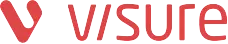
Visure is a top provider of requirements management software. It is a comprehensive and collaborative ALM platform, including full traceability, tight integration with MS Word/Excel, test management, bug tracking, risk management, requirements testing, requirements quality analysis, and so on.
This tool is essential for a complex product, system, and software development teams. It is one of the most customizable and flexible RM platforms. This makes it easy for stakeholders, simple or complicated, to collaborate.
Features:
- Visure has one of the most powerful features for exporting from MS Office. It also integrates seamlessly with IBM DOORS, TFS, Jama, Siemens Polarion, PTC, JIRA, Enterprise Architect, Microfocus ALM, PTC, TFS, Test RT, RTRT, VectorCAST, and other tools.
- It supports many project types, including agile, waterfall, V-model, and others.
- The platform also features end-to-end traceability, from requirements to testing, deployment, and source code, as well as a graphical representation of your workflow (data model) to enforce and secure full traceability.
- It also offers impact analysis, test management, and AI-driven quality analyses to automatically verify the quality of your requirements.
- It supports industry standards like ISO 26262, IEC 62304, IEC 61508, CENELEC 50128, and DO-178B/C.
Free Trial: 30 days
Pricing: Contact Visure for pricing.
#11. SpiraTeam
Best For business analysts, project managers, and QA managers.

SpiraTeam by Inflectra is an integrated Quality Management and Requirements Management software. This platform is perfect for industries that require audit trials and traceability from the end.
SpiraTeam allows you to easily manage user stories and requirements in an integrated requirements matrix. It lets you drill down into each captured requirement to see how many test cases have been used to validate the functionality and the status of each defect logged.
Features:
- SpiraTeam makes it easy to organize requirements in a hierarchical structure. For example, the system requirements could be placed under the parent functional requirement. You can assign requirements to specific releases, as well as prioritize them and estimate their importance. Each requirement is shown with the associated test coverage.
- SpiraTeam can capture and manage system use cases in the requirements definition process. You can store use cases in the system with the associated scenarios and links that link to other requirements.
- You can use multiple views to analyze and trace requirements. It makes it simple to view all the requirements relationships in a mind-map graphic view.
- SpiraTeam allows you to create projects that share artifacts with other project. This feature is extremely useful and allows you to create projects that re-use features, components, or tests from other projects.
Free Trial: 30 days
Pricing: It has cloud and download plans.
- Cloud plan – For 20 concurrent users, it costs $8,326.69 per year ($34.69 per concurrent user per month)
- Download plan – For 20 concurrent users, it costs $7,494.02 for first year ($374.70 per concurrent user)
#12. Xebrio
Best for managing requirements so that the project begins in an organized manner and your team stays on track.

Xebrio provides a complete requirements management system that manages the entire project lifecycle, from requirements to deployment. It also facilitates real-time collaboration between stakeholders. Visually track requirements changes and link them to bugs, tasks, milestones, and test cases for complete traceability. Xebrio allows team members to stay on top of the budgets, schedules, and timelines.
Features:
- Xebrio allows users to manage requirements quickly, allowing project executions to start in a well-organized manner and helping the project team stay on task. The software’s requirement management features include an integrated approval workflow that allows projects to begin only after all stakeholders have approved the requirements.
- It keeps track of each requirement’s status at different stages of the project and between versions. It provides tools for mapping requirements with tasks, milestones, and test cases so that users can track them all the way through deployment.
- Other features include requirements revision, use case specification, and user stories.
- Xebrio offers several visualizations for work, including a Kanban board view that allows for a quicker and more efficient approach to task assignment. The Classic list view allows users to filter tasks and view task statuses, priorities, and timelines at a glance. The Page view provides detailed and structured information at a fine level about the task.
Free Trial: 14 days
Pricing: $10/user/month (For Startups & Small Teams, flat $10/month for up to 10 users across all pricing plans)
#13. ReqSuite RM
Best for businesses of all sizes.

ReqSuite RM is a requirement management software that helps businesses of all sizes to streamline their planning, scheduling, analysis, and analysis across procurement and development projects. It also offers data management capabilities that allow organizations to capture requirements information, images, and files through customizable categories.
This tool supports the automatic quality control of requirements and includes definable templates that can be used to gather and manage requirements.
Features:
- ReqSuite RM’s versioning function allows organizations to save changes to records, keep audit logs, set milestones to back up data, and compare multiple versions. You can use it to automate relationship monitoring, data export, process aid, process assistance, and configurable procedures. It also allows you to manage collaboration.
- Managers can use ReqSuite RM to create personalized workflows and gain insight into metrics such as work progress, requirements evaluation, quality, dependencies, and more.
- It can also be integrated with TFS/AzureDevOps, and other third-party apps like Excel, Word and ClickUp, TestRail, and Redmine.
Free Trial: 14 days (only in Europe and North America)
Pricing: Contact Osseno for pricing.
#14. Dimensions RM
Best for reducing inconsistencies across complex scenarios and multiple projects.

Dimensions RM is a full-featured requirements management solution that enables modern software and system development teams to maximize efficiency and productivity. The web-based tool supports the entire requirements process and integrates with the software development lifecycle. It also provides real end-to-end traceability for complex development projects.
Dimensions RM can be deployed in a web-based or on-premise environment. It can connect to a number of external development tools, such as Jira and ServiceNow. This can reduce friction between teams and reduce manual work.
Features:
- Dimensions RM supports complex re-use scenarios and simplifies variant management and inheritance. For standardization and easy access across projects, common requirements are kept in a central repository. Each variant inherits the contents from the master, which allows for clear visibility of dependencies.
- It integrates tightly with delivery tools, issue tracking systems, and other delivery tools to enable synchronization and communication.
- The integrated Prototype Composer feature allows you to simulate the UX and functionality of your application without writing any code. Create high-fidelity prototypes and then deduce requirements.
- Dimensions RM offers a visual view of requirements relationships that highlight workflow dependencies.
Free Trial: 30 days
Pricing: Contact Micro Focus for pricing.
#15. Orcanos
Best for medical devices.
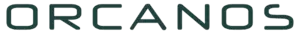
Orcanos requirements management tool is perfect for manufacturers of medical devices. It provides you with a number of essential quality-related features. This platform provides a one-stop shop for requirements management, including test management and collaboration features.
The Orcanos Requirements Management tool is intuitive and makes it easy for stakeholders and users to respond to quality processes like customer complaints, requirements, FMEA risk items, CAPA (Corrective Action and Preventive Action) compliance, and more.
Features:
- Orcanos integrates Risk Management in all stages of product development and QMS processes. This allows for the generation of actionable data in a single click.
- Orcanos requirements traceability software helps companies track the coverage and traceability of any ALM artifact. This includes but is not limited to hardware and software requirements, test cases, and risk.
- It offers Document Control, Risk Management, CAPA, ECO, Supplier, Nonconformance, Training, Calibration, Complaints, and more.
Free trial: They don’t offer a free trial, but you can contact them for a free demo.
Pricing: Contact Orcanos for pricing.
#16. Helix RM
Best for traceability and test case management.

Helix RM allows you to manage and track requirements throughout the development lifecycle and create a requirement traceability matrix. You can then use this information to manage your requirements effectively and understand the impact of any changes. This can help you maintain your product quality and manage your development schedule.
Features:
- It comes with an impact analysis feature to run various what-if scenarios and track software bugs, as well as manage related tasks.
- It makes it easy to define requirements, create test cases based on them, manage issues, and track progress.
- It integrates with Microsoft products, Atlassian Jira, Bamboo, GitHub, Slack, JetBrains, IBM Rational DOORS, and so on.
Free trial: 30 days.
Pricing: Contact Perforce for pricing.
FAQ’s
What is a Software Requirement?
The software requirements are description of features and functionalities of the target system.
Requirements can be functional or non-functional, and they are typically categorized into different types, such as user requirements, system requirements, and business requirements.
Which are the Best Requirements Management Tools?
The best requirements management tools are as follows.
1. IBM Engineering Requirements Management DOORS Next – Best for engineering requirements management.
2. Accompa – Best for ease of implementation and usability.
3. Innoslate – Best for engineering solutions.
4. Polarion REQUIREMENTS – Best for managing requirements for software development projects.
5. Codebeamer – Best for out-of-the-box and API integrations.
6. Atlassian JIRA – Best for teams who practice agile methodologies.
7. Enterprise Architect – Best for strategic modeling, requirements development, and management.
8. Modern Requirements – Best for Azure DevOps for managing & analyzing projects.
9. Jama Software – Best for requirements management for enterprises.
10. Visure – Best for enterprise requirements management with high-level customization.
What is Lifecycle of Requirement?
The lifecycle of a requirement goes through several stages from its conception to the moment it is no longer needed. Requirements management tools support this process by providing a repository for storing requirements and traceability links between them, as well as features for Requirements Conception, Analysis, Specification, Validation, and Change Management.
Which factors should you consider while selecting a Requirement Management Software?
There are a number of factors that you should consider while selecting Requirements Management Software for your organization. Here are some key factors to keep in mind:
– Ease of Use: The software should be easy to use and intuitive. It should be designed in a way that users can quickly learn and adopt it with minimal training.
– Flexibility: The software should be flexible enough to accommodate the changing needs of your organization. It should be able to adapt as your requirements change over time.
– Scalability: The software should be scalable so that it can grow with your organization. It should be able to support a large number of users and a large number of requirements.
– Integration: The software should be able to integrate with your existing tools and systems. It should not require you to replace your existing tools and systems.
– Support: The vendor should provide responsive and knowledgeable support in case you run into any problems using the software.
Keep these factors in mind while selecting Requirements Management Software for your organization. Make sure that the software you select meets all of your requirements.
Do you have any other factors that you consider while selecting Requirements Management Software? Share them with us in the comments below!
Conclusion
Requirements management tools are a necessary part of any software development process. As the industry changes and new technologies emerge, it’s important to stay up-to-date on the best requirements management tools available. Our list of the best requirements management solutions for 2023 is based on an evaluation of current trends in the industry as well as customer feedback. We hope this article will help you choose the right tool for your next project.
Related posts:
- Test Management Tools
- Bug Tracking Tools
- Automation Testing Tools
- Mobile App Testing Tools
- Test Data Management Tools