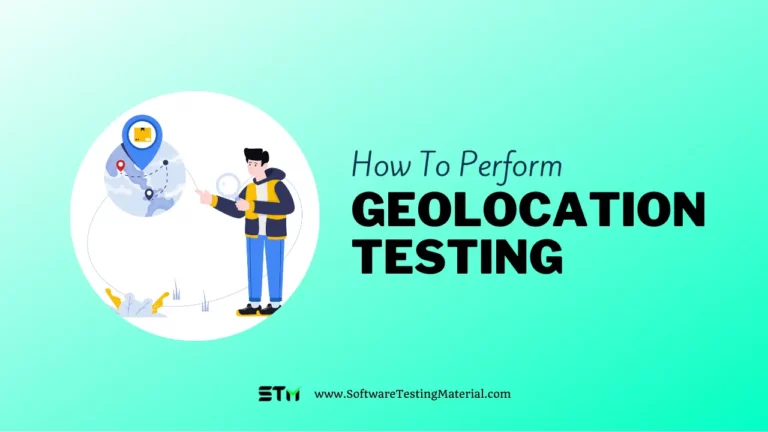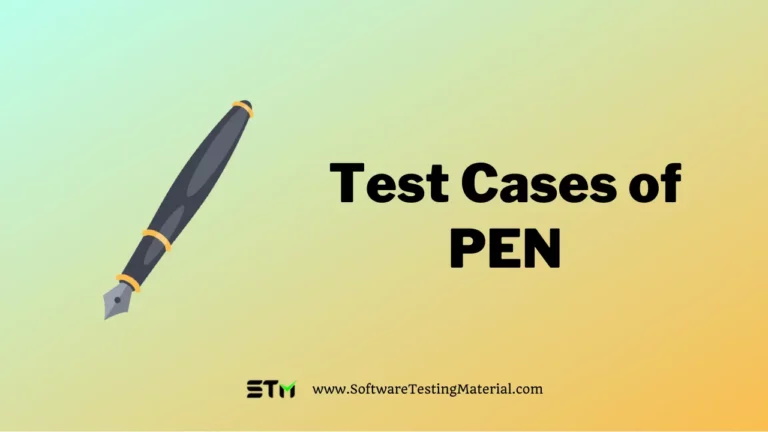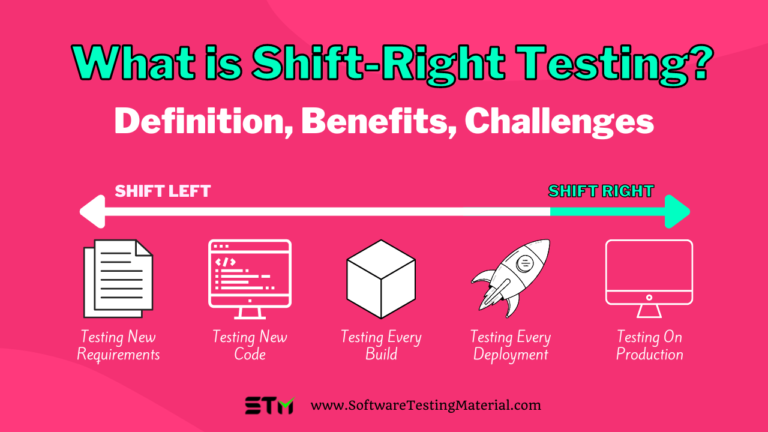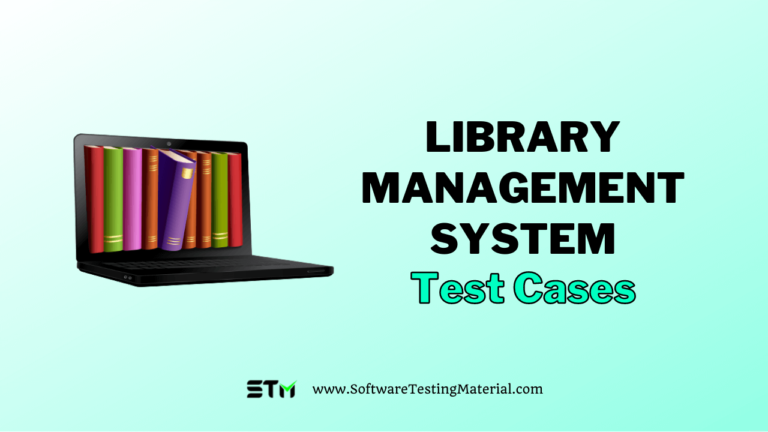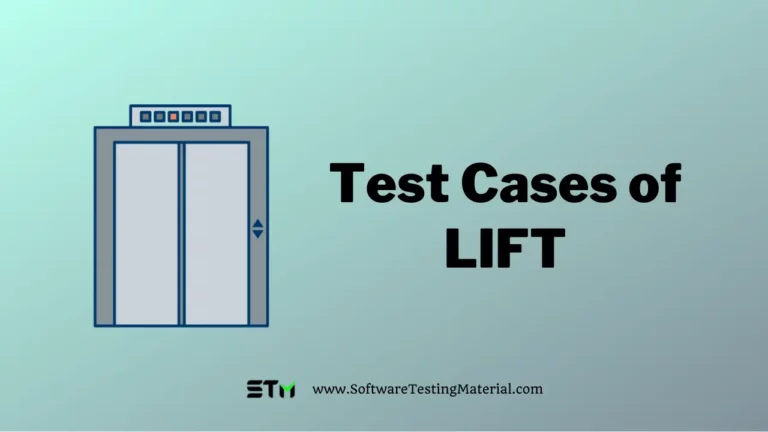What is Feature Testing: Advantages, and How To Test A Feature
Feature testing is an important part of software development life cycle. It helps to ensure that new features work as expected before they are released to users. By testing features, developers can identify and fix any bugs or issues, making the software more reliable and user-friendly.
This article will provide a simple overview of what feature testing is, why it is important, and how it is typically carried out in the development process. Whether you are a developer, tester, or just interested in software, this guide will help you understand the basics of feature testing.
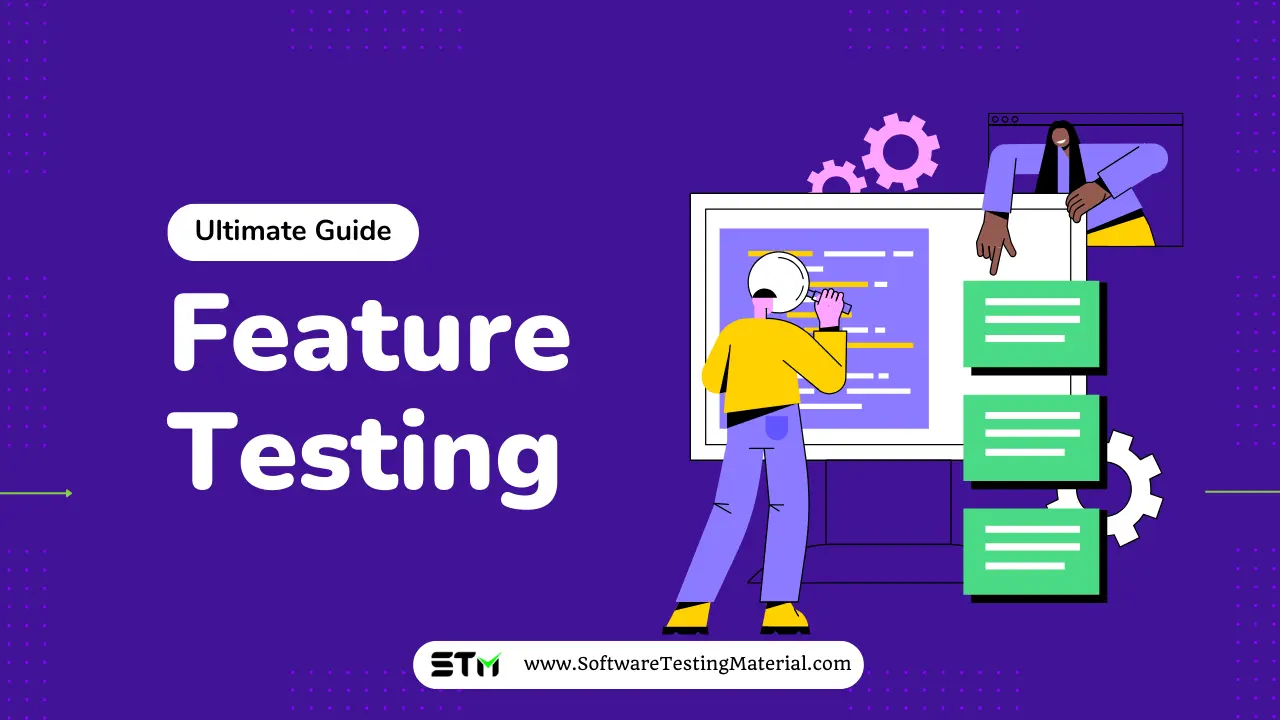
What is Feature Testing?
Feature Testing is a type of software testing that focuses on verifying that individual features of an application work as expected. This approach aims to ensure that each specific functionality, such as a login process, payment system, or search feature, operates correctly on its own. By isolating and testing features separately, developers can identify and fix issues more efficiently, ultimately contributing to a smoother and more reliable user experience. Feature Testing helps ensure that the application meets its intended requirements and performs well in real-world usage.
How Feature Tests Work – Manual and Automated
Feature tests can be done in two main ways: manually and automatically.
Manual Feature Testing
In manual feature testing, a person, often called a tester, goes through each part of the new feature to see if it works correctly. They follow a set of steps, called test cases, to check each function. For example, if the new feature is a login page, the tester will try to log in with correct and incorrect passwords to see what happens. Manual testing is good because it allows for human judgment and intuition. However, it can be time-consuming and prone to human error.
Automated Feature Testing
Automated feature testing uses special software tools to run tests on the new feature automatically. These tools can run many tests quickly and repeatedly, which saves time and reduces errors. For example, the tool can automatically test the login page by trying hundreds of different passwords in a short time. Automated tests are written by developers and testers, and they can be run any time the software changes to make sure the new feature still works correctly. While setting up automated tests can take some time initially, they are very useful for ongoing and repeated testing.
Advantages of Feature Testing
Feature testing has many benefits for software development.
Firstly, it helps find and fix bugs before the software is released to users. This means fewer problems and happier users.
Secondly, feature testing improves the overall quality of the software. By making sure each part works as expected, the software becomes more reliable and stable.
Thirdly, it saves time and effort in the long run. Finding and fixing bugs early is much easier and cheaper than doing it later.
Finally, feature testing ensures that the software meets the needs and expectations of the users, leading to a better user experience.
How to Effectively Test a Feature?
- Understand the Feature: Before you start testing, make sure you understand the new feature fully. Know what it is supposed to do, how it should look, and how users will interact with it.
- Plan Your Tests: Create a list of tests that you need to perform. Think about different ways users might use the feature. Include tests for both normal use and edge cases.
- Write Test Cases: Write detailed test cases that describe how to perform each test. A test case should include the steps to follow, the expected result, and any setup needed.
- Use Manual Testing First: Start by manually testing the feature. Your human judgment can catch things that automated tests might miss. If you find any bugs, make sure to document them clearly.
- Set Up Automated Tests: Once you have manually tested the feature and fixed any obvious bugs, set up automated tests. These tests can help you quickly check if the feature works correctly after changes are made.
- Run the Tests: Perform all your manual and automated tests. Ensure everything works as expected. If something doesn’t work, go back, fix it, and test again.
- Review and Improve: After your tests, review what worked well and what didn’t. Update your test cases and plans based on what you’ve learned. The goal is to make the testing process better each time.
By following these steps, you can make sure that new features in your software work correctly and meet users’ needs.
Summary
Effective feature testing is crucial to ensure that new additions to your software work correctly and meet users’ needs. Start by thoroughly understanding the feature and planning your tests, considering all possible ways users might interact with it. Write clear and detailed test cases to guide your testing process. Begin with manual testing to catch issues that automated tests might miss. After addressing any initial bugs, implement automated tests for continuous validation. Run both manual and automated tests, fix any problems, and retest as needed. Finally, review your process and update your test plans to improve future testing efforts. By following these steps, you can confidently release new features that enhance your software and satisfy your users.
Frequently Asked Questions
How Do You Perform Feature Testing?
Performing feature testing is a step-by-step process to make sure a new feature works correctly. Here’s how you can do it:
Understand the Feature: Start by reading the documentation to understand what the feature is supposed to do. Talk to the developers or the product manager if you have any questions.
Plan Your Tests: Think about all the ways users might use the feature. Write down different scenarios and what should happen in each case.
Write Test Cases: Create detailed test cases that explain exactly how to test the feature. Include clear steps to follow and the expected result for each step.
Manual Testing: Begin by testing the feature yourself. Follow the test cases and note any problems you find.
Report Issues: If you find any issues during manual testing, report them to the development team so they can be fixed.
Set Up Automated Tests: Once the major issues are fixed, set up automated tests to make sure the feature works correctly even after changes are made.
Run All Tests: Perform both manual and automated tests to make sure everything works fine. If there are any problems, go back, fix them, and test again.
Review and Improve: After the testing is done, review what worked well and what didn’t. Update your test plans and cases to make future testing better.
Following these steps will help you ensure that new features in your software work as expected and meet users’ needs.
What Do Features Mean in Software Testing?
In software testing, features are specific functions or pieces of functionality within an application. They are what make the software useful for its intended audience. For example, a feature in a messaging app could be the ability to send and receive messages, while a feature in a photo editing app might be the ability to apply filters to images. Features are the building blocks of software, and each one needs to be carefully tested to ensure it works correctly and meets users’ needs. By thoroughly testing features, developers and testers can find and fix issues early, making the software more reliable and enjoyable to use.
What Are Some Examples of Features in Software Testing?
Examples of Features in Software Testing
Login Functionality: This feature allows users to securely access the application by entering their username and password.
Search Bar: A search bar helps users find specific items, articles, or products quickly and easily within the software.
Notifications: This feature keeps users informed by sending alerts or updates about important events or activities.
User Profiles: User profiles let people create and customize their personal information and preferences within the app.
Shopping Cart: In e-commerce applications, a shopping cart allows users to add items they want to purchase, review them, and proceed to checkout.
Payment Gateway: This feature allows users to make payments securely using different payment methods like credit cards, PayPal, or bank transfers.
Reporting and Analytics: This functionality provides users with detailed reports and insights about their usage or other important data.
By focusing on these features during testing, developers ensure each part of the software operates smoothly and meets the user’s expectations.
What is the difference between Feature Testing and Functional Testing?
Feature Testing focuses on validating specific functionalities or components of the software as per the requirements specified. It ensures that individual features work correctly when integrated into the system.
Functional Testing, on the other hand, looks at the whole software to ensure it does everything it is supposed to do. While Feature Testing focuses on individual parts, Functional Testing checks how all parts work together.
Related posts:
- Manual Testing Tutorial (Free Software Testing Course)
- Manual Testing Interview Questions
- 100+ Types of Software Testing
- Software Development Life Cycle (SDLC) – Complete Guide
- Software Testing Life Cycle (STLC) – Complete Guide
- Bug Life Cycle (Defect Life Cycle) – Complete Guide
- When and how we do Regression Testing in Software Development
- When we do Retesting in Software Development
- Software Testing Tools
- Prompt Engineering In Software Testing
- How To Become A Prompt Engineer (Step By Step Guide)
- 30+ Prompt Engineering Interview Questions
- Artificial Intelligence In Software Testing
- What is AI Testing | Everything You Should Know
- Know about International Tester’s Day