Extent Reports Introduction In Selenium WebDriver – Complete Guide
Extent Reports Introduction In Selenium WebDriver
Yeah. The automation test script which we created was up and ran successfully. Now its time to generate a report. Testers often need to generate test execution report. We all know, TestNG provides a default report. Get the report and share it with the Team.
Why do we share the report with the team? We do share the report to the team to show the results of the test execution. Also we need to present the report which can be easily understandable to everyone by displaying some graphs.
Hold on.
Do you feel that default TestNG reporting is good enough to share with your team?
Do you want to impress your team by sending an aesthetically pleasing reports which has Graphical representation using Pie Charts and customized details.
Come on.. Let’s see Extent Reports in Selenium WebDriver.
In automation testing, importance of reporting the results is so high. We can use this tool within our TestNG automation framework.
ExtentReports is an open-source reporting library for test automation which can be easily integrated with all test-frameworks such as TestNG, JUnit, NUnit etc. These reports are high rich HTML reports. It provides results in the form of PIE charts. Using Extent Reports we could generate custom logs, add snapshots. We could use external XML file to provide extra information.
We can provide below information to the report using XML file:
- Report Title
- Report Name
- Report Headline
- Environment Information
- Host Name
- User Name
- Date Format
- Time Format
Let’s see some advantages of Extent Reports.
- Responsive and aesthetically pleasing User Interface
- It provides dashboard for the entire test run
- Generates reports in teh form of PIE Chart
- Allows us to append the new report with the existing report or to replace the existing report with the new report
- Able to change the display order of the tests (i.e., Old test at the top and Newest at the end or viceversa)
- Can be integrated step-wise log information in the report
- Feasability to include screenshots in the report
- Can add information like Host Name, OS Details, Author Name, Environment Information related to the test suite execution etc.,
- Can be customized heavily using an external config file such as Report Name,
- It supports testing frameworks like TestNG, JUnit, NUnit etc.,
Check the below link to see detailed explanation with practical example on how to generate Extent Reports In Selenium WebDriver.
Must Read: Generating ExtentReports In Selenium WebDriver
If you are not regular reader of SoftwareTestingMaterial.com then I highly recommend you to signup for the free email newsletter using the below link.


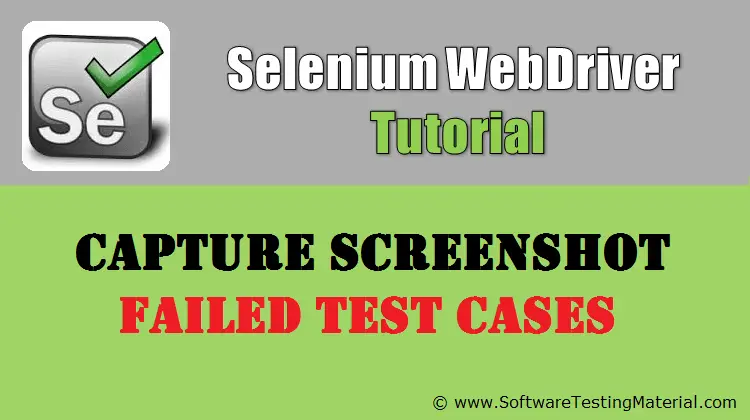
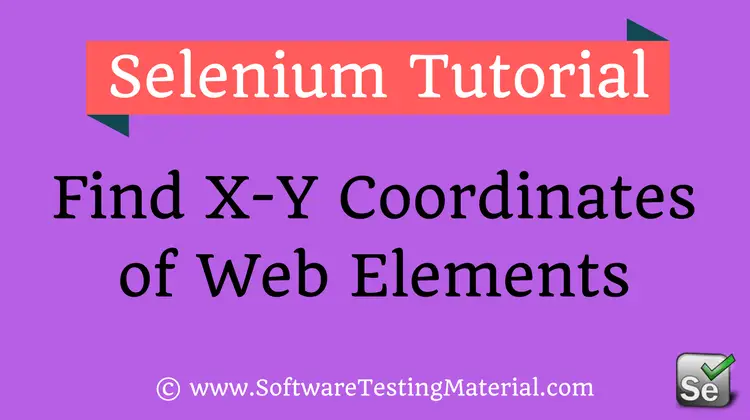
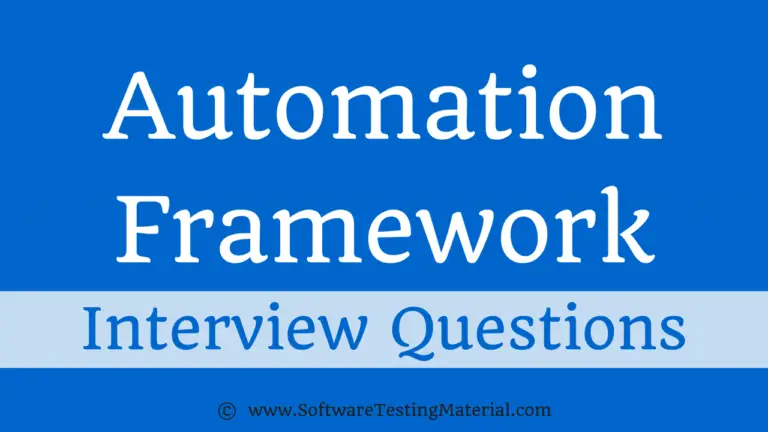
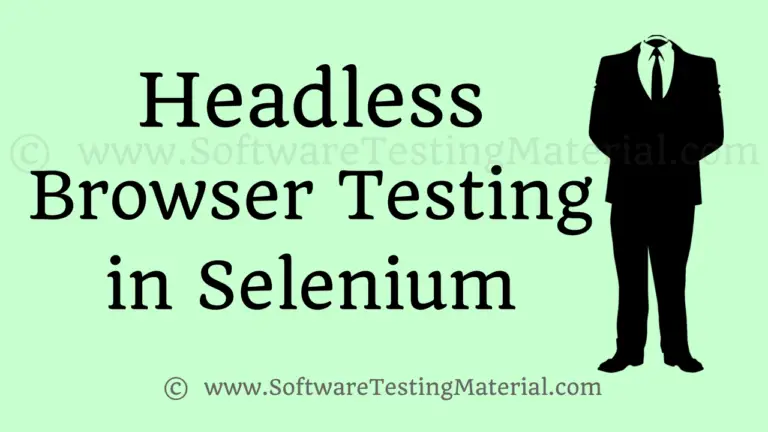
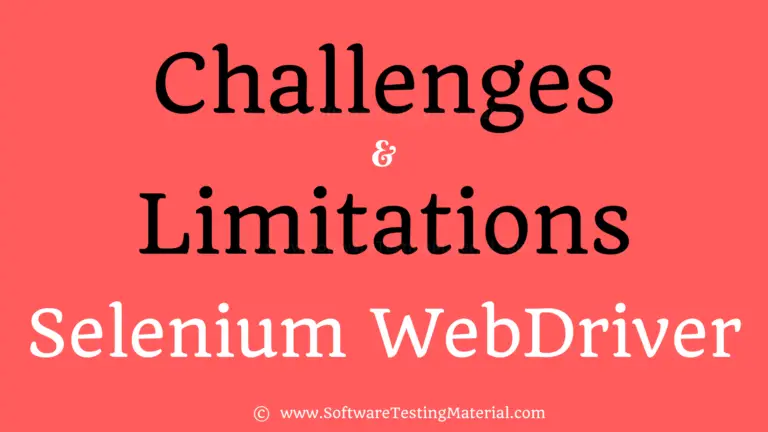

How can I add some dynamic data into this config?
Say, I would like to have execution date in . How should it look?