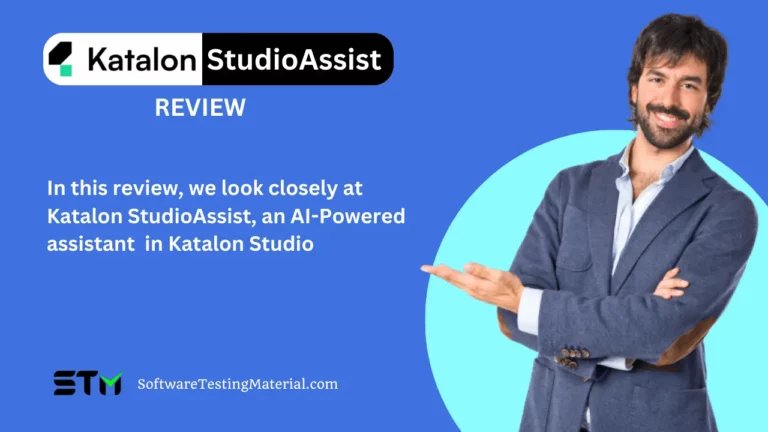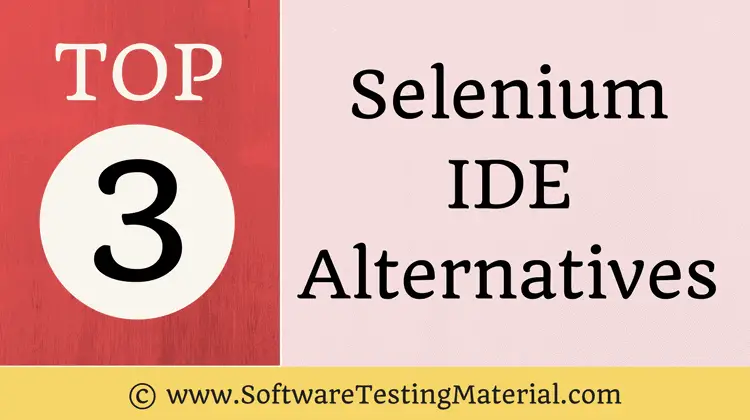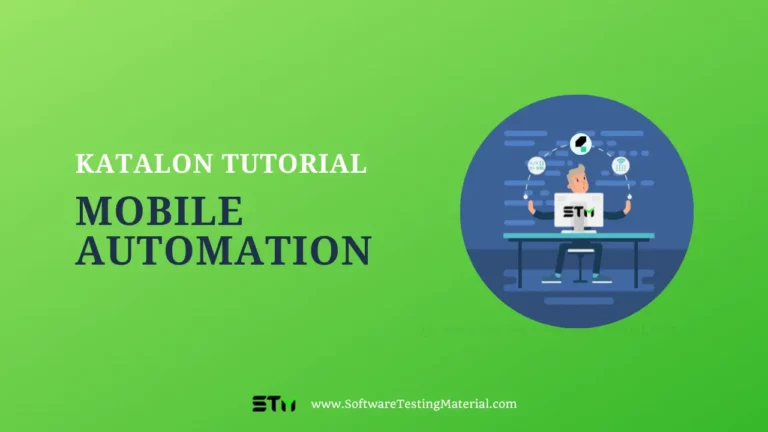Katalon Studio Integration With Jira Overview (Tutorial Video)
Katalon Studio Integration With Jira Overview
Check below video to see “Katalon Studio Integration with JIRA Overview”
If you liked this video, then please subscribe to our YouTube Channel for more video tutorials.
A quick guide to set up and start creating JIRA tickets directly from failed execution results with detail, screenshot and log with Katalon Studio, a complete test automation tool, built on the top of Selenium and Appium.
Read full guidelines
Configuration
- You need to enable JIRA Integration in order to submit issues to JIRA. This setting is available at Project > Settings > Integration > JIRA.
- Select Enable integration option. The settings will be available for configuration.
- Specify information regarding your JIRA Server and login credential then click Connect button.
- After successfully authenticating with JIRA, all relevant JIRA Projects and Issue Types will be retrieved and displayed under Submit Options. You can specify the default project and issue type for submission here.
- Click OK button to complete the JIRA Integration setup.
Submit issue to JIRA
Submit options will be available in Test Reports after JIRA Integration setup is done.
- Open a test execution in Reports that you want to review for issues. In Test Cases Table, a dedicated column for JIRA Integration will be enabled.
- Click on the bug icon to display the list of related JIRA issues for the selected Test Case.
- Select submit option under the Add command.
- In case of creating new JIRA Issue (or Sub-task), a JIRA native submission form will be displayed. Following is an example of creating new JIRA Issue:
- Based on your preferences in JIRA Integration settings, the Summary, Screenshots, and Logs will be populated and attached accordingly. Once done, click on the Create button at bottom of the form.
- Created JIRA Issue will have its ID recorded in the Linked JIRA issues list so that you can quickly navigate there from Katalon Studio.
Congratulations! You have just successfully configured and submitted your issue to Jira.
For further instructions and help, please refer to Katalon User Guide or Katalon Forum
Here is the link “Katalon Studio Complete Tutorial“