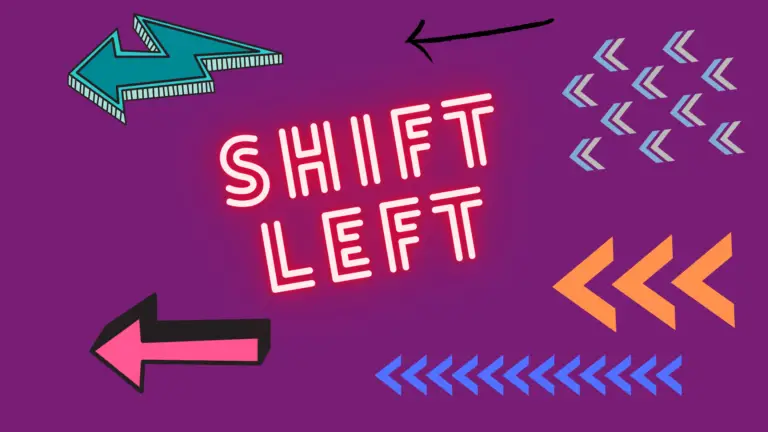Data Driven Testing Approach with Katalon Studio Tool
Data Driven Testing Approach with Katalon Studio
Katalon Studio supports Data Driven Testing which allows users to define data sets and execute test scripts that use these data sets. This tutorial will provide you a simple example on how to create an automation test case and execute it multiple times using different sets of data.
Given a sample test case whose scenario is as below:
- Open the login page of the Katalon demo AUT website (http://demoaut.katalon.com/profile.php#login)
- Login using three different accounts
- Validate if the login is success
- Close the browser
You can use the following steps to automate the above test scenario:
1. Create a new test case and proceed to generate the steps to:
- Access Katalon
- Enter username/password
- Click Login
- Validate if the Appointment page is displayed
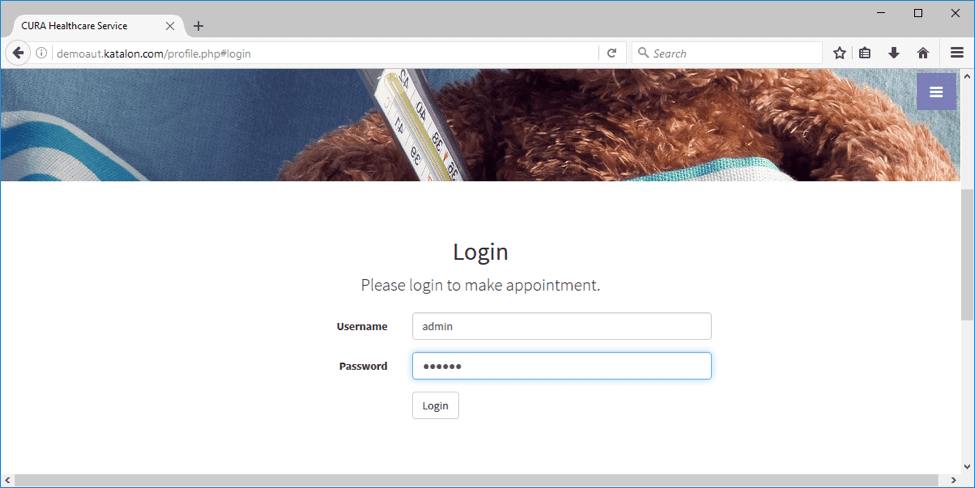
You can utilize the Web Record function to quickly generate test steps. Refer to this guide for more details on the Record & Playback feature of Katalon.
2. The generated test case should be similar to the following:
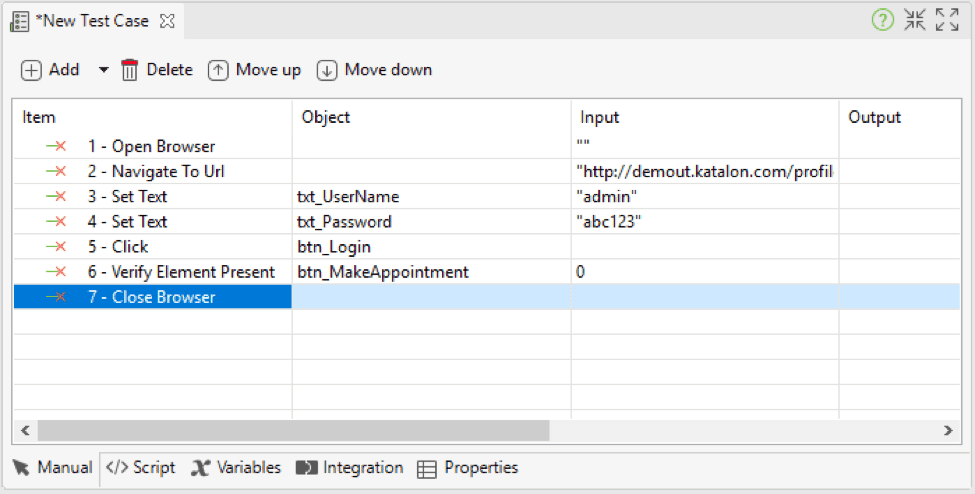
You can see that the input values for username and password are hard-coded as what you typed during recording (in this case it’s admin/abc123). In order to run this script multiple times using different accounts, you need to parameterize these values. Please continue to the next step.
3. Switch to the Variables tab of the test case and create two variables named ‘demo_usn’ and ‘demo_pwd’.
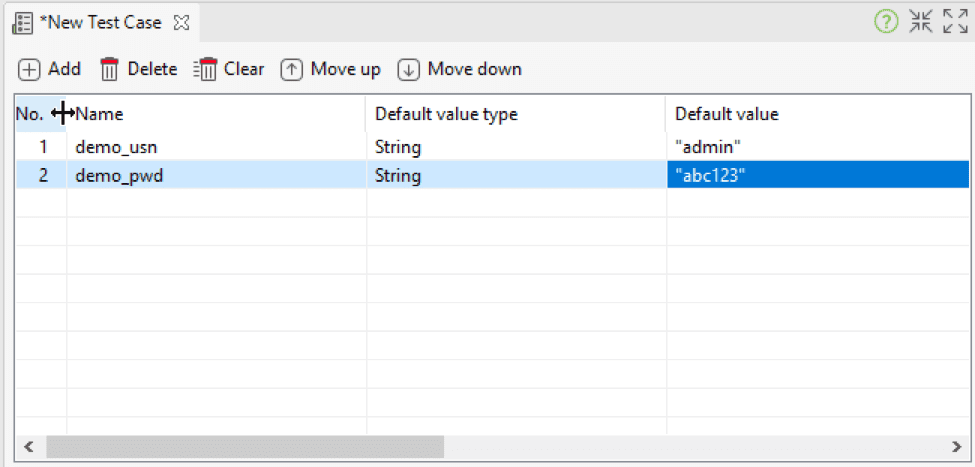
4. Switch back to the Manual view of the test case and set those two variables as inputs for the username/password fields.
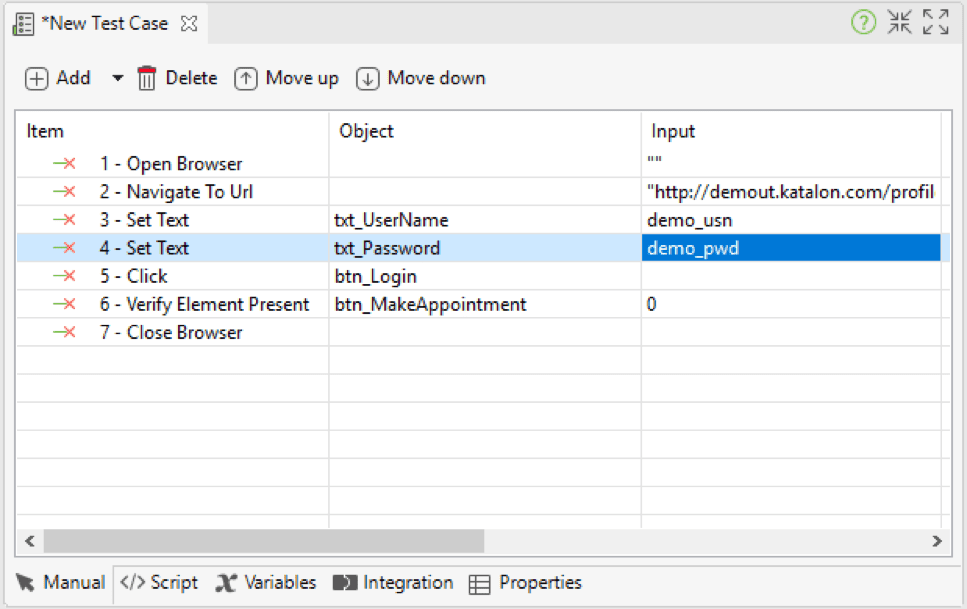
Now that you have done the necessary steps to parameterize the required fields for login, proceed to the next steps to prepare data for execution.
5. Create a data file in Katalon to have a dataset containing three login accounts. You can generate data file from sources such as Excel, CSV, Database etc…. Refer to Manage Test Data for more details on how to create test data from different sources. The following example shows the internal data file with three login accounts for Katalon (note that only ‘John Doe’ is valid):
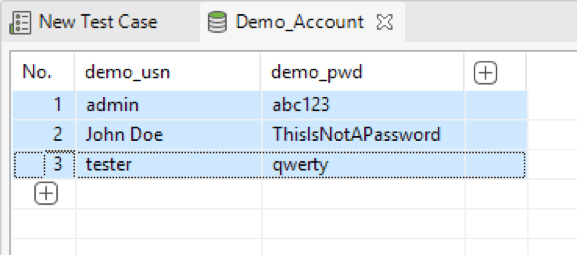
Data-driven tests execution
From here you can apply Data-driven using two methods, either using test suites or Loop statement in test scripts.
A. Execution from test suites
6. Next, create a test suite to execute the test case using the defined dataset.
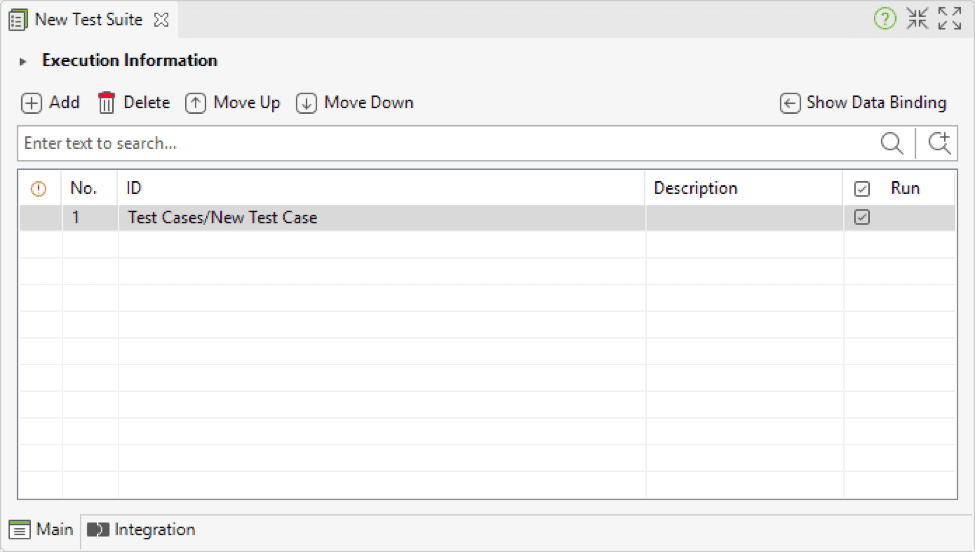
7. Expand the Data Binding section, add the created data file to the Test Data section and proceed to bind the two variables ‘demo_usr’ and ‘demo_pwd’ to the respective columns of the data file. You may refer to Data for test execution for more details about variable binding.
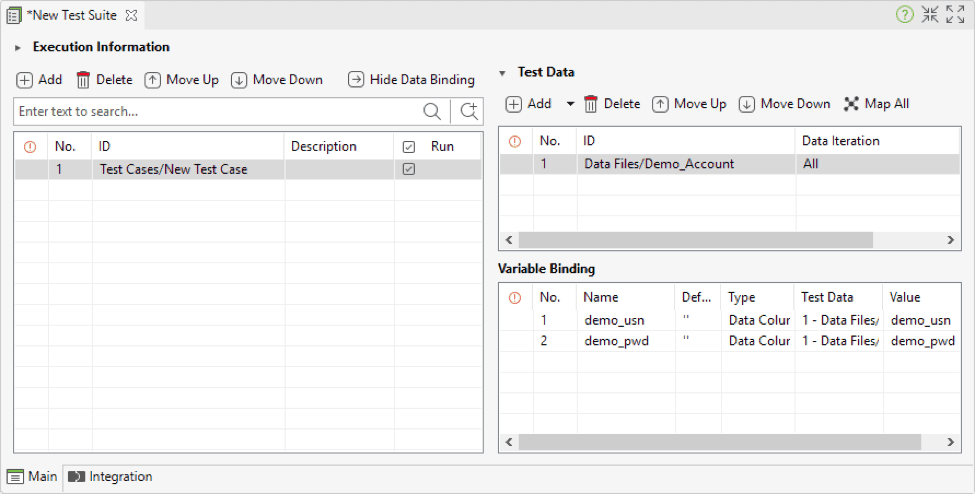
8. Finally, you can run the test suite, and your login test case will be executed three times using the accounts defined in the test data file.
B. Execute from a test case
6. We can also implement Data-driven tests in a test case. Just create a new test case and switch to Script Mode. To iterate tests with multiple sets of data, we need to use FOR statement and call the test data objects. Copy and paste below code:
https://gist.github.com/hanhthtran/65696b4d27f13c5c56bce0ed094bdf9f.jsWhere:
- Import InternalData class from Katalon built-in library and define data variable to locate test data table
- For statement to loop through all rows of test data table which indicates how many times the test case will run
- To get a row value in test data table, use getRowNumbers() method syntax. For example:
Username field: data.internallyGetValue(“demo_usn”, index)
Password field: data.internallyGetValue(“demo_pwd”, index)
7. When you done in Scripts view, switch back to Manual view, the test case will look as following screenshot:
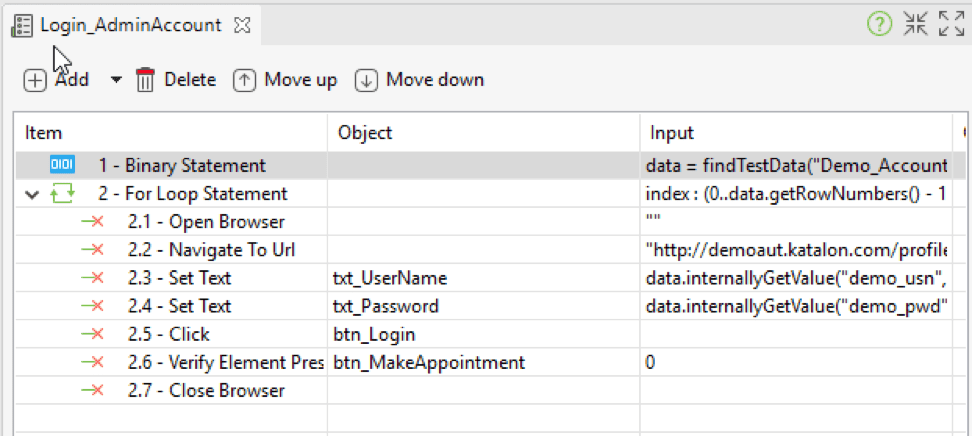
8. Finally, you can run the test case, and your login test case will be executed three times using the accounts defined in the test data file.
Here is the link “Katalon Studio Complete Tutorial“