Selenium Introduction – IDE, RC, WebDriver and Grid
Selenium Introduction:
Selenium Introduction – It is an open source (free) automated testing suite to test web applications. It supports different platforms and browsers. It has gained a lot of popularity in terms of web-based automated testing and giving a great competition to the famous commercial tool HP QTP (Quick Test Professional) AKA HP UFT (Unified Functional Testing).
Selenium is a set of different software tools. Each tool has a different approach in supporting web based automation testing.
It has four components namely,
i. Selenium IDE (Integrated Development Environment)
ii. Selenium RC (Remote Control)
iii. Selenium WebDriver
iv. Selenium Grid
QTP is a famous automation tool and it was originally developed by Mercury Interactive before HP acquired it. Selenium is used as an antidote in the treatment of mercury intoxication. Jason Huggins (An engineer at ThoughtWorks – the one who introduced Selenium tool) suggested the name of this automation tool as Selenium.
What is Selenium IDE?
Selenium IDE (Integrated Development Environment) is a Firefox plugin. It is the simplest framework in the Selenium Suite. It allows us to record and playback the scripts. Even though we can create scripts using Selenium IDE, we need to use Selenium RC or Selenium WebDriver to write more advanced and robust test cases.
Operation System Support – Windows, Mac OS, Linux
Browser Support – Mozilla Firefox
What is Selenium RC?
Selenium RC AKA Selenium 1. Selenium RC was the main Selenium project for a long time before the WebDriver merge brought up Selenium 2. Selenium 1 is still actively supported (in maintenance mode). It relies on JavaScript for automation. It supports Java, Javascript, Ruby, PHP, Python, Perl and C#. It supports almost every browser out there.
Operation System Support – Windows, Mac OS, Linux, Solaris
Browser Support – Mozilla Firefox, Internet Explorer, Google Chrome, Safari, Opera
What is Selenium WebDriver?
Selenium WebDriver AKA Selenium 2 is a browser automation framework that accepts commands and sends them to a browser. It is implemented through a browser-specific driver. It controls the browser by directly communicating with it. Selenium WebDriver supports Java, C#, PHP, Python, Perl, Ruby.
Operation System Support – Windows, Mac OS, Linux, Solaris
Browser Support – Mozilla Firefox, Internet Explorer, Google Chrome 12.0.712.0 and above, Safari, Opera 11.5 and above, Android, iOS, HtmlUnit 2.9 and above
How to Install Selenium WebDriver
What is Selenium Grid?
Selenium Grid is a tool used together with Selenium RC to run tests on different machines against different browsers in parallel. That is, running multiple tests at the same time against different machines running different browsers and operating systems.

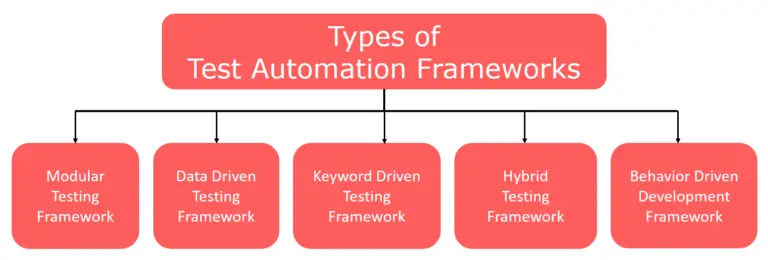

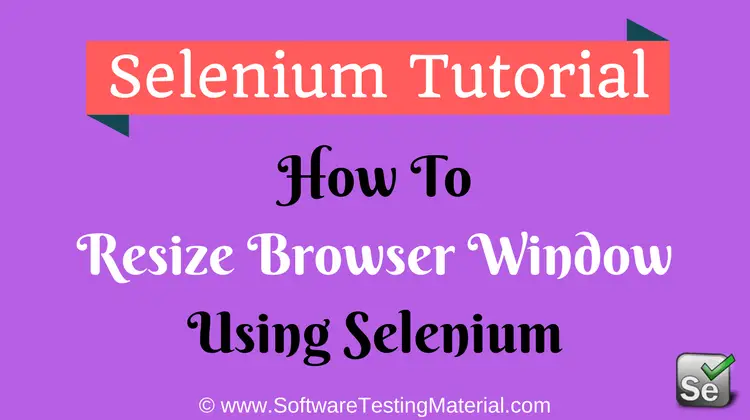

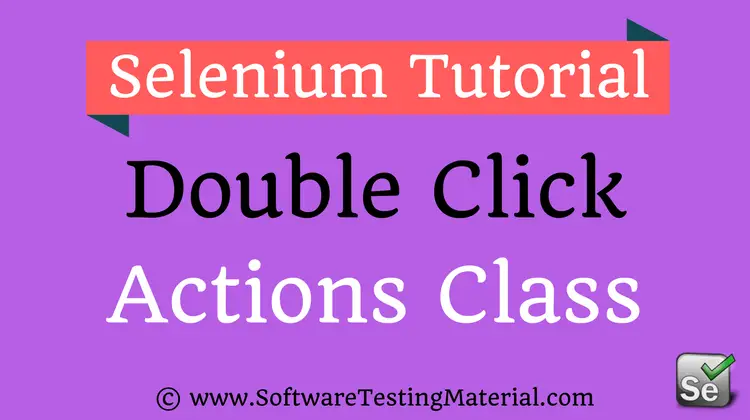
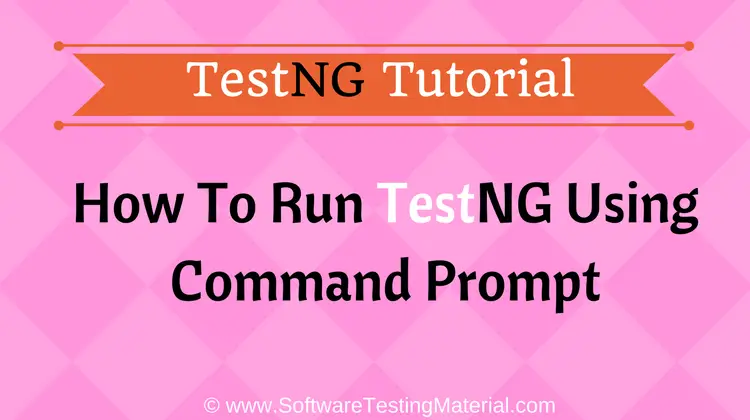

Nice job