How To Install Selenium IDE, Fire Bug, Fire Path
Before going through how to install Selenium IDE, Fire Bug, Fire Path. Let’s look into in the pre-requisities we need to install Selenium IDE, Fire Bug, Fire Path.
We need to have the following
i. Mozilla Firefox
ii. Active Internet Connection
Download and Install Selenium IDE, Fire Bug, Fire Path
Follow the below steps to complete the installation.
Step 1: Download and Install Selenium IDE
Step 2: Download and Install Fire Bug
Step 3: Download and Install Fire Path
Please be patient. The video will load in some time.
Step 1: Download and Install Selenium IDE
Open Mozilla firefox and go to the below mentioned link
http://docs.seleniumhq.org/download/
Under Selenium IDE section, click on the link as shown in the below pic.
Click on Add to Firefox button
Click on Install button
Click on Restart Now
Now you could see Selenium IDE by navigating through
Tools – Selenium IDE or by typing Ctrl+Alt+S
Step 2: Download and Install Fire Bug
Go to the link mentioned below to install Fire Bug
https://addons.mozilla.org/en-US/firefox/addon/firebug/
Click on Add to Firefox button
Click on Install button
Now you could see Fire Bug by navigating through
Tools – Web Developer – Firebug – Open Firebug (or) use shortcut key ‘F12’
Step 3: Download and Install Fire Path
Final step is to install Fire Bug. To do this, go to the link mentioned below to install Fire Path
https://addons.mozilla.org/en-US/firefox/addon/firepath/
Click on Add to Firefox button
Click on Install button
Click on Restart Now
Now you could see Fire Path by navigating through
Tools – Web Developer – Firebug – Open Firebug (or) use shortcut key ‘F12’
You could find the ‘XPath’ by using ‘FirePath’ as shown below
Click on link to check the post “Installation of Selenium WebDriver“

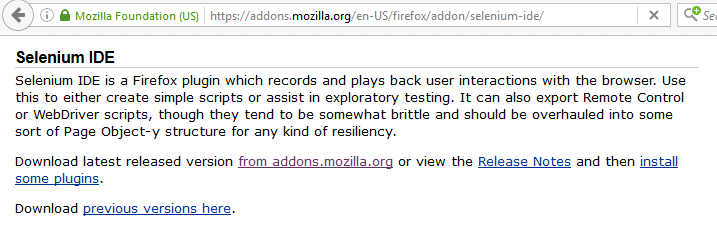
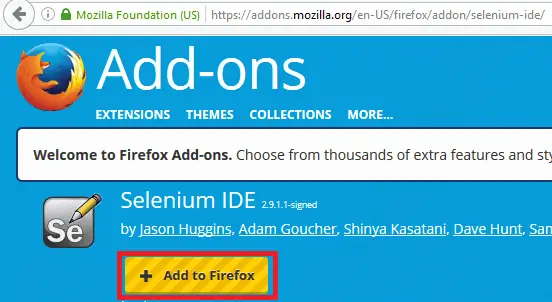
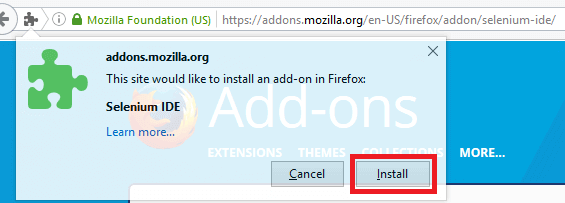
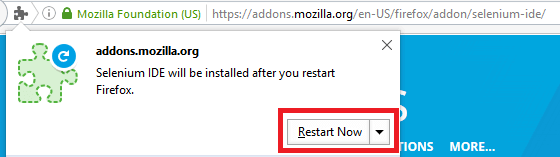
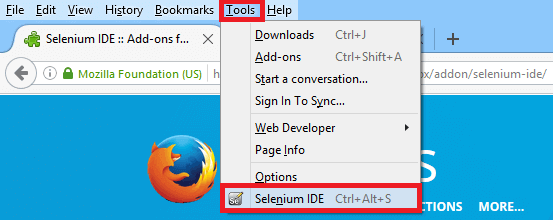
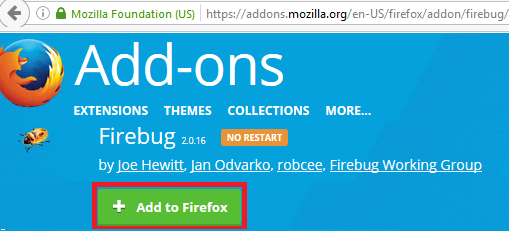
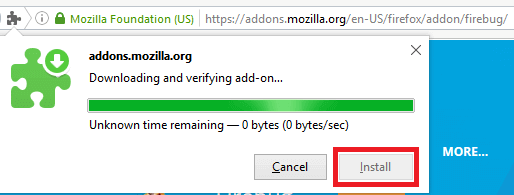
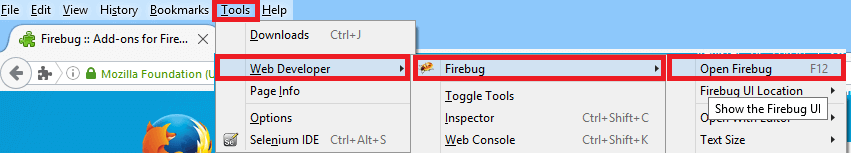
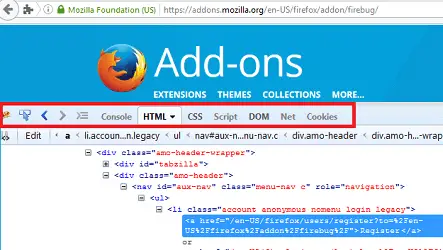

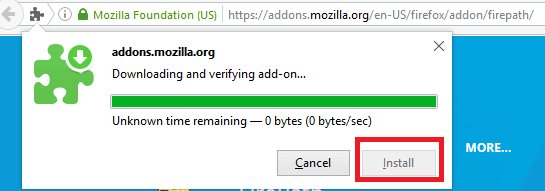
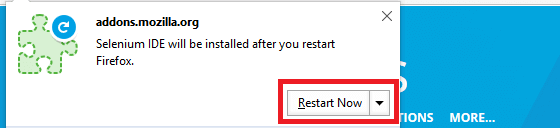
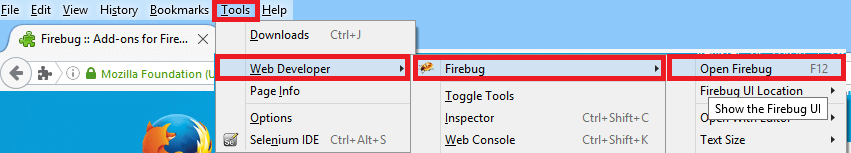
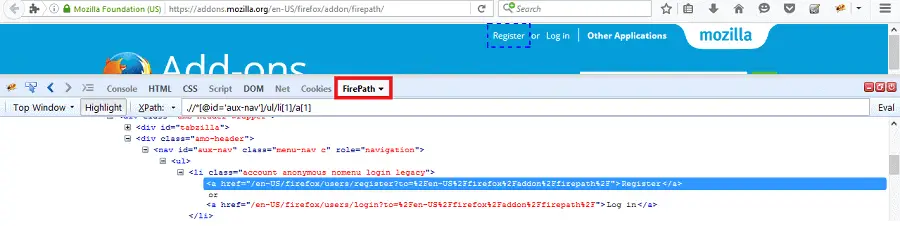
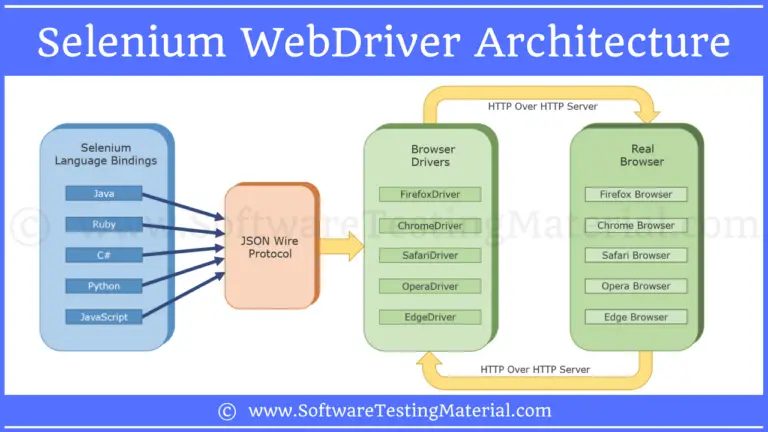


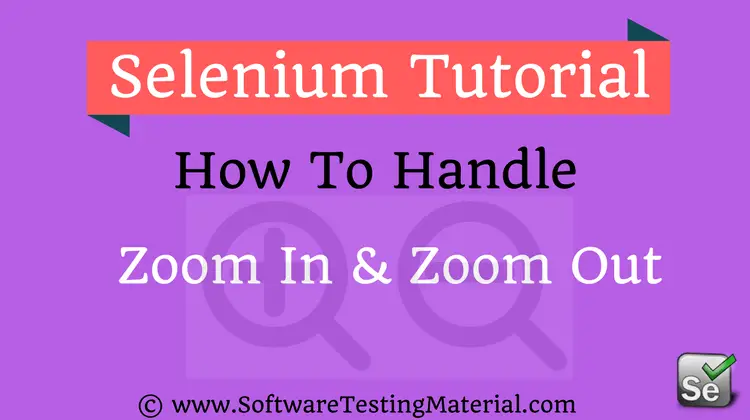
Thank you Rajkumar for this installation guide. It’s useful to me. I’m beginner for Selenium WebDriver.
Thanks Marcus. Glad u like it.
Thank you Rajkumar ,you get the best resource for Selenium ..
Thanks Ahmed
Hi Rajkumar,
Thanks for sharing such a wonderful article with us.
I am using browser Firefox latest version(58) and observed that I am not able to install Firebug and Firepath software for latest firefox version.
I googled the issue and found that Firebug is now inbuild in the browser itself and we do’t need to install it but there is no update for firepath.
Could you please suggest an alternative of firepath software so that we can create new XPATH easily.
Thanks
Rakesh
Hi Rakesh,
1. if you downgrade firefox 58 to 43.. you could use.
2. Try plugin ‘Try Xpath’ – for Firefox 58
3. Try ‘chropath’ plugin – for Chrome
4. Its always good to learn to find XPath and CSS manually without any tool.
here are the links to learn…
Dynamic XPath in Selenium
Dynamic CSS Selector in Selenium
Thanks RajKumar for your quick response
Thank you Rajkumar you get the best resource for Selenium