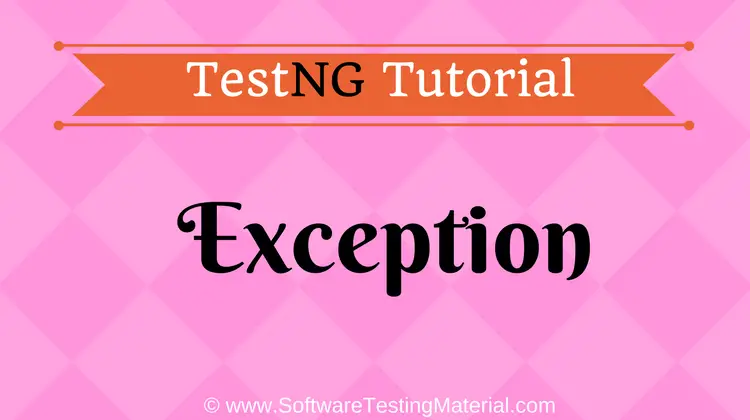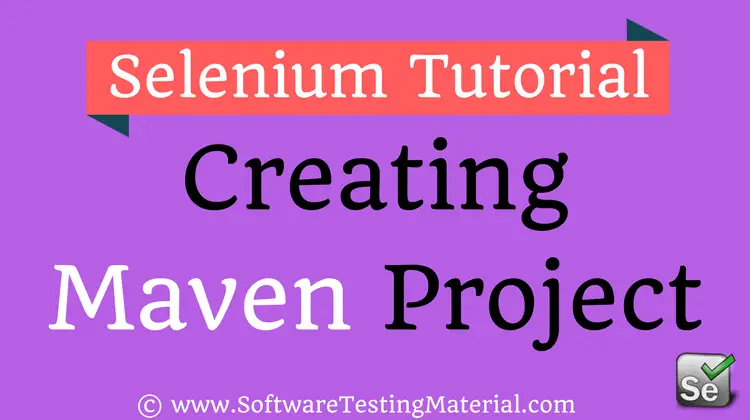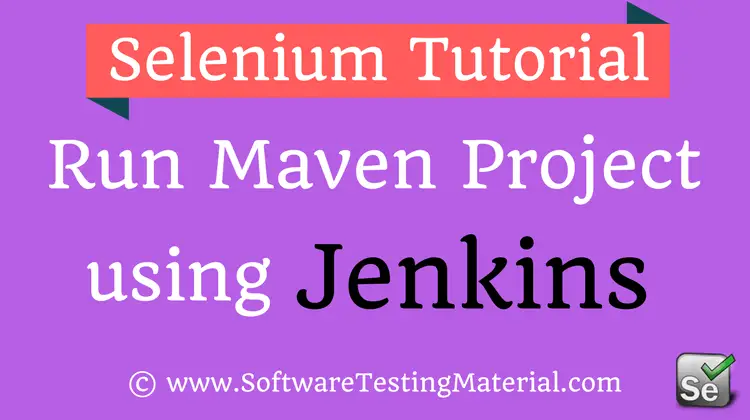Playwright vs Selenium – Which Is Better in 2024?
Through this post on Playwright vs Selenium, we will make it easier to understand the key differences between Playwright and Selenium and figure out which tool might be better for your needs.
When it comes to automation testing tools, both Playwright and Selenium are two powerful web automation tools used by software testers. Both help testers automate web tasks like clicking buttons, filling out forms, and checking page loads. While Selenium has been a trusted tool for a long time, Playwright is a newer option that offers advanced features.

What is Playwright?
Playwright is an open-source test automation library created by Microsoft in 2020 for end-to-end web application testing. It was developed by the same team behind Puppeteer, a headless browser testing framework for Google Chrome. It supports all modern rendering engines (Chromium, WebKit, Firefox) and works across Windows, Linux, and macOS. Playwright is versatile, supporting languages like JavaScript, TypeScript, Python, C#, and Java. It enables automating tasks such as form filling and button clicking and offers advanced features like browser context management for simulating multiple users. This makes it a powerful tool for ensuring cross-browser compatibility and efficient web application performance.
Must read: Best Playwright Alternatives
Reasons to Use Playwright
- Cross-Browser Testing: Playwright supports multiple browsers like Chrome, Edge, and Firefox. This means you can test your web app across all these browsers without changing your code.
- Multiple Languages: Playwright works with several programming languages such as JavaScript, TypeScript, Python, C#, and Java. This makes it suitable for many developers.
- Easy Automation: It automates common web tasks like filling out forms, clicking buttons, and checking if certain elements are on the page, making it easier to write tests.
- Browser Contexts: Playwright can simulate multiple users interacting with your web app simultaneously. This helps in testing real-world scenarios more effectively.
- Fast and Reliable: Playwright is designed to be fast and reliable, ensuring that your tests run smoothly and produce accurate results.
- Rich Features: Playwright offers advanced features like capturing screenshots, generating PDFs, and network interception, providing additional tools to enhance your testing capabilities.
By using Playwright, you can ensure that your web application works properly across different browsers and environments, making it a powerful tool for modern web development and testing.
Advantages of Playwright
- Cross-Browser Compatibility: Playwright lets you test your web application on different browsers like Chrome, Edge, and Firefox. This ensures that your app works well for all users, no matter which browser they use.
- Multiple Programming Languages: You can use Playwright with many popular programming languages like JavaScript, Python, and C#. This makes it easier for different developers to use.
- User Simulation: Playwright can imitate how different users interact with your app at the same time. This helps you see how your app performs under real-world conditions.
- Automated Tasks: Playwright can automatically do tasks like filling forms, clicking buttons, and checking page elements. This makes writing tests quicker and simpler.
- Speed and Reliability: Playwright is built to be both fast and reliable, so your tests will run smoothly and give consistent results.
- Extra Features: Playwright comes with useful tools like taking screenshots, creating PDFs, and intercepting network requests. These features help you do more detailed testing.
In short, Playwright is a great tool for making sure your web application works well for everyone and under different conditions.
Disadvantages of Playwright
- Steep Learning Curve: For beginners, Playwright can be challenging to learn and understand. The documentation is extensive, but it may take some time to grasp all the concepts and features.
- Resource-Intensive: Running tests with Playwright can consume a lot of system resources, especially when testing on multiple browsers simultaneously. This may slow down your development process.
- Limited Community Support: Compared to older testing tools, Playwright has a smaller community. This means fewer tutorials, forums, and third-party libraries to help you solve problems.
- Frequent Updates: Playwright is constantly being updated with new features and improvements. While this is generally positive, it can also mean you need to frequently update your tests and deal with potential compatibility issues.
- Debugging Challenges: Debugging tests in Playwright can sometimes be difficult. Understanding why a test failed might require deep diving into logs and browser states, which can be time-consuming.
- Potential Overhead: For small projects, using Playwright might be overkill. The setup and maintenance of comprehensive end-to-end tests can be overwhelming if your application doesn’t require such extensive testing.
What is Selenium?
Selenium is a popular tool for automating web browsers. It allows you to write scripts in various programming languages like Java, Python, and C# to control browser actions. With Selenium, you can automate tasks such as clicking buttons, filling out forms, and navigating through web pages. It’s widely used for testing web applications to ensure they work correctly across different browsers and platforms. Selenium WebDriver, the main component of Selenium, interacts directly with the browser, making it possible to simulate real user interactions. Another benefit of Selenium is its large community, which means you’ll find many tutorials, resources, and libraries to help you get started and solve problems.
Selenium 4 is the latest version of selenium. – Checkout Selenium 4 Tutorial here.
Reasons to Use Selenium
- Cross-Browser Testing: Selenium allows you to test your web applications across multiple browsers like Chrome, Firefox, and Safari. This ensures that your website works well for all users, no matter which browser they use.
- Multi-Language Support: You can write Selenium test scripts in several programming languages, including Java, Python, and C#. This makes it easy to use Selenium no matter what programming language you’re comfortable with.
- Easy to Use: Selenium has a simple interface and is easy to understand. This makes it a great choice for beginners who are just getting into automated testing.
- Large Community: The large and active Selenium community means you can easily find tutorials, guides, and forums to help you learn and solve any issues you might encounter.
- Integration with Other Tools: Selenium can be easily integrated with other testing frameworks and tools like JUnit, TestNG, and Maven. This helps you create a more comprehensive and efficient testing setup.
- Free and Open Source: Selenium is free to use, which makes it an attractive option for small startups and large enterprises alike. Being open source also means that it is continuously improved by a community of developers.
- Simulates Real User Interactions: Selenium WebDriver allows you to simulate real user interactions such as clicking, typing, and navigating through web pages. This makes your tests more realistic and reliable.
- Supports Multiple Platforms: Selenium can test web applications on various operating systems, including Windows, MacOS, and Linux. This ensures that your application works seamlessly across different platforms.
Don’t miss: Selenum 3 vs Selenium 4
Advantages of Selenium
Selenium offers numerous advantages that make it a popular choice for automated testing:
- Cross-Browser Compatibility: Selenium allows you to test your web application on different browsers like Chrome, Firefox, and Safari. This ensures that your application works well for all users, regardless of the browser they use.
- Multi-Language Support: You can write Selenium test scripts in several programming languages, such as Java, Python, and C#. This flexibility means you can use the language you are most comfortable with.
- Easy to Use: Selenium has a user-friendly interface and is easy to learn. This makes it an excellent choice for beginners who are new to automated testing.
- Large Community: There is an extensive and active Selenium community. You can find plenty of tutorials, guides, and forums to help you learn and solve any problems you might face.
- Integration with Other Tools: Selenium works well with other testing tools and frameworks like JUnit, TestNG, and Maven. This helps you create a more effective and complete testing setup.
- Free and Open Source: Selenium is free to use, making it an attractive option for both small startups and large companies. Since it is open source, it is continuously improved by developers worldwide.
- Simulates Real User Interactions: With Selenium WebDriver, you can simulate real user actions like clicking, typing, and navigating through web pages. This makes your tests more realistic and reliable.
- Supports Multiple Platforms: Selenium can test web applications on different operating systems like Windows, MacOS, and Linux. This ensures your application works smoothly across various platforms.
Detailed Post: Challenges and Limitations of Selenium
Disadvantages of Selenium
While Selenium offers many advantages, it also has some drawbacks that are worth considering:
- Steep Learning Curve: Although Selenium is user-friendly, mastering it can take time, especially for those new to programming or automated testing. Understanding how to effectively write and manage test scripts requires a significant investment in learning.
- Limited Support for Mobile Testing: Selenium is primarily designed for web applications and does not natively support mobile app testing. For mobile testing, additional tools like Appium are needed, which can create complexity.
- Difficulty in Handling Dynamic Elements: Modern web applications often include dynamic content that appears or changes without page reloads. Handling these elements with Selenium can be challenging and may require complex scripting.
- No Built-in Reporting: Selenium does not have built-in reporting features. To generate test reports, you need to integrate it with other tools like TestNG or JUnit, which adds an extra layer of configuration.
- Maintenance Overhead: Test scripts can become difficult to maintain as the web application evolves. When UI changes occur, test scripts often need to be updated, which can be time-consuming.
- Requires Programming Knowledge: Using Selenium effectively requires knowledge of programming languages like Java, Python, or C#. Users who lack these skills might find it challenging to create and manage test scripts.
- Browser Compatibility Issues: Although Selenium supports multiple browsers, ensuring that your tests run smoothly across all of them can sometimes be problematic due to differences in browser behavior and rendering.
- Limited Support for Desktop Applications: Selenium is designed for web applications, so it does not support testing of desktop applications. For such needs, other tools like WinAppDriver are required.
Don’t miss: Katalon vs Selenium
Playwright vs Selenium Comparison
| Criteria | Playwright | Selenium |
|---|---|---|
| Open Source | Yes and Free | Yes and Free |
| Browser Support | Chrome/Chromium, Firefox, and Webkit | Chrome, Firefox, Edge, IE, Opera, Safari, and more |
| Programming Language | Supports multiple languages such as TypeScript, JavaScript, Java, Python, and .NET C# | Supports multiple languages such as Java, Python, C#, Ruby, Perl, PHP, JavaScript and TypeScript |
| Prerequisites | NodeJS should be installed | Java, Eclipse IDE, SeleniumStandalone Server, Client Language Bindings, and Browser Drivers should be installed |
| Setup | Easy to Install | Easy to Install |
| Operating System | Supports Windows, macOS, Linux | Supports Windows, macOS, Linux, Solaris |
| Record and Playback Support | Yes, Playwright CodeGen | Yes, Selenium IDE |
| Test Runner Frameworks Support | Playwright comes with an in-built test runner.Also supports third-party test runners, Mocha, Jest, Jasmine, AVA, Vitest. | Selenium doesn’t have any inbuilt test runner. Selenium supports Test runners like TestNG, JUnit, NUnit, Mocha, Jest, Jasmine, Mocha, WebDriver IO, Protractor. |
| Parallel Test Execution Support | Yes | Using TestNG or Using Selenium Grid |
| Architecture | Headless Browser with event-driven architecture | Layered Architecture based on JSON Wire Protocol but also support Headless Browsers |
| Element Locators | Supports locators such as page.getByRole(), page.getByText(), page.getByLabel(), page.getByPlaceholder(), page.getByAltText(), page.getByTitle(), page.getByTestId(). | Supports locators such as Id, Name, Class, Link Text, Partial link text, Xpath, CSS and relative locators like “above that element” or “to the right of this other element.” |
| CI/CD Integration | Yes | Yes |
| Real device Support | Real device clouds and remote servers | Real device clouds and remote servers |
| API Automation | It has in-built API support. | No in-built API testing support. |
| Visual Testing Support | Yes | No, but we can use external libraries or tools like Java imago, aShot, Applitools Eyes. |
| Web Scraping Support | Yes, Playwright supports web scraping. | Yes, Selenium supports web scraping. |
| Speed | Faster than Selenium | Slower compared to Playwright. |
| Reporting | It comes with built-in reporting. | No built-in reporting. |
| Community Support | Growing rapidly but still younger compared to Selenium | Well-established with a large and active community |
| Documentation | Detailed and modern documentation | Extensive and well-documented but can be overwhelming due to age |
FAQs – Selenium vs Playwright
Is Playwright a product of Microsoft?
Yes, Playwright is a product of Microsoft. Playwright was developed by Microsoft to provide a robust and versatile tool for end-to-end testing of web applications. The project is open-source, which means the community can contribute to its development and evolution, but it remains under Microsoft’s umbrella. This backing by a major tech company provides users with a sense of reliability and continuous improvement, making it a strong contender in the field of web automation tools.
Is Playwright built with Selenium?
No, Playwright is not built with Selenium. Playwright is a completely separate tool created by Microsoft. It has its own unique features and is designed to work with modern web applications. While both are used for automated testing, they are different tools with different capabilities.
Can Playwright be used for API Testing?
Yes, Playwright can be used for API testing. It allows you to send HTTP requests, check responses, and make sure your APIs work as expected. With Playwright, you can easily test both your web applications and APIs in one framework. This makes it a convenient choice for comprehensive testing.
Does Playwright support codeless automation?
No, Playwright does not support codeless automation. It requires writing code to create and execute tests. If you are looking for a tool that allows codeless automation, you might need to consider other options like Katalon Studio.
What is the major limitation of Playwright and Selenium?
The major limitation of both Playwright and Selenium is that they require coding knowledge. To use these tools effectively, team members need to know how to write scripts in languages like JavaScript, Python, or Java. This means that people without programming skills may find it hard to create and maintain automated tests using these tools. Another limitation is the technical support. Since these two tools are open source, there’s no guarantee that their technical support teams will provide solutions for any issues you encounter.
Does Playwright work with Selenium?
No, Playwright does not work directly with Selenium. They are two separate tools for automating web tests. Playwright has its own features and functionalities, different from Selenium. However, both can be used for testing web applications, but you will need to choose one based on your project’s needs and your team’s skills.
Is Playwright better than Selenium?
Playwright offers some great features that might make it better than Selenium for certain projects. It is particularly strong when working with modern web applications and provides support for multiple browsers right out of the box. Playwright also has advanced features such as auto-waiting, which helps ensure that elements are ready before actions are performed on them, and built-in support for capturing screenshots and videos. If your team is comfortable with JavaScript and you need these advanced functionalities, Playwright could be a better choice. However, Selenium is still a powerful and versatile tool especially useful for teams that need to work with different programming languages and require extensive browser testing. The best tool for you depends on your specific project needs and your team’s expertise.
Is Selenium better than Playwright?
Whether Selenium is better than Playwright depends on what you need for your project. Selenium is a well-established tool and supports multiple programming languages like Java, Python, and C#. It is great for teams who need to test across different browsers and who require a lot of flexibility. On the other hand, Playwright is newer and offers strong support for modern web applications. It is particularly good if your team is comfortable with JavaScript. Playwright also provides some advanced features like auto-waiting and capturing screenshots easily. So, the best choice depends on your team’s skills and the specific requirements of your testing project.
Is Playwright a good automation tool?
Yes, Playwright is a good automation tool. It is especially useful for testing modern web applications. Playwright supports multiple browsers like Chrome, Firefox, and Safari. It also has features that make testing easier, like auto-waiting which helps wait for elements to be ready before actions are taken. Another helpful feature is the ability to capture screenshots and videos easily. If your team knows JavaScript, Playwright can be a great choice for your testing needs.
Conclusion: Selenium vs Playwright
Both Playwright and Selenium have their own strengths and ideal use cases. Playwright is a modern framework with powerful features that make it a strong choice for modern web app testing. It offers headless and headful browser testing, eases cross-browser testing, and supports contexts for isolated testing. Playwright’s in-built capabilities make it straightforward to set up, and it’s great if you need a robust tool for end-to-end testing, especially for newer apps where cutting-edge features are necessary.
On the other hand, Selenium has been a reliable tool for many years and continues to be widely supported. It has extensive community and tutorial resources which can be especially helpful for those new to automation testing. Selenium is the better choice if you need an established tool that integrates well with a variety of third-party libraries, and if you’re working on a project that involves complex and detailed browser-specific testing scenarios.
In summary, choose Playwright if you need advanced and simplified testing capabilities out of the box, and especially for newer applications. Opt for Selenium if you need time-tested reliability and broad community support, particularly for legacy projects or when extended testing features via third-party plugins are required.
Related posts:
- Selenium vs Katalon – Which one is better?
- Selenium vs Cypress – Which one is better?
- Selenium vs Puppeteer – Which one is better?
- Selenium Tutorial
- Katalon Tutorial