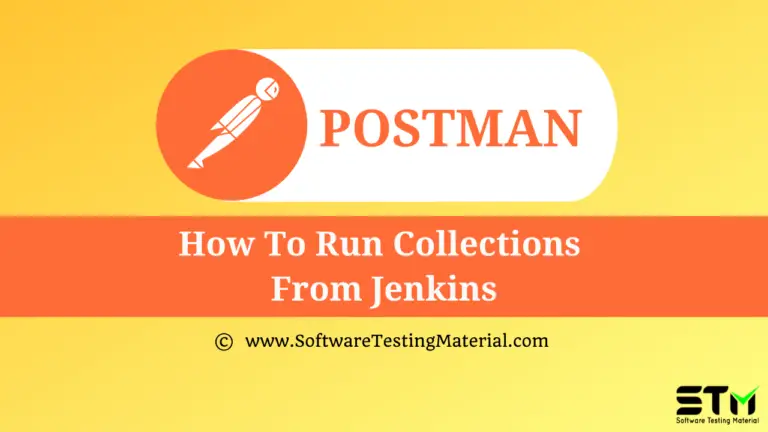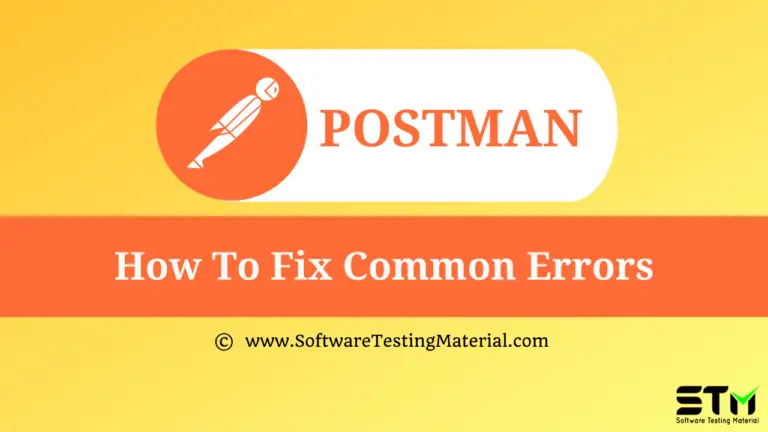API Documentation in Postman
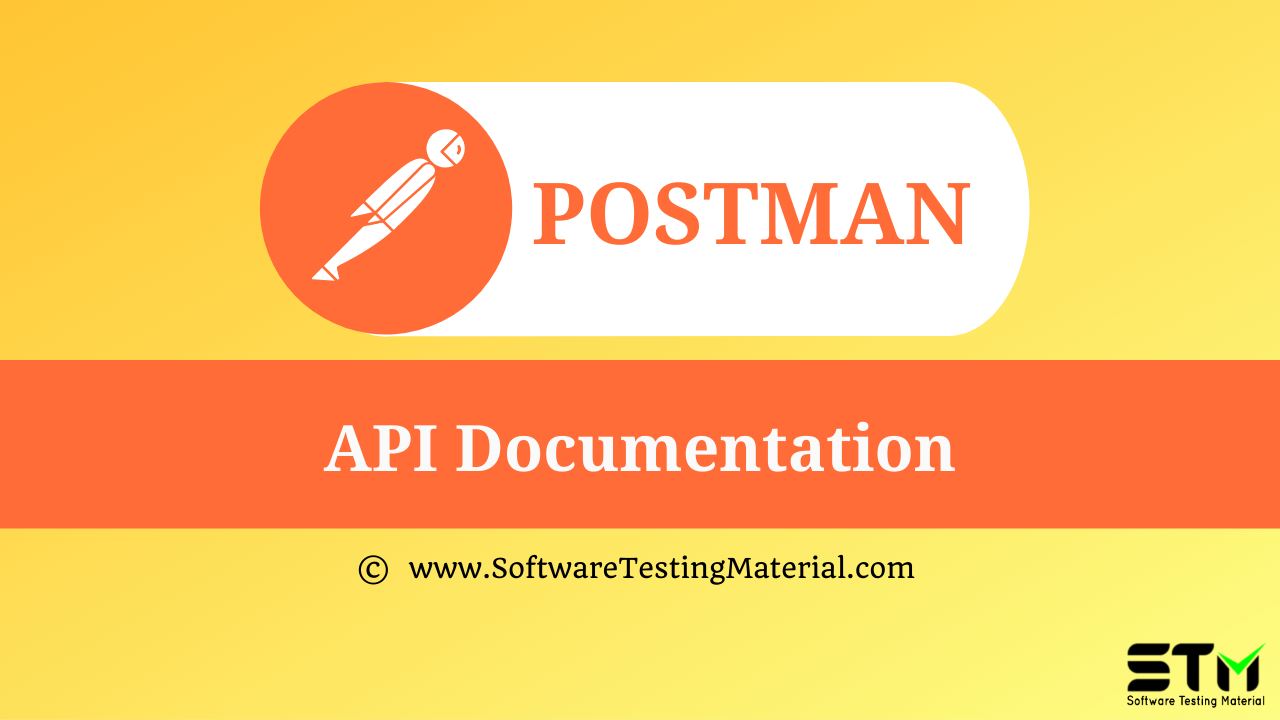
In the previous articles on Postman Tutorial, we have covered “GUID In Postman“
In this “API Documentation” article, I will be demonstrating how you can implement this concept and get a tight grip over this.
API documentation is important to ease communication to team members, other developers, or even yourself. The main objective is to communicate to other people how to use the endpoints. We can document our whole API or a subset of endpoints or even a very specific workflow.
We can edit the description of an API to make it easier for all the teammates to understand the API.
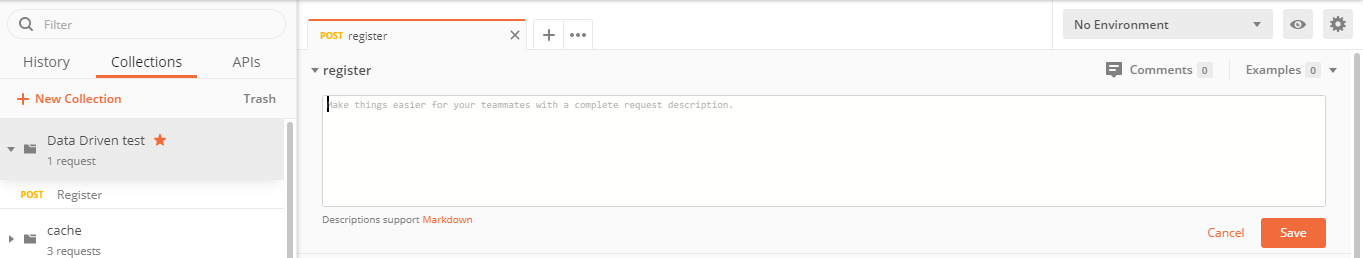
We can add descriptions for parameters as well. All those parameters that are in key-value format can be described in the description.
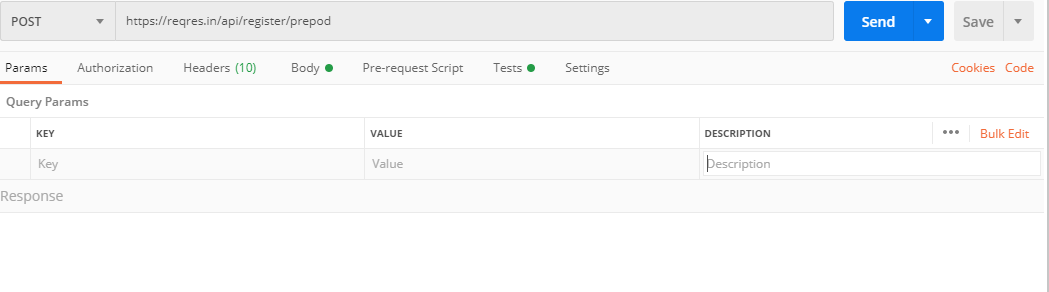
Next to the collection name, click the ellipsis. Select Edit and now we can edit to write more details. This is good to introduce others to the collection.

Once we have a request working as it should be, we can save response as an example so we can show others what that looks like.
We can even view our collection on the web. Click on ellipsis and click View on the web. The collection will now appear in the browser.
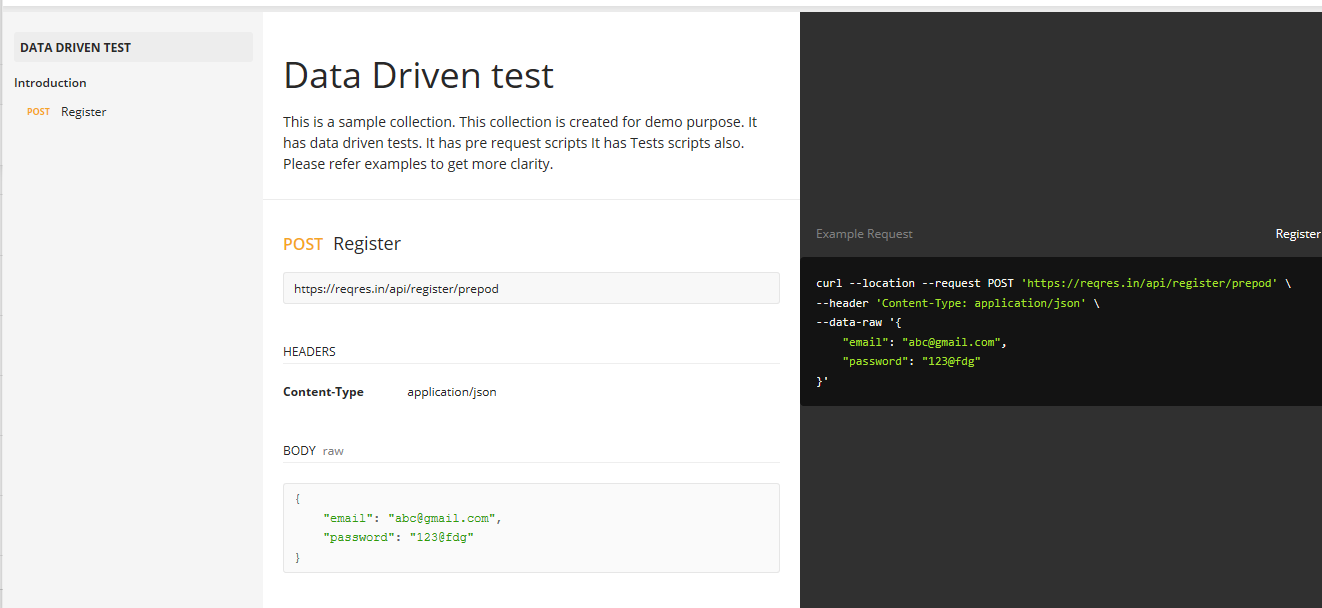
Related posts: