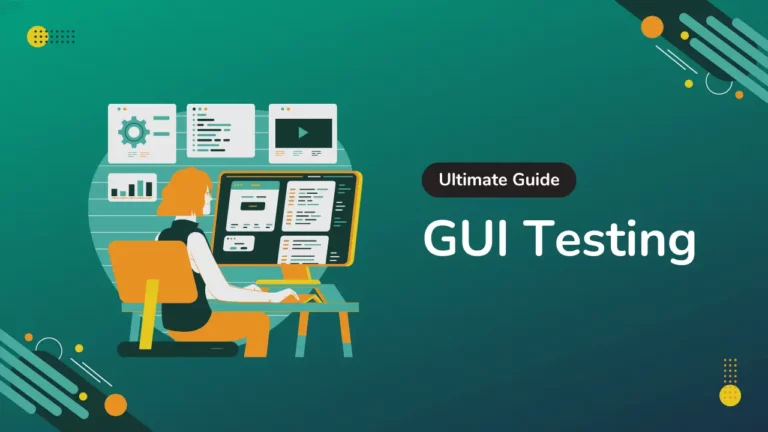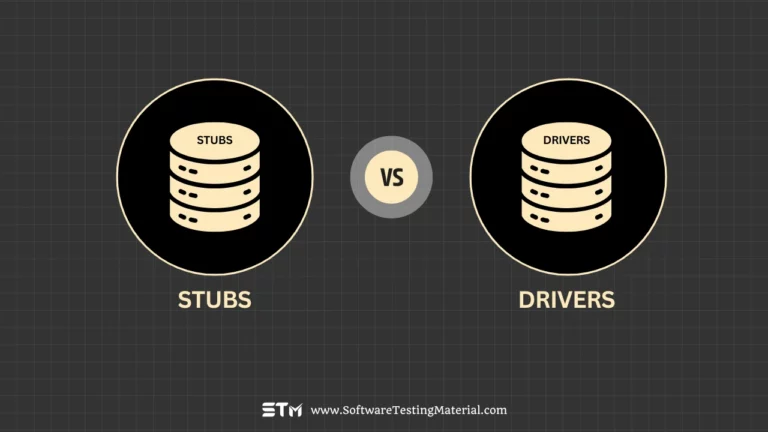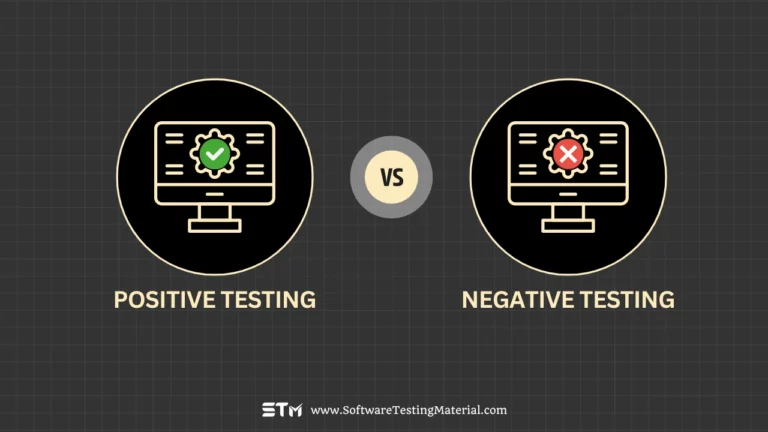What is Compatibility Testing with Examples
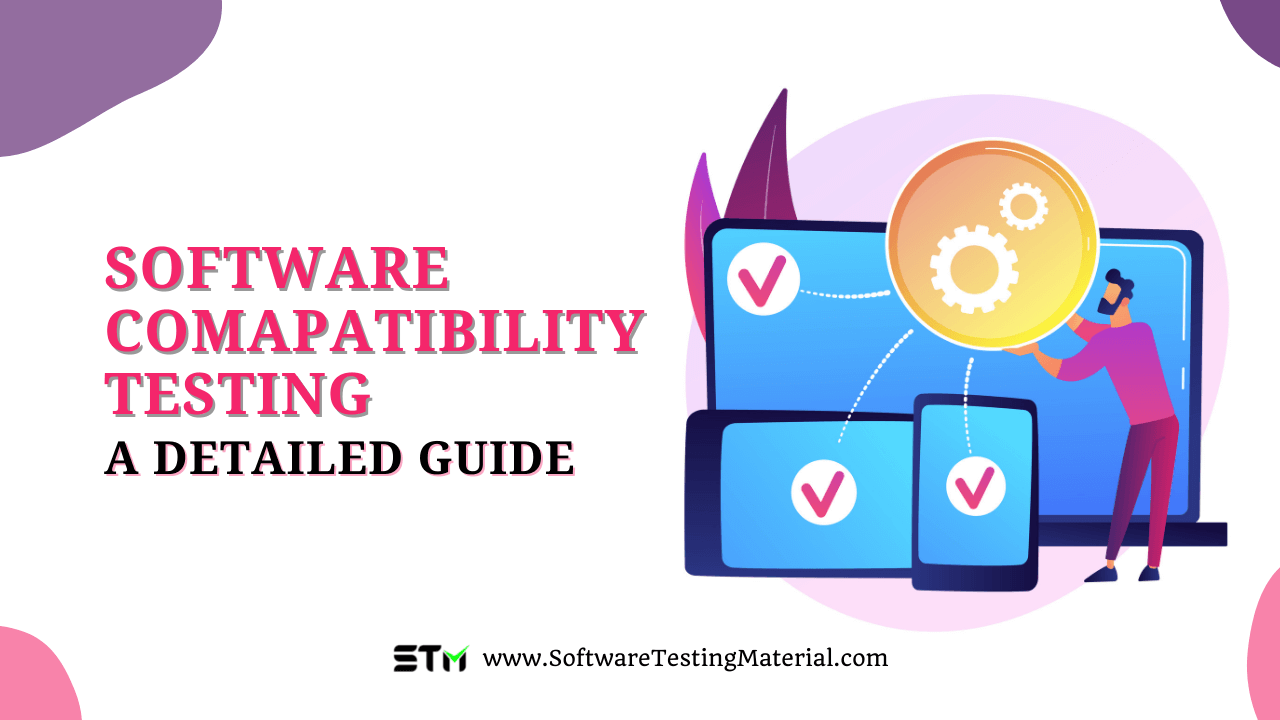
When you release a new software application, it’s important to perform software compatibility testing.
Every new release of your software has the potential to introduce compatibility issues with previously-tested software. This can be a major headache for testers, as well as for users who rely on your software.
However, performing proper software compatibility testing can be a daunting task, especially if you’re not sure where to start.
This guide will provide you with all the information you need to get started with software compatibility testing and ensure that your applications work flawlessly together.
Let’s get started!
What is Software Compatibility
Software compatibility can refer to the capacity of two systems to work together without making any changes to support each other. Software Compatibility is the interoperability between any two software applications.
Example: We can open files created from Wordpad using a Notepad too. So the file is compatible.
What is Software Compatibility Testing
In a compatibility test, we check whether the application, website or system under test is compatible with different environments like web browsers, hardware platforms, databases, operating systems, networks, mobile devices, different versions, configurations, screen resolutions etc.
Compatibility testing helps us develop software applications with the ability to work seamlessly across various platforms and hardware without any issues. We can understand the behavior of the application in different environments and uncover hidden bugs in other interfaces.
Some examples of applications that we can access through both mobile and PC with native applications and websites are Amazon, Flipkart, Myntra, Facebook, YouTube, LinkedIn etc.
Why Compatibility Testing is Important
Making an application successful in the market is different from developing a good application.. Users access the application on different devices.When launched to the market, it should be easy to adopt by all the users.
We have to make sure that our software is compatible with the user’s device and configuration. Stable software with good quality and performance will help the user to trust the software and use it all the time.
Compatibility testing is crucial in today’s market because of the diverse platforms and hardware used by the customers.
Compatibility Testing Process
When testing the compatibility of the software we must create an environment that is similar to real-time. We should execute this test under different hardware and software configurations to find the bugs.
When we plan our environment, we have to be specific about the operating systems, hardware peripherals, browsers, database content, computing capacity etc.
It is not realistic to check every device and platform for each functionality of the application. It would take a huge amount of time, effort and cost. It would be better to know which are the browsers, devices, OS preferred by the majority of our customers and execute frequently used functionality in them.
We have to follow the below steps initially before starting the compatibility test:
- Determine which platforms we are going to use for executing the test.
- Design a device compatibility matrix.
- Make a clear illustration of how the application behaves in various environments.
- Now we can initiate the test environment and begin our compatibility testing across different platforms, networks and devices.
- Note down the behaviour of the software, report issues and get them fixed.
- Repeat the entire process until the quality of the software is satisfactory.
Types of Software Compatibility Testing
In software compatibility tests we test different dimensions of the software products, trying different permutations and combinations would help us understand the behaviour of the software.

#1. Hardware Compatibility Testing
Here we test the software product on various hardware configurations to verify its compatibility and make sure that it works on them in the desired manner.
#2. Operating System Compatibility Testing
Here we test the software by running it in different operating systems like Windows, Mac, Linux, etc thoroughly.
#3. Software Compatibility Testing
Here we check the compatibility of our application with other software.
Example: If a photo editing software has the feature to download the picture after editing, users should be able to open and view the image from the gallery of their device.
#4. Network Compatibility Testing
Here we check the performance of the software in various types of the network like Wifi, 3G, 4G, 5G etc for various parameters like speed, bandwidth etc.
#5. Browser Compatibility Testing
Here we verify the application for cross-browser compatibility. We check the responsiveness of the website in different screen resolutions. We test the application in various browsers such as Chrome, Firefox, Edge, Internet Explorer etc.
#6. Device Compatibility Testing
Here we check the compatibility of the application with different types of devices like USB, Bluetooth, SD Card, printer, and others.
#7. Mobile Compatibility Testing
Here we test the compatibility of the software in different mobile devices with different operating systems such as Android, iOS, windows etc.
#8. Version Compatibility Testing
Software versions get updated often, your application needs to be compatible with the updated software version.
#9. Real-life Experience
I used to work on a project where the application was primarily used in iPhone and iPad devices. So whenever there is a software upgrade in iOS, my entire team would start upgrading the OS and plan for regression testing for the live version of the application. I tested our application in the Night mode feature.
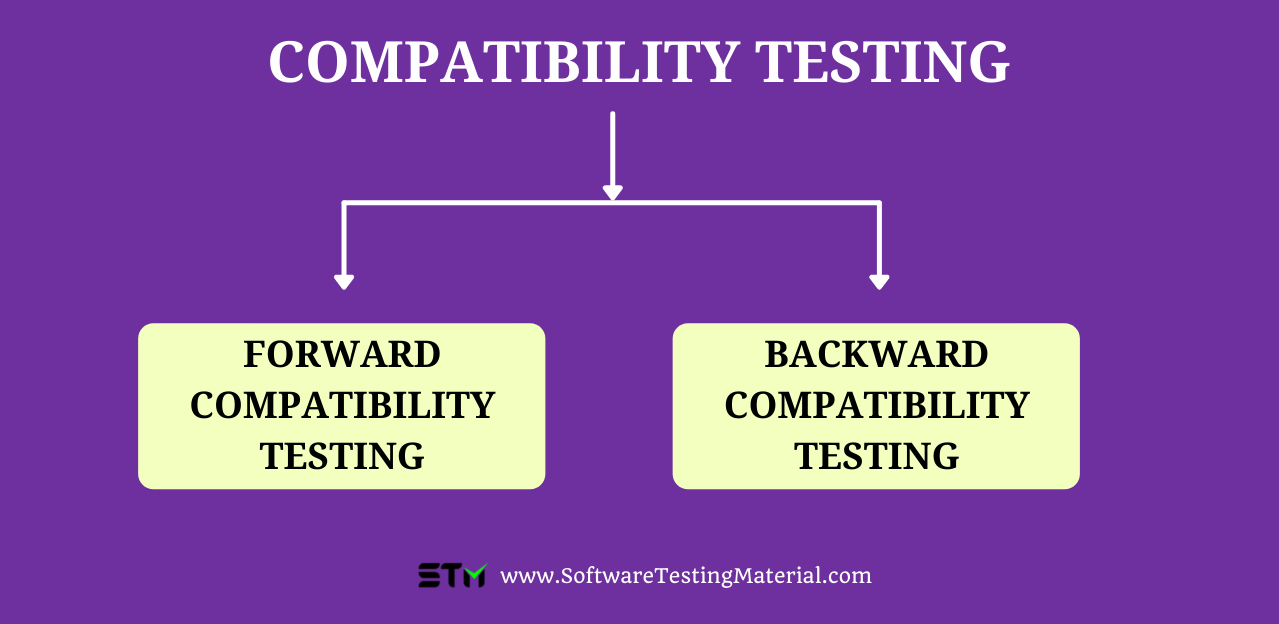
Backward Compatibility Testing
In this type of compatibility testing, we test our application to check whether it is compatible with older versions and platforms.
Here we check whether the new version of the software is compatible with the older version of the software.
Tester knows all the previous versions and configurations, so it is more predictable and easy to execute.
Example: Let’s take an example of a Gaming .User has purchased a PS4 gaming console a few years ago. He purchased a game that was released last week. This new game should be compatible with the old device, i.e testers in the gaming team would have verified backward compatibility for PS4 devices.
Forward Compatibility Testing
Here we test the application to verify whether it is compatible with new and upcoming versions of hardware and software.
Forward Compatibility Testing is a bit hard to predict, as we are not aware of the new changes in the new version.
Example: Let’s say we have already created an application that runs smoothly. Suddenly Apple has launched a new update in their iPhones. Now we have to test our application in that new updated version of the iPhone to check if there are any new issues because of the update.
Common Compatibility Testing Defects
When we test the software application on various platforms and devices, we will find a lot of bugs. Here is a list of commonly found bugs while performing compatibility testing.
- User interface issue, look and feel of the application.
- Font size issue.
- Alignment issue
- CSS style and colour issue
- Broken or incomplete table
- Scroll bar-related issue
- Overlap in content and label
- Layout/Frame issue
Challenges in Compatibility Testing
- It is very expensive to build an infrastructure with multiple devices and platforms.
- It is not feasible to test all browsers with all OS in all devices in different versions.
- Browser versions get updated quite often.
- It is difficult to automate with multiple platforms.
- Compatibility Testing takes a lot of effort and it is time-consuming.
- If the software is designed using several languages, we have to make sure that every browser renders it effectively.
- We have to test manually in all resolutions to check visual bugs.
- It is hard to track and keep up with the user’s demands and trends.
Advantages of Compatibility Testing
- Compatibility Testing enhances the development process by leveraging on delivering feedback.
- We can identify bugs before releasing the software to the market.
- We can avoid customer complaints related to performance, user experience, interface graphics, app navigation etc.
- It helps us meet users’ expectations which in turn helps in profitability.
- Compatibility testing ensures the optimal performance of the application in any given platform.
- It helps us gain a competitive advantage over our competitors.
- It checks the software’s stability, usability, and scalability across various platforms.
Tools for Compatibility Testing
We can perform Compatibility Testing both through manual execution and automation. Here is a list of popular compatibility testing tools available in the market
- Cross-browser testing
- Ghost lab
- Browserstack
- Lambda test
- Ranorex
Don’t miss: Best Cross Browser Compatibility Testing Tools
When We Perform Compatibility Testing
We have to start our compatibility testing when the software is stable. It is highly recommended to perform compatibility testing as early as possible to get the maximum benefits.
Implementation this would result in identifying and fixing issues earlier in turn helping us to stay on schedule with a high-quality product.
Some of the key factors we have to focus on during compatibility Testing:
#1. Interface
We have to make sure that the user interface is accessible and easy to use. The appearance of the software can make or break the deal. We cannot expect our users to figure out all the functionality. Users can get confused with the extensive layout of the website and minimal options in a mobile application.
Hence in the context of Compatibility Testing, we should check that the elements, layouts, content, labels are consistent even when there is a change in interface for different screen resolution for different platforms.
#2. Navigation
Navigation plays a key role in making the user explore the application. We should make sure that the user can smoothly navigate through without any issues.
In Compatibility Testing, we have to make sure the navigation links are consistent. Depending on the screen size, the navigation might vary and there is a chance of having broken links in different devices too.
#3. Functionality
We should make sure that the major functionality of the application is responsive and executes expected tasks irrespective of the platform. Our entire user flow depends upon these functionalities.
Users will get frustrated when the application doesn’t perform the action it is intended to.
Why Do We Perform Compatibility Testing
- By performing compatibility testing, we can detect issues and fix them before delivering the product to the end-user.
- Such dynamic compatibility testing would reveal issues related to usability, workability, scalability, security etc.
- It ensures that the software meets all the requirements set by both the project team and the client/end-user.
- When we release a quality product that works well on platforms and devices, it improves the reputation of the company.
- As the product meets the requirements of a huge range of customers, it would improve the sales and profit of the company.
How To Perform Compatibility Testing
Compatibility Testing can be long and tedious as it involves several platforms and devices. We can divide the whole process into four steps for making it quick and efficient.
Step #1: Design and Configure Test Cases.
In this step, we design test cases that would analyse the behaviour of our application in different hardware, software, OS platforms, browsers, and other environments.
Don’t miss: How To Write Effective Test Cases
Step #2: Environment Set up
In this step, we gather all the required equipment and resources to perform our testing. Set the required version in the devices and upload the test build (test version of the application) in each environment.
Don’t miss: Test Environment for Software Testing
Step #3: Execution
After the environment setup, we can start our execution. We can use the test cases as our guidelines and perform testing on all the devices. Make sure that you record the results and if any bug is found report it to the developers.
Step #4: Validation and Retesting
Then we will validate and resolve the issues . We will retest the application again completely for potential defects.
Must read: Retesting vs Regression Testing
Compatibility Testing Checklist
- Check whether the CSS & HTML are correct.
- Check whether the SSL certificates are appropriate for the respective browser.
- Check the webpage & client-sided forms and fields with and without JavaScript.
- Check whether the DOCTYPE for every webpage is correct.
- Check whether the layout is consistent across various screens and resolutions.
- Check the font attributes such as size, colour and format are consistent across various platforms.
- Check the alignment of the content in the application across various screens.
- Check whether images, audio, video or other multimedia in the application is supported.
- Check the navigation within the application is consistent.
- Check the functionality of the software is working as expected.
Conclusion
Compatibility testing is crucial in this age where technology is evolving faster than ever. Companies have to cope up with the market’s demand. A software application that can be used in any platform opens up the possibility of diverse customers acquisition . Providing an optimised experience with a quality product will make our customers trust and recommend our software product which in turn helps in creating more revenue.
Related posts:
- Web Application Testing Tutorial (How To Test A Website)
- What is Cross Browser Testing | A Guide For Beginners
- 14 Best Cross Browser Testing Tools in 2023 (Latest Ranking)
- Key factors to consider while choosing your Test Automation tool
- How To Install Appium Studio on Windows & Mac [2023]