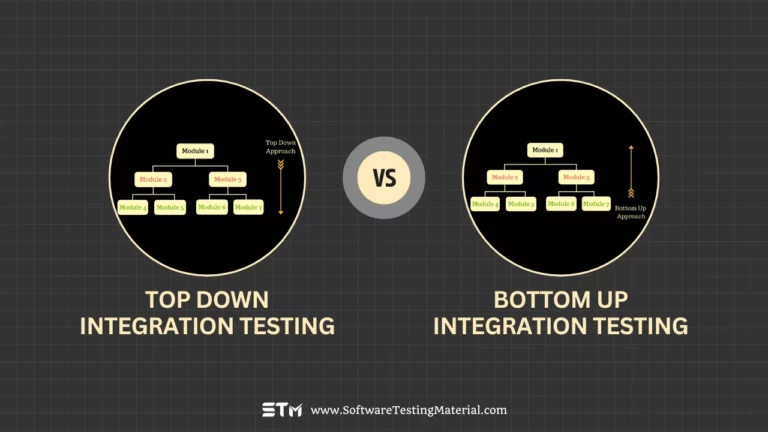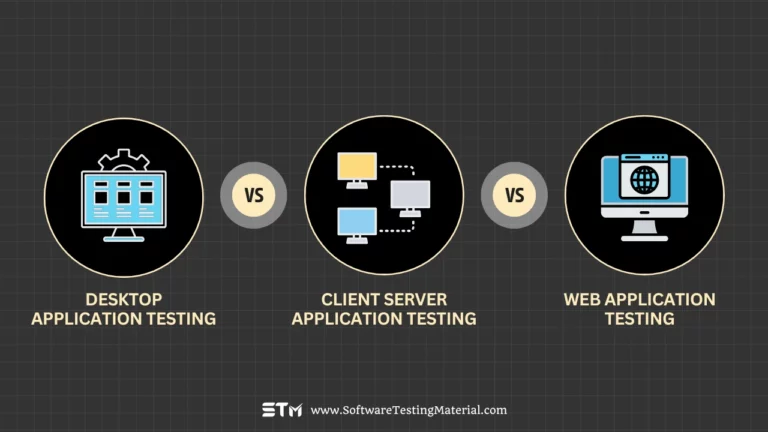End-to-End Testing vs Unit Testing: Everything You Should Know
When it comes to software development, software testing plays a crucial role in ensuring the quality, reliability, and functionality of applications. Among the various types of testing, end-to-end testing and unit testing are two distinct methodologies that serve different purposes.
End-to-end testing focuses on validating the workflow of an entire application from start to finish, while unit testing zeroes in on individual components or modules to ensure they work as expected in isolation. Understanding the differences between these two testing approaches is essential for implementing effective strategies to deliver robust and well-performing software solutions.
What is End-To-End Testing?
End-to-End (E2E) Testing is a type of software testing that validates the entire workflow of an application from start to finish. It ensures that the application functions as expected by testing all the components, including the user interface, backend, and any dependencies like databases or third-party services. The goal of E2E testing is to simulate real-world user scenarios to confirm that the application behaves correctly and all systems within it are working together seamlessly.
For instance, in an e-commerce website, an End-to-End test might cover the process of a user searching for a product, adding it to the cart, placing an order, and receiving confirmation of the transaction. This type of testing verifies that each step interacts correctly with the next and that data flows appropriately through the entire system.
E2E testing is vital for identifying issues that cannot be detected through smaller, isolated tests like unit or integration testing. It ensures the overall health of the application, improves reliability, and guarantees that users experience a smooth and functional system. However, it can be time-consuming and resource-intensive since it tests the complete application setup.
Learn more: End-To-End Testing
Types of e2e testing
- Functional Testing: Ensures that all functionalities of the application work as expected from start to finish. This type of testing validates both individual components and the overall workflow of the system.
- Performance Testing: Evaluates the application’s performance under various conditions, such as high user loads, to ensure it can handle demand without issues.
- Usability Testing: Assesses the user experience by ensuring that the application’s interface and workflows are simple, efficient, and meet the end-user’s needs.
- Network Testing: Checks how the application interacts with different network conditions, ensuring consistent behavior across varying bandwidths and latencies.
- Data Testing: Verifies end-to-end data flow and accuracy, confirming that information is correctly processed and retrieved within the system.
- Integration Testing: Tests interactions between integrated components or systems to ensure they function properly together without any errors or conflicts.
- Regression Testing: Validates that changes or updates in the application do not disrupt existing functionality, ensuring a consistent user experience.
When to use e2e testing
End-to-end (e2e) testing should be used in scenarios where verifying the complete flow of an application is essential. It is especially important for ensuring that critical user journeys, such as logging in, making a purchase, or submitting forms, function as expected. e2e testing is valuable when integrating multiple components or systems, as it validates their interactions and identifies potential issues that unit or integration testing might miss. Additionally, it is highly recommended after significant updates, feature additions, or major refactoring to confirm that the entire application continues to work seamlessly. By simulating real-world scenarios, e2e testing helps to guarantee a reliable and high-quality user experience.
Advantages and Limitations of e2e testing
Advantages of e2e Testing
- Ensures the entire system works together as intended, providing a comprehensive validation of workflows and user interactions.
- Detects issues across various integrated components that may not surface during unit or integration testing.
- Enhances confidence in the application’s reliability and readiness for production.
- Simulates real-world user scenarios, ensuring the application meets user expectations.
- Helps uncover complex bugs related to data flow, dependencies, and edge cases.
Limitations of e2e Testing
- Time-consuming and resource-intensive due to its scope and complexity.
- Requires significant maintenance, especially when frequent changes are made to the application.
- Prone to flakiness, where tests may fail intermittently due to unrelated external factors.
- Can be difficult to debug, as failures may involve multiple components or systems.
- Not suitable for covering extensive edge-case scenarios, which are better handled through unit or integration testing.
End-to-End Testing Tools
There are several tools available to facilitate end-to-end (e2e) testing, each catering to different needs and preferences. Some popular e2e testing tools include:
- Cypress: A fast and reliable front-end testing framework designed for modern web applications. It provides an intuitive interface with built-in debugging and real-time reload capabilities.
- Selenium: A well-established and versatile tool that supports testing across multiple browsers and platforms. It is widely used for automating browser-based tests and has strong community support.
- Playwright: Known for its ability to handle modern web apps, Playwright offers cross-browser automation and robust support for parallel test execution.
- TestCafe: A user-friendly tool that doesn’t require browser plugins, offering straightforward setup and support for both functional and regression testing.
- Puppeteer: A Node.js library that automates Chromium browsers for testing, providing control over browser behavior and capturing snapshots or performance metrics.
- Appium: A tool designed for testing native, hybrid, and mobile web applications, making it particularly useful for mobile e2e testing.
These tools vary in complexity, feature sets, and compatibility, enabling teams to select the best option based on the requirements of their application and testing goals.
Example of End-to-End Testing
A common example of end-to-end testing is testing the login functionality of a web application. The test scenario involves simulating a user accessing the login page, entering valid credentials (e.g., username and password), and verifying that they are successfully redirected to their account dashboard.
Here is a high-level overview of the steps involved:
- Launch the web application in a browser.
- Navigate to the login page.
- Input a valid username and password into the corresponding fields.
- Click the “Login” button.
- Verify that the user is directed to the dashboard page.
- Check that the dashboard correctly displays the user’s profile information and features specific to their account.
By automating this process with tools like Selenium or Puppeteer, teams can ensure reliability and consistency, helping to identify any regressions or issues during software development.
Best Practices for End-to-End Testing
- Define Clear Test Scenarios: Begin by outlining detailed and realistic test scenarios that reflect end-user workflows. These scenarios should cover both common use cases and edge cases to ensure comprehensive testing.
- Prioritize Critical Paths: Focus on testing the application’s most critical functionalities first. This ensures that the features vital to user experience and business operations are functioning as expected.
- Use Data-Driven Testing: Incorporate different sets of input data to evaluate how the application performs under varying conditions. This improves coverage and helps identify hidden issues.
- Isolate Test Environments: Conduct testing in an isolated environment to prevent interference from other processes or applications, ensuring accurate and reliable results.
- Automate Where Possible: Utilize automation tools like Selenium, Cypress, or Playwright for repetitive processes to save time and ensure consistency. However, combine automation with manual testing for exploratory scenarios that require human intuition.
- Monitor Performance Metrics: Measure key performance indicators such as load times and responsiveness to ensure the application’s speed and scalability meet requirements during real-world usage.
- Implement Continuous Testing: Integrate end-to-end tests into your CI/CD pipeline to catch issues early during development. Frequent testing reduces the risk of regressions and maintains quality throughout the software lifecycle.
- Thoroughly Document Test Cases: Maintain detailed records of test cases, including objectives, input data, expected outputs, and actual results. This documentation is invaluable for troubleshooting and future testing efforts.
By adhering to these best practices, teams can enhance the effectiveness of their end-to-end testing, deliver higher-quality software, and ensure a seamless experience for end users.
What is Unit Testing?
Unit testing is a type of software testing that focuses on verifying the functionality of individual components or pieces of code, such as functions, methods, or classes. The main goal of unit testing is to ensure that each part of the code works as intended in isolation, without being influenced by other parts of the application. It is typically performed by developers during the early stages of development and serves as the foundation of the testing process.
Unit tests are usually small and written in a way that tests one specific behavior or functionality. For example, a unit test might check if a function correctly calculates the sum of two numbers or validates user input according to predefined rules. Since unit tests are isolated, they do not rely on external systems such as databases, APIs, or user interfaces. Instead, mock objects or stubs may be used to simulate these dependencies.
One of the greatest benefits of unit testing is that it helps catch bugs early in the development process, making it easier and less expensive to fix them. It also makes the codebase more reliable, as developers can quickly identify and correct errors before they escalate. Additionally, unit testing supports better code design by encouraging developers to write modular and testable code.
However, unit testing has its limitations. It cannot guarantee that the various components of an application will work together correctly — that is the purpose of integration and End-to-End testing. Despite this limitation, unit testing remains a critical step in ensuring the quality and stability of the code, saving time and resources in the long run.
Types of Unit Testing
There are two main types of unit testing:
- Manual Unit Testing: This involves a developer manually testing each piece of code by writing specific test cases and directly interacting with the application or its functions. While it can be useful for simple scenarios, manual testing is time-consuming and prone to human error. It is typically suited for small projects or quick debugging rather than large-scale applications.
- Automated Unit Testing: Automated testing utilizes frameworks and tools to execute test cases automatically. Developers write test scripts that verify the behavior of the code, and these scripts can be run as part of the development pipeline. Automated testing is highly efficient, consistent, and scalable, making it ideal for larger projects. Frameworks like JUnit, NUnit, and pytest are commonly used to implement automated unit tests, ensuring thorough and repeatable testing processes.
Advantages and Limitations of Unit Testing
Advantages of Unit Testing
- Helps identify bugs early in the development process.
- Ensures individual components of the code work as expected.
- Saves time and effort by automating repetitive test cases.
- Provides a safety net for developers when making changes to the code.
- Improves code quality and reliability.
- Encourages better coding practices by promoting modular design.
Limitations of Unit Testing
- Cannot test the interactions between different modules or systems.
- Writing unit tests can be time-consuming, especially for complex functionalities.
- Requires maintenance whenever the code is updated or refactored.
- Might not always cover all edge cases, leading to incomplete testing.
- Does not address performance or user interface issues.
- Requires developers to have a good understanding of testing frameworks, which can be a learning curve.
When to use Unit testing?
Unit testing should be used during the early stages of development to ensure that individual components or functions of the code work as expected. It is particularly beneficial for testing isolated units of functionality that do not rely heavily on external dependencies. Developers should rely on unit testing when building critical features, as it helps catch bugs early, saving time and resources in the long run. It is also useful when refactoring code or adding new features, as existing unit tests can validate that changes do not break previously functioning components. Additionally, unit testing is a great practice when working in teams, as it provides a safety net for maintaining code integrity and collaboration.
Unit Testing Tools
There are several tools available to facilitate unit testing across different programming languages and frameworks. These tools help streamline the testing process, ensure accuracy, and integrate seamlessly into development workflows. Some popular unit testing tools include:
- JUnit – Widely used for Java applications, JUnit provides annotations and assertions to easily write and run tests.
- NUnit – A popular testing framework for .NET languages like C#, NUnit offers flexibility and is highly extensible.
- PyTest – Ideal for Python projects, PyTest is simple yet powerful, supporting fixtures and parameterized testing.
- Jest – Commonly used in JavaScript and TypeScript projects, Jest is known for its speed and built-in mocking capabilities.
- Mocha – A feature-rich JavaScript testing framework that works well with libraries like Chai for assertions.
- TestNG – Designed for Java, TestNG provides advanced features like data-driven testing and parallel execution.
- xUnit – A family of frameworks for various languages, such as xUnit.net for C# and PHPUnit for PHP, focused on modular and community-driven development.
Choosing the right tool depends on the programming language, project requirements, and developer familiarity. Many of these tools also integrate with continuous integration/continuous deployment (CI/CD) pipelines, enhancing automation and productivity.
Example of Unit Testing
Here is a simple example of a unit test written in Python using the `unittest` framework. Let’s consider a function `add_numbers` that adds two numbers:
Function to be tested:
def add_numbers(a, b):
return a + bUnit Test Example:
import unittest
class TestMathFunctions(unittest.TestCase):
def test_add_numbers(self):
self.assertEqual(add_numbers(2, 3), 5) # Positive numbers
self.assertEqual(add_numbers(-1, 1), 0) # Positive and negative number
self.assertEqual(add_numbers(0, 0), 0) # Edge case with zero
if name == 'main':
unittest.main()Explanation:
- The `TestMathFunctions` class inherits from `unittest.TestCase`, which is required for creating test cases.
- The `test_add_numbers` method defines various test scenarios for the `add_numbers` function.
- The assertions like `self.assertEqual` verify that the output matches the expected result.
- This unit test can be run using a Python interpreter, and it will report whether the function behaves as expected in all defined cases.
Best Practices for Unit Testing
- Write Clear and Descriptive Test Cases: Ensure your test cases are easy to understand and clearly describe the purpose of the test. Use meaningful naming conventions to improve readability.
- Test One Thing at a Time: Each unit test should focus on one specific functionality or behavior. Avoid creating complex tests that check multiple aspects simultaneously.
- Keep Tests Isolated: Unit tests should be independent of external dependencies like databases, file systems, or network calls. Use mocks or stubs to simulate the behavior of external systems.
- Aim for High Coverage: Strive for a high level of test coverage without compromising quality. This ensures that most parts of your code are tested, reducing the risk of bugs.
- Run Tests Frequently: Execute your unit tests regularly, especially after making changes to the codebase. This helps catch issues early and ensures the stability of your application.
- Maintain Tests with the Code: Update your unit tests whenever you update or refactor the associated code. This ensures that tests remain relevant and accurate.
- Automate Testing: Automating unit tests allows for quick and consistent execution, especially in larger projects, and integrates well with modern continuous integration pipelines.
- Avoid Over-Mocking: While mocks and stubs are useful, excessive use can reduce the reliability of your tests. Focus on testing real-world scenarios as much as possible.
- Test Edge Cases: Don’t limit testing to typical conditions. Consider edge cases and invalid inputs to ensure your application behaves as expected in all situations.
- Use Assertions Effectively: Write clear and meaningful assertions to verify expected outcomes. This helps in identifying failures and understanding what went wrong.
By adhering to these best practices, developers can create robust, effective unit tests that contribute to a more reliable and maintainable codebase.
Difference between End-To-End Testing and Unit Testing
| Aspect | Unit Testing | End-To-End Testing |
|---|---|---|
| Definition | Focuses on testing individual components or units of the code in isolation. | Tests the entire application workflow from start to finish to ensure all components interact properly. |
| Scope | Limited to a single function, method, or small code unit. | Covers the full application, including backend, frontend, and integration with external systems. |
| Objective | Ensures that a specific unit of code works as expected. | Validates the complete application flow to ensure it behaves as intended for end-users. |
| Dependencies | Simulated using mock objects, stubs, or fake data to isolate the unit under test. | Relies on real systems, databases, APIs, and user interfaces to simulate the actual user experience. |
| Test Environment | Performed in a controlled and isolated environment where only the unit under test is executed. | Conducted in an environment that closely simulates production, including actual system and network configurations. |
| Execution Speed | Fast, as the tests are small and do not require complex setups. | Slower, as it involves testing the entire system with real data and environments. |
| Cost and Effort | Less expensive and quicker to implement; typically requires less time for execution and debugging. | More resource-intensive, requiring significant time and effort to design, execute, and debug comprehensive tests. |
| Bug Detection | Identifies issues within individual units, such as logic errors or edge cases. | Detects problems arising from the integration of components or end-to-end workflows. |
| Tool Examples | Common tools include JUnit, NUnit, or pytest for specific unit tests. | Tools like Selenium, Cypress, or Playwright are used for E2E test automation. |
By combining Unit Testing and End-To-End Testing, developers can ensure both the reliability of individual components and the seamless functionality of the entire application.
FAQs: End-To-End Testing vs Unit Testing
Can unit testing and end-to-end testing be automated?
Yes, both unit testing and end-to-end testing can be automated. Automation makes testing faster and more efficient by using tools to run predefined test cases. Unit tests can be automated with tools like JUnit or pytest, while end-to-end tests often use tools like Selenium or Cypress. This helps save time and ensures consistent results.
How do unit tests differ from integration tests?
Unit tests focus on testing small, individual parts of the code, like functions or methods, to ensure they work as expected. Integration tests, on the other hand, check how different pieces of the system work together. While unit tests isolate components, integration tests ensure the combination of components functions correctly.
Is performing both unit and end-to-end testing necessary for every project?
Yes, performing both unit and end-to-end testing is important for most projects. Unit tests help catch issues in individual parts of the code early, while end-to-end tests ensure the entire system works as expected. Together, they provide better coverage and reduce the risk of errors in the final product.
How do you write a test case in unit testing?
To write a test case in unit testing, start by identifying a small part of the code that you want to test. Then, write a function that checks if that part of the code behaves as expected for given inputs. Use assertions to compare the actual result with the expected result. If they match, the test passes; otherwise, it fails.
Is End-to-End testing the same as UAT?
No, End-to-End (E2E) testing and User Acceptance Testing (UAT) are not the same. E2E testing ensures that the entire application works together as expected by simulating real-world scenarios. UAT, on the other hand, focuses on verifying whether the system meets the business requirements and is ready for use by the end-users. UAT is typically done by the clients or users, while E2E testing is usually performed by the testing team.
Who writes unit tests?
Unit tests are usually written by developers. They create these tests while writing the code to ensure that individual parts of the application, like functions or methods, work correctly. Writing unit tests helps catch bugs early in the development process.
Conclusion
Choosing between End-to-End (E2E) testing and Unit Testing depends on the specific needs and goals of the project. Unit Testing is better suited for identifying issues at the code level, as it focuses on testing individual components in isolation. This makes it faster, easier to debug, and highly effective for maintaining code quality throughout the development process. On the other hand, End-to-End testing provides a broader perspective by validating the application’s overall functionality and user experience, ensuring that all components work together seamlessly. Ideally, both approaches should be used in combination, as Unit Testing lays the foundation for code reliability, while E2E testing ensures the application performs well in real-world scenarios. The best approach is to strike a balance based on the project’s complexity, timeline, and resources.