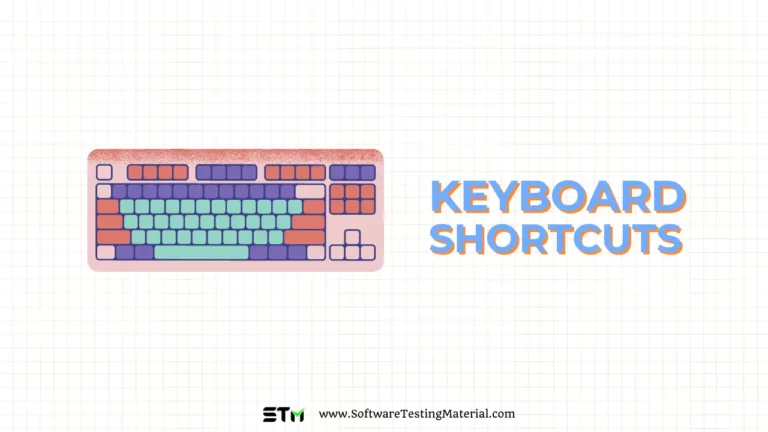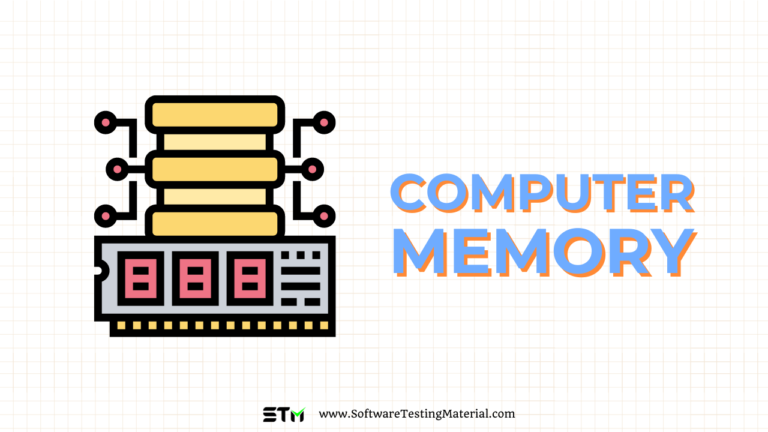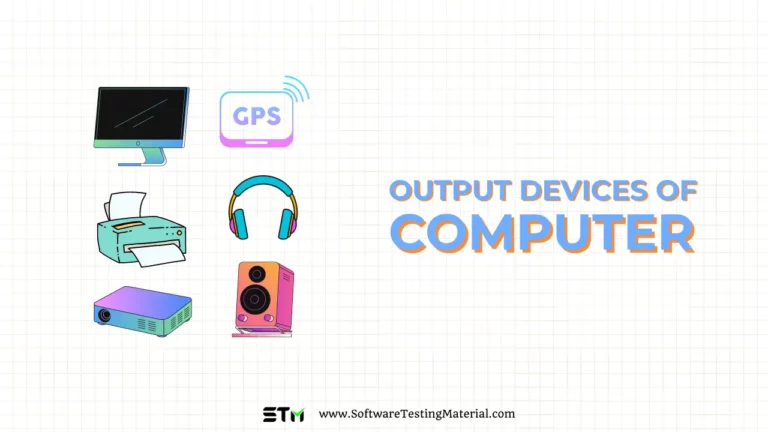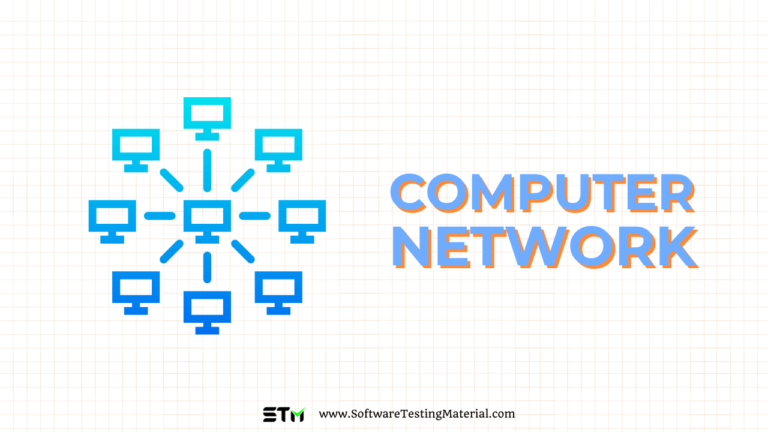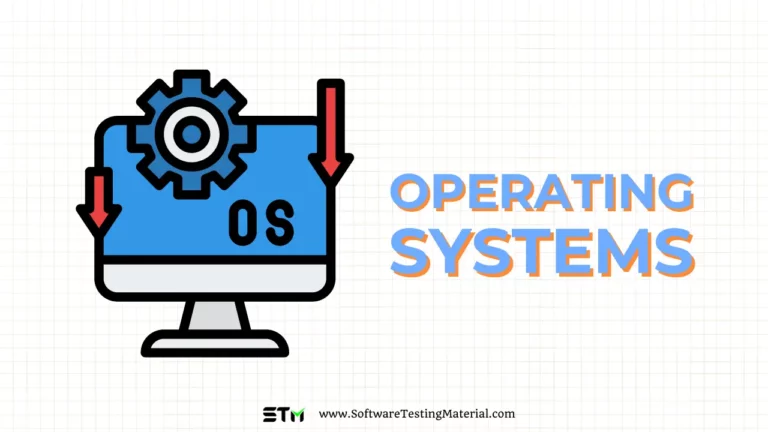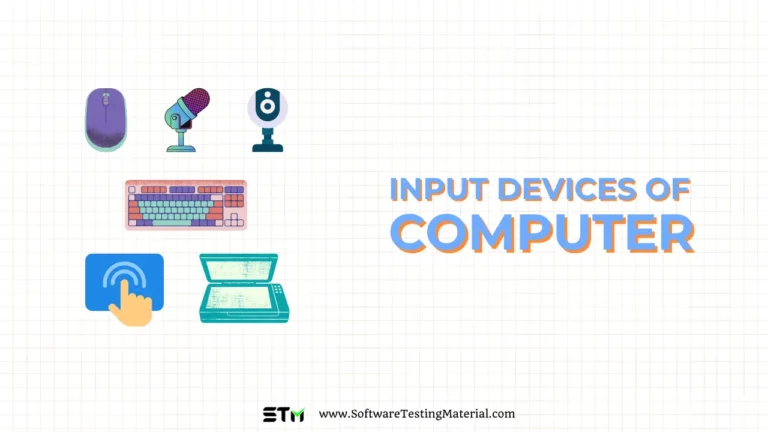Functions of Computer: Input, Processing, Output, Storage
Understanding the functions of computer is key to appreciating how these powerful machines have revolutionized the way we live and work.
Must read: Computer Fundamentals Tutorial
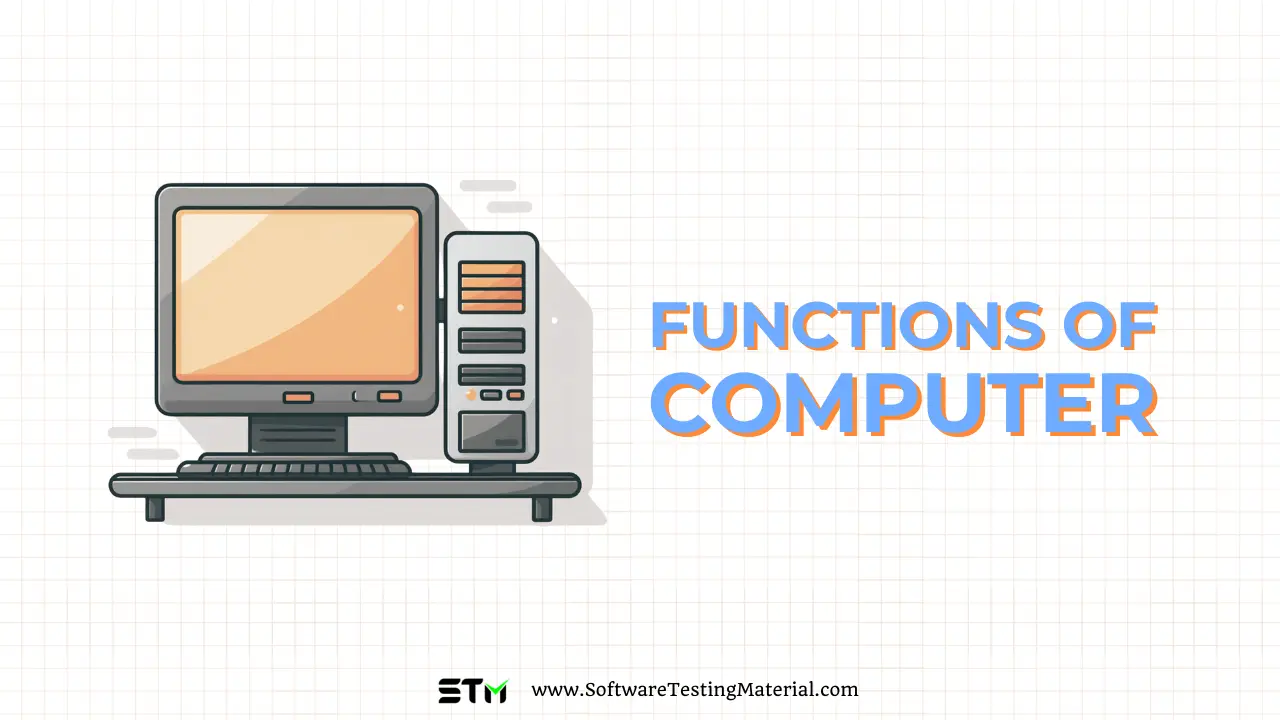
What Are the Functions of Computer?
Computers are incredibly versatile machines that can perform a wide range of tasks. These tasks are made possible by the four basic functions of a computer: input, processing, output, and storage.
Each of these functions is essential for the computer to operate correctly and perform useful tasks. Whether you’re writing an email, playing a video game, or managing spreadsheets, these fundamental functions enable the processing and output of data that makes computers invaluable in our daily lives.
Input Function
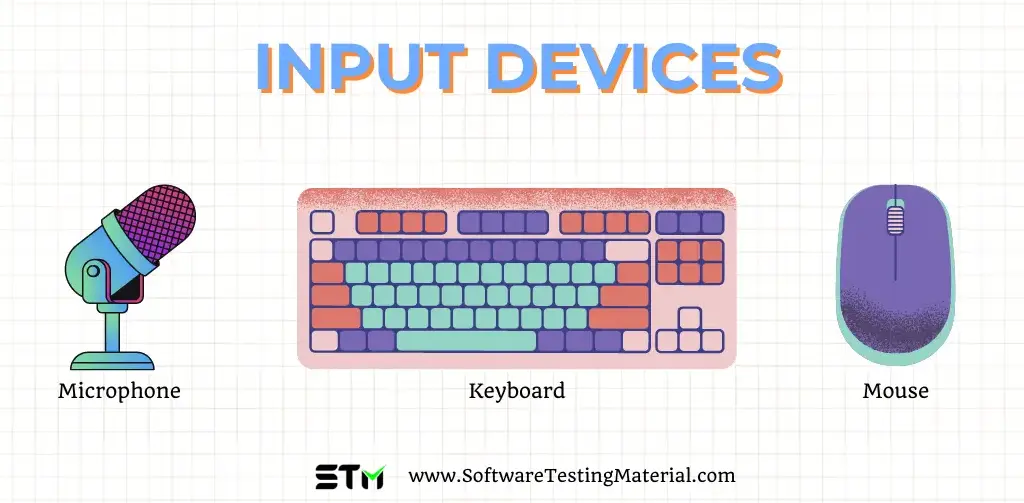
The input function is the process by which a computer receives data and instructions from the outside world. This is achieved through input devices such as keyboards, mice, scanners, and microphones. When you type on a keyboard or click with a mouse, you are providing input to the computer. This input data is then sent to the computer’s central processing unit (CPU) for further processing.
Processing Function
The processing function is carried out by the CPU, which is often referred to as the “brain” of the computer. The CPU takes the input data and performs various operations on it based on the instructions provided. These operations may include calculations, data manipulation, and decision-making. The CPU processes the input data at incredibly high speeds, allowing the computer to perform complex tasks within milliseconds.
Modern computer systems have evolved to use CPUs and GPUs together, known as APUs (Accelerated Processing Units). This integration enhances performance and efficiency, handling tasks from everyday applications to complex graphical rendering and parallel processing more effectively.
Central Processing Unit (CPU)
The Central Processing Unit (CPU) is a fundamental component of any computer system tasked with executing instructions from software. Often likened to the “brain” of the computer, the CPU carries out arithmetic calculations, logical operations, and manages data flow to and from other hardware components. Modern CPUs are multi-core, meaning they have multiple processing units within a single chip, enhancing multitasking and parallel processing capabilities.
Graphics Processing Unit (GPU)
The Graphics Processing Unit (GPU) is specialized hardware designed to accelerate the rendering of images, videos, and animations. Unlike the CPU, which is optimized for sequential processing, the GPU excels at parallel processing, making it ideal for handling the complex calculations required for graphics rendering. This makes GPUs essential for gaming, video editing, and increasingly, for applications such as machine learning and scientific simulations where large amounts of data must be processed simultaneously.
Accelerated Processing Unit (APU)
An Accelerated Processing Unit (APU) is an innovative hybrid chip that combines the functionalities of both a CPU and a GPU. Developed by AMD, APUs are designed to offer a balance between the processing power of a CPU and the graphical capability of a GPU on a single chip. This integration provides a cost-effective and power-efficient solution for enhancing system performance, particularly in compact and portable devices like laptops and gaming consoles. APUs significantly improve the efficiency and versatility of processes that require both computational and graphical capabilities.
Output Function
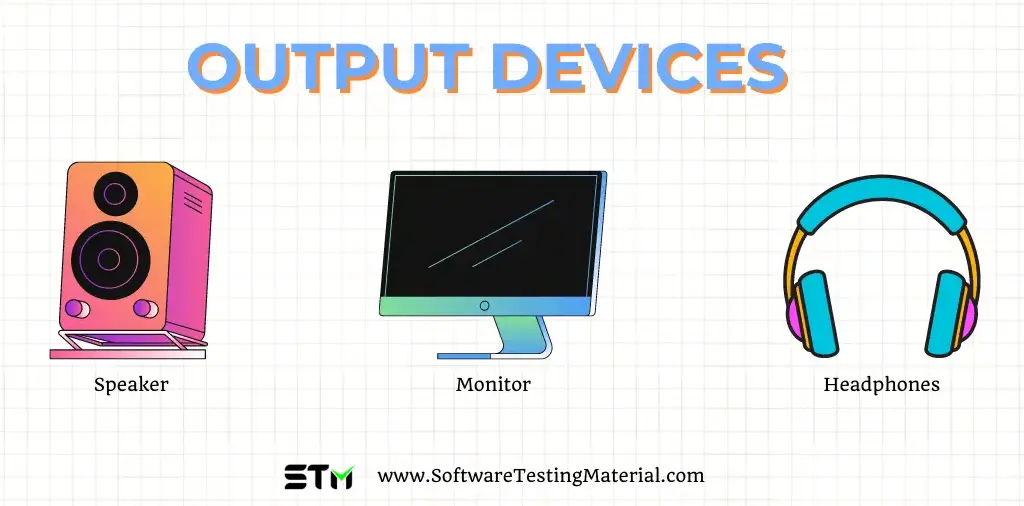
Once the data has been processed, the computer needs to present the results to the user. This is where the output function comes into play. Output devices such as monitors, printers, and speakers are used to display or produce the processed data in a human-readable form. For example, the text you see on your screen or the sound you hear from your speakers are results of the output function. Output makes it possible for users to see, hear, and interact with the results of the computer’s processing.
Storage Function
The storage function deals with saving data for future use. Computers have both temporary (RAM) and permanent (hard drives, SSDs) storage devices. Temporary storage, or memory, holds data that the CPU needs while performing tasks, but this data is lost when the computer is turned off. Permanent storage, on the other hand, retains data even when the computer is powered down. This allows users to save their work, install software, and store important files for future access.
Storage can be broadly categorized into two main types: temporary (volatile) memory and permanent (non-volatile) storage.
RAM (Random Access Memory)
RAM, or Random Access Memory, is a type of temporary storage that the CPU uses to hold data and instructions that are actively being used or processed. RAM allows for quick read and write access, which enables the CPU to efficiently carry out tasks. However, RAM is volatile, meaning that all stored data is lost when the computer is powered off. For instance, if you are working on a document, it is stored in RAM, allowing for quick edits and updates, but you must save it to a permanent storage device to retain it after shutting down the computer.
ROM (Read-Only Memory)
ROM, or Read-Only Memory, is non-volatile storage that contains data that is permanently written during the manufacturing process. Unlike RAM, data stored in ROM is not lost when the computer is turned off. ROM often contains fundamental code for the basic booting process and other essential functions of the computer’s operating system. Since it is read-only, the data cannot be modified under normal operation.
SSD (Solid State Drive)
The Solid State Drive, or SSD, is a form of permanent storage that uses flash memory to store data. SSDs have become popular due to their high read and write speeds, energy efficiency, and durability, as they have no moving parts. They are significantly faster than traditional hard drives (HDDs), which means quicker boot times, faster file transfers, and overall enhanced system performance. SSDs are commonly used in modern laptops, desktops, and increasingly in servers and data centers.
HDD (Hard Disk Drive)
The Hard Disk Drive, or HDD, is a type of permanent storage that uses spinning disks coated with magnetic material to store data. An arm with read/write heads moves across the disks to read or write data. HDDs have been the traditional form of storage for computers for many years due to their larger capacity and lower cost per gigabyte compared to SSDs. However, they are slower and more susceptible to physical damage due to their mechanical parts. HDDs are still widely used in scenarios where high storage capacity is needed at an economical cost, such as for storing large amounts of data in external drives or servers.
In summary, the storage function of a computer, encompassing both temporary and permanent storage, is crucial for the efficient functioning and usability of the system. Different types of storage, like RAM, ROM, SSDs, and HDDs, play distinct roles in ensuring that data is swiftly accessible, reliably stored, and retained for future use.
Conclusion
In summary, the four basic functions of a computer—input, processing, output, and storage—work together to enable it to perform a wide variety of tasks. Each function is essential for the computer to operate efficiently and effectively. Understanding these functions helps us appreciate the complexity and capabilities of modern computers.