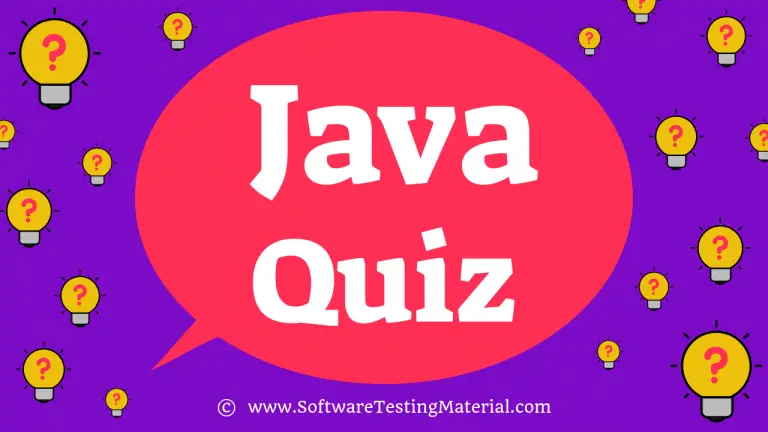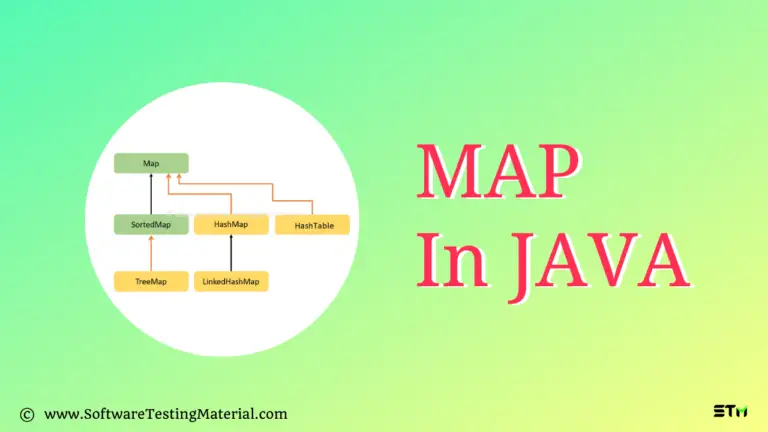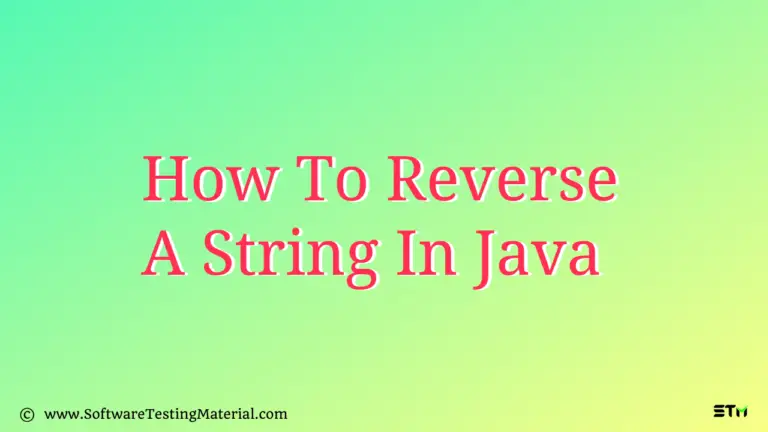Exception Handling in Java
The Java programming language uses exceptions to handle errors and other exceptional events.
What is an Exception:
An exception is an event that interrupts the normal flow of the program’s instructions. Exceptions occur during the execution of a program and terminates the program. As mentioned earlier, the Java language uses exceptions to handle errors and other exceptional events.
When an error occurs within a method, the method creates an object (i.e., exception object) and hands it off to the runtime system. This exception object contains the information about the error. This process of creating an exception object and handling it to the runtime system is called throwing an exception. Whenever a method throws an exception, the runtime system tries to find some exception handler to handle the exception. In this process of handling an exception we have to provide a user friendly message which can be easily understandable to a user rather then simply throwing system generating message which is hard for a non-technical person to understand.
Let me show you a sample system generated message.
package classExceptionHandling;
public class ArithmeticExceptionClass {
public static void main(String [] args){
int a=100;
int b=0;
System.out.println(a/b);
}
}
Output:
Exception in thread "main" java.lang.ArithmeticException: / by zero at classExceptionHandling.UncheckedExceptionClass.main(UncheckedExceptionClass.java:15)
The main purpose of exception handling is to continue the flow of the program.
Types of Exceptions:
There are two types of exceptions:
1. Checked Exceptions
2. Unchecked Exceptions
1. Checked Exception:
Checked exceptions occur at the compile time. These are aka Compile Time Exceptions. As a programmer we have to handle these exceptions at the time of compilation.
Let’s see an example:
package classExceptionHandling;
import java.io.FileInputStream;
public class CheckedExceptionClass {
public static void main(String [] args){
FileInputStream fis = new FileInputStream("D:/TestFile.txt");
}
}
Output:
Exception in thread "main" java.lang.Error: Unresolved compilation problem: Unhandled exception type FileNotFoundException at classExceptionHandling.CheckedExceptionClass.main(CheckedExceptionClass.java:10)
Let’s see how to handle this.
Using throws keyword:
package classExceptionHandling;
import java.io.FileInputStream;
import java.io.FileNotFoundException;
public class CheckedExceptionClass {
public static void main(String [] args) throws FileNotFoundException{
FileInputStream fis = new FileInputStream("D:/TestFile.txt");
}
}
Using try catch block:
package classExceptionHandling;
import java.io.FileInputStream;
public class CheckedExceptionClass {
public static void main(String [] args){
try{
FileInputStream fis = new FileInputStream("D:/TestFile.txt");
}catch (Exception e){
System.out.println("File Not Found");
}
}
}
Some of the checked exceptions are as follows:
- IOException
- ClassNotFoundException
- SQLException
2. Unchecked Exception:
Unchecked exceptions occur at the time of execution. These are aka Runtime Exceptions. As a programmer we have to judge it in advance and handle them properly.
Let’s see an example:
package classExceptionHandling;
public class UncheckedExceptionClass {
public static void main(String [] args){
int a=100;
int b=0;
System.out.println(a/b);
}
}
Output:
Exception in thread "main" java.lang.ArithmeticException: / by zero at classExceptionHandling.UncheckedExceptionClass.main(UncheckedExceptionClass.java:8)
Handling the exception:
package classExceptionHandling;
public class UncheckedExceptionClass {
public static void main(String [] args){
int a=100;
int b=0;
try {
System.out.println(a/b);
}catch (Exception e){
System.out.println(e.getMessage());
}
}
}
Output:
/ by zero
Some of the unchecked exceptions are as follows:
- ArithmeticException
- NullPointerException
- ArrayIndexOutOfBoundsException
- IllegalArgumentException
Must Read: Java Tutorial