VBScript for Automation (QTP/UFT) Testing – Part 5
In VBScript – Part 5, let’s see the following topics:
How to handle Excel files
How to handle Files & Folders (File System Object)
HOW TO HANDLE EXCEL FILES:
Let’s see the syntax and example of some of the important Excel Handling Functions:
TO CREATE EXCEL OBJECT:
Syntax:
set excel = createobject("excel.application")
TO MAKE EXCEL VISIBLE:
Syntax:
excel.visible = true
TO ADD AN EXCEL:
Syntax:
excel.workbooks.add()
TO SAVE AN OPENED EXCEL:
Syntax:
excel.Activeworkbook.saveas "D:\TEST\excel.xls"
TO OPEN EXISTING EXCEL:
Syntax:
set workbook1 = excel.workbooks.open("D:\TEST\excel.xls")
set workbook2 = excel.workbooks.open("D:\TEST\excel1.xls")
TO OPEN A PARTICULAR SHEET IN AN EXCEL:
Syntax:
set sheet1 = workbook1.worksheets("sheet1")
set sheet2 = workbook2.worksheets("sheet1")
TO WRITE DATA IN EXCEL:
Syntax:
sheet.cells(1,1).value = "Name"
TO READ DATA FROM EXCEL:
Syntax:
msgbox sheet.cells(1,1).value
TO COMPARE THE DATA IN TWO EXCELS:
Syntax:
FOR EACH cell IN sheet2.usedrange IF cell.value <> sheet1.range(cell.address).value THEN cell.interior.colorindex = 3 END IF NEXT
TO COPY DATA FROM ONE EXCEL TO ANOTHER EXCEL:
Syntax:
workbook1.worksheets("sheet1").usedrange.copy
workbook2.worksheets("sheet2").Range("A1").PasteSpecial
REMOVE DATA FROM EXCEL:
Syntax:
excel.workbooks.open "D:\TEST\excel.xls"
set worksheet = excel.worksheets("sheet1")
worksheet.Range("A1:A3").clearcontents
TO SAVE WORKBOOK:
Syntax:
workbook1.save workbook2.save
TO CLOSE WORKBOOK:
Syntax:
workbook1.close workbook2.close
TO QUIT EXCEL:
Syntax:
excel.quit
TO RELEASE SYSTEM RESOURCES:
Syntax:
set sheet1 = nothing set sheet2 = nothing set workbook1 = nothing set workbook2 = nothing set excel = nothing
FILE SYSTEM OBJECT:
Let’s see the syntax and example of some of the important FSO Functions:
TO CREATE FILE SYSTEM OBJECT:
Syntax:
Set fso = CreateObject("Scripting.FileSystemObject")
TO CREATE NEW FILE:
Syntax:
Set objfile = fso.CreateTextFile(filename[, overwrite[, Unicode]])
Note: default true – overwrite
Example:
Set FSO = CreateObject("Scripting.FileSystemObject")
Set NewFile = FSO.CreateTextFile("D:\TEST\newfile.txt", true)
TO OPEN A TEXT FILE:
Syntax:
Set objfile = fso.OpenTextFile(filename)
Example:
Set FSO = CreateObject("Scripting.FileSystemObject")
Set NewFile = FSO.OpenTextFile("D:\TEST\newfile.txt")
TO OPEN FILE WITH WRITE PERMISSION:
Set OpObj = FSO.OpenTextFile("D:\TEST\newfile.txt",2,True)
TO OPEN FILE WITH READ PERMISSION:
Set OpObj = FSo.OpenTextFile("D:\TEST\newfile.txt",1,True)
TO COPY A TEXT FILE:
Syntax:
fso.CopyFile (source, destination[, overwrite])
Example:
Set FSO = CreateObject("Scripting.FileSystemObject")
FSO.CopyFile "D:\TEST\newfile.txt","D:\TEST\copyfile.txt"
TO MOVE A FILE:
Syntax:
fso.MoveFile (sourceFilePath, destinationFolder)
Example:
Set FSO = CreateObject("Scripting.FileSystemObject")
FSO.MoveFile "D:\TEST\copyfile.txt", "D:\TEST\NEWFOLDER\"
TO DELETE TEXT FILE:
Syntax:
fso.DeleteFile (filename[, force])
Example:
Set FSO = CreateObject("Scripting.FileSystemObject")
FSO.DeleteFile "D:\TEST\newfile.txt"
TO CREATE A NEW FOLDER:
Syntax:
fso.CreateFolder(foldername)
Example:
Set FSO = CreateObject("Scripting.FileSystemObject")
Set NewFolder = FSO.CreateFolder("D:\TEST\NEWFOLDER")
TO COPY A FOLDER:
Syntax:
fso.CopyFolder (source, destination[, overwrite])
Example:
Set FSO = CreateObject("Scripting.FileSystemObject")
FSO.CopyFolder "D:\TEST\NEWFOLDER", "D:\TEST\NEWFOLDERCOPY"
TO MOVE A FOLDER:
Syntax:
fso.MoveFolder (source, destination)
Example:
Set FSO = CreateObject("Scripting.FileSystemObject")
FSO.MoveFolder "D:\TEST\NEWFOLDERCOPY", "D:\TEST\NEWFOLDER\"
TO DELETE A FOLDER:
Syntax:
fso.DeleteFolder (folderspec[, force])
Example:
Set FSO = CreateObject("Scripting.FileSystemObject")
FSO.DeleteFolder "D:\TEST\NEWFOLDER"
TO CHECK DRIVE EXISTANCE:
Syntax:
fso.DriveExists (drivespec)
Example:
Set FSO = CreateObject("Scripting.FileSystemObject")
If fso.DriveExists ("G:\") = True then
msgbox "G Drive Exists"
Else
msgbox "G Drive Not Exists"
End If
TO CHECK FILE EXISTANCE:
Syntax:
fso.FileExists (filespec)
Example:
Set FSO = CreateObject("Scripting.FileSystemObject")
If fso.FileExists ("D:\TEST\newfile.txt") = False then
fso.CreateTextFile("D:\TEST\newfile1.txt")
Else
fso.CreateTextFile("D:\TEST\newfile.txt")
End If
TO CHECK FOLDER EXISTANCE:
Syntax:
fso.FolderExists (folderspec)
Example:
Set FSO = CreateObject("Scripting.FileSystemObject")
If fso.FolderExists ("D:\TEST1\") = True then
fso.CreateFolder ("D:\TEST\Happy")
Else
fso.CreateFolder ("D:\TEST1")
fso.CreateFolder ("D:\TEST1\Happy")
End If
TO GET DRIVE DETAILS:
Syntax:
objDrv = fso.GetDrive(drivespec)
Example:
Set FSO = CreateObject("Scripting.FileSystemObject")
Set GetDrv = FSO.GetDrive("D:\")
msgbox GetDrv.AvailableSpace
msgbox GetDrv.DriveLetter
msgbox GetDrv.DriveType
msgbox GetDrv.FileSystem
msgbox GetDrv.FreeSpace
msgbox GetDrv.Path
msgbox GetDrv.RootFolder
msgbox GetDrv.SerialNumber
msgbox GetDrv.TotalSize
TO GET FOLDER DETAILS:
Syntax:
objFolder = fso.GetFolder(folderSpec)
Example:
Set FSO = CreateObject("Scripting.FileSystemObject")
Set GetFld = FSO.GetFolder("D:\TEST")
msgbox GetFld.name
Set GetSubFld = GetFld.SubFolders
For each FILE in GetSubFld
msgbox FILE.name
Next
TO GET FILE DETAILS:
Syntax:
objFile = fso.GetFile(fileSpec)
Example:
Set FSO = CreateObject("Scripting.FileSystemObject")
Set GetFile = FSO.GetFile("D:\TEST\newfile.txt")
msgbox GetFile.DateCreated
msgbox GetFile.DateLastAccessed
msgbox GetFile.DateLastModified
msgbox GetFile.ParentFolder
msgbox GetFile.Path
TEXT STREAM OBJECT METHODS:
TO CLOSE OBJECT:
Syntax:
objTso.Close
READ:
Syntax:
strChars = objTso.Read(numCharacters)
Example:
Set FSO = CreateObject("Scripting.FileSystemObject")
Set OpObj = FSo.OpenTextFile("D:\TEST\newfile.txt",1,True)
msgbox OpObj.Read(5)
TO READ COMPLETELY:
Syntax:
strChars = objTso.ReadAll
Example:
Set FSO = CreateObject("Scripting.FileSystemObject")
Set OpObj = FSo.OpenTextFile("D:\TEST\newfile.txt",1,True)
msgbox OpObj.ReadAll
TO READ LINE BY LINE:
Syntax:
strChars = objTso.ReadLine
Example:
Set FSO = CreateObject("Scripting.FileSystemObject")
Set OpObj = FSo.OpenTextFile("D:\TEST\newfile.txt",1,True)
msgbox OpObj.ReadLine
TO WRITE:
Syntax:
objTso.Write(string)
Example:
Set FSO = CreateObject("Scripting.FileSystemObject")
Set OpObj = FSO.OpenTextFile("D:\TEST\newfile.txt",2,True)
OpObj.Write "Software Testing Material"
OpObj.Write "www.softwaretestingmaterial.com"
TO KEEP CURSOR IN A NEW LINE TO WRITE:
Syntax:
objTso.WriteLine([string])
Example:
Set FSO = CreateObject("Scripting.FileSystemObject")
Set OpObj = FSO.OpenTextFile("D:\TEST\newfile.txt",2,True)
OpObj.WriteLine "Software Testing Material"
OpObj.WriteLine "www.softwaretestingmaterial.com"
WRITE BLANK LINES:
Syntax:
objTso.WriteBlankLines(numLines)
Example:
OpObj.WriteBlankLines(3)
At End Of Line:
Syntax:
objTso.AtEndOfLine
At End Of Stream:
Syntax:
objTso.AtEndOfStream
TO DEALLOCATE FILE SYSTEM OBJECT:
Syntax:
Set FSO = nothing
I would like to conclude VBScript – Part 5 here.
VBScript Series:
VBScript for Automation (QTP/UFT) Testing – Part 1
VBScript for Automation (QTP/UFT) Testing – Part 2
VBScript for Automation (QTP/UFT) Testing – Part 3
VBScript for Automation (QTP/UFT) Testing – Part 4
VBScript for Automation (QTP/UFT) Testing – Part 5

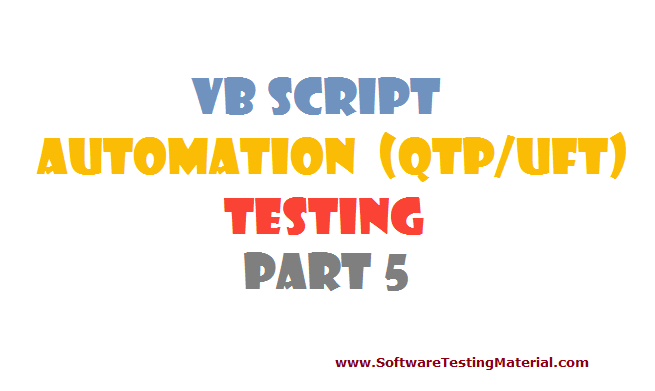
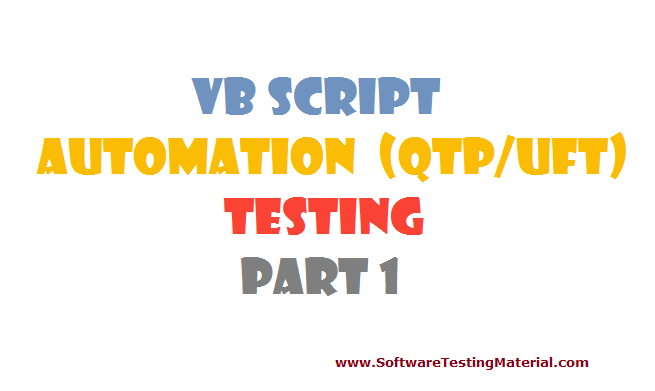
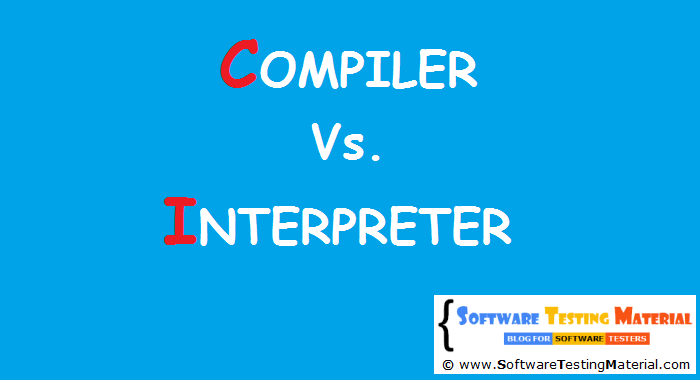
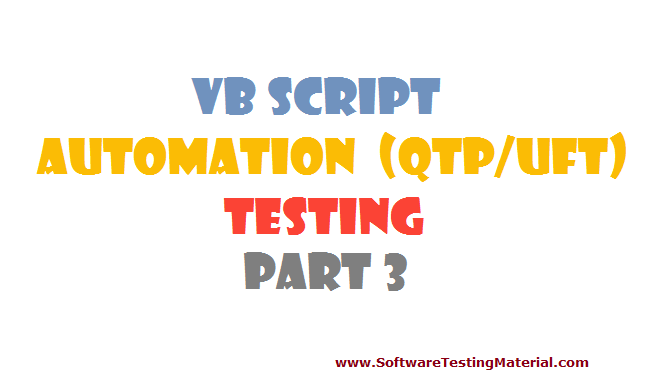
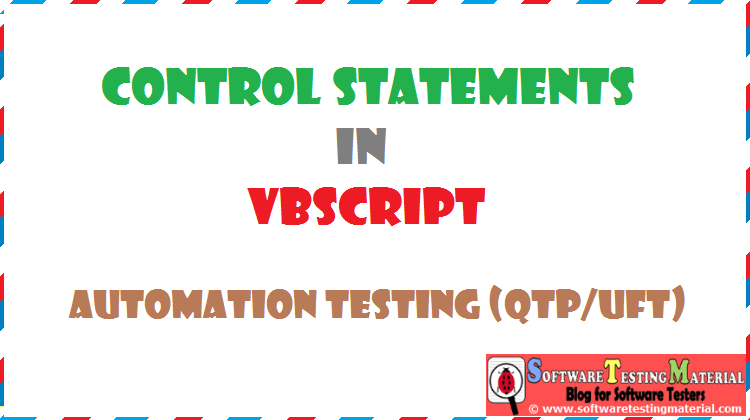
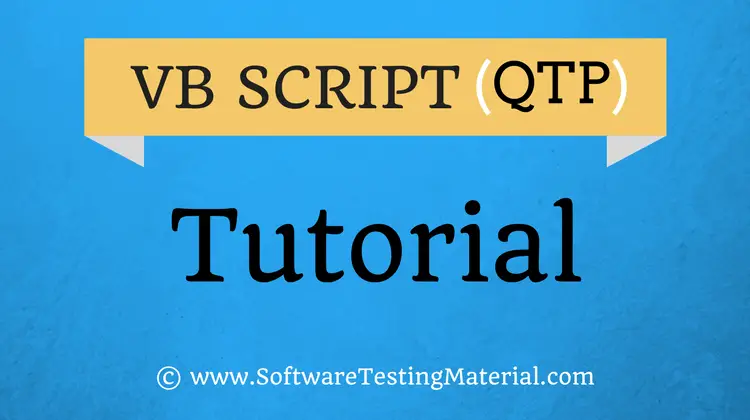
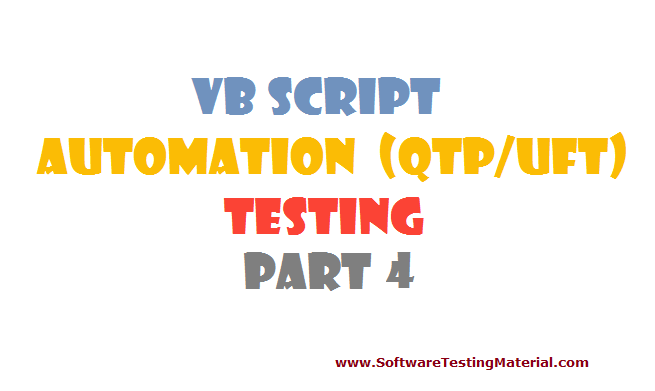
excellent its spoon feeding … great